RockyLinux 9安装部署zabbix-7.0
## zabbix6.0 server端已经不支持centos7 了,故本文章以RockyLinux 9 演示
OS :Rocky Linux release 9.2 (Blue Onyx)
Database: Mysql
Web Server :Nginx
RockyLinux下载地址:https://rockylinux.org/download
一、初始化系统脚本(可以跳过)
#/bin/bash #-------------> #适用于Centos7版本 #Date:2023 #<------------ echo -e "\033[32m 1、下载阿里云yum源\033[0m" `sed -e 's|^mirrorlist=|#mirrorlist=|g' \ -e 's|^#baseurl=http://mirrors.rockylinux.org/$contentdir|baseurl=https://mirrors.aliyun.com/rockylinux|g' \ -i.bak \ /etc/yum.repos.d/rocky-*.repo` echo -e "\033[32m 2、清除yum缓存并生成新的缓存\033[0m" #rpm -Uvh https://repo.zabbix.com/zabbix/6.4/rhel/7/x86_64/zabbix-release-6.4-1.el7.noarch.rpm dnf clean all && dnf makecache echo -e "\033[32m 3、安装vim、wget、lrzsz、chrony\033[0m" #chrony 是RockyLinux9.2 同步的命令,这个版本没有ntpdate yum install lrzsz gcc unzip vim wget chrony -y echo -e "\033[32m 4、关闭防火墙、并设置为开机不开启\033[0m" systemctl stop firewalld systemctl disable firewalld echo -e "\033[32m 5、临时关闭selinux,并设置selinux开机不启动\033[0m" setenforce 0 sed -i s'/enforcing/disable/' /etc/selinux/config #将本地系统时间和阿里云同步 cp /etc/chrony.conf{,.bak} echo " pool ntp.aliyun.com iburst pool ntp1.aliyun.com iburst driftfile /var/lib/chrony/drift #makestep 1.0 3 rtcsync keyfile /etc/chrony.keys leapsectz right/UTC logdir /var/log/chrony leapsecmode slew maxslewrate 1000 smoothtime 400 0.001024 leaponly" > /etc/chrony.conf systemctl restart chronycd systemctl enable chronycd chronyc -a makestep #将本机硬件时间和系统时间同步 hwclock --systohc
二、下载zabbix源(这里写的是6.5,但是zabbix官网上上写的是7.0抢先版)
rpm -Uvh https://repo.zabbix.com/zabbix/6.5/rocky/9/x86_64/zabbix-release-6.5-2.el9.noarch.rpm
dnf clean all
三、安装Zabbix server,Web前端,agent
dnf install zabbix-server-mysql zabbix-web-mysql zabbix-nginx-conf zabbix-sql-scripts zabbix-selinux-policy zabbix-agent -y
四、创建初始数据库
1、(zabbix文档没写这一步,(Make sure you have database server up and running)意识让我自己安装数据库)
dnf install mariadb mariadb-server -y
2、启动mariadb
systemctl start mariadb
systemctl enable mariadb
3、初始化mariadb 数据库
mysql_secure_installation 初始化脚本 Enter current password for root (enter for none): 当前数据库管理员的密码,无密码直接回车 Set root password? [Y/n] Y 设定数据库管理员密码 New password: Re-enter new password: Password updated successfully! ... Success! Remove anonymous users? [Y/n] y ... Success! 移除匿名用户登陆 Disallow root login remotely? [Y/n] y ... Success! 移除管理员远程登陆 Remove test database and access to it? [Y/n] Y ... Success! 移除测试库 Reload privilege tables now? [Y/n] y ... Success! 刷新数据库
4、在数据库上运行以下代码
create database zabbix character set utf8mb4 collate utf8mb4_bin; create user zabbix@localhost identified by 'password'; grant all privileges on zabbix.* to zabbix@localhost; set global log_bin_trust_function_creators = 1; quit;
## password 这里写的是密码,很重要!!!
5、导入初始架构和数据,系统会提示你输入密码 最后面的zabbix是数据库的意思
zcat /usr/share/zabbix-sql-scripts/mysql/server.sql.gz |mysql --default-character-set=utf8mb4 -uzabbix -p zabbix
6、在导入数据库模式后禁用log_bin_trust_function_creators选项。
# mysql -uroot -p password mysql> set global log_bin_trust_function_creators = 0; mysql> quit;
7、配置zabbixserver 数据库
vim /etc/zabbix/zabbix_server.conf
DBPassword=password
8、为zabbix 前端配置PHP(将这两条命令取消注释)
vim /etc/nginx/conf.d/zabbix.conf
listen 8080; server_name example.com;
9、启动zabbix 服务端和agent 进程,并设置成开机自启
systemctl restart zabbix-server zabbix-agent nginx php-fpm
systemctl enable zabbix-server zabbix-agent nginx php-fpm
五、网页端输入本机服务器ip,端口好默认8080
http://10.167.31.100:8080/setup.php
六、配置zabbix
1、选择语言

2、检查必要条件,默认下一步
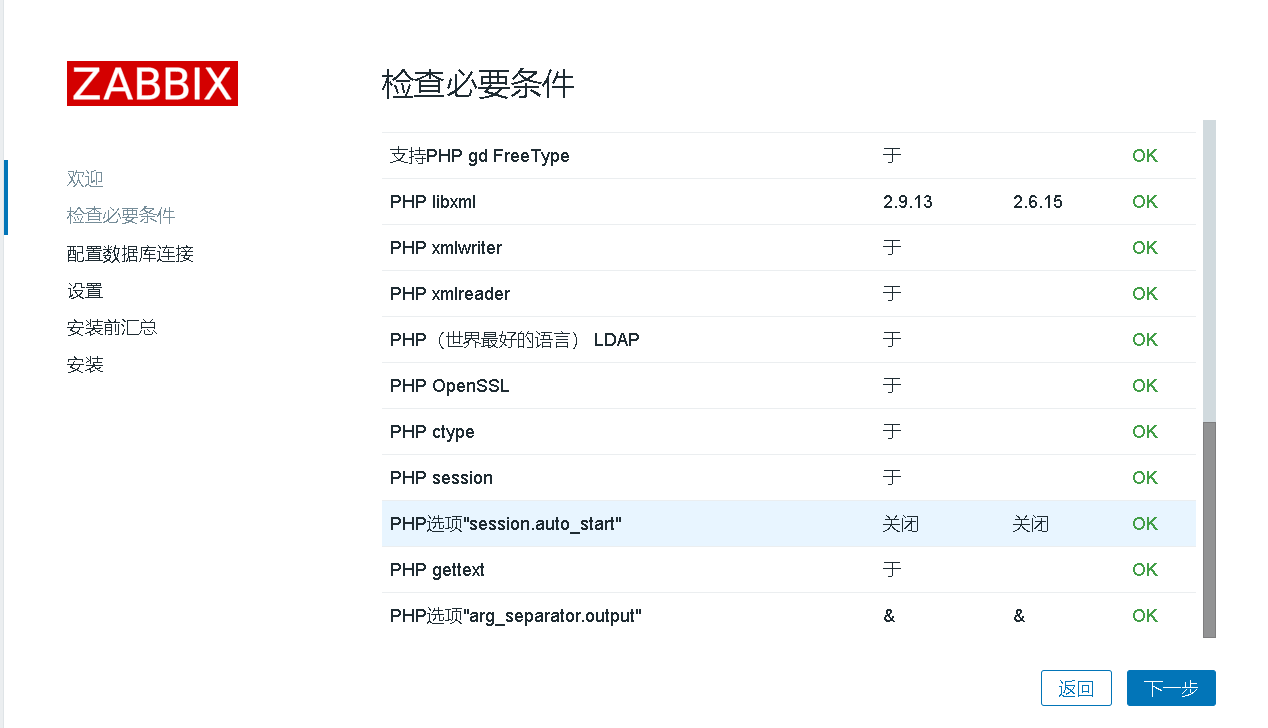
3、连接数据库,数据库默认端口3306 ,这里可以直接写0 就是默认,输入数据库密码下一步

4、设置zabbix主机名称
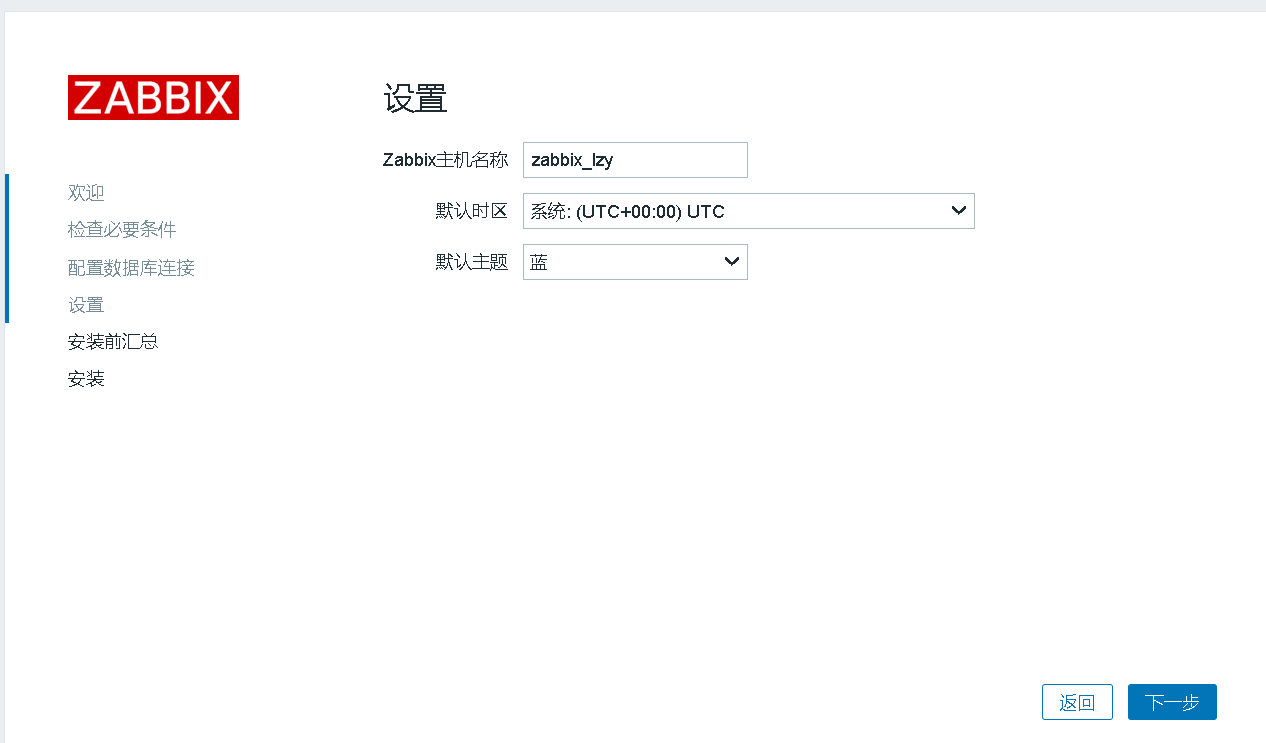
5、安装前汇总,确认无误直接下一步
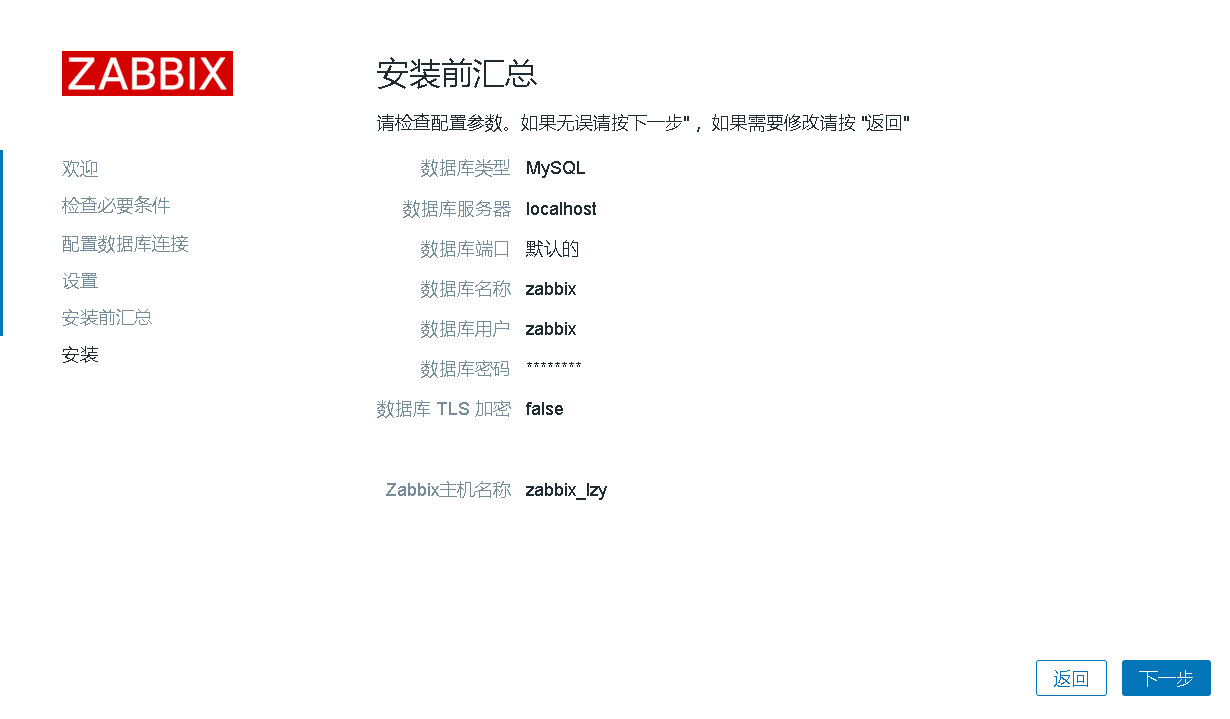
6、安装完成
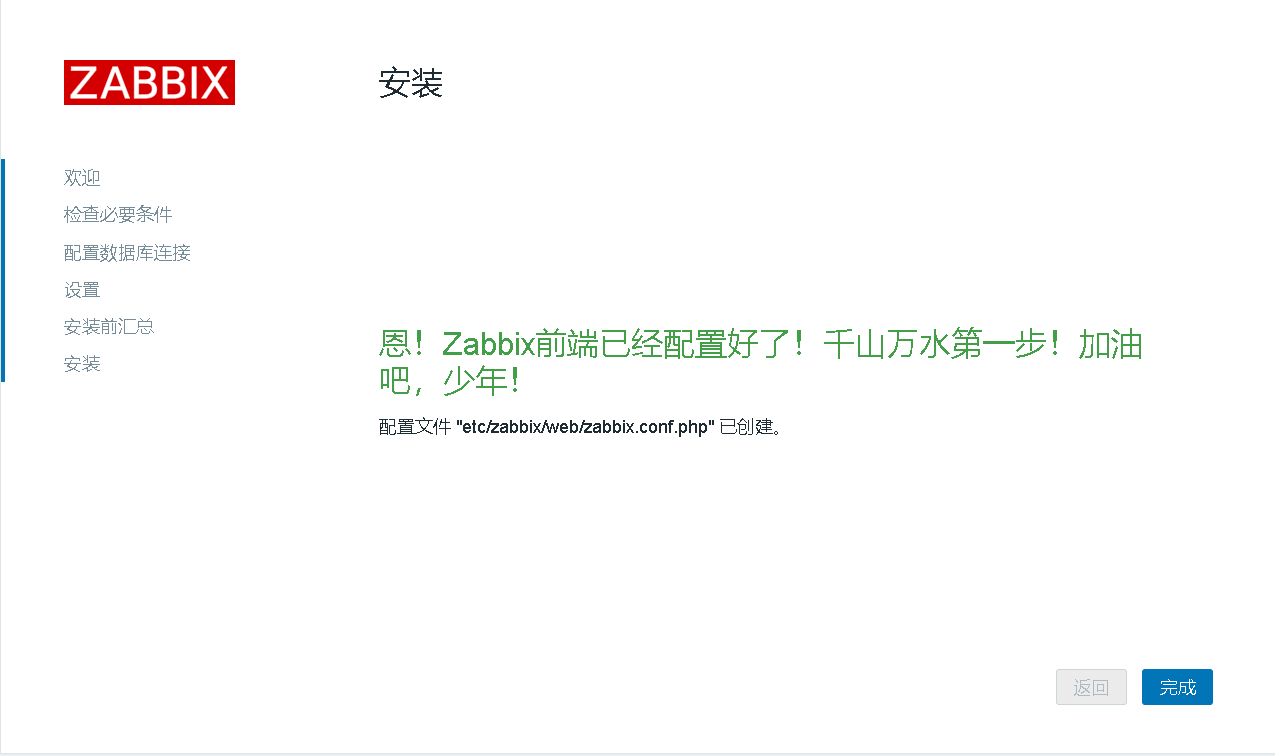
7、登录、默认用户名Admin 密码zabbix



