WPF水滴马赛克效果
什么是马赛克(Mask)
相信许多看电影的朋友都知道什么是马赛克,通俗的将就是视频或者图片上方有一层模糊的区域,以使这块区域不可见。
下面的文字摘自百度百科:
马赛克(Mosaic),建筑专业名词为锦砖,分为陶瓷锦砖和玻璃锦砖两种。是一种装饰艺术,通常使用许多小石块或有色玻璃碎片拼成图案,在教堂中的玻璃艺品,又称为花窗玻璃(stained glass)。在拜占庭帝国时代,马赛克随着基督教兴起而发展为教堂及宫殿中的壁画形式。现今马赛克泛指这种类型五彩斑斓的视觉效果。马赛克也指现行广为使用的一种图像(视频)处理手段,此手段将影像特定区域的色阶细节劣化并造成色块打乱的效果,因为这种模糊看上去有一个个的小格子组成,便形象的称这种画面为马赛克。其目的通常是使之无法辨认。
先来看一下程序的运行结果:
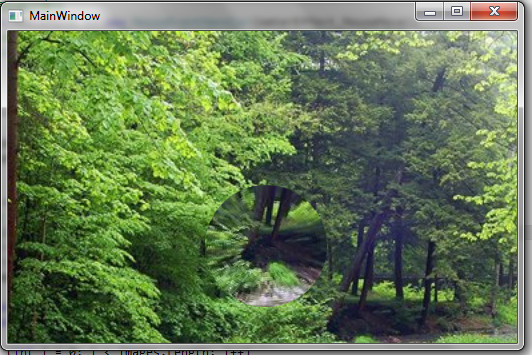
要实现这个效果,我们是通过图片的Clip属性。
图片的Cilp属性
用于确定剪辑区域大小的几何图形。一个典型的例子如下:
在没有使用Clip属性之前图片是这样的:

使用的代码是MSDN上的代码
 代码
代码Source="sampleImages\Waterlilies.jpg"
Width="200" Height="150" HorizontalAlignment="Left">
<Image.Clip>
<EllipseGeometry
RadiusX="100"
RadiusY="75"
Center="100,75"/>
</Image.Clip>
</Image>

 代码
代码{
double springness = Spring;
double scale = 1;
//遍历每一个图片
for (int i = 0; i < images.Length; i++)
{
//当前的图片
Image image = images[i];
// 根据目标点重定位图片
double offsetX = -(image.Width - ImageWidth) / ImageWidth * targetPoint.X;
double offsetY = -(image.Height - ImageHeight) / ImageHeight * targetPoint.Y;
image.SetValue(Canvas.LeftProperty, offsetX);
image.SetValue(Canvas.TopProperty, offsetY);
// 更新马赛克
EllipseGeometry ellipseGeometry = (EllipseGeometry)image.Clip;
Point center = ellipseGeometry.Center;
center.X = center.X + (targetPoint.X - offsetX - center.X) * springness;
center.Y = center.Y + (targetPoint.Y - offsetY - center.Y) * springness;
ellipseGeometry.Center = center;
image.Clip = ellipseGeometry;
springness *= SpringDrag;
scale += LayerScale;
}
}
打造马赛克
我们使用多重图片堆叠来打造马赛克,具体的代码如下:
 代码
代码/// 将打过马赛克的图片添加到窗体中
/// </summary>
private void addImage()
{
double radius = InitialRadius;//初始半径
double scale = 1;
ImageSource imageSource = new BitmapImage(new Uri(ImagePath, UriKind.Relative));
//遍历层数
for (int i = 0; i < LayerCount; i++)
{
// 创建马赛克
EllipseGeometry ellipseGeometry = new EllipseGeometry();
ellipseGeometry.Center = new Point(0, 0);
ellipseGeometry.RadiusX = radius;
ellipseGeometry.RadiusY = radius;
double offsetX = ImageWidth * (1 - scale) / 2;
double offestY = ImageHeight * (1 - scale) / 2;
// 创建图片,并设置图片的位置
Image image = new Image();
image.Source = imageSource;
image.Width = ImageWidth * scale;
image.Height = ImageHeight * scale;
image.SetValue(Canvas.LeftProperty, offsetX);
image.SetValue(Canvas.TopProperty, offestY);
// 用于确定剪辑区域大小的几何图形
image.Clip = ellipseGeometry;
// 将马赛克和图片添加到屏幕中
images[i] = image;
LayoutRoot.Children.Insert(0, image);
scale += LayerScale;
radius += RadiusIncrement;
}
// 将图片添加到窗体的背景中
Image background = new Image();
background.Source = imageSource;
LayoutRoot.Children.Insert(0, background);
}
详细的代码可以参加源代码。
英文链接:http://www.shinedraw.com/animation-effect/flash-vs-silverlight-water-effect/
如果您喜欢我的文章,您可以通过支付宝对我进行捐助,您的支持是我最大的动力https://me.alipay.com/alexis
作者:Alexis
出处:http://www.cnblogs.com/alexis/
关于作者:专注于Windows Phone 7、Silverlight、Web前端(jQuery)。
本文版权归作者和博客园共有,欢迎转载,但未经作者同意必须保留此段声明,且在文章页面明显位置给出原文连接,如有问题,可以通过shuifengxuATgmail.com 联系我,非常感谢。








【推荐】国内首个AI IDE,深度理解中文开发场景,立即下载体验Trae
【推荐】编程新体验,更懂你的AI,立即体验豆包MarsCode编程助手
【推荐】抖音旗下AI助手豆包,你的智能百科全书,全免费不限次数
【推荐】轻量又高性能的 SSH 工具 IShell:AI 加持,快人一步
· 10年+ .NET Coder 心语,封装的思维:从隐藏、稳定开始理解其本质意义
· .NET Core 中如何实现缓存的预热?
· 从 HTTP 原因短语缺失研究 HTTP/2 和 HTTP/3 的设计差异
· AI与.NET技术实操系列:向量存储与相似性搜索在 .NET 中的实现
· 基于Microsoft.Extensions.AI核心库实现RAG应用
· 10年+ .NET Coder 心语 ── 封装的思维:从隐藏、稳定开始理解其本质意义
· 地球OL攻略 —— 某应届生求职总结
· 提示词工程——AI应用必不可少的技术
· Open-Sora 2.0 重磅开源!
· 周边上新:园子的第一款马克杯温暖上架