玩转Node.js-Koa-Todos案例
服务端渲染版本
目录结构
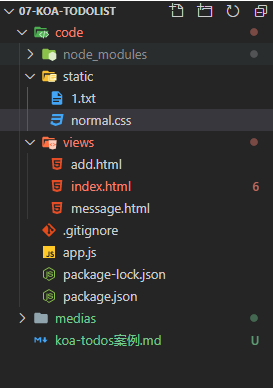
参考代码
app.js
const Koa = require('koa');
const koaStaticCache = require('koa-static-cache');
const Router = require('koa-router');
const Swig = require('koa-swig');
const co = require('co');
const bodyParse = require('koa-bodyparser');
const app = new Koa();
/**
* 处理静态文件
*/
app.use(koaStaticCache(__dirname + '/static'), {
prefix: '/static',
// 开启gzip文件压缩
gzip: true
})
/**
* 使用bodyParse中间件 处理请求正文中的数据
*/
app.use(bodyParse());
// 创建路由实例对象
const router = new Router();
/**
* 存储当前所有的任务数据
* 当前这个数据是存储在服务器运行中的内存中
*/
let datas = {
maxId: 3,
appName: 'Koa-ToDoList',
skin: 'normal.css',
tasks: [{
id: 1,
title: '复习JavaScript基础',
done: true
},
{
id: 2,
title: '学习koa',
done: false
},
{
id: 3,
title: '学习sequelize',
done: false
}
]
}
/**
* 设置模版引擎
*/
app.context.render = co.wrap(Swig({
root: __dirname + '/views',
autoescape: true, // 是否html编码,为了安全起见,一般不开启该功能,设置为true
cache: false,
// cache: 'memory', // memory参数:把解析后的结果保存在内存中,比如每次访问都去解析模版,一般用于线上生成环境
ext: 'html' // 模版后缀,'html'
}));
/**
* 首页,用于展示任务清单
*/
router.get('/', async ctx => {
// ctx.body = '/'
ctx.body = await ctx.render('index.html', {
datas
})
})
/**
* 添加,添加新的任务,用来展示添加任务的页面
*/
router.get('/add', async ctx => {
// ctx.body = '/add'
ctx.body = await ctx.render('add.html', {
datas
})
})
/**
* 添加新任务,处理通过添加页面提交的数据
*/
router.post('/posttask', async ctx => {
/*
querystring与当前请求的方式是没有关系的,无论是get还是post,querystring一样
都可以传递数据,querystring与get没有任何一毛钱的关系
get 方式请求不能操作正文
*/
let title = ctx.request.body.title || "";
if (!title) {
ctx.body = await ctx.render('message', {
msg: '警告:请输入任务标题!!!',
href: 'javascript:history.back();'
});
return;
}
datas.tasks.push({
id: ++datas.maxId,
title: ctx.request.body.title,
done: false
});
ctx.body = await ctx.render('message', {
msg: '添加成功',
href: '/'
})
})
/**
* 改变,修改任务的状态
*/
router.get('/change/:id', ctx => {
// ctx.body = `/change/${ctx.params.id}`
let id = ctx.params.id;
console.log("任务 Id: ", id);
// forEach不会遍历空数组
// console.log(typeof id, typeof datas.tasks[0].id)
datas.tasks.forEach(item => item.id == +id && (item.done = !item.done))
ctx.response.redirect('/');
})
/**
* 删除任务
*/
router.get('/remove/:id', async ctx => {
// ctx.body = `/remove/${ctx.params.id}`
let id = ctx.params.id;
console.log("即将删除的任务ID: ", id);
datas.tasks = datas.tasks.filter(item => item.id !== +id);
ctx.body = await ctx.render('message', {
msg: '删除成功',
href: '/'
})
})
// 注册路由
app.use(router.routes());
app.listen(80, () => {
console.log("[+] server is running at: 0.0.0.0:80");
});
add.html
<!DOCTYPE html>
<html lang="en">
<head>
<meta charset="UTF-8">
<meta name="viewport" content="width=device-width, initial-scale=1.0">
<title>Document</title>
</head>
<body>
<h1>{{datas.appName}}</h1>
<hr />
<!--
我们可以通过url中querystring传递地址以外的数据
当我们通过表单发送一个请求的时候:
当method为get的时候,会把表单中的数据通过表单name=表单值的形式添加到action地址的?后面
/posttask?title=123
注意:
url的长度是有限制的,所以querystring的长度也是有限制的,数据量比较大的内容是不推荐使用
querystring的方式进行传输的;
这个querystring是url中一部分,所以最终问题是因为url的问题,不是get请求方式的问题。
get请求会缓存url,所以get请求的时候,url上面的内容也会被缓存,可以从浏览器历史记录寻找
get请求:如果当前请求是以获取为主,那么就应该是get
post提交:如果当前请求是提交数据为主,那么就应该是post
-->
<form action="/posttask" method="POST">
<input type="text" name="title">
<button>添加</button>
</form>
</body>
</html>
index.html
<!DOCTYPE html>
<html lang="en">
<head>
<meta charset="UTF-8">
<meta name="viewport" content="width=device-width, initial-scale=1.0">
<title>Document</title>
<link rel="stylesheet" href="./{{datas.skin}}">
<style>
.done>div {
text-decoration: line-through;
}
body {
text-align: center;
}
ul {
text-align: left;
position: absolute;
top: 5%;
left: 50%;
transform: translate(-50%, 0);
}
ul>li {
display: flex;
}
ul>li>div {
min-width: 300px;
max-width: 300px;
overflow: hidden;
word-break: break-all;
}
.container {
width: 100%;
height: 100vh;
background-color: #000;
position: relative;
}
</style>
</head>
<body>
<h1>{{datas.appName}}</h1>
<a href="/add">添加新任务</a>
<hr />
<div class="container">
<ul>
{% for task in datas.tasks %}
{% if task.done %}
<li class="done">
<div>
<input type="checkbox" onclick="change({{task.id}})" checked>
<span>[{{task.id}} - {{task.title}}]</span>
</div>
<a href="/remove/{{task.id}}">删除</a>
</li>
{% else %}
<li>
<div>
<input type="checkbox" onclick="change({{task.id}})">
<span>[{{task.id}} - {{task.title}}]</span>
</div>
<a href="/remove/{{task.id}}">删除</a>
</li>
{% endif %}
{% endfor %}
</ul>
</div>
<script>
function change(id) {
window.location.href = '/change/' + id;
}
</script>
</body>
</html>
message.html
<!DOCTYPE html>
<html lang="en">
<head>
<meta charset="UTF-8">
<meta name="viewport" content="width=device-width, initial-scale=1.0">
<title>Document</title>
</head>
<body>
<h1>{{datas.appName}}</h1>
<a href="/add">添加新任务</a>
<hr />
<p style="color: red">{{msg}}</p>
<a href="{{href}}">点击这里跳转</a>
</body>
</html>
normal.css
* {
padding: 0;
margin: 0;
box-sizing: border-box;
}
body {
background-color: #1e1e1e;
font-size: 20px;
color: #007acc;
}
a,ul,li,h1,h2,h3,h4,h5,h6 {
font-style: normal;
list-style: none;
}
a {
color: lightgreen;
text-decoration: none;
}
a:hover {
color: lightpink;
font-size: 22px;
transition: all .2s;
}
package.json
{
"name": "code",
"version": "1.0.0",
"description": "",
"main": "index.js",
"scripts": {
"test": "echo \"Error: no test specified\" && exit 1"
},
"keywords": [],
"author": "",
"license": "ISC",
"dependencies": {
"koa": "^2.13.0",
"koa-bodyparser": "^4.3.0",
"koa-router": "^10.0.0",
"koa-static-cache": "^5.1.4",
"koa-swig": "^2.2.1"
}
}
效果演示
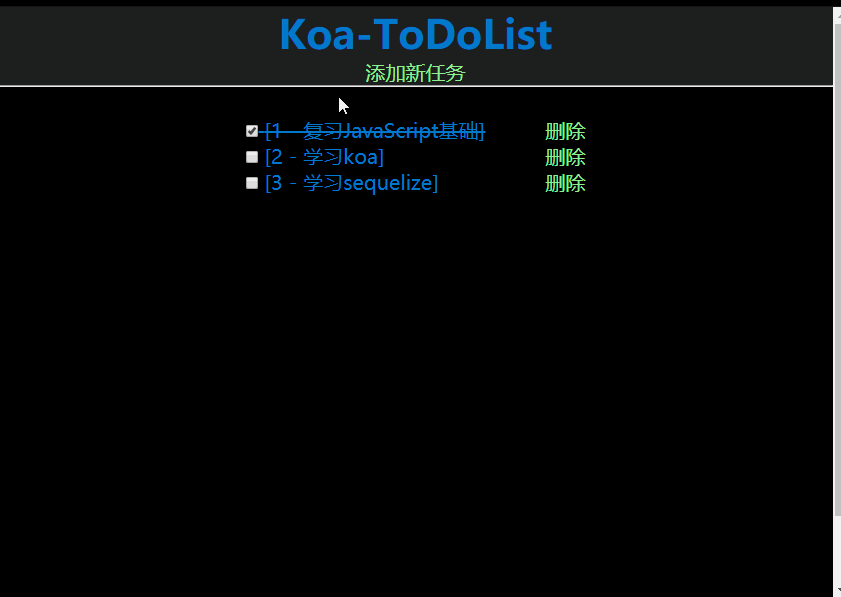
前端渲染版本
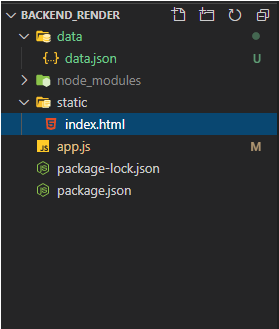
app.js
const Koa = require('koa');
const StaticCache = require('koa-static-cache');
const Router = require('koa-router');
const BodyParser = require('koa-bodyparser');
const fs = require('fs');
let todosDatas = JSON.parse(fs.readFileSync('./data/data.json'));
const app = new Koa();
app.use(StaticCache('./static', {
prefix: '/static',
gzip: true
}));
app.use(BodyParser());
const router = new Router();
// 查询todos列表数据API
router.get('/getTodoList', ctx => {
ctx.body = {
code: 1,
data: todosDatas
}
})
// 添加todos数据API
router.post('/add', ctx => {
// 接收前端传递过来的title,然后将title写入todosDatas的data数组中
let title = ctx.request.body.title || "";
if (!title.trim()) {
ctx.body = {
code: 0,
data: 'title不能为空'
}
return
}
todosDatas._id++;
todosDatas.data.push({
title,
done: false
});
ctx.body = {
code: 1,
data: '添加成功'
}
fs.writeFileSync('./data/data.json', JSON.stringify(todosDatas));
})
// 删除todos数据API
router.post('/remove', ctx => {
let title = ctx.request.body.title || "";
if (!title.trim()) {
ctx.body = {
code: 0,
data: '删除失败!'
}
return
}
todosDatas._id--;
todosDatas.data = todosDatas.data.filter(item => item.title !== title);
ctx.body = {
code: 1,
data: '删除成功!'
}
fs.writeFileSync('./data/data.json', JSON.stringify(todosDatas));
})
// 修改todos任务状态API
router.post('/modifyStatus', ctx => {
let {
title,
done
} = ctx.request.body || "";
console.log(ctx.request.body);
if (!title.trim()) {
ctx.body = {
code: 0,
data: '修改任务状态失败!'
}
return
}
todosDatas.data.forEach(item => {
// if(item.title === title) {
// item.done = done
// }
(item.title === title) && (item.done = done);
})
ctx.body = {
code: 1,
data: todosDatas.data
}
fs.writeFileSync('./data/data.json', JSON.stringify(todosDatas));
})
app.use(router.routes());
app.listen(80, () => {
console.log("server is running at: 0.0.0.0:80");
});
index.html
<!DOCTYPE html>
<html lang="en">
<head>
<meta charset="UTF-8">
<meta name="viewport" content="width=device-width, initial-scale=1.0">
<title>Document</title>
<script src="https://cdn.staticfile.org/vue/2.2.2/vue.min.js"></script>
<style>
* {
/* margin: 0; */
padding: 0;
box-sizing: border-box;
}
.done {
text-decoration: line-through;
}
ul,
li {
list-style: none;
}
</style>
</head>
<body>
<div id="app">
<h1>TodoList Ajax</h1>
<hr />
<input type="text" placeholder="请输入任务" v-model="taskValue">
<button @click="handleAddTask">添加</button>
<ul>
<li v-for="(item,index) in list" :key="index">
<span>[{{index}}]</span>
<input type="checkbox" @click="handleCheckboxClick(item)" :checked="item.done">
<span :class="item.done?'done':''">{{item.title}}</span>
<button @click="handleRemoveItem(item.title)">删除</button>
</li>
</ul>
</div>
<script>
new Vue({
el: '#app',
data: {
list: [], // todoList列表数据
taskValue: "", // 任务标题
},
methods: {
// 获取数据函数
getList() {
fetch('http://127.0.0.1/getTodoList').then(res => {
return res.json();
}).then(response => {
if (response.code) {
this.list = response.data.data;
}
})
},
// 添加任务接口
handleAddTask() {
console.log("要添加的任务标题: ", this.taskValue);
fetch('http://127.0.0.1/add', {
method: 'POST',
// 不设置请求头的话Koa2框架的bodyParser获取数据
headers: {
'Content-Type': 'application/json'
},
body: JSON.stringify({
title: this.taskValue
})
}).then(res => res.json()).then(response => {
console.log("response: ", response);
if (!response.code) {
alert(response.data);
} else {
this.taskValue = "";
alert("添加成功!");
this.getList();
}
})
},
// 监听修改任务状态事件
handleCheckboxClick(item) {
console.log(item);
fetch('http://127.0.0.1/modifyStatus', {
method: 'POST',
headers: {
'Content-Type': 'application/json'
},
body: JSON.stringify({
title: item.title,
done: !item.done
})
}).then(res => res.json()).then(response => {
if (!response.code) {
alert(response.data);
} else {
this.getList();
}
})
// item.done = !item.done;
},
// 监听删除任务事件
handleRemoveItem(title) {
fetch('http://127.0.0.1/remove', {
method: 'POST',
headers: {
'Content-Type': 'application/json'
},
body: JSON.stringify({
title
})
}).then(res => res.json()).then(response => {
if (!response.code) {
alert(response.data)
} else {
alert(response.data);
this.getList();
}
})
}
},
created() {
this.getList()
}
})
</script>
</body>
</html>
data.json
{"_id":3,"data":[{"title":"学习Node.js","done":true},{"title":"学习Koa","done":true},{"title":"学习MySQL","done":true}]}

