UI自动化之allure测试报告
1.下载,解压,配置path路径
https://github.com/allure-framework/allure2/releases
https://github.com/allure-framework/allure2
path路径配置:D:\allure-2.13.8\bin
验证:allure --version
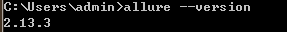
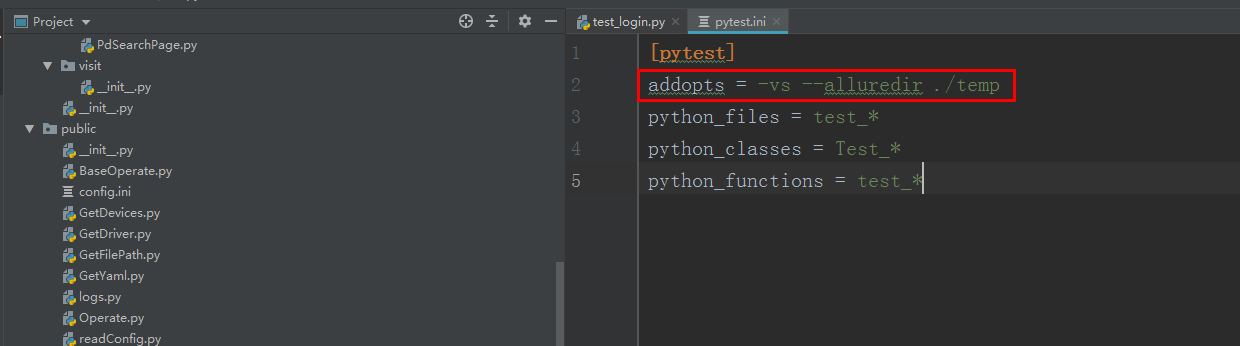

从.temp目录中获取文件 将./report目录下的文件先清除后,在./report目录下重新生成新的报告
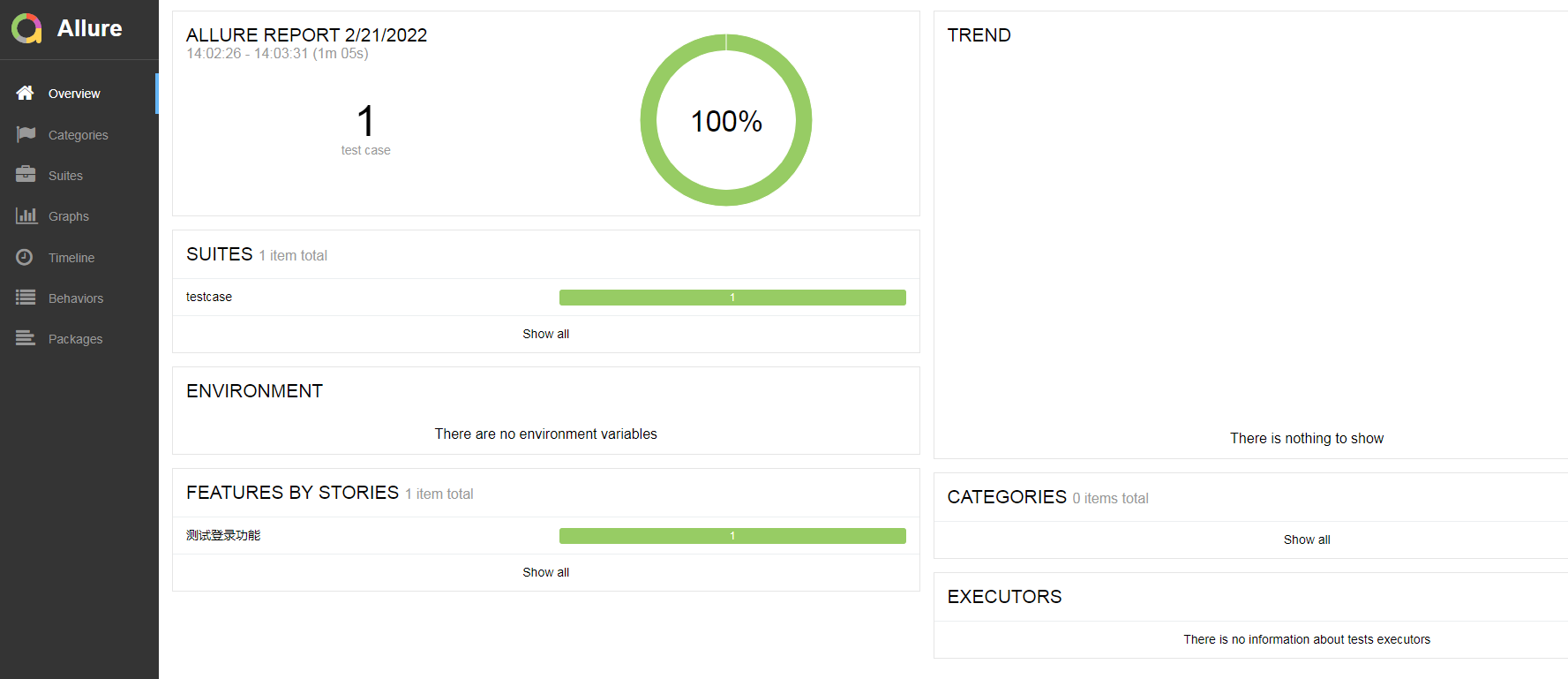
问题:dos可以验证但是pycharm验证失败,怎么办,重启pycharm就OK了
2.加入命令生成json格式的临时报告。
--alluredir ./temp
3.生成allure报告
os.system(‘allure generate ./temp -o ./report --clean’)
allure generate 命令,固定的
./temp 临时的json格式报告的路径
-o 输出output
./report 生成的allure报告的路径
--clean 清空./report路径原来的报告
————————————————
来自转载 本文为CSDN博主「你若安好我便天晴」的原创文章
原文链接:https://blog.csdn.net/lixiaomei0623/article/details/115460923



 浙公网安备 33010602011771号
浙公网安备 33010602011771号