Centos 8.1 安装docker 报错误解决方法
安装docket下载超时,需要将docker 网址换成国内的网址
[root@localhost yum.repos.d]# dnf install https://download.docker.com/linux/centos/7/x86_64/stable/Packages/containerd.io-1.2.6-3.3.el7.x86_64.rpm Last metadata expiration check: 0:01:12 ago on Wed 29 Apr 2020 02:41:32 PM CST. [MIRROR] containerd.io-1.2.6-3.3.el7.x86_64.rpm: Curl error (28): Timeout was reached for https://download.docker.com/linux/centos/7/x86_64/stable/Packages/containerd.io-1.2.6-3.3.el7.x86_64.rpm [Operation too slow. Less than 1000 bytes/sec transferred the last 30 seconds] [FAILED] containerd.io-1.2.6-3.3.el7.x86_64.rpm: Curl error (28): Timeout was reached for https://download.docker.com/linux/centos/7/x86_64/stable/Packages/containerd.io-1.2.6-3.3.el7.x86_64.rpm [Operation too slow. Less than 1000 bytes/sec transferred the last 30 seconds] Curl error (28): Timeout was reached for https://download.docker.com/linux/centos/7/x86_64/stable/Packages/containerd.io-1.2.6-3.3.el7.x86_64.rpm [Operation too slow. Less than 1000 bytes/sec transferred the last 30 seconds] [root@localhost yum.repos.d]# dnf install https://download.docker.com/linux/centos/7/x86_64/stable/Packages/containerd.io-1.2.6-3.3.el7.x86_64.rpm Last metadata expiration check: 0:02:47 ago on Wed 29 Apr 2020 02:41:32 PM CST.
解决方法:换成国内的源
[root@localhost yum.repos.d]# dnf install https://mirrors.aliyun.com/docker-ce/linux/centos/7/x86_64/stable/Packages/containerd.io-1.2.6-3.3.el7.x86_64.rpm
问题2:
在centos8.1 安装docker 执行安装时报如下错误
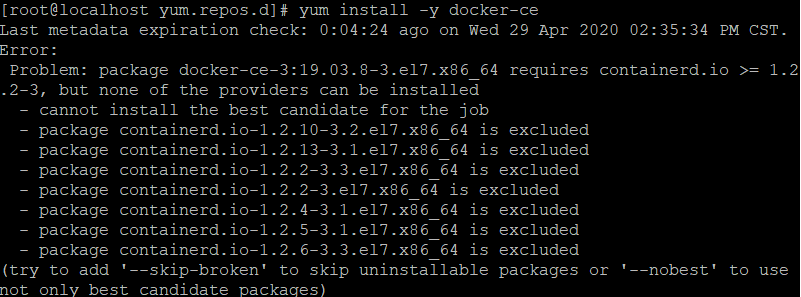
解决方法:
手动安装containerd.io
[root@localhost yum.repos.d]# dnf install https://mirrors.aliyun.com/docker-ce/linux/centos/7/x86_64/stable/Packages/containerd.io-1.2.6-3.3.el7.x86_64.rpm
问题3:
通过yum 安装完成docker执行搜索镜像的为命令,报Cannot connect to the Docker daemon错误
[root@localhost yum.repos.d]# docker search centos Cannot connect to the Docker daemon at unix:///var/run/docker.sock. Is the docker daemon running?
解决方法:重新加载daemon文件并重启docker
[root@localhost yum.repos.d]# systemctl daemon-reload [root@localhost yum.repos.d]# systemctl restart docker [root@localhost yum.repos.d]# systemctl status docker




