Powershell 连接vc/esxi 主机报错
通过管理员打开window powershell,安装VMware的powercli 模块
https://www.powershellgallery.com/packages/VMware.PowerCLI/12.0.0.15947286
在powershell 执行以下命令安装vmware 的poercli 模块
Install-Module -Name VMware.PowerCLI
问题1:
安装之后连接主机时报如下错误:
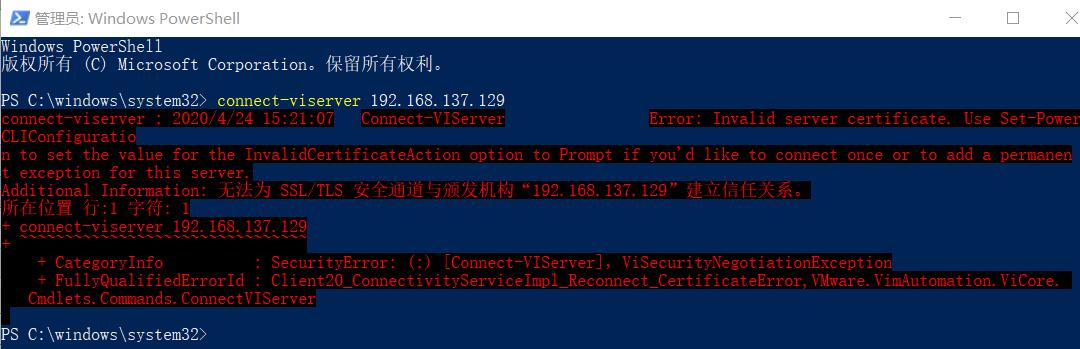
因为证书不受信任,所以建立连接失败
解决办法:
设置证书忽略
PS C:\windows\system32> Set-PowerCLIConfiguration -InvalidCertificateAction ignore

问题2:
忽略证书是出错
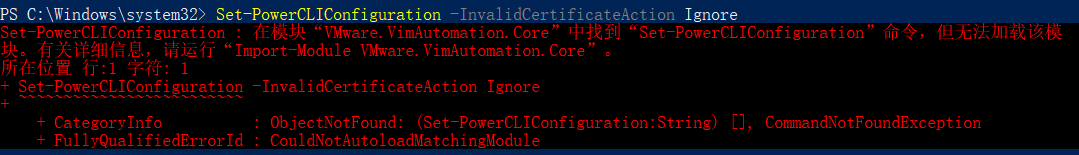
解决方法:
# PowerShell 解除Restricted属性
导入模块
Import-Module VMware.VimAutomation.Core

再次忽略证书,将不再报错
Set-PowerCLIConfiguration -Scope User -InvalidCertificateAction warn
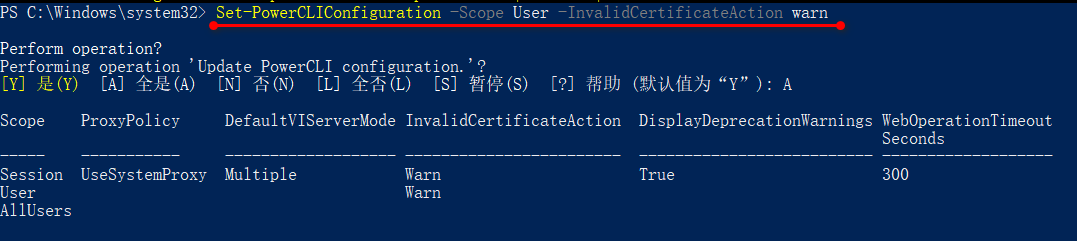
再次链接vc,正常登录。

