jenkins 设置Git SSH凭证后,构建Git更新报错returned status code 128解决
报错问题如下:
Failed to connect to repository : Command "git ls-remote -h git@IP地址:python/django.git HEAD" returned status code 128:
stdout:
stderr: No ECDSA host key is known for (IP地址) and you have requested strict checking.
Host key verification failed.
fatal: Could not read from remote repository.
Please make sure you have the correct access rights
and the repository exists.
解决问题:
打开:Manage Jenkins >> Configure Global Security 找到Git Host Key Verification Configuration 选项按照如下图修改后保存
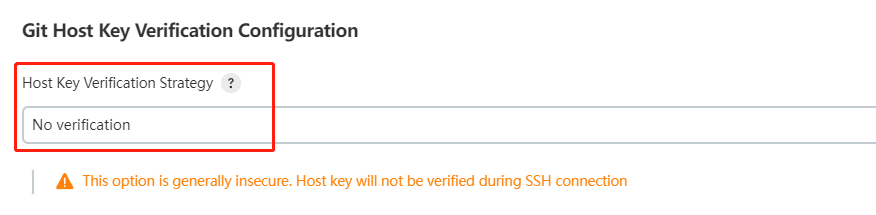
注:上面的警告可以忽视



 浙公网安备 33010602011771号
浙公网安备 33010602011771号