jprofile 远程监控linux上的jvm
环境
客户端:win7+jprofiler_windows-x64_10_0_4.exe
linux服务器:tomcat7+jdk1.7+jprofiler_linux_10_0_4.sh
一、客户端、服务器安装jprofiler
服务器安装 :
1. chmod 777 jprofiler_linux_10_0_4.sh
2. ./jprofiler_linux_10_0_4.sh
......一路yes or enter
3.find / -name jprofiler10-----默认安装到了/opt/jprofiler10下
客户端安装略
二、添加环境变量
vim /etc/profile 添加环境变量
export LD_LIBRARY_PATH=:/opt/jprofiler10/bin/linux-x64
source /etc/profile #立即生效
三、修改tomcat启动文件
cd /usr/local/tomcat7**/bin
vim catalina.sh 增加以下配置 注8849位默认端口号
CATALINA_OPTS="$CATALINA_OPTS -agentlib:jprofilerti=port=8849 -Xbootclasspath/a:/opt/jprofiler10/bin/agent.jar "
重启tomcat
四、客户端和服务器连接
1. session---->Integration Wizard->New Remote Integratation----->
2. 选择on a remote computer ------>Linux x86/AMD64
3.profiled jvm
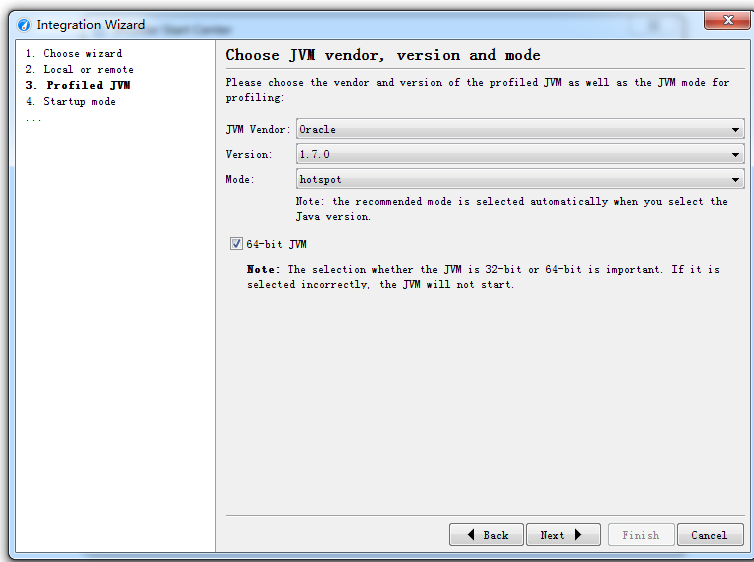
4.Startup mode
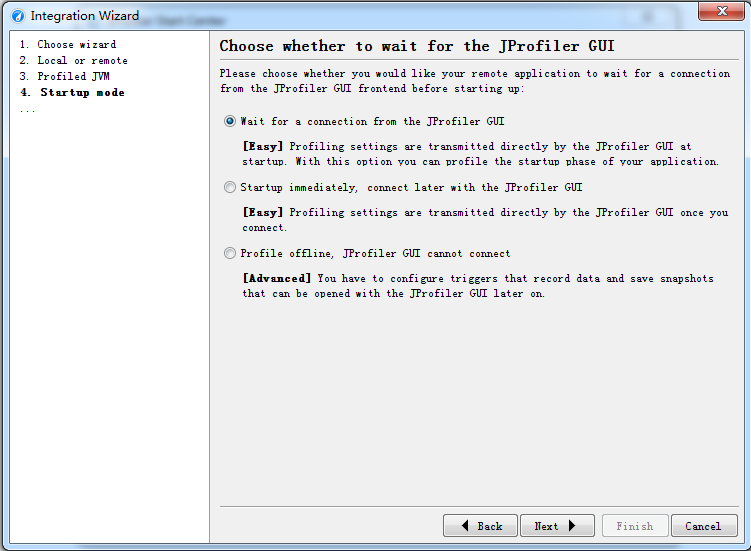
5.服务器的ip
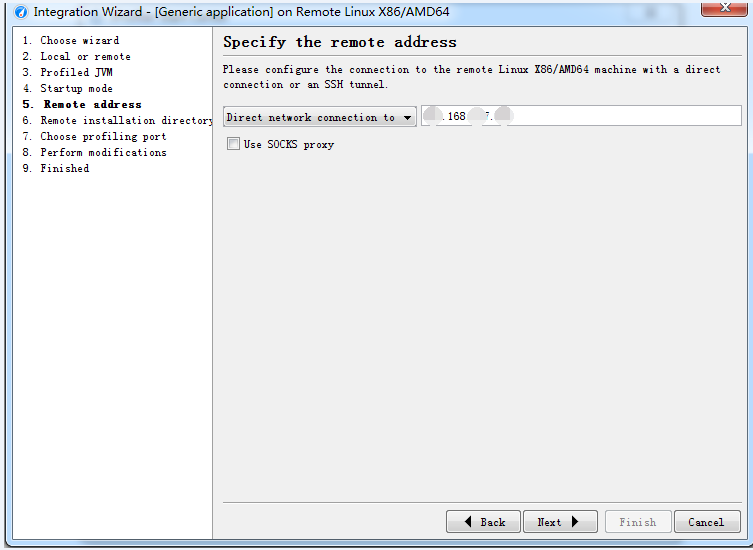
6.服务器jprofiler安装路径
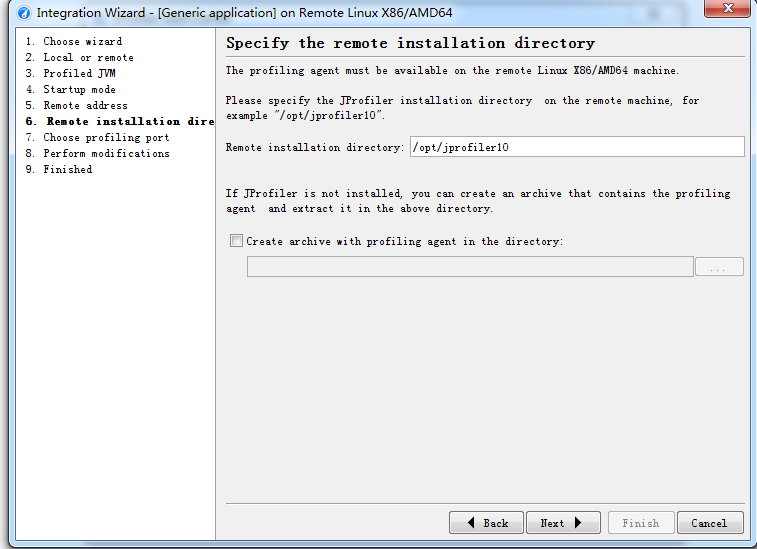
7.默认端口号8849
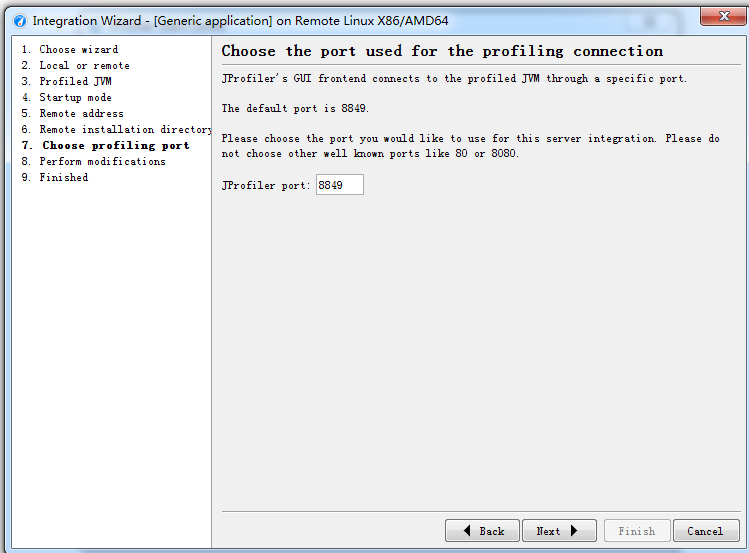
8.,,,,
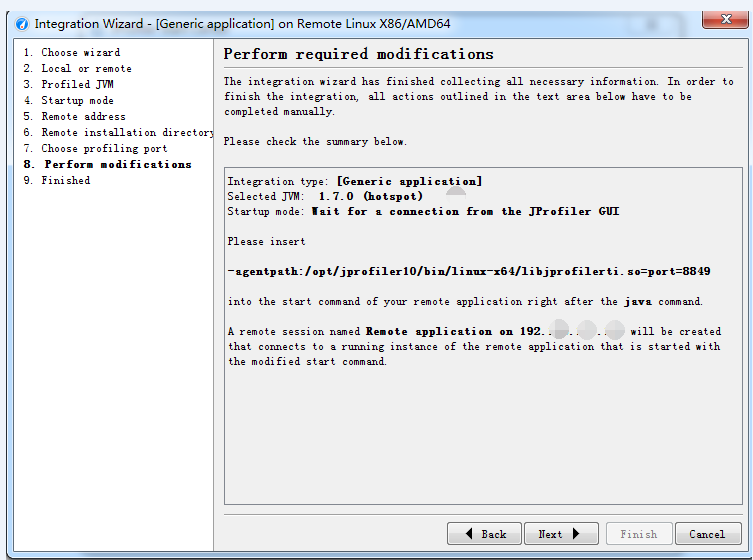
9.finish
效果图:
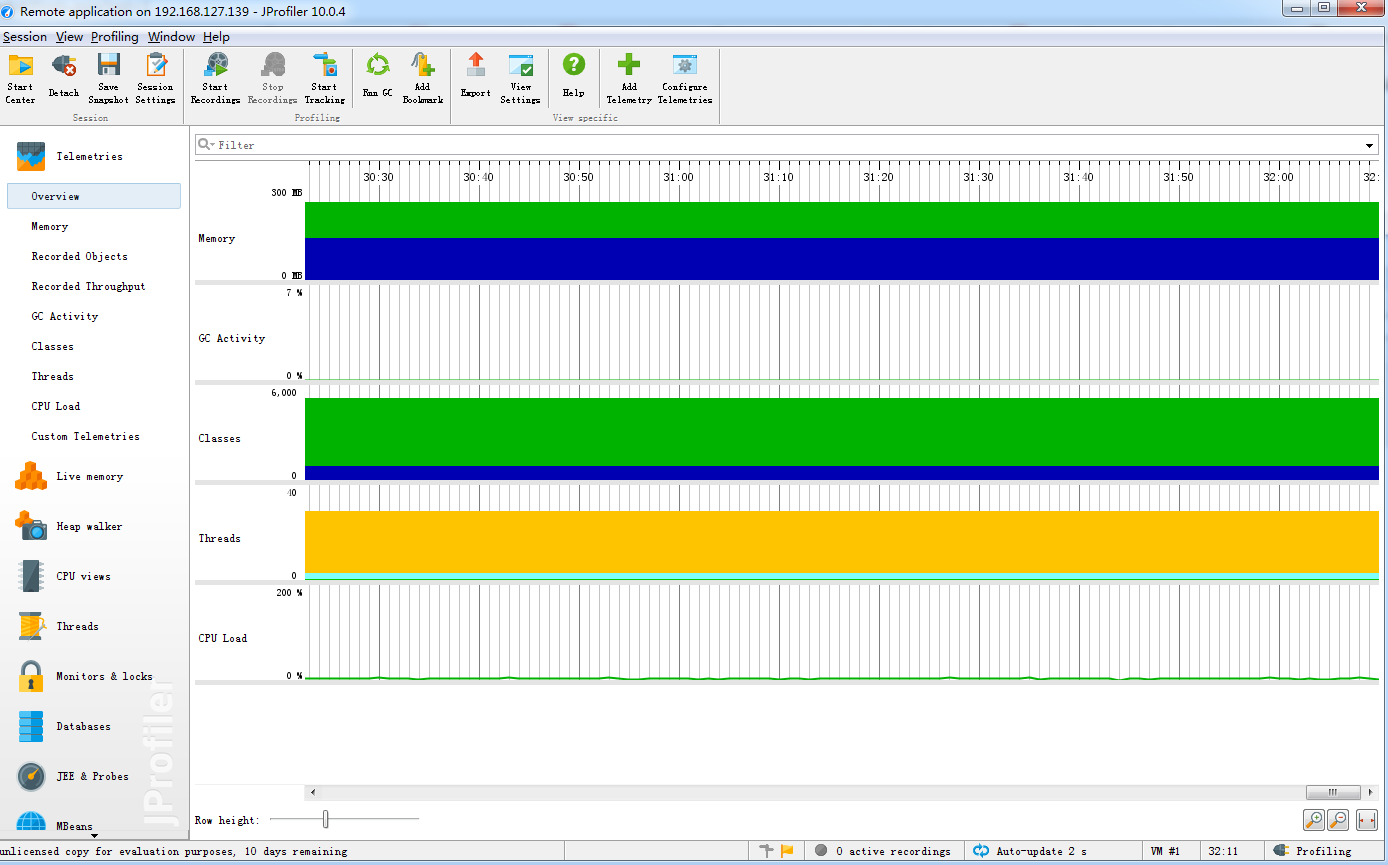
五、其他说明
服务器日志位置:/usr/local/tomcat7**/logs/catalina.out
客户端激活码:https://www.ej-technologies.com/download/jprofiler/trial 填入用户信息,索要licence


