[第三章]ABAQUS CM插件中文手册

ABAQUS Composite Modeler
User Manual(zh-CN)
© Dassault Systèmes, 2018
注:
- 源文档的交叉引用链接,本文无效
- 有些语句英文表达更易理解,则保留原文
3. Activation
3.1. 启动 Composites Modeler 工具
Composites Modeler tab 可以从插件菜单中启动激活(在PART MESH PROPERTY模块下工作插件才可见)
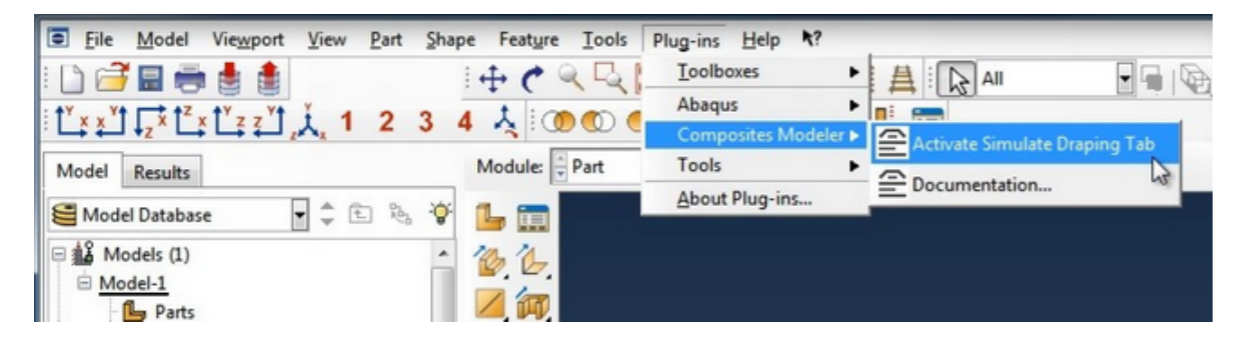
选择插件后,CM tab就会出现:
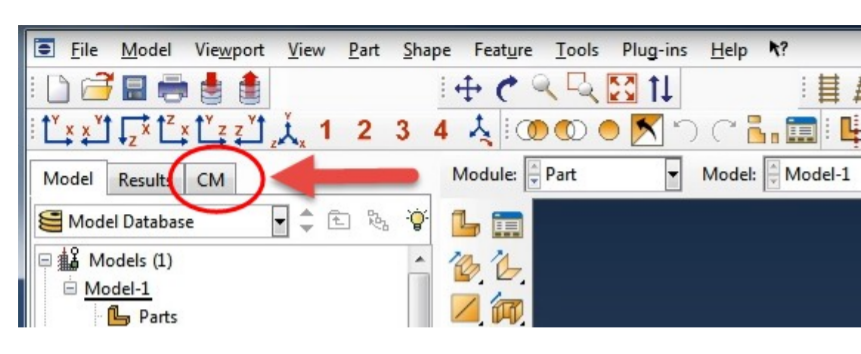
Composites Modeler选项卡将保持可见,直到Abaqus session结束。
A QCM license will be needed as long as a layup is open.
If other users need to access the license you can free the license by closing all layups.
The on-line help (this file)可以通过点击“Documentation...”菜单选项从Abaqus中访问。
在“可视化”模块中,从插件菜单下可启动 the Failure Criteria tool:
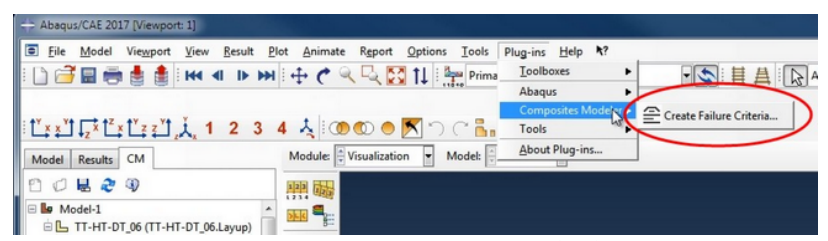
You will need a QCM license for as long as the form is open. A results file (.odb) should already be open as the tool will expect to find results
3.2. Environment Variables
在启动Abaqus之前,需要使用通常的Windows方法设置环境变量。除此之外,可以修改abaqus_v6.env文件(不同版本文件名会不一样)。
可以设置以下环境变量来修改程序行为【变量名(粗体),需要用户设置的值(斜体)】:
- SLTMaterialAllowables = C:\temp\materials.csv
- This variable allows the default material stress limits file to be set for setting
Failure Criteria. - 默认情况下不设置文件名,用户可以使用任何需要的名称(上例中的"materials.csv")。
- 此文件的格式在
Allowables目录下。 - 可以将此文件放置该环境变量的位置下。
- This variable allows the default material stress limits file to be set for setting
- SLTAddinPath = C:\Program Files\Simulayt\Add-in\FailureLamina
- This variable sets the path for any User Defined Criteria written as an
add-in. - Place any add-in in a convenient location and include this location in the value of the environment variable SLTAddinPath.
- Windows平台上此变量的默认设置如上所示。
- 设置此变量后,GUI将显示可用的失效条件附加选项,并将调用此位置的函数来确定失效结果。
- This variable sets the path for any User Defined Criteria written as an
- SLT_USE_DEGEN_HEX = True
- 设置此值后,创建Solid元素时,C3D6将转换为C3D8R。
3.3. Licensing
This release of CMA supports two license methods:
- FLEXlm licensing via a SIMULIA license server
- DSLS licensing via a Dassault Systèmes license serv er.
The license system used will be the same as used for Abaqus and is set in the configuration file for Abaqus (abaqus_v6.env)
The user will need a QCM license
本文来自博客园,作者:FE-有限元鹰,转载请注明原文链接:https://www.cnblogs.com/aksoam/p/17122519.html

