【Jmatpro 10.0】根据材料牌号输出应力-应变曲线
1.前提条件
- Jmatpro 软件
- 一个材料牌号或者材料成分数据
2. 步骤
以 X15Cr 13牌号金属为案例
材料数据来自:材数库
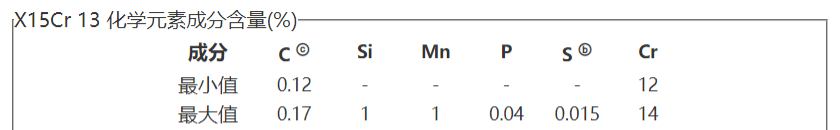
-
运行jmatpro软件

-
选择 material type:stainless steel
-
输入各种材料成分数据
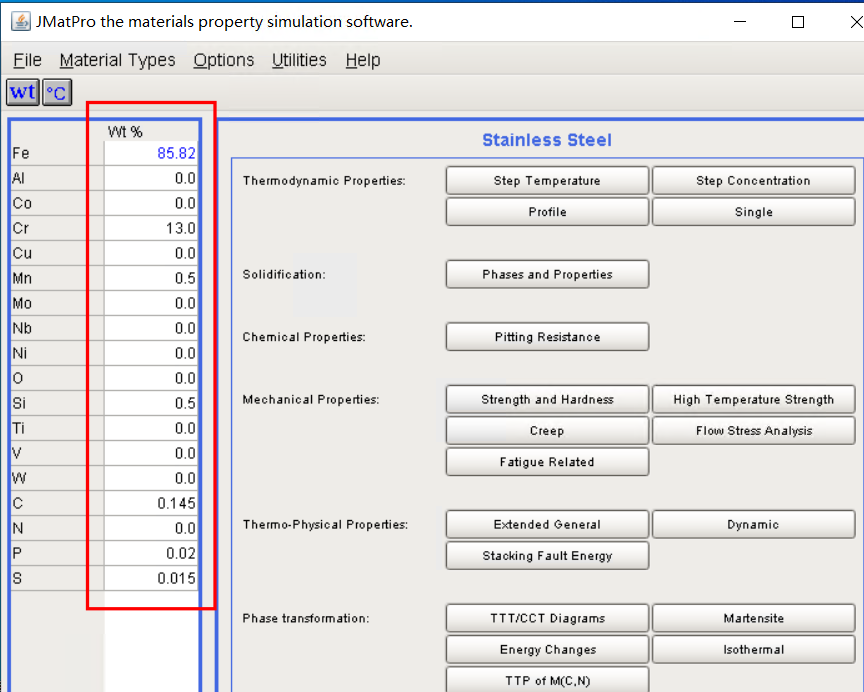
-
选择:mechanical property——> strength and hardness
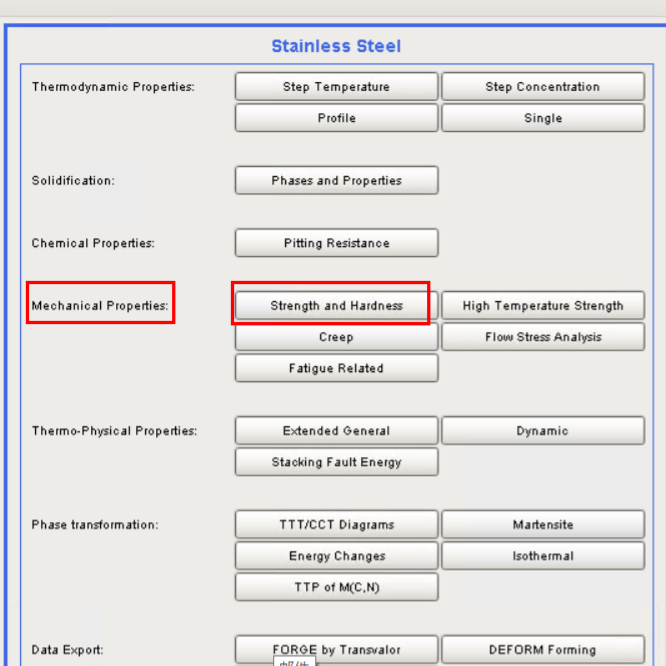
- 默认
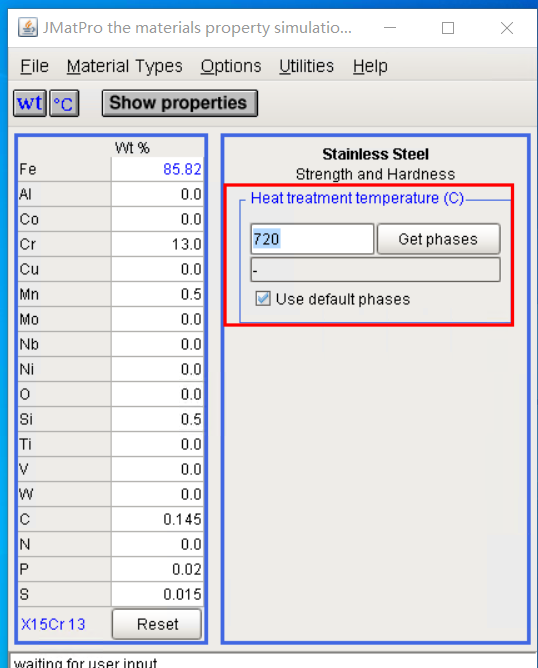
-
点击get phases ,一阵计算后,点击继续计算。显示如下界面。设置完后,点击
Run calculation
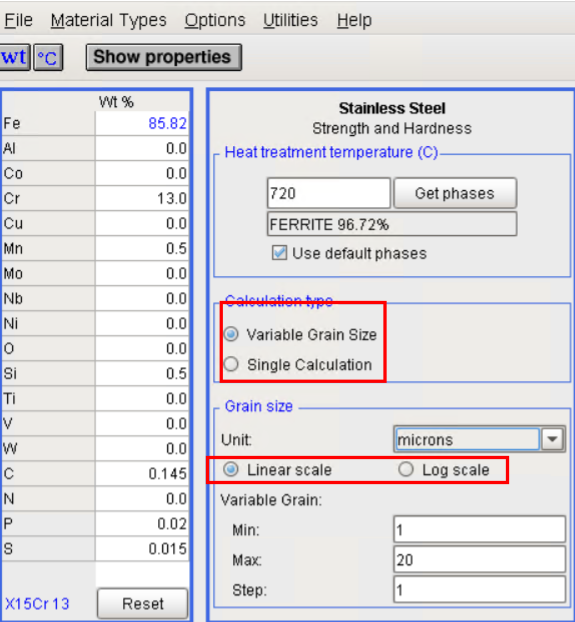
-
计算可得到硬化演化曲线。
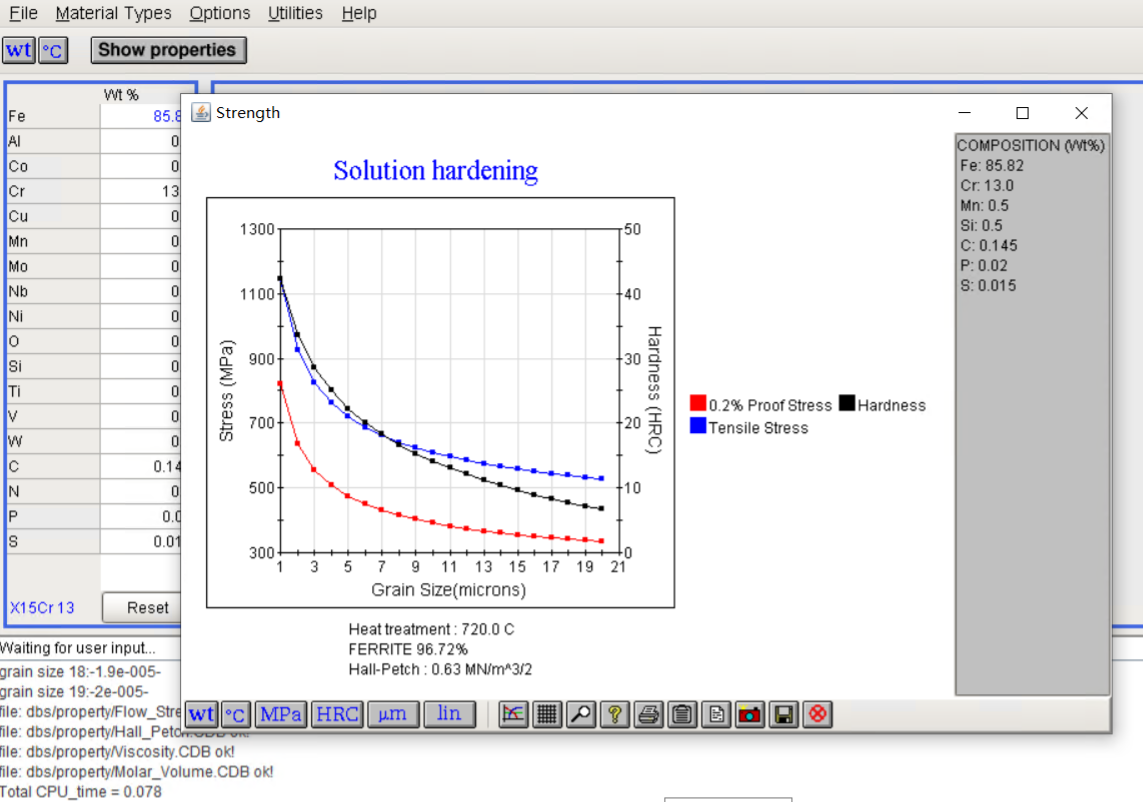
-
点击硬化演化曲线上的数据点,会弹出询问是否生成应力-应变曲线的对话框。点击
生成按钮。
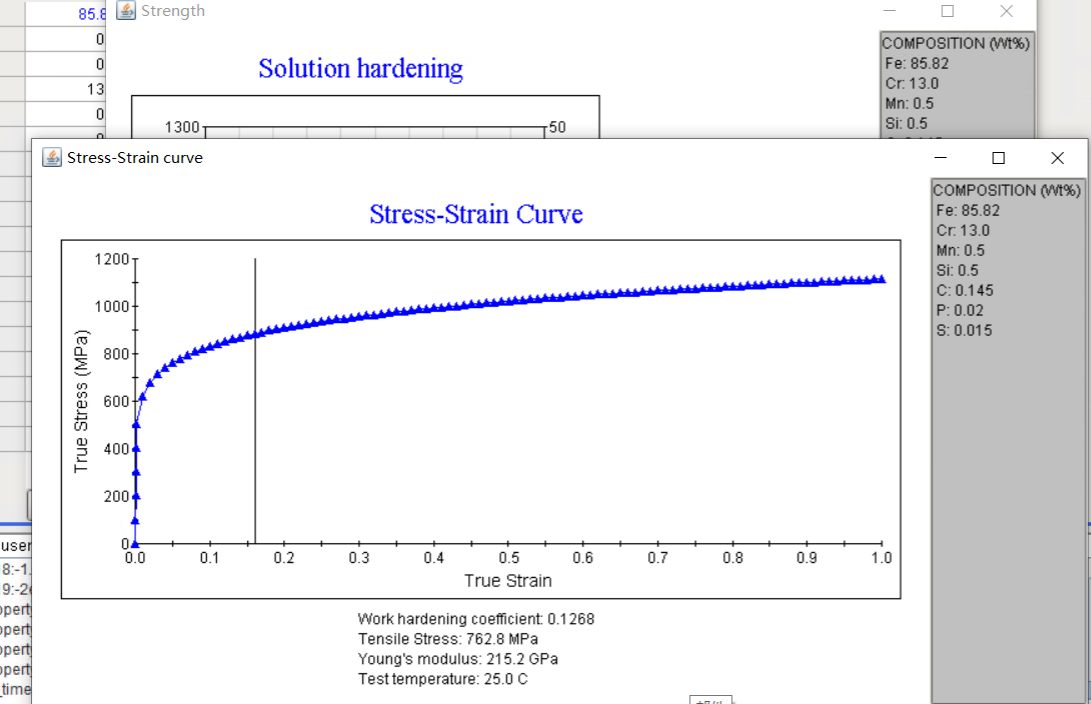
3. conclusion
- jmatpro软件计算结果:
- 杨氏模量:215.2GPa(25摄氏度)
- 材数库数据:
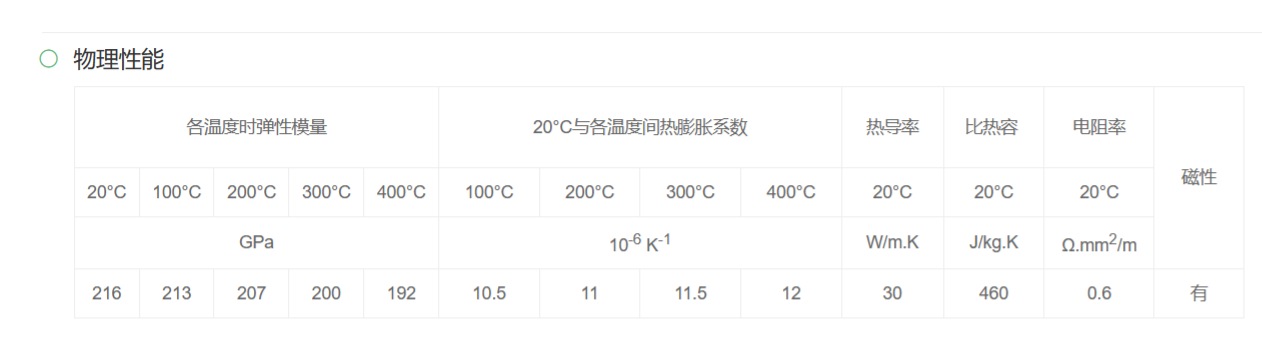
本文来自博客园,作者:FE-有限元鹰,转载请注明原文链接:https://www.cnblogs.com/aksoam/p/17121006.html

 jmatpro 输出stress-strain curve
jmatpro 输出stress-strain curve
