vue纯css文字抽奖滚动,逐渐递减显示
效果
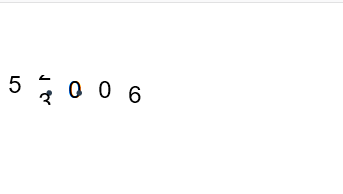
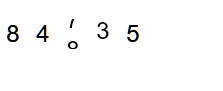
原文地址:https://www.cnblogs.com/aknife/p/13672207.html
封装组件 numBounce.vue
<template>
<div class="demo">
<ul class="fp-box">
<!-- 需要显示6列 -->
<li ref="li"
v-for="i in this.showArrLength"
:key="i">
<!-- 每列中的10行数字 -->
<span v-for="num in 10"
:key="num">{{ num - 1 }}</span>
</li>
</ul>
</div>
</template>
<script>
export default {
name: 'numBounce',
props: {
scrollNumStr: {
type: Number,
default: ''
}
},
watch: {
scrollNumStr (val) {
this.number = val
}
},
data () {
return {
numberArr: [0, 1, 2, 3, 4, 5, 6, 7, 8, 9], //固定每列中的19行数字
numStr: "", // 需要展示的数字字符串
numArr: [0, 0, 0, 0, 0, 0], //默认展示6个数字数组
number: this.scrollNumStr,//345678
showArr: [],//显示数据的数组
showArrLength: 0,//数组长度
showArrIndex: 0,//显示数据变化
};
},
mounted () {
let num = this.number
if (num > 0) {
let s = '' + num;
let res = [];
for (let i = 0; i < s.length; i++) {
res.push(s[i]);
}
this.showArr = res
this.showArrLength = this.showArr.length
}
this.numTime = setInterval(() => {
let arrLength = this.showArrLength
if (this.showArrIndex < arrLength) {
let add9 = arrLength - (this.showArrIndex + 1)
console.log('add9' + add9);
let unmScroll = '';
for (let i = 0; i <= this.showArrIndex; i++) {
unmScroll = unmScroll + this.showArr[i]
}
for (let i = 0; i < add9; i++) {
unmScroll = unmScroll + '' + (Math.random() * 10 - 1)
}
console.log(unmScroll);
this.scroll(unmScroll)
this.showArrIndex += 1
}
// clearTimeout(this.numTime)
}, 2000);
},
methods: {
scroll (val) {
this.numStr = val + ''
this.numArr = this.numStr.split("");
let numArrlen = this.numArr.length;
// 展示数字的处理,不够6位前面补0
for (let i = 0; i < this.showArrLength - numArrlen; i++) {
this.numArr.unshift(0);
}
this.$refs.li.forEach((item, index) => {
let ty = this.numArr[index];
// 滚动数字(li标签)
item.style.transform = `translateY(-${ty * 30}px)`;
});
}
}
};
</script>
<style scoped>
* {
margin: 0;
padding: 0;
}
.fp-box {
display: flex;
overflow: hidden;
}
.fp-box li {
width: 30px;
height: 30px;
flex-direction: column;
transition: transform 1.5s ease-in-out;
}
.fp-box span {
text-align: center;
/* background-image: linear-gradient(90deg, #ff8464 0%, #ff6e5c 100%); */
/* box-shadow: 0 3px 16px 0 rgba(3, 5, 21, 0.82); */
color: black;
font-size: 24px;
display: flex;
display: inline-block;
width: 30px;
height: 30px;
}
</style>
调用
<template>
<div>
<numBounce v-bind:scrollNumStr="val"></numBounce>
</div>
</template>
<script>
import numBounce from '@/views/home/Home/numBounce'
export default {
components: {
numBounce
},
data () {
return {
val: 84836,
}
}
}
</script>
<style scoped>
</style>
本文作者:___mouM
声援博主:如果您觉得文章对您有帮助,可以点击文章右下角【推荐】一下。
版权说明:本文版权归作者和博客园共有,欢迎转载。但未经作者同意必须保留此段声明,且在文章页面明显位置给出原文链接,否则保留追究法律责任的权利.

