vue+iview+mock模拟数据遍历
下载安装iview,
进入根目录,用命令行启动
1 2 3 4 5 | npm installnpm run buildnpm run dev |
安装mock.js和axios
1 2 3 | npm install mock.js -savenpm install axios --save |
配置mock和axios
1.在main.js中引入mock.js
2.在main.js中引入axios
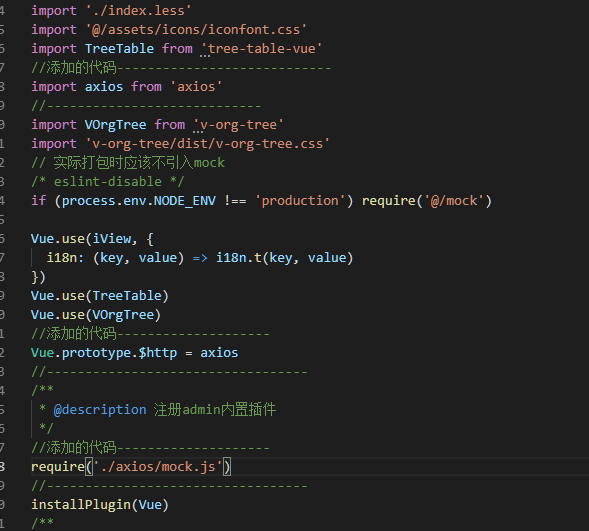
项目目录
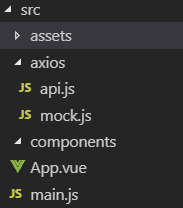
api.js文件代码
1 2 3 4 5 6 7 8 9 10 11 12 13 14 15 16 17 18 19 20 21 22 23 24 25 26 27 28 29 30 31 32 33 34 35 36 37 38 39 40 41 42 43 44 45 46 47 48 49 50 51 52 53 54 55 56 57 58 59 60 61 | import axios from 'axios'axios.defaults.headers.post['Content-Type'] = 'application/x-www-form-urlencoded'// 请求拦截器axios.interceptors.request.use(function(config) { return config; }, function(error) { return Promise.reject(error); }) // 响应拦截器axios.interceptors.response.use(function(response) { return response;}, function(error) { return Promise.reject(error);})// 封装axios的post请求export function fetch(url, params) { return new Promise((resolve, reject) => { axios.post(url, params) .then(response => { resolve(response.data); }) .catch((error) => { reject(error); }) })}export default { mockdata(url, params) { return fetch(url, params); }} |
mock.js
1 2 3 4 5 6 7 8 9 10 11 12 13 14 15 16 17 18 19 20 21 22 23 24 25 26 27 28 29 30 31 32 33 34 35 36 37 38 39 40 41 42 43 44 45 46 47 | import Mock from 'mockjs' // 引入mockjsconst Random = Mock.Random // Mock.Random 是一个工具类,用于生成各种随机数据let data = [] // 用于接受生成数据的数组let size = [ '300x250', '250x250', '240x400', '336x280', '180x150', '720x300', '468x60', '234x60', '88x31', '120x90', '120x60', '120x240', '125x125', '728x90', '160x600', '120x600', '300x600'] // 定义随机值for(let i = 0; i < 10; i ++) { // 可自定义生成的个数 let template = { 'Float': Random.float(0, 100, 0, 5), // 生成0到100之间的浮点数,小数点后尾数为0到5位 'Date': Random.date(), // 生成一个随机日期,可加参数定义日期格式 'Image': Random.image(Random.size, '#02adea', 'Hello'), // Random.size表示将从size数据中任选一个数据 'Color': Random.color(), // 生成一个颜色随机值 'Paragraph':Random.paragraph(2, 5), //生成2至5个句子的文本 'Name': Random.name(), // 生成姓名 'Url': Random.url(), // 生成web地址 'Address': Random.province() // 生成地址 } data.push(template)}Mock.mock('/data/index', 'post', data) // 根据数据模板生成模拟数据 |
App.vue
1 2 3 4 5 6 7 8 9 10 11 12 13 14 15 16 17 18 19 20 21 22 23 24 25 26 27 28 29 30 31 32 33 34 35 36 37 38 39 40 41 42 43 44 45 46 47 48 | <template> <Table :columns="columns1" :data="dataShow"> <tr> <td></td> </tr> </Table></template> <script>import api from "./axios/api.js";export default { name: "app", data() { return { columns1: [ { title: "姓名", key: "Float" }, { title: "年龄", key: "Float" }, { title: "地址", key: "Float" } ], dataShow: [] }; }, created() { this.getdata(); }, methods: { getdata() { api.mockdata("/data/index").then(res => { console.log(res); this.dataShow = res; }); } }};</script> |
页面
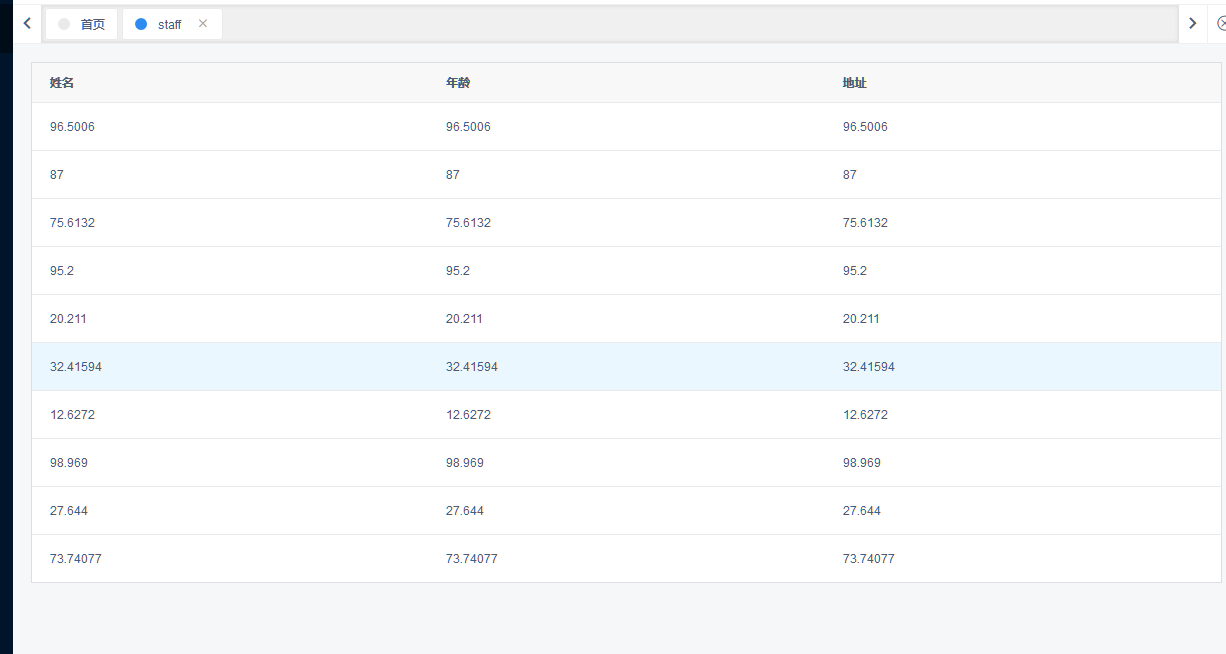
感谢 https://www.jianshu.com/p/3074a50d099a 给我的参考
本文作者:___mouM
声援博主:如果您觉得文章对您有帮助,可以点击文章右下角【推荐】一下。
版权说明:本文版权归作者和博客园共有,欢迎转载。但未经作者同意必须保留此段声明,且在文章页面明显位置给出原文链接,否则保留追究法律责任的权利.
标签:
Vue开发问题




