3-HelloSpring项目
HelloSpring项目
使用maven创建
创建后目录结构如下:
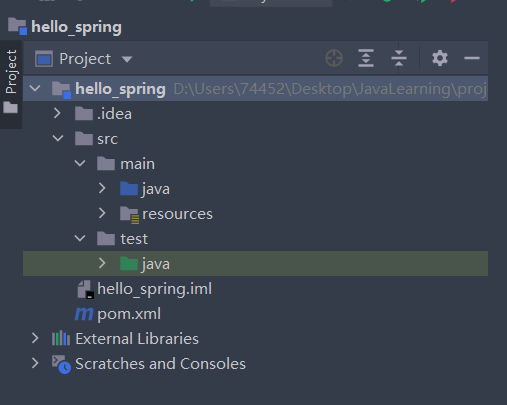
pom.xml:
<?xml version="1.0" encoding="UTF-8"?>
<project xmlns="http://maven.apache.org/POM/4.0.0"
xmlns:xsi="http://www.w3.org/2001/XMLSchema-instance"
xsi:schemaLocation="http://maven.apache.org/POM/4.0.0 http://maven.apache.org/xsd/maven-4.0.0.xsd">
<modelVersion>4.0.0</modelVersion>
<groupId>org.ajream</groupId>
<artifactId>hello_spring</artifactId>
<version>1.0-SNAPSHOT</version>
<dependencies>
<dependency>
<groupId>org.springframework</groupId>
<artifactId>spring-context</artifactId>
<version>5.2.9.RELEASE</version>
<scope>test</scope>
</dependency>
</dependencies>
<properties>
<maven.compiler.source>8</maven.compiler.source>
<maven.compiler.target>8</maven.compiler.target>
</properties>
</project>
代码
- 在java文件夹下创建
com.xxx.pojo.Hello类
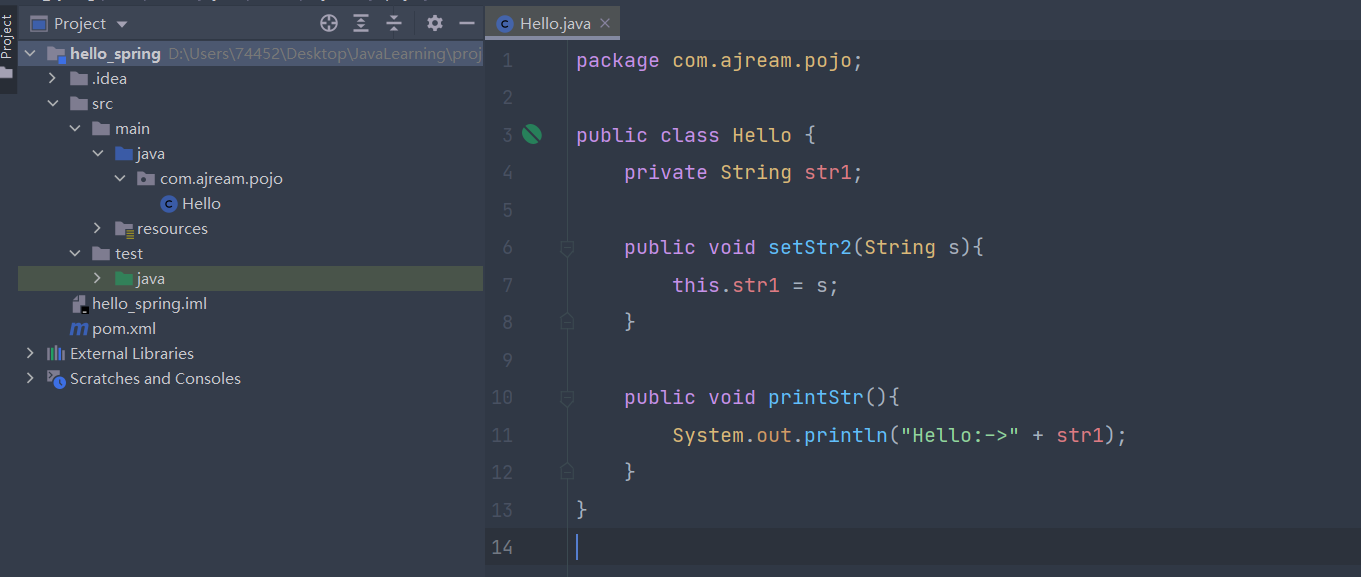
package com.ajream.pojo;
public class Hello {
private String str1; //先不管属性名为什么是str1
public void setStr2(String s){ //先不管为什么函数名设置为setStr2
this.str1 = s;
}
public void printStr(){
System.out.println("Hello:->" + str1);
}
}
- 在resources下创建
beans.xml配置文件
<?xml version="1.0" encoding="UTF-8"?>
<beans xmlns="http://www.springframework.org/schema/beans"
xmlns:xsi="http://www.w3.org/2001/XMLSchema-instance"
xsi:schemaLocation="http://www.springframework.org/schema/beans
https://www.springframework.org/schema/beans/spring-beans.xsd">
<bean id="helloworld" class="com.ajream.pojo.Hello">
<!-- 通过name来识别出调用了哪个函数, value为传入参数-->
<property name="str2" value="spring" /> <!--这行代码表示调用函数 setStr2, 传入参数为字符串"spring" -->
</bean>
</beans>
该文件内容模板可以从spring官网中找到
<?xml version="1.0" encoding="UTF-8"?>
<beans xmlns="http://www.springframework.org/schema/beans"
xmlns:xsi="http://www.w3.org/2001/XMLSchema-instance"
xsi:schemaLocation="http://www.springframework.org/schema/beans
https://www.springframework.org/schema/beans/spring-beans.xsd">
<bean id="..." class="...">
<!-- collaborators and configuration for this bean go here -->
</bean>
<bean id="..." class="...">
<!-- collaborators and configuration for this bean go here -->
</bean>
<!-- more bean definitions go here -->
</beans>
- 在test/java下创建MyTest类来进行测试输出:
import com.ajream.pojo.Hello;
import org.springframework.context.ApplicationContext;
import org.springframework.context.support.ClassPathXmlApplicationContext;
public class MyTest {
public static void main(String[] args){
ApplicationContext context = new ClassPathXmlApplicationContext("beans.xml"); //加载xml配置文件
Hello h = (Hello) context.getBean("helloworld");
h.printStr();
}
}
输出:
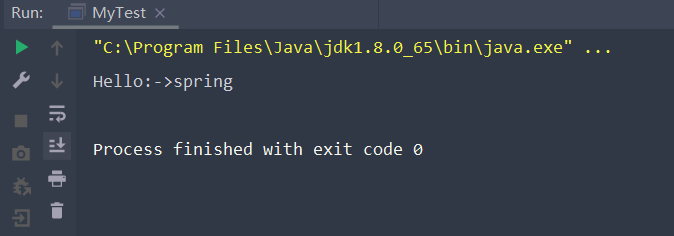
三者之间的关系
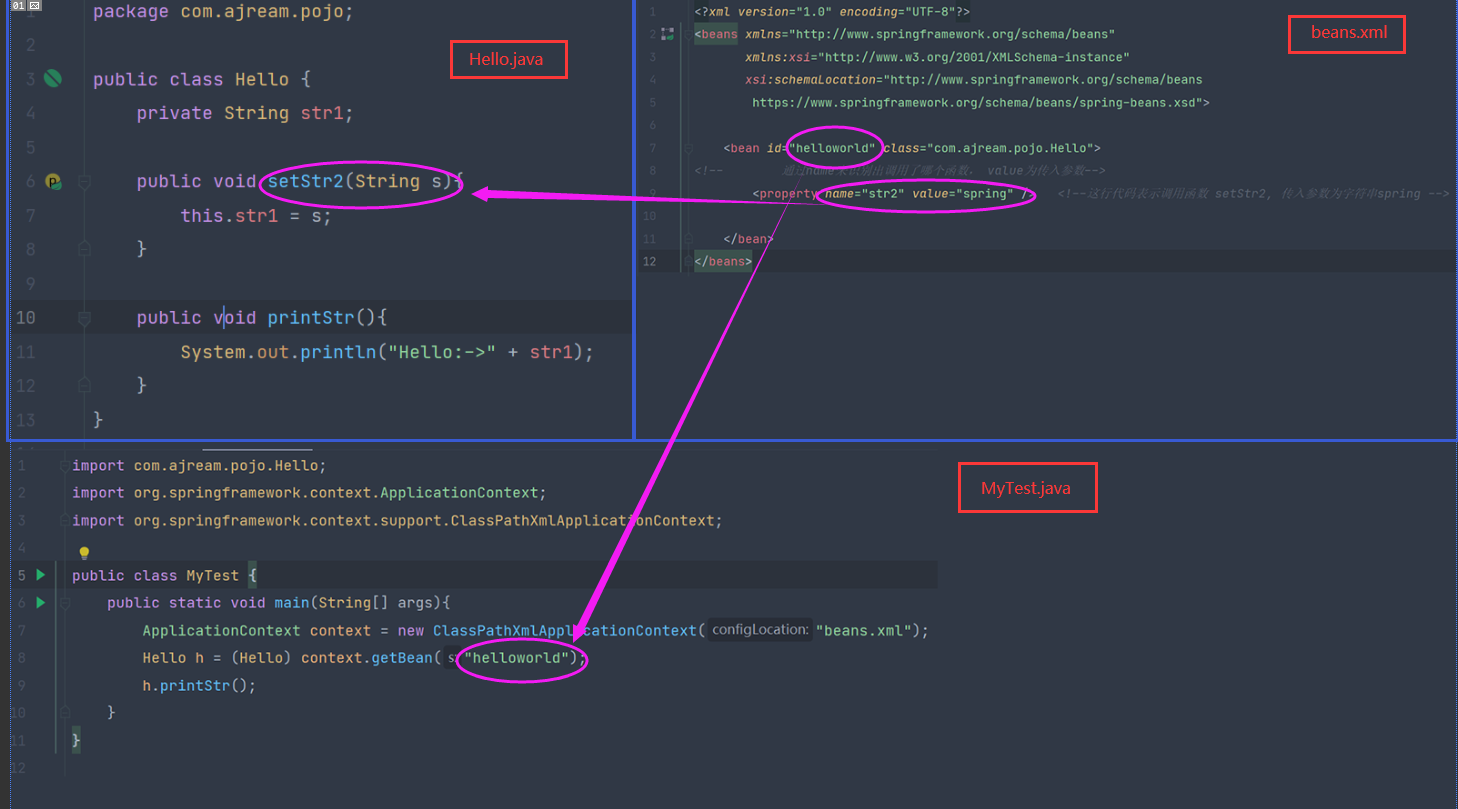
执行流程:
- 获取
beans.xml配置文件信息 - 根据beans.xml中的
id获取bean,创建对象h,并调用了setStr2方法 - 调用函数
printStr
本文来自博客园,作者:aJream,转载请记得标明出处:https://www.cnblogs.com/ajream/p/15383528.html

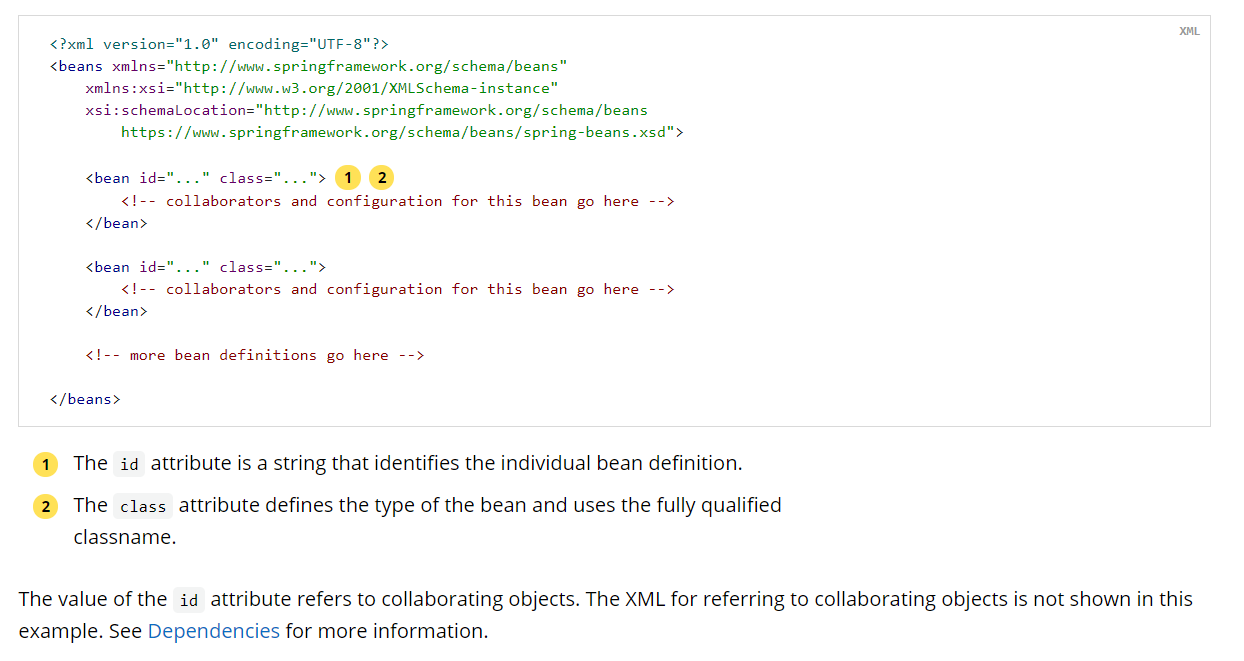

 浙公网安备 33010602011771号
浙公网安备 33010602011771号