using System;
using System.Collections.Generic;
using System.ComponentModel;
using System.Data;
using System.Drawing;
using System.Linq;
using System.Text;
using System.Windows.Forms;
namespace WindowsFormsApplication1
{
public partial class Form1 : Form
{
double a = 0;
double b = 0;
bool c = false;
string d;
public Form1()
{
InitializeComponent();
}
private void button1_Click(object sender, EventArgs e)
{
if (c == true)
{
textBox1.Text = "";
c = false;
}
textBox1.Text += "1";
}
private void textBox1_TextChanged(object sender, EventArgs e)
{
}
private void button2_Click(object sender, EventArgs e)
{
if (c == true)
{
textBox1.Text = "";
c = false;
}
textBox1.Text += "2";
}
private void button3_Click(object sender, EventArgs e)
{
if (c == true)
{
textBox1.Text = "";
c = false;
}
textBox1.Text += "3";
}
private void button4_Click(object sender, EventArgs e)
{
if (c == true)
{
textBox1.Text = "";
c = false;
} textBox1.Text += "4";
}
private void button5_Click(object sender, EventArgs e)
{
if (c == true)
{
textBox1.Text = "";
c = false;
} textBox1.Text += "5";
}
private void button7_Click(object sender, EventArgs e)
{
if (c == true)
{
textBox1.Text = "";
c = false;
} textBox1.Text += "7";
}
private void button6_Click(object sender, EventArgs e)
{
if (c == true)
{
textBox1.Text = "";
c = false;
} textBox1.Text += "6";
}
private void button12_Click(object sender, EventArgs e)
{
if (c == true)
{
textBox1.Text = "";
c = false;
} textBox1.Text += "8";
}
private void button11_Click(object sender, EventArgs e)
{
if (c == true)
{
textBox1.Text = "";
c = false;
} textBox1.Text += "9";
}
private void button14_Click(object sender, EventArgs e)
{
if (c == true)
{
textBox1.Text = "";
c = false;
}
textBox1.Text += "0";
if (d == "/")
{
textBox1.Clear();
MessageBox.Show("除数不能为零", "错误提示", MessageBoxButtons.OK, MessageBoxIcon.Warning);
}
}
private void button10_Click(object sender, EventArgs e)
{
if (textBox1.Text == "") { MessageBox.Show("请先输入值再计算!", "错误提示", MessageBoxButtons.OK, MessageBoxIcon.Warning); }
else
{
c = true; b = double.Parse(textBox1.Text);
d = "+";
}
}
private void button16_Click(object sender, EventArgs e)
{
if (textBox1.Text == "") { MessageBox.Show("请先输入值再计算!", "错误提示", MessageBoxButtons.OK, MessageBoxIcon.Warning); }
else
{
c = true; b = double.Parse(textBox1.Text);
d = "/";
}
}
private void button8_Click(object sender, EventArgs e)
{
if (textBox1.Text=="") { MessageBox.Show("请先输入值再计算!", "错误提示", MessageBoxButtons.OK, MessageBoxIcon.Warning); }
else
{
c = true; b = double.Parse(textBox1.Text);
d = "*";
}
}
private void button9_Click(object sender, EventArgs e)
{
if (textBox1.Text == "") { MessageBox.Show("请先输入值再计算!", "错误提示", MessageBoxButtons.OK, MessageBoxIcon.Warning); }
else
{
c = true; b = double.Parse(textBox1.Text);
d = "-";
}
}
private void button15_Click(object sender, EventArgs e)
{
switch (d)
{
case "+": a = b + double.Parse(textBox1.Text); break;
case "-": a = b - double.Parse(textBox1.Text); break;
case "*": a = b * double.Parse(textBox1.Text); break;
case "/": a = b / double.Parse(textBox1.Text); break;
case "x^2": a = b*b; break;
case "sqrt": a = Math.Sqrt(b); break;
case "log": a = Math.Log10(b); break;
case "ln": a = Math.Log(b); break;
} textBox1.Text = a + "";
c = true;
}
private void button17_Click(object sender, EventArgs e)
{
if (textBox1.Text == "") { MessageBox.Show("请先输入值再计算!", "错误提示", MessageBoxButtons.OK, MessageBoxIcon.Warning); }
else
{
c = true;
b = double.Parse(textBox1.Text);
d = "x^2";
}
}
private void button20_Click(object sender, EventArgs e)
{
if (textBox1.Text == "") { MessageBox.Show("请先输入值再计算!", "错误提示", MessageBoxButtons.OK, MessageBoxIcon.Warning); }
else
{
c = true;
b = double.Parse(textBox1.Text);
d = "sqrt";
}
}
private void button19_Click(object sender, EventArgs e)
{
if (textBox1.Text == "") { MessageBox.Show("请先输入值再计算!", "错误提示", MessageBoxButtons.OK, MessageBoxIcon.Warning); }
else
{
c = true;
b = double.Parse(textBox1.Text);
d = "log";
}
}
private void button18_Click(object sender, EventArgs e)
{
if (textBox1.Text == "") { MessageBox.Show("请先输入值再计算!", "错误提示", MessageBoxButtons.OK, MessageBoxIcon.Warning); }
else
{
c = true;
b = double.Parse(textBox1.Text);
d = "ln";
}
}
private void button13_Click(object sender, EventArgs e)
{
textBox1.Text = "";
}
}
}
效果图:
![]()
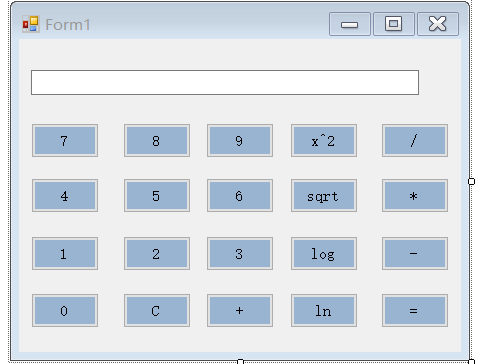



 浙公网安备 33010602011771号
浙公网安备 33010602011771号