微服务Spring Cloud17_微服务场景模拟4
首先,我们需要模拟一个服务调用的场景。方便后面学习微服务架构
需求:查询数据库中的用户数据并输出到浏览器
父工程heima-springcloud:添加springboot父坐标和管理其他组件的依赖
用户服务工程user-service:整合mybatis查询数据库中用户数据;提供查询用户服务
用户消费工程cousumer-demo:利用查询用户服务获取用户数据并输出到浏览器
一、创建父工程
微服务中需要同时创建多个项目,为了方便课堂演示,先创建一个父工程,然后后续的工程都以这个工程为父,实现 maven的聚合。这样可以在一个窗口看到所有工程,方便讲解。在实际开发中,每个微服务可独立一个工程。
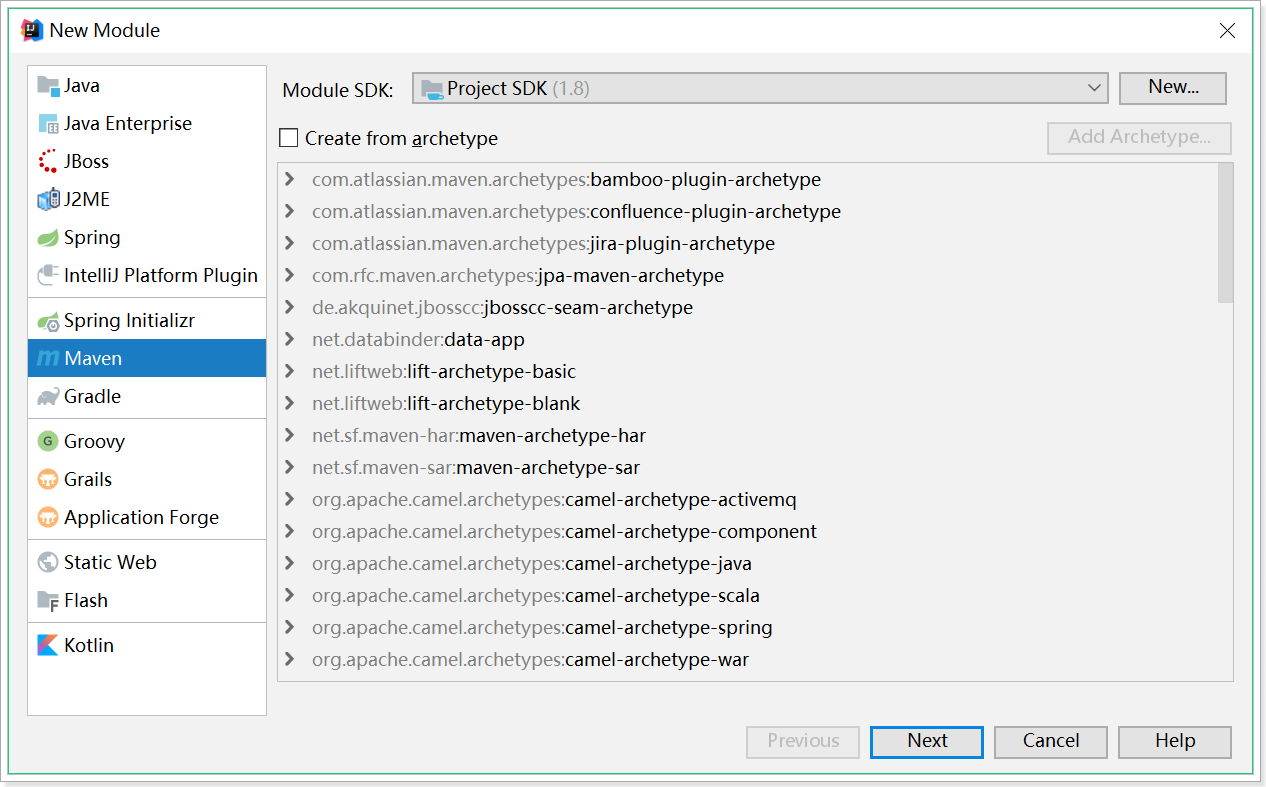
编写项目信息:
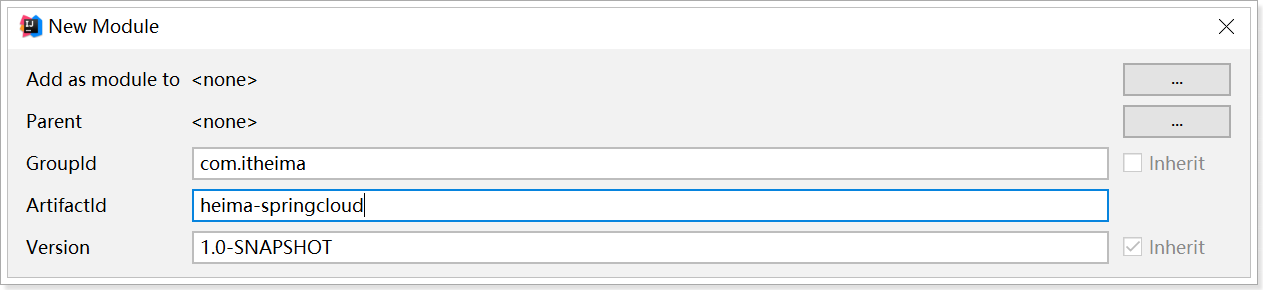
编写保存位置:
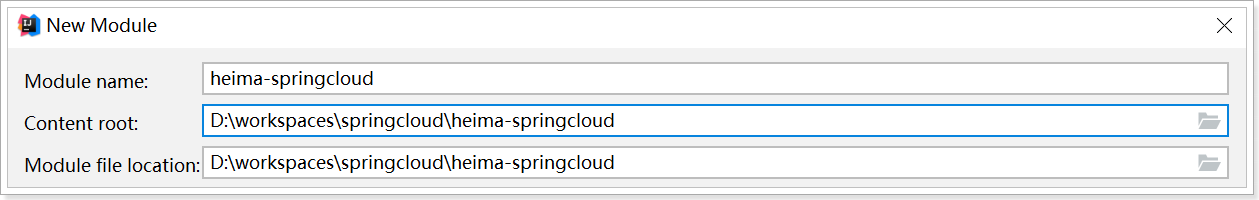
然后将 pom.xml 修改成如下(请从 资料\heima-springcloud.xml 文件中复制):
<?xml version="1.0" encoding="UTF-8"?> <project xmlns="http://maven.apache.org/POM/4.0.0" xmlns:xsi="http://www.w3.org/2001/XMLSchema-instance" xsi:schemaLocation="http://maven.apache.org/POM/4.0.0 http://maven.apache.org/xsd/maven-4.0.0.xsd"> <modelVersion>4.0.0</modelVersion> <groupId>com.itheima</groupId> <artifactId>heima-springcloud</artifactId> <packaging>pom</packaging> <version>1.0-SNAPSHOT</version> <modules> <module>user-service</module> <module>consumer-demo</module> </modules> <parent> <groupId>org.springframework.boot</groupId> <artifactId>spring-boot-starter-parent</artifactId> <version>2.1.5.RELEASE</version> <relativePath/> </parent> <properties> <java.version>1.8</java.version> <spring-cloud.version>Greenwich.SR1</spring-cloud.version> <mapper.starter.version>2.1.5</mapper.starter.version> <mysql.version>5.1.46</mysql.version> </properties> <dependencyManagement> <dependencies> <!-- springCloud --> <dependency> <groupId>org.springframework.cloud</groupId> <artifactId>spring-cloud-dependencies</artifactId> <version>${spring-cloud.version}</version> <type>pom</type> <scope>import</scope><!--通过scope的import可以继承spring-cloud-dependencies工程中的依赖--> </dependency> <!-- 通用Mapper启动器 --> <dependency> <groupId>tk.mybatis</groupId> <artifactId>mapper-spring-boot-starter</artifactId> <version>${mapper.starter.version}</version> </dependency> <!-- mysql驱动 --> <dependency> <groupId>mysql</groupId> <artifactId>mysql-connector-java</artifactId> <version>${mysql.version}</version> </dependency> <dependency> <groupId>org.springframework.cloud</groupId> <artifactId>spring-cloud-starter-config</artifactId> </dependency> </dependencies> </dependencyManagement> <dependencies> <dependency> <groupId>org.projectlombok</groupId> <artifactId>lombok</artifactId> </dependency> </dependencies> <build> <plugins> <plugin> <groupId>org.springframework.boot</groupId> <artifactId>spring-boot-maven-plugin</artifactId> </plugin> </plugins> </build> </project>
这里已经对大部分要用到的依赖的版本进行了管理,方便后续使用
二、服务提供者
新建一个项目user-service,对外提供查询用户的服务。
需求:可以访问http://localhost:9091/user/8输出用户数据
步骤:
1、创建module
2、添加启动器依赖(web、通用Mapper)
3、编写启动引导类和配置文件
4、编写代码(UserMapper,UserService,UserController)
5、启动并测试
1、创建module
实现:
1、创建module
选中父工程:heima-springcloud
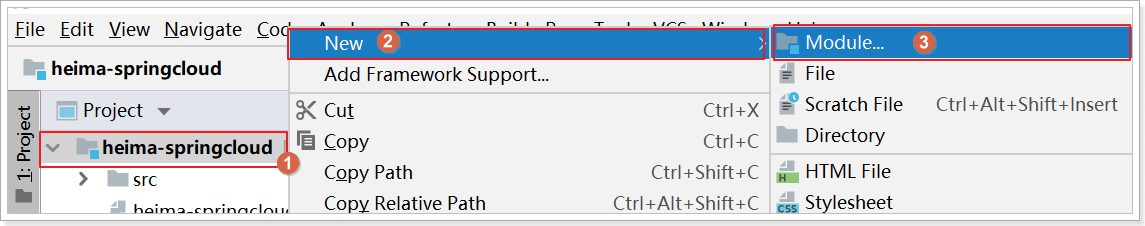
填写module信息:

注意,子模块要在父工程的下级目录:
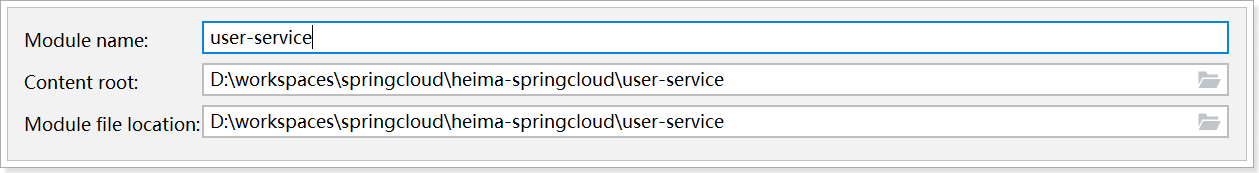
2、添加依赖
pom.xml 文件中的内容如下:
<?xml version="1.0" encoding="UTF-8"?> <project xmlns="http://maven.apache.org/POM/4.0.0" xmlns:xsi="http://www.w3.org/2001/XMLSchema-instance" xsi:schemaLocation="http://maven.apache.org/POM/4.0.0 http://maven.apache.org/xsd/maven-4.0.0.xsd"> <parent> <artifactId>heima-springcloud</artifactId> <groupId>com.itheima</groupId> <version>1.0-SNAPSHOT</version> </parent> <modelVersion>4.0.0</modelVersion> <artifactId>user-service</artifactId> <dependencies> <dependency> <groupId>org.springframework.boot</groupId> <artifactId>spring-boot-starter-web</artifactId> </dependency> <!-- 通用Mapper启动器 --> <dependency> <groupId>tk.mybatis</groupId> <artifactId>mapper-spring-boot-starter</artifactId> </dependency> <!-- mysql驱动 --> <dependency> <groupId>mysql</groupId> <artifactId>mysql-connector-java</artifactId> </dependency> </dependencies> </project>
项目结构:
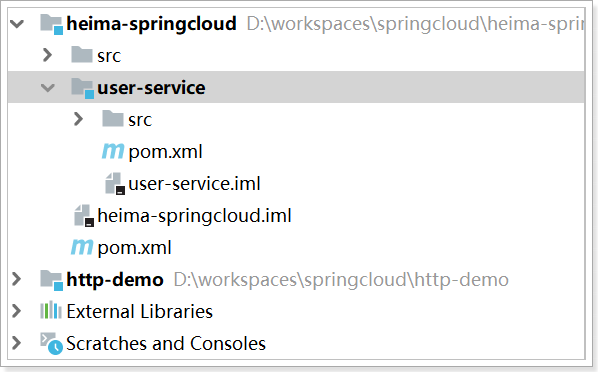
3、编写启动引导类和配置文件
IDEA 安装JBLSpringBootAppGen插件,通过插件去创建启动引导类和配置文件
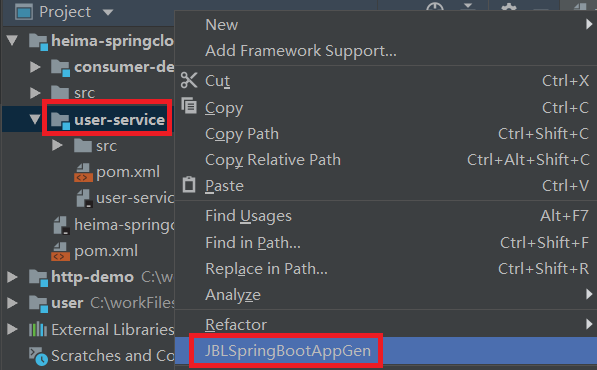

创建 user-service\src\main\java\com\itheima\user\UserApplication.java 启动类:
package com.itheima.user;
import org.springframework.boot.SpringApplication;
import org.springframework.boot.autoconfigure.SpringBootApplication;
import tk.mybatis.spring.annotation.MapperScan;
@SpringBootApplication
@MapperScan("com.itheima.user.mapper")
public class UserApplication {
public static void main(String[] args) {
SpringApplication.run(UserApplication.class, args);
}
}
创建 user-service\src\main\resources\application.yml 属性文件,这里我们采用了yaml语法,而不是 properties:
server:
port: 9091
spring:
datasource:
driver-class-name: com.mysql.jdbc.Driver
url: jdbc:mysql://localhost:3306/springcloud
username: root
password: root
mybatis:
type-aliases-package: com.itheima.user.pojo
使用mysql图形界面工具创建 springcloud 数据库,将数据导入;
/* Navicat MySQL Data Transfer Source Server : local3306 Source Server Version : 50622 Source Host : localhost:3306 Source Database : springboot_test Target Server Type : MYSQL Target Server Version : 50622 File Encoding : 65001 Date: 2019-04-14 18:39:07 */ SET FOREIGN_KEY_CHECKS=0; -- ---------------------------- -- Table structure for tb_user -- ---------------------------- DROP TABLE IF EXISTS `tb_user`; CREATE TABLE `tb_user` ( `id` bigint(20) NOT NULL AUTO_INCREMENT, `user_name` varchar(100) DEFAULT NULL COMMENT '用户名', `password` varchar(100) DEFAULT NULL COMMENT '密码', `name` varchar(100) DEFAULT NULL COMMENT '姓名', `age` int(10) DEFAULT NULL COMMENT '年龄', `sex` tinyint(1) DEFAULT NULL COMMENT '性别,1男性,2女性', `birthday` date DEFAULT NULL COMMENT '出生日期', `note` varchar(255) DEFAULT NULL COMMENT '备注', `created` datetime DEFAULT NULL COMMENT '创建时间', `updated` datetime DEFAULT NULL COMMENT '更新时间', PRIMARY KEY (`id`), UNIQUE KEY `username` (`user_name`) ) ENGINE=InnoDB AUTO_INCREMENT=13 DEFAULT CHARSET=utf8; -- ---------------------------- -- Records of tb_user -- ---------------------------- INSERT INTO `tb_user` VALUES ('1', 'zhangsan', '123456', '张三', '30', '1', '1964-08-08', '张三同学在学Java', '2014-09-19 16:56:04', '2014-09-21 11:24:59'); INSERT INTO `tb_user` VALUES ('2', 'lisi', '123456', '李四', '21', '2', '1995-01-01', '李四同学在传智学Java', '2014-09-19 16:56:04', '2014-09-19 16:56:04'); INSERT INTO `tb_user` VALUES ('3', 'wangwu', '123456', '王五', '22', '2', '1994-01-01', '王五同学在学php', '2014-09-19 16:56:04', '2014-09-19 16:56:04'); INSERT INTO `tb_user` VALUES ('4', 'zhangliu', '123456', '张六', '20', '1', '1996-09-01', '张六同学在传智播客学Java', '2014-09-19 16:56:04', '2014-09-19 16:56:04'); INSERT INTO `tb_user` VALUES ('5', 'lina', '123456', '李娜', '28', '1', '1988-01-01', '李娜同学在传智播客学Java', '2014-09-19 16:56:04', '2014-09-19 16:56:04'); INSERT INTO `tb_user` VALUES ('6', 'lilei', '123456', '李雷', '23', '1', '1993-08-08', '李雷同学在传智播客学Java', '2014-09-20 11:41:15', '2014-09-20 11:41:15'); INSERT INTO `tb_user` VALUES ('7', 'hanmeimei', '123456', '韩梅梅', '24', '2', '1992-08-08', '韩梅梅同学在传智播客学php', '2014-09-20 11:41:15', '2014-09-20 11:41:15'); INSERT INTO `tb_user` VALUES ('8', 'itcast', '123456', '传智播客', '21', '2', '2008-07-08', '传智播客搞IT教育', '2014-09-20 11:41:15', '2014-09-20 11:41:15'); INSERT INTO `tb_user` VALUES ('9', 'heima', '123456', '黑马', '18', '2', '2012-08-08', '黑马是传智播客高端品牌', '2014-09-20 11:41:15', '2014-09-20 11:41:15'); INSERT INTO `tb_user` VALUES ('10', 'linus', '123456', '林纳斯', '45', '2', '1971-08-08', '林纳斯搞了linux又搞git', '2014-09-20 11:41:15', '2014-09-20 11:41:15'); INSERT INTO `tb_user` VALUES ('11', 'leijun', '123456', '雷布斯', '33', '2', '1983-08-08', '小爱同学;are you ok', '2014-09-20 11:41:15', '2014-09-20 11:41:15'); INSERT INTO `tb_user` VALUES ('12', 'madaye', '123456', '马大爷', '46', '2', '1980-08-08', '马大爷花呗可以不还吗', '2014-09-20 11:41:15', '2014-09-20 11:41:15');
4、编写代码
编写 user-service\src\main\java\com\itheima\user\pojo\User.java 实体类:
package com.itheima.user.pojo;
import lombok.Data; import tk.mybatis.mapper.annotation.KeySql; import javax.persistence.Id; import javax.persistence.Table; import java.util.Date; @Table(name = "tb_user") @Data public class User { @Id @KeySql(useGeneratedKeys = true) private Long id; private String userName; // 用户名 private String password; // 密码 private String name;// 姓名 private Integer age;// 年龄 private Integer sex;// 性别,1男性,2女性 private Date birthday;// 出生日期 private Date created;// 创建时间 private Date updated;// 更新时间 private String note;// 备注 }
编写 user-service\src\main\java\com\itheima\user\mapper\UserMapper.java
package com.itheima.user.mapper;
import com.itheima.user.pojo.User; import tk.mybatis.mapper.common.Mapper; public interface UserMapper extends Mapper<User> { }
编写 user-service\src\main\java\com\itheima\user\service\UserService.java
package com.itheima.user.service; import com.itheima.user.pojo.User; import com.itheima.user.mapper.UserMapper; import org.springframework.beans.factory.annotation.Autowired; import org.springframework.stereotype.Service; @Service public class UserService { @Autowired private UserMapper userMapper; /** * 根据主键查询用户 * @param id 用户id * @return 用户信息 */ public User queryByID(Long id){ return userMapper.selectByPrimaryKey(id); } }
package com.itheima.user.controller; import com.itheima.user.pojo.User; import com.itheima.user.service.UserService; import org.springframework.beans.factory.annotation.Autowired; import org.springframework.web.bind.annotation.PathVariable; import org.springframework.web.bind.annotation.RequestMapping; import org.springframework.web.bind.annotation.RestController; @RestController
@RequestMapping("/user") public class UserController { @Autowired private UserService userService; @GetMapping("/{id}") //GetMapping是RequestMapping(method=RequestMethod.GET)的缩写 public User queryById(@PathVariable Long id){ return userService.queryByID(id); } }
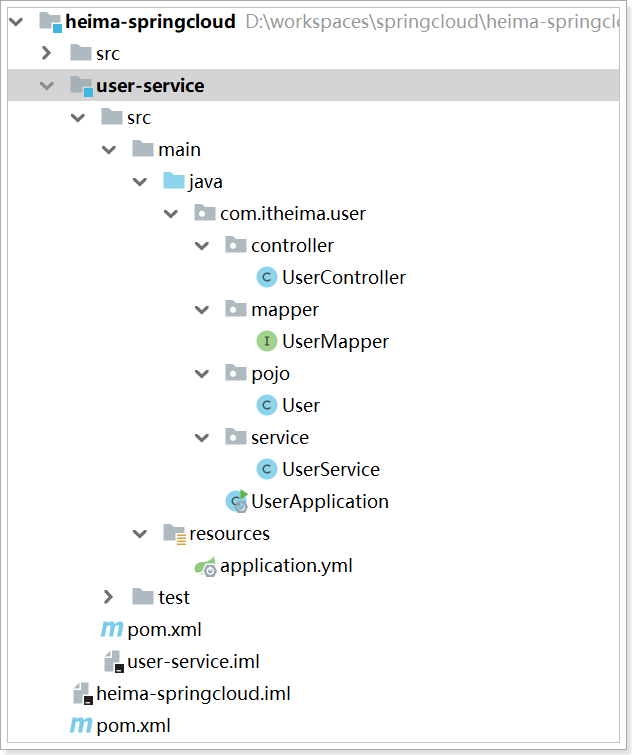
5、启动并测试
启动 user-service 项目启动类,访问接口:http://localhost:9091/user/8
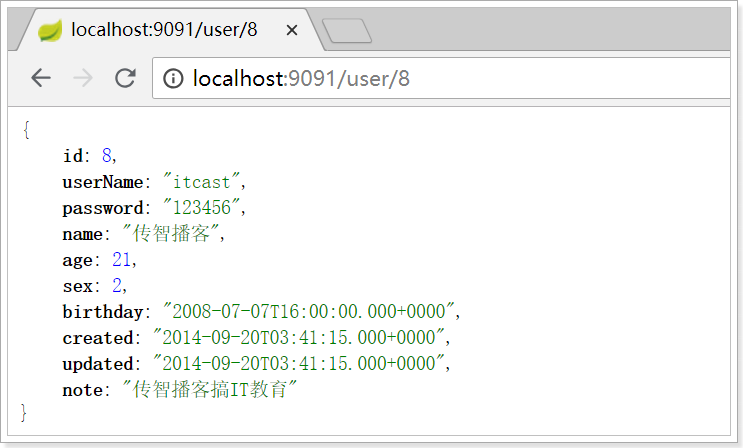
如果启动失败,出现如下错误
Description: Failed to configure a DataSource: 'url' attribute is not specified and no embedded datasource could be configured. Reason: Failed to determine a suitable driver class Action: Consider the following: If you want an embedded database (H2, HSQL or Derby), please put it on the classpath. If you have database settings to be loaded from a particular profile you may need to activate it (no profiles are currently active).
pom问题导致编译时没有将配置文件生成到target目录
简单来说,就是你每次启动时,一般都会重新编译并且将文件生成到target目录,如果你在target目录没有发现配置文件,说明编译时,没有将resource目录下的配置文件编译到target目录下,因此Spring Boot无法加载配置文件。
解决办法:在pom文件中加载配置文件
<build>
<resources>
<resource>
<directory>src/main/java</directory>
<includes>
<include>**/*.yml</include>
<include>**/*.properties</include>
<include>**/*.xml</include>
</includes>
<filtering>false</filtering>
</resource>
<resource>
<directory>src/main/resources</directory>
<includes>
<include>**/*.yml</include>
<include>**/*.properties</include>
<include>**/*.xml</include>
</includes>
<filtering>false</filtering>
</resource>
</resources>
</build>
三、服务调用者
目标:编写测试类使用restTemplate访问user-service的路径根据id查询用户
需求:访问http://localhost:8080/consumer/8使用RestTemplate获取http://localhost:9091/user/8的数据
实现步骤:
1.添加启动器依赖
2.创建启动引导类(注册RestTemplate)和配置文件;
3.编写测试代码(ConsumerController中使用restTemplate访问服务获取数据)
1、创建工程
与上面类似,这里不再赘述,需要注意的是,我们调用user-service的功能,因此不需要mybatis相关依赖了。
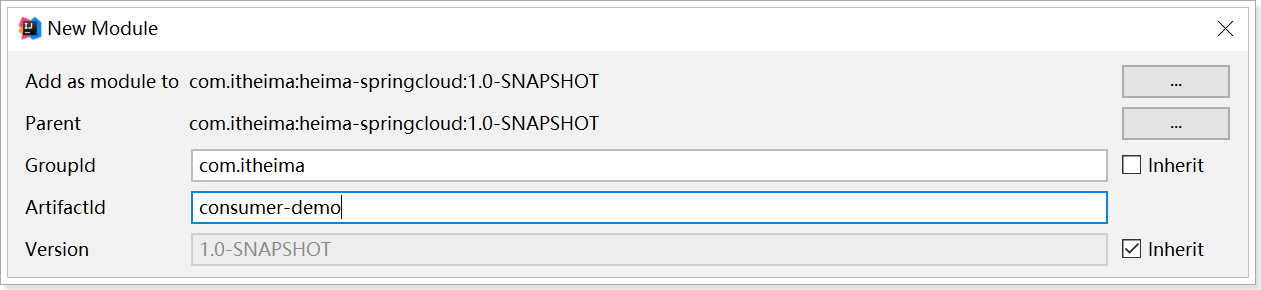
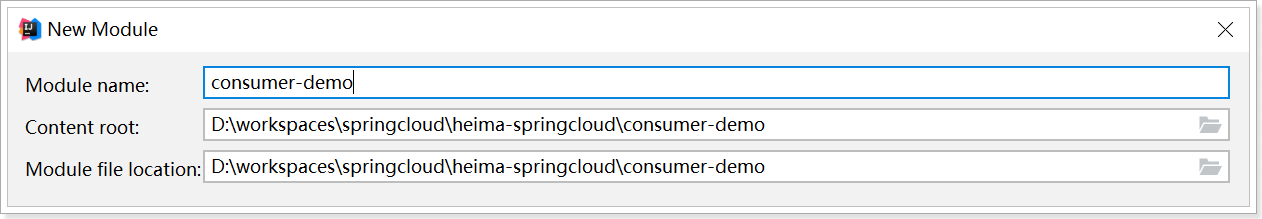
pom.xml文件内容如下:
<?xml version="1.0" encoding="UTF-8"?> <project xmlns="http://maven.apache.org/POM/4.0.0" xmlns:xsi="http://www.w3.org/2001/XMLSchema-instance" xsi:schemaLocation="http://maven.apache.org/POM/4.0.0 http://maven.apache.org/xsd/maven-4.0.0.xsd"> <parent> <artifactId>heima-springcloud</artifactId> <groupId>com.itheima</groupId> <version>1.0-SNAPSHOT</version> </parent> <modelVersion>4.0.0</modelVersion> <artifactId>consumer-demo</artifactId> <dependencies> <dependency> <groupId>org.springframework.boot</groupId> <artifactId>spring-boot-starter-web</artifactId> </dependency> </dependencies> </project>
项目结构如下:
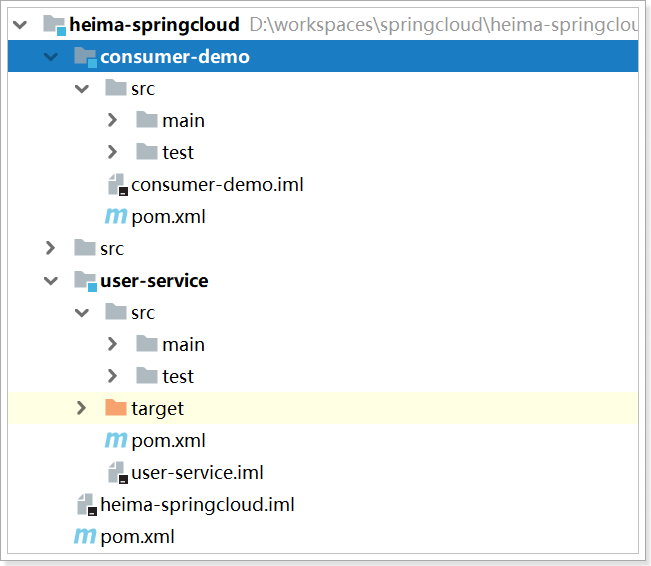
2、编写代码
编写启动类 consumer-demo\src\main\java\com\itheima\consumer\ConsumerApplication.java 并在其中注册RestTemplate 具体如下:
package com.itheima.consumer; import org.springframework.boot.SpringApplication; import org.springframework.boot.autoconfigure.SpringBootApplication; import org.springframework.context.annotation.Bean; import org.springframework.web.client.RestTemplate; @SpringBootApplication public class ConsumerApplication { public static void main(String[] args) { SpringApplication.run(ConsumerApplication.class, args); } @Bean public RestTemplate restTemplate(){ return new RestTemplate(); } }
创建实体类 consumer-demo\src\main\java\com\itheima\consumer\pojo\User.java
package com.itheima.consumer.pojo; import lombok.Data; import java.util.Date; @Data public class User { private Long id; private String userName; // 用户名 private String password; // 密码 private String name;// 姓名 private Integer age;// 年龄 private Integer sex;// 性别,1男性,2女性 private Date birthday;// 出生日期 private Date created;// 创建时间 private Date updated;// 更新时间 private String note;// 备注 }
编写consumer-demo\src\main\java\com\itheima\consumer\controller\ConsumerController.java,在controller中直接调用RestTemplate,远程访问user-service的服务接口:
package com.itheima.consumer.controller; import com.itheima.consumer.pojo.User; import org.springframework.beans.factory.annotation.Autowired; import org.springframework.web.bind.annotation.GetMapping; import org.springframework.web.bind.annotation.PathVariable; import org.springframework.web.bind.annotation.RequestMapping; import org.springframework.web.bind.annotation.RestController; import org.springframework.web.client.RestTemplate; @RestController @RequestMapping("/consumer") public class ConsumerController { @Autowired private RestTemplate restTemplate; @GetMapping("/{id}") public User queryById(@PathVariable Long id){ String url="http://localhost:9091/user/"+id; return restTemplate.getForObject(url,User.class); } }
服务调用者项目结构:
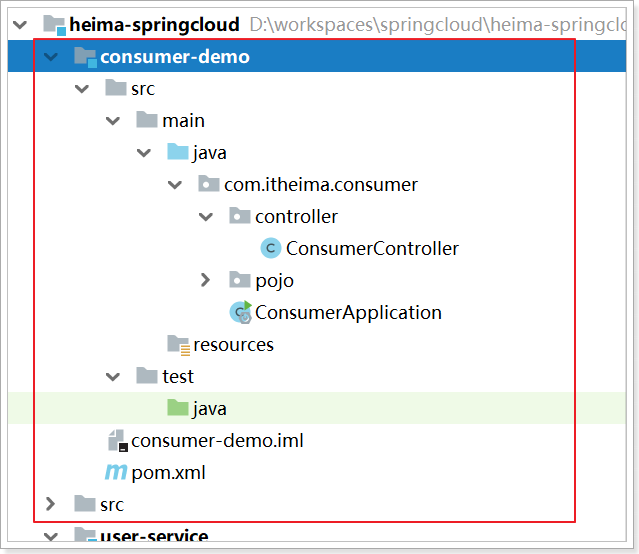
3、启动测试
启动 consumer-demo引导启动类;因为 consumer-demo 项目没有配置端口,那么默认就是8080,我们访问:http://localhost:8080/consumer/8
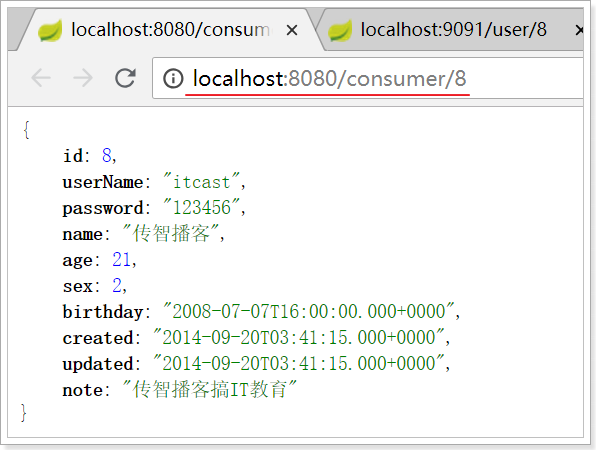
一个简单的远程服务调用案例就实现了。
四、思考问题
- 在consumer中,我们把url地址硬编码到了代码中,不方便后期维护
- consumer需要记忆user-service的地址,如果出现变更,可能得不到通知,地址将失效consumer不清楚user-service的状态,服务宕机也不知道
- user-service只有1台服务,不具备高可用性
- 即便user-service形成集群,consumer还需自己实现负载均衡
- 服务管理
-
- 如何自动注册和发现
- 如何实现状态监管
- 如何实现动态路由
- 服务如何实现负载均衡
- 服务如何解决容灾问题
- 服务如何实现统一配置


