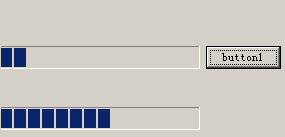本来在做下载的进度条,自己的线程访问 ProgressBar时候出现错误:
本来在做下载的进度条,自己的线程访问 ProgressBar时候出现错误:

 错误代码
错误代码
 private void down_Click(object sender, EventArgs e)
private void down_Click(object sender, EventArgs e)


 {
{
 Thread th = new Thread(new ThreadStart(downfile));
Thread th = new Thread(new ThreadStart(downfile));
 th.Start();
th.Start();


 }
}

 private void downfile()
private void downfile()


 {
{
 //--..这里错误ThreadStateExceptionwasunhandled- -我靠
//--..这里错误ThreadStateExceptionwasunhandled- -我靠 怎么这样啊
怎么这样啊

 ProgressDownBar.Value= ProgressDownBar.Maximum;
ProgressDownBar.Value= ProgressDownBar.Maximum;
 }
}
 }
}- -上网搜索下,原来我自己创建的线程和ui的线程不在一起.....看的我头大.
具体资料请看 http://www.yoda.arachsys.com/csharp/threads/winforms.shtml
http://www.yoda.arachsys.com/csharp/threads/winforms.shtml
一直接调用委托不行的必须是,MethodInvoker updateCounterDelegate = new MethodInvoker(UpdateCount);
这个委托才可以,但是好象不能传递参数,可以通过,下面的方式传递参数,而且这样写就可以访问ui线程

 int currentCount;
int currentCount;

 void UpdateCount()
void UpdateCount()


 {
{
 int tmpCount;
int tmpCount;
 lock (stateLock)
lock (stateLock)


 {
{
 tmpCount = currentCount;
tmpCount = currentCount;
 }
}
 counter.Text = tmpCount.ToString();
counter.Text = tmpCount.ToString();
 }
}
二.- -另外自定义委托的调用
 delegate void StringParameterDelegate(string value);
delegate void StringParameterDelegate(string value);
 //-----用线程直接访这个方法就可以
//-----用线程直接访这个方法就可以
 void UpdateStatus(string value)
void UpdateStatus(string value)


 {//--判断是否在ui线程中工作哦
{//--判断是否在ui线程中工作哦
 if (InvokeRequired)
if (InvokeRequired)


 {
{

 //--BeginInvoke 所调用的委托根本就是在 UI 线程中执行的。- -优点想递调用
//--BeginInvoke 所调用的委托根本就是在 UI 线程中执行的。- -优点想递调用
 // We're not in the UI thread, so we need to call BeginInvoke
// We're not in the UI thread, so we need to call BeginInvoke

 BeginInvoke(new StringParameterDelegate(UpdateStatus), new object[]
BeginInvoke(new StringParameterDelegate(UpdateStatus), new object[]  { value });
{ value });
 return;
return;
 }
}
 // Must be on the UI thread if we've got this far,如果在直接设置
// Must be on the UI thread if we've got this far,如果在直接设置
 statusIndicator.Text = value;
statusIndicator.Text = value;
 }
}

例子
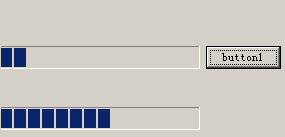

 test_2.Designer.cs
test_2.Designer.cs
 namespace DowonFile
namespace DowonFile


 {
{
 partial class test_2
partial class test_2


 {
{

 /**//// <summary>
/**//// <summary>
 /// Required designer variable.
/// Required designer variable.
 /// </summary>
/// </summary>
 private System.ComponentModel.IContainer components = null;
private System.ComponentModel.IContainer components = null;


 /**//// <summary>
/**//// <summary>
 /// Clean up any resources being used.
/// Clean up any resources being used.
 /// </summary>
/// </summary>
 /// <param name="disposing">true if managed resources should be disposed; otherwise, false.</param>
/// <param name="disposing">true if managed resources should be disposed; otherwise, false.</param>
 protected override void Dispose(bool disposing)
protected override void Dispose(bool disposing)


 {
{
 if (disposing && (components != null))
if (disposing && (components != null))


 {
{
 components.Dispose();
components.Dispose();
 }
}
 base.Dispose(disposing);
base.Dispose(disposing);
 }
}


 Windows Form Designer generated code#region Windows Form Designer generated code
Windows Form Designer generated code#region Windows Form Designer generated code


 /**//// <summary>
/**//// <summary>
 /// Required method for Designer support - do not modify
/// Required method for Designer support - do not modify
 /// the contents of this method with the code editor.
/// the contents of this method with the code editor.
 /// </summary>
/// </summary>
 private void InitializeComponent()
private void InitializeComponent()


 {
{
 this.button1 = new System.Windows.Forms.Button();
this.button1 = new System.Windows.Forms.Button();
 this.progressBar1 = new System.Windows.Forms.ProgressBar();
this.progressBar1 = new System.Windows.Forms.ProgressBar();
 this.progressBar2 = new System.Windows.Forms.ProgressBar();
this.progressBar2 = new System.Windows.Forms.ProgressBar();
 this.SuspendLayout();
this.SuspendLayout();
 //
//
 // button1
// button1
 //
//
 this.button1.Location = new System.Drawing.Point(205, 46);
this.button1.Location = new System.Drawing.Point(205, 46);
 this.button1.Name = "button1";
this.button1.Name = "button1";
 this.button1.Size = new System.Drawing.Size(75, 23);
this.button1.Size = new System.Drawing.Size(75, 23);
 this.button1.TabIndex = 0;
this.button1.TabIndex = 0;
 this.button1.Text = "button1";
this.button1.Text = "button1";
 this.button1.UseVisualStyleBackColor = true;
this.button1.UseVisualStyleBackColor = true;
 this.button1.Click += new System.EventHandler(this.button1_Click);
this.button1.Click += new System.EventHandler(this.button1_Click);
 //
//
 // progressBar1
// progressBar1
 //
//
 this.progressBar1.Location = new System.Drawing.Point(-3, 107);
this.progressBar1.Location = new System.Drawing.Point(-3, 107);
 this.progressBar1.Name = "progressBar1";
this.progressBar1.Name = "progressBar1";
 this.progressBar1.Size = new System.Drawing.Size(202, 23);
this.progressBar1.Size = new System.Drawing.Size(202, 23);
 this.progressBar1.TabIndex = 1;
this.progressBar1.TabIndex = 1;
 //
//
 // progressBar2
// progressBar2
 //
//
 this.progressBar2.Location = new System.Drawing.Point(-3, 46);
this.progressBar2.Location = new System.Drawing.Point(-3, 46);
 this.progressBar2.Name = "progressBar2";
this.progressBar2.Name = "progressBar2";
 this.progressBar2.Size = new System.Drawing.Size(202, 23);
this.progressBar2.Size = new System.Drawing.Size(202, 23);
 this.progressBar2.TabIndex = 2;
this.progressBar2.TabIndex = 2;
 //
//
 // test_2
// test_2
 //
//
 this.AutoScaleDimensions = new System.Drawing.SizeF(6F, 12F);
this.AutoScaleDimensions = new System.Drawing.SizeF(6F, 12F);
 this.AutoScaleMode = System.Windows.Forms.AutoScaleMode.Font;
this.AutoScaleMode = System.Windows.Forms.AutoScaleMode.Font;
 this.ClientSize = new System.Drawing.Size(292, 273);
this.ClientSize = new System.Drawing.Size(292, 273);
 this.Controls.Add(this.progressBar2);
this.Controls.Add(this.progressBar2);
 this.Controls.Add(this.progressBar1);
this.Controls.Add(this.progressBar1);
 this.Controls.Add(this.button1);
this.Controls.Add(this.button1);
 this.Name = "test_2";
this.Name = "test_2";
 this.Text = "test_2";
this.Text = "test_2";
 this.ResumeLayout(false);
this.ResumeLayout(false);

 }
}

 #endregion
#endregion

 private System.Windows.Forms.Button button1;
private System.Windows.Forms.Button button1;
 private System.Windows.Forms.ProgressBar progressBar1;
private System.Windows.Forms.ProgressBar progressBar1;
 private System.Windows.Forms.ProgressBar progressBar2;
private System.Windows.Forms.ProgressBar progressBar2;
 }
}
 }
}

 test_2.cs
test_2.cs
 using System;
using System;
 using System.Drawing;
using System.Drawing;
 using System.Collections;
using System.Collections;
 using System.ComponentModel;
using System.ComponentModel;
 using System.Windows.Forms;
using System.Windows.Forms;
 using System.Data;
using System.Data;
 using System.Net;
using System.Net;
 using System.IO;
using System.IO;
 using System.Threading;
using System.Threading;



 namespace DowonFile
namespace DowonFile


 {
{
 public partial class test_2 : Form
public partial class test_2 : Form


 {
{

 /**//// <summary>
/**//// <summary>
 /// 线程用到的委托
/// 线程用到的委托
 /// </summary>
/// </summary>
 /// <param name="value"></param>
/// <param name="value"></param>
 delegate void StringParameterDelegate(int v);
delegate void StringParameterDelegate(int v);

 public test_2()
public test_2()


 {
{
 InitializeComponent();
InitializeComponent();
 }
}

 private void button1_Click(object sender, EventArgs e)
private void button1_Click(object sender, EventArgs e)


 {
{

 Thread t1 = new Thread(new ThreadStart(ThreadJob));
Thread t1 = new Thread(new ThreadStart(ThreadJob));
 //--设置为后台主线程
//--设置为后台主线程
 t1.IsBackground = true;
t1.IsBackground = true;
 t1.Start();
t1.Start();



 Thread t2 = new Thread(new ThreadStart(T2));
Thread t2 = new Thread(new ThreadStart(T2));
 //--设置为后台主线程
//--设置为后台主线程
 t2.IsBackground = true;
t2.IsBackground = true;
 t2.Start();
t2.Start();
 }
}

 void ThreadJob()
void ThreadJob()


 {
{

 for (int i = 0; i < 100; i++)
for (int i = 0; i < 100; i++)


 {
{
 UpdateStatus(i);
UpdateStatus(i);

 Thread.Sleep(100);
Thread.Sleep(100);
 }
}

 }
}


 void UpdateStatus(int v)
void UpdateStatus(int v)


 {//--判断是否在ui线程中工作哦
{//--判断是否在ui线程中工作哦
 if (InvokeRequired)
if (InvokeRequired)


 {
{

 //--BeginInvoke 所调用的委托根本就是在 UI 线程中执行的。
//--BeginInvoke 所调用的委托根本就是在 UI 线程中执行的。
 // We're not in the UI thread, so we need to call BeginInvoke
// We're not in the UI thread, so we need to call BeginInvoke

 BeginInvoke(new StringParameterDelegate(UpdateStatus), new object[]
BeginInvoke(new StringParameterDelegate(UpdateStatus), new object[]  { v });
{ v });
 return;
return;
 }
}
 // Must be on the UI thread if we've got this far,如果在直接设置
// Must be on the UI thread if we've got this far,如果在直接设置
 progressBar1.Value = v;
progressBar1.Value = v;
 }
}



 void T2()
void T2()


 {
{
 for (int i = 0; i < 100; i++)
for (int i = 0; i < 100; i++)


 {
{
 U2(i);
U2(i);

 Thread.Sleep(600);
Thread.Sleep(600);
 }
}

 }
}
 void U2(int v)
void U2(int v)


 {
{
 //--判断是否在ui线程中工作哦
//--判断是否在ui线程中工作哦
 if (InvokeRequired)
if (InvokeRequired)


 {
{

 //--BeginInvoke 所调用的委托根本就是在 UI 线程中执行的。
//--BeginInvoke 所调用的委托根本就是在 UI 线程中执行的。
 // We're not in the UI thread, so we need to call BeginInvoke
// We're not in the UI thread, so we need to call BeginInvoke

 BeginInvoke(new StringParameterDelegate(U2), new object[]
BeginInvoke(new StringParameterDelegate(U2), new object[]  { v });
{ v });
 return;
return;
 }
}
 // Must be on the UI thread if we've got this far,如果在直接设置
// Must be on the UI thread if we've got this far,如果在直接设置
 progressBar2.Value = v;
progressBar2.Value = v;
 }
}

 }
}
 }
}

![]() 本来在做下载的进度条,自己的线程访问 ProgressBar时候出现错误:
本来在做下载的进度条,自己的线程访问 ProgressBar时候出现错误:![]() http://www.yoda.arachsys.com/csharp/threads/winforms.shtml
http://www.yoda.arachsys.com/csharp/threads/winforms.shtml
 int currentCount;
int currentCount;
 void UpdateCount()
void UpdateCount() {
{ int tmpCount;
int tmpCount; lock (stateLock)
lock (stateLock) {
{ tmpCount = currentCount;
tmpCount = currentCount; }
} counter.Text = tmpCount.ToString();
counter.Text = tmpCount.ToString(); }
}![]() delegate void StringParameterDelegate(string value);
delegate void StringParameterDelegate(string value); //-----用线程直接访这个方法就可以
//-----用线程直接访这个方法就可以  void UpdateStatus(string value)
void UpdateStatus(string value) {//--判断是否在ui线程中工作哦
{//--判断是否在ui线程中工作哦  if (InvokeRequired)
if (InvokeRequired) {
{
 //--BeginInvoke 所调用的委托根本就是在 UI 线程中执行的。- -优点想递调用
//--BeginInvoke 所调用的委托根本就是在 UI 线程中执行的。- -优点想递调用 // We're not in the UI thread, so we need to call BeginInvoke
// We're not in the UI thread, so we need to call BeginInvoke BeginInvoke(new StringParameterDelegate(UpdateStatus), new object[] { value });
BeginInvoke(new StringParameterDelegate(UpdateStatus), new object[] { value }); return;
return; }
} // Must be on the UI thread if we've got this far,如果在直接设置
// Must be on the UI thread if we've got this far,如果在直接设置 statusIndicator.Text = value;
statusIndicator.Text = value; }
}
![]()