VS2008 Beta2, 我碰到的Javascript Intellisense问题。
1.我们用的是Visual Studio Team System 2008 Beta 2 Team Suite。
试过了 ORCAS Beta1, 当然期待Beta2的出来。
一听说出来就开始装上去了,根据安装向导,先卸载后安装。
安装完Beta2和 OrcasBeta2TFSX1394648.iso(team explorer), 中间没出现什么问题。
但一打开JS文件,吓了跳。 全黑一片,不对劲。本来的样子应该类似下图:
![]()
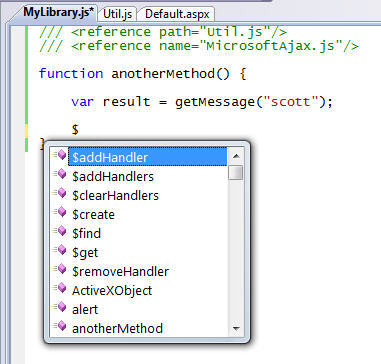
之后我在 http://weblogs.asp.net/scottgu/archive/2007/06/21/vs-2008-javascript-intellisense.aspx 发了个评论。
也给Scott Guthrie发了个EMAIL。 下面是他们回答的原因:
“We have found an installation issue that sometimes causes the new javascript service not to work. I can help you update a registry setting to fix it if you send me email.Thanks,Scott”
“This is actually caused by an intermittent setup issue that we are investigating. Alex, can you provide the reg key workaround to Leoxu?”
哈哈。 也就是在安装过程中没有把Javascript Intellisense 服务注册上。重新注册上就可以了。具体方案如下:
“You need to add registry value file:///C:\Program files \Microsoft Visual Studio 9.0\Common7\IDE\Microsoft.JScript.AuthoringServices.dll” to the following:
今天也发现一个Firefox中的一个插件Firebug来调试Javascript也挺好用的。
2.应Boler Guo 的要求,我把在BETA1使用过程中导致出错的CSS文件拿出来。 如果有人在用BETA1, 你们也试试,主要是编辑文件后面的代码时出错,然后整个IDE很快的关闭。 首先要声明,只是有时候会,我的同事说他也碰到过编辑其他文件时也会关闭。
STYLE.CSS https://files.cnblogs.com/ajaxleoxu/styles.css
欢迎大家互相交流。
http://blogs.msdn.com/webdevtools/archive/2007/07/30/workaround-for-beta-2-javascript-intellisense-and-colorization-issue.aspx
试过了 ORCAS Beta1, 当然期待Beta2的出来。
一听说出来就开始装上去了,根据安装向导,先卸载后安装。
安装完Beta2和 OrcasBeta2TFSX1394648.iso(team explorer), 中间没出现什么问题。
但一打开JS文件,吓了跳。 全黑一片,不对劲。本来的样子应该类似下图:
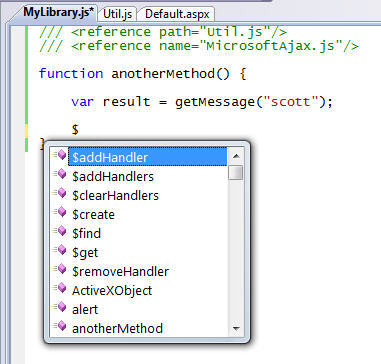
之后我在 http://weblogs.asp.net/scottgu/archive/2007/06/21/vs-2008-javascript-intellisense.aspx 发了个评论。
也给Scott Guthrie发了个EMAIL。 下面是他们回答的原因:
“We have found an installation issue that sometimes causes the new javascript service not to work. I can help you update a registry setting to fix it if you send me email.Thanks,Scott”
“This is actually caused by an intermittent setup issue that we are investigating. Alex, can you provide the reg key workaround to Leoxu?”
哈哈。 也就是在安装过程中没有把Javascript Intellisense 服务注册上。重新注册上就可以了。具体方案如下:
“You need to add registry value file:///C:\Program files \Microsoft Visual Studio 9.0\Common7\IDE\Microsoft
[HKEY_LOCAL_MACHINE\SOFTWARE
"CodeBase"=file:///C:\\Program Files\\Microsoft Visual
Studio 9.0\\Common7\\IDE\\Microsoft
and
[HKEY_LOCAL_MACHINE\SOFTWARE
"CodeBase"=file:///C:\\Program Files\\Microsoft Visual
Studio 9.0\\Common7\\IDE\\Microsoft
Right now you probably have file:/// as the value, with no actual path there. If your Program Files folder is on a drive other than c:\, then please adjust the path accordingly. ”
呵呵。。。高级的Javascript Intellisense回来了。今天也发现一个Firefox中的一个插件Firebug来调试Javascript也挺好用的。
2.应Boler Guo 的要求,我把在BETA1使用过程中导致出错的CSS文件拿出来。 如果有人在用BETA1, 你们也试试,主要是编辑文件后面的代码时出错,然后整个IDE很快的关闭。 首先要声明,只是有时候会,我的同事说他也碰到过编辑其他文件时也会关闭。
STYLE.CSS https://files.cnblogs.com/ajaxleoxu/styles.css
欢迎大家互相交流。
http://blogs.msdn.com/webdevtools/archive/2007/07/30/workaround-for-beta-2-javascript-intellisense-and-colorization-issue.aspx




 浙公网安备 33010602011771号
浙公网安备 33010602011771号