1. 创建静态库 "hello.lib"
- release x64
- 编译前,选择多线程MT,否则可能出现这个错误(error LNK2038: 检测到“RuntimeLibrary”的不匹配项: 值“MD_DynamicRelease”不匹配值“MT_StaticRelease”)
- 生成解决方案
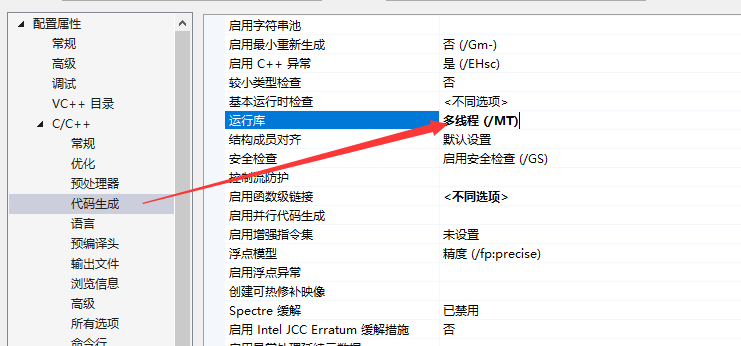
2. gyp设置
- 将hello.lib拷贝到 /<(project_dir)deps/hello/hello.lib
- 将hello.h拷贝到/<(project_dir)deps/hello/include/hello.h
{
'variables': {
},
"targets": [
{
"target_name": "node-windows-x64",
"sources": [
"src/main.cpp",
],
"include_dirs": [
"<!@(node -p \"require('node-addon-api').include\")",
'<(module_root_dir)/deps/hello/include', # 头文件
'<(module_root_dir)/deps/asmjit/include',
],
'defines': ['NAPI_DISABLE_CPP_EXCEPTIONS'],
'libraries': [
'-l<(module_root_dir)/deps\\asmjit\\asmjit.lib',
'-l<(module_root_dir)/deps\\asmjit\\asmjit.lib', # lib文件
],
"copies": [
{
"destination": "<(module_root_dir)/build/Release/",
"files": ["<(module_root_dir)/deps\\asmjit\\asmjit.dll"]
}
]
},
]
}
3. 运行
node-gyp configure --release && node-gyp build --release
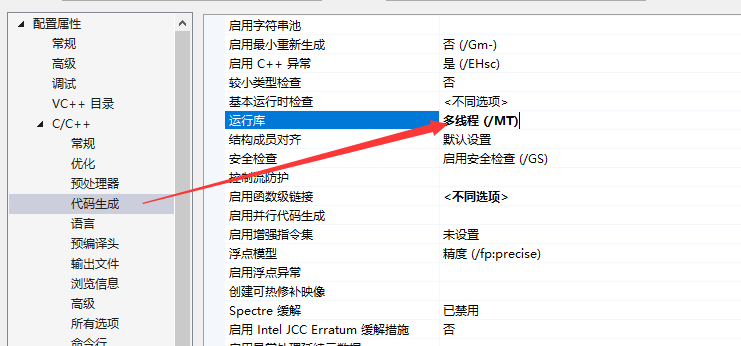




 浙公网安备 33010602011771号
浙公网安备 33010602011771号