linux(centos与ubuntu)安装docker
首先确保系统更新
yum update # centos
apt-get update # ubuntu
centos安装docker
yum install -y yum-utils
yum-config-manager --add-repo https://download.docker.com/linux/centos/docker-ce.repo
yum install -y docker-ce docker-ce-cli --allowerasing
ubuntu安装docker
for pkg in docker.io docker-doc docker-compose podman-docker containerd runc; do sudo apt-get remove $pkg; done
curl -fsSL https://download.docker.com/linux/ubuntu/gpg | sudo apt-key add
sudo add-apt-repository "deb [arch=amd64] https://download.docker.com/linux/ubuntu \
$(lsb_release -cs) \stable"
sudo apt-get update
apt-get install docker-ce docker-ce-cli containerd.io
设置国内镜像源(ubuntu与centos一致)
执行如下命令:
mkdir -p /etc/docker
tee /etc/docker/daemon.json <<-'EOF'
{
"registry-mirrors": [
"http://hub-mirror.c.163.com", # 163的源
"https://docker.mirrors.ustc.edu.cn", # 中科大
"https://4u1h1l0e.mirror.aliyuncs.com", # 阿里云的
"https://registry.docker-cn.com" # docker中国的源
]
}
EOF
看清格式,不要有中文不要格式错了,错了就会报错
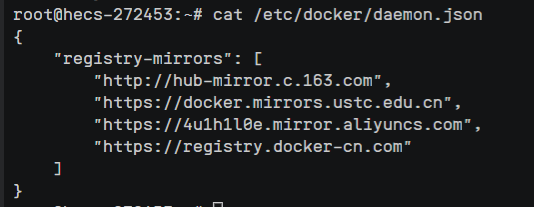
重启docker服务,并查看是否启动成功。(如果重启不成功大概率换源出问题了)
service docker restart
docker info

