Centos 8 安装, docker 安装以及搭建postwoman
centos 8安装
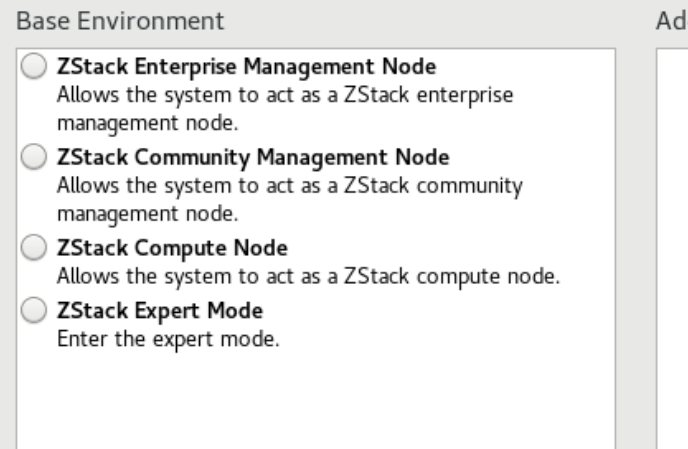
`
Base EnvironmentA
ZStack Enterprise Management Node # 企业的管理节点 # 管理节点会自带存储节点和计算节点
Allows the system to act as a ZStack enterprise management node.
ZStack Community Management Node # 社区开源的管理节点 # 管理节点会自带存储节点和计算节点
Allows the system to act as a ZStack community management node.
ZStack Compute Node # 计算节点被管理节点拿来做计算 (工具人没有管理功能)
Allows the system to act as a ZStack compute node.
ZStack Expert Mode # 存储节点,文件存放
Enter the expert mode.
`
装机完成之后需要重启,需要有网,否则会报错
更新源,等等
安装docker
# docker的安装
yum install -y yum-utils
yum-config-manager --add-repo https://download.docker.com/linux/centos/docker-ce.repo
yum install -y docker-ce docker-ce-cli --allowerasing
# 设置国内镜像源
执行如下命令:
mkdir -p /etc/docker
tee /etc/docker/daemon.json <<-'EOF'
{
"registry-mirrors": [
"http://hub-mirror.c.163.com", # 163的源
"https://docker.mirrors.ustc.edu.cn", # 中科大
"https://registry.docker-cn.com" # docker中国的源
]
}
EOF
# 另一个下载源
{
"registry-mirrors": ["https://wb640ddh.mirror.aliyuncs.com"]
}
# 重启docker服务,并查看是否启动成功。
service docker restart
sudo systemctl daemon-reload
sudo systemctl restart docker
其他docker好东西
# hoppscotch
# docker run --rm --name hoppscotch -p 3000:3000 hoppscotch/hoppscotch:latest
or
下载postwoman
#pull
docker pull liyasthomas/postwoman
#run 启动
docker run -p 3000:3000 liyasthomas/postwoman:latest
# 开源安全工具fuxi
docker pull jeffzh3ng/fuxi
docker run -itd --name fuxi_docker -p 5000:50020 jeffzh3ng/fuxi:latest
Default username: fuxi
Default password: whoami
# MobSF移动端应用安全问题检出的框架和工具
docker pull opensecurity/mobile-security-framework-mobsf
docker run -it -p 8000:8000 opensecurity/mobile-security-framework-mobsf:latest

