MongoDB Java 操作
1.编写 Java 代码连接 MongoDB 数据库。
2.编写 Java 代码在 MongoDB 中创建集合。
3.编写 Java 代码在 MongoDB 中获取集合。
4.编写 Java 代码在 MongoDB 中插入文档。
5.编写 Java 代码在 MongoDB 中检索所有文档。
6.编写 Java 代码在 MongoDB 中更新文档。
7.编写 Java 代码在 MongoDB 中删除文档。
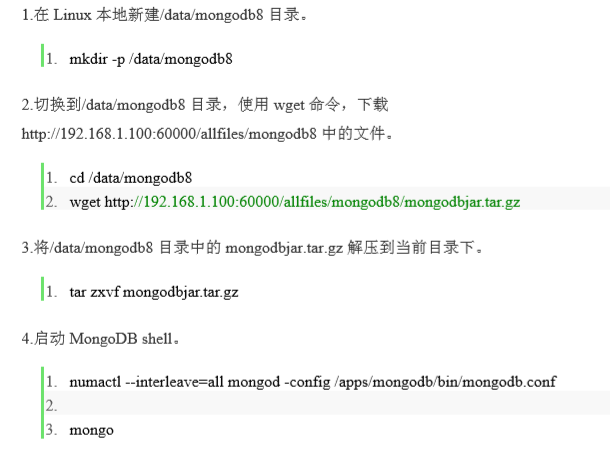
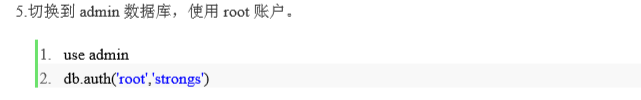
package DBtest;
import java.util.ArrayList;
import java.util.List;
import org.bson.Document;
import com.mongodb.MongoClient;
import com.mongodb.client.MongoCollection;
import com.mongodb.client.MongoCursor;
import com.mongodb.client.MongoDatabase;
import com.mongodb.client.model.Filters;
public class TestMongoDB {
/**
* @param args
*/
public static void main(String[] args) {
// insert();//插入数据。执行插入时,可将其他三句函数调用语句注释,下同
find(); //查找数据
// update();//更新数据
// delete();//删除数据
}
/**
* 返回指定数据库中的指定集合
* @param dbname 数据库名
* @param collectionname 集合名
* @return
*/
//MongoDB无需预定义数据库和集合,在使用的时候会自动创建
public static MongoCollection<Document> getCollection(String dbname,String collectionname){
//实例化一个mongo客户端,服务器地址:localhost(本地),端口号:27017
MongoClient mongoClient=new MongoClient("192.168.223.133",27017);
//实例化一个mongo数据库
MongoDatabase mongoDatabase = mongoClient.getDatabase(dbname);
//获取数据库中某个集合
MongoCollection<Document> collection = mongoDatabase.getCollection(collectionname);
return collection;
}
/**
* 插入数据
*/
public static void insert(){
try{
//连接MongoDB,指定连接数据库名,指定连接表名。
MongoCollection<Document> collection= getCollection("test","test"); //数据库名:School 集合名:student
//实例化一个文档,文档内容为{sname:'Mary',sage:25},如果还有其他字段,可以继续追加append
Document doc1=new Document("sname","Mary").append("sage", 25);
//实例化一个文档,文档内容为{sname:'Bob',sage:20}
Document doc2=new Document("sname","Bob").append("sage", 20);
List<Document> documents = new ArrayList<Document>();
//将doc1、doc2加入到documents列表中
documents.add(doc1);
documents.add(doc2);
//将documents插入集合
collection.insertMany(documents);
System.out.println("插入成功");
}catch(Exception e){
System.err.println( e.getClass().getName() + ": " + e.getMessage() );
}
}
/**
* 查询数据
*/
public static void find(){
try{
MongoCollection<Document> collection = getCollection("test","test"); //数据库名:School 集合名:student
//通过游标遍历检索出的文档集合
// MongoCursor<Document> cursor= collection.find(new Document("sname","Mary")). projection(new Document("sname",1).append("sage",1).append("_id", 0)).iterator(); //find查询条件:sname='Mary'。projection筛选:显示sname和sage,不显示_id(_id默认会显示)
//查询所有数据
MongoCursor<Document> cursor= collection.find().iterator();
while(cursor.hasNext()){
System.out.println(cursor.next().toJson());
}
}catch(Exception e){
System.err.println( e.getClass().getName() + ": " + e.getMessage() );
}
}
/**
* 更新数据
*/
public static void update(){
try{
MongoCollection<Document> collection = getCollection("test","test"); //数据库名:School 集合名:student
//更新文档将文档中sname='Mary'的文档修改为sage=22
collection.updateMany(Filters.eq("sname", "Mary"), new Document("$set",new Document("sage",22)));
System.out.println("更新成功!");
}catch(Exception e){
System.err.println( e.getClass().getName() + ": " + e.getMessage() );
}
}
/**
* 删除数据
*/
public static void delete(){
try{
MongoCollection<Document> collection = getCollection("School","student"); //数据库名:School 集合名:student
//删除符合条件的第一个文档
collection.deleteOne(Filters.eq("test", "test"));
//删除所有符合条件的文档
//collection.deleteMany (Filters.eq("sname", "Bob"));
System.out.println("删除成功!");
}catch(Exception e){
System.err.println( e.getClass().getName() + ": " + e.getMessage() );
}
}
}
插入数据
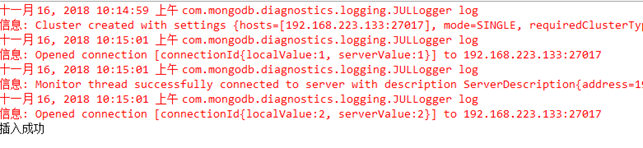
查找数据
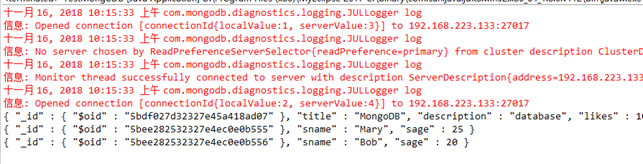
更新数据
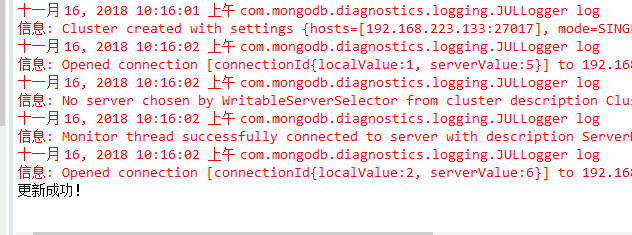

删除数据



