莫烦pytorch学习记录
感谢莫烦大神Pytorch B站视频:https://www.bilibili.com/video/av15997678?p=11
一个博主的笔记:https://blog.csdn.net/Will_Ye/article/details/104516423
一、PyTorch是什么?
它是一个基于Python的科学计算包,其主要是为了解决两类场景:
1、一种是可以替代Numpy进行科学计算,同时还可以使用张量在GPU上进行加速运算。
2、一个深度学习的研究平台,提供最大的灵活性和速度。
二、Numpy与Torch之间的转换
import torch import numpy as np from torch.autograd import Variable # torch 中 Variable 模块 ### Torch 自称为神经网络界的 Numpy, # 因为他能将 torch 产生的 tensor 放在 GPU 中加速运算 np_data = np.arange(6).reshape((2,3)) torch_data = torch.from_numpy(np_data) #torch形式 tensor2array = torch_data.numpy() # numpy形式 # torch 做的和 numpy 能很好的兼容. # 比如这样就能自由地转换 numpy array 和 torch tensor 了 print( '\nnumpy array:', np_data, # [[0 1 2], [3 4 5]] '\ntorch tensor:', torch_data, # 0 1 2 \n 3 4 5 [torch.LongTensor of size 2x3] '\ntensor to array:', tensor2array, # [[0 1 2], [3 4 5]] )
numpy array: [[0 1 2] [3 4 5]] torch tensor: tensor([[0, 1, 2], [3, 4, 5]], dtype=torch.int32) tensor to array: [[0 1 2] [3 4 5]]
三、Torch中的数学运算与numpy的对比
API手册
常用计算: 注意!!!!所有在pytorch里的计算,都要先转换为tensor的形式,不然就报错,切记!!!
#abs绝对值运算 data = [-1, -2, 1, 2] tensor = torch.FloatTensor(data) # 转换成32位浮点tensor print( '\nabs', '\nnumpy: ', np.abs(data), # [1 2 1 2] '\ntorch: ', torch.abs(tensor) # [1 2 1 2] ) #sin 三角函数 sin print( '\nsin', '\nnumpy: ', np.sin(data), # [-0.84147098 -0.90929743 0.84147098 0.90929743] '\ntorch: ', torch.sin(tensor) # [-0.8415 -0.9093 0.8415 0.9093] ) #mean 均值 print( '\nmean', '\nnumpy: ', np.mean(data), # 0.0 '\ntorch: ', torch.mean(tensor) # 0.0 )
矩阵计算:注意,有些numpy的封装的函数跟pytorch的不一样,这一点一定要区分清楚,也是很容易出问题的一个地方。
# matrix multiplication 矩阵点乘 data = [[1,2], [3,4]] tensor = torch.FloatTensor(data) # 转换成32位浮点 tensor # correct method print( '\nmatrix multiplication (matmul)', '\nnumpy: ', np.matmul(data, data), # [[7, 10], [15, 22]] '\ntorch: ', torch.mm(tensor, tensor) # [[7, 10], [15, 22]] ) # !!!! 下面是错误的方法 !!!! data = np.array(data) print( '\nmatrix multiplication (dot)', '\nnumpy: ', data.dot(data), # [[7, 10], [15, 22]] 在numpy 中可行 # 关于 tensor.dot() 有了新的改变, 它只能针对于一维的数组. 所以上面的有所改变. # '\ntorch: ', tensor.dot(tensor) # torch 会转换成 [1,2,3,4].dot([1,2,3,4) = 30.0 # 变为 # '\ntorch: ', torch.dot(tensor.dot(tensor))# )
四、Variable
tensor = torch.FloatTensor([[1,2],[3,4]]) # 里面的值会不停的变化. 就像一个裝鸡蛋的篮子, 鸡蛋数会不停变动. # 那谁是里面的鸡蛋呢, 自然就是 Torch 的 Tensor 咯. # 如果用一个 Variable 进行计算, 那返回的也是一个同类型的 Variable. # 把鸡蛋放到篮子里, variable = Variable(tensor, requires_grad=True)#requires_grad是参不参与误差反向传播, 要不要计算梯度 print('\n',tensor) """ 1 2 3 4 [torch.FloatTensor of size 2x2] """ print(variable) """ Variable containing: 1 2 3 4 [torch.FloatTensor of size 2x2] """
variable的计算
模仿一个计算梯度的情况
比较tensor的计算和variable的计算,在正向传播它们是看不出有什么不同的,而且variable和tensor有个很大的区别,variable是存储变量的,是会改变的,而tensor是不会改变的,是我们输入时就设定好的参数,variable会在反向传播后修正自己的数值。 这是我觉得他们最大的不同。
t_out = torch.mean(tensor*tensor) # x^2 v_out = torch.mean(variable*variable) # x^2 print('\n',t_out) print('\n',v_out) # 7.5
假设mean的均值做为结果的误差,对误差反向传播得到各项梯度。利用这个例子去看,在反向传播中它们之间的不同。
v_out = torch.mean(variable*variable)就是给各个variable搭建一个运算的步骤,搭建的网络也是其中一种运算的步骤。
v_out.backward() # 模拟 v_out 的误差反向传递,在背景计算图中加速运算 # 下面两步看不懂没关系, 只要知道 Variable 是计算图的一部分, 可以用来传递误差就好. # v_out = 1/4 * sum(variable*variable) 这是计算图中的 v_out 计算步骤 # 针对于 v_out 的梯度就是, d(v_out)/d(variable) = 1/4*2*variable = variable/2 print('\n',variable.grad) # 初始 Variable 的梯度 ''' 0.5000 1.0000 1.5000 2.0000 '''
可以看到,在backward中已经计算好梯度了,利用*.grad将背景中计算好的variable的各项梯度print出来。
这样如果是个网络的运算步骤也可以在backward中将各个梯度计算好。
获取Variable里面的数据
直接print(variable)只会输出 Variable形式的数据, 在很多时候是用不了的(比如想要用 plt 画图), 需要转换成tensor形式.
## 获取 Variable 里面的数据 print(variable) # Variable 形式 """ Variable containing: 1 2 3 4 [torch.FloatTensor of size 2x2] """ print(variable.data) # tensor 形式 """ 1 2 3 4 [torch.FloatTensor of size 2x2] """ print(variable.data.numpy()) # numpy 形式 """ [[ 1. 2.] [ 3. 4.]] """
五、常用几种激励函数及图像
常用几种激励函数:relu, sigmoid, tanh, softplus
# 做一些假数据来观看图像 x = torch.linspace(-5, 5, 200) # x data (tensor), shape=(100, 1) x = Variable(x) # Torch 中的激励函数有很多, 不过我们平时要用到的就这几个. # relu, sigmoid, tanh, softplus. 那我们就看看他们各自长什么样啦. x_np = x.data.numpy() # 换成 numpy array, 出图时用
莫烦大神那时的版本用的是torch.nn.relu,但后来版本改了,直接用torch.relu就可以,其他激励函数也一样。
# 几种常用的 激励函数 y_relu = F.relu(x).data.numpy() y_sigmoid = torch.sigmoid(x).data.numpy() y_tanh = torch.tanh(x).data.numpy() y_softplus = F.softplus(x).data.numpy() # y_softmax = F.softmax(x) softmax 比较特殊, 不能直接显示, 不过他是关于概率的, 用于分类
#用pit画 plt.figure(1,figsize=(8,6)) plt.subplot(221) plt.plot(x_np,y_relu, c='red', label='relu') plt.ylim(-1,5) plt.legend(loc='best') plt.subplot(222) plt.plot(x_np,y_sigmoid, c='red',label='sigmoid') plt.ylim(-0.2,1.2) plt.legend(loc='best') plt.subplot(223) plt.plot(x_np,y_tanh, c='red',label='tanh') plt.ylim(-1.2,1.2) plt.legend(loc='best') plt.subplot(224) plt.plot(x_np,y_softplus, c='red',label='softplus') plt.ylim(-0.2,6) plt.legend(loc='best')#用ax画 fig, ax = plt.subplots(2,2,figsize=(8,6)) ax[0,0].plot(x_np,y_relu,c='red', label='relu') ax[0,0].set_title('relu',fontsize=18) ax[0,0].set_ylim(-1,5) ax[0,0].legend() ax[0,1].plot(x_np,y_sigmoid) ax[1,0].plot(x_np,y_tanh) ax[1,1].plot(x_np,y_softplus) plt.show()
六、线性拟合回归
import torch import matplotlib.pyplot as plt import torch.nn.functional as F #######捏造数据####### x = torch.unsqueeze(torch.linspace(-1,1,500),dim=1)#x的数据,shape=(500,1) y = x.pow(2) + 0.2*torch.rand(x.size()) # 画图看看捏的数据咋样 fig,ax = plt.subplots(2,1) ax[0].scatter(x.data.numpy(),y.data.numpy()) ax[0].set_title("Pinched data",fontsize=18)
搭建网络
# 建立一个神经网络我们可以直接运用 torch 中的体系. 先定义所有的层属性(__init__()), # 然后再一层层搭建(forward(x))层于层的关系链接. 建立关系的时候, 我们会用到激励函数. class Net(torch.nn.Module): #继承torch中的Module def __init__(self,n_feature,n_hidden,n_output): super(Net, self).__init__() #继承__init__功能 # 定义每层用什么样的形式 self.hidden = torch.nn.Linear(n_feature,n_hidden) # 隐藏层线性输出 self.predict = torch.nn.Linear(n_hidden,n_output) # 输出层线性输出 def forward(self,x): # 这同时也是Module中的forward功能 # 正向传播输入值,神经网络分析出输出值 x = F.relu(self.hidden(x)) # 激励函数(隐藏层的线性值) x = self.predict(x) # 输出值 return x net = Net(n_feature=1, n_hidden=10, n_output=1) print(net) """ Net ( (hidden): Linear (1 -> 10) (predict): Linear (10 -> 1) ) """
开始训练
#optimizer训练工具 optimizer = torch.optim.SGD(net.parameters(), lr=0.2) # 传入net的所有参数,学习率 loss_func = torch.nn.MSELoss() # 预测值和真实值的误差计算公式(均方差) plt.ion() for t in range(10000): prediction = net(x) # 喂给net训练数据x,输出预测值 loss = loss_func(prediction, y) # 计算两者的误差,#要预测值在前,label在后 optimizer.zero_grad() # 清空上一步的残余更新参数值,#net.parameters()所有参数梯度变为0 loss.backward() # 误差反向传播,计算参数更新 optimizer.step() # 将参数更新施加到net的parameters上,#optimizr优化parameters
可视化训练过程
if t % 5 == 0: # plot and show learning process ax[1].cla() ax[1].scatter(x.data.numpy(), y.data.numpy()) ax[1].plot(x.data.numpy(), prediction.data.numpy(), 'r-', lw=5) ax[1].text(0.5, 0, 'Loss=%.4f' % loss.data.numpy(), fontdict={'size': 20, 'color': 'red'}) plt.pause(0.01) #如果在脚本中使用ion()命令开启了交互模式,没有使用ioff()关闭的话, # 则图像会一闪而过,并不会常留。要想防止这种情况,需要在plt.show()之前加上ioff()命令。 plt.ioff() plt.show()
七、区分类型 (分类)
捏个数据
import torch import matplotlib.pyplot as plt # 假数据 n_data = torch.ones(100, 2) # 数据的基本形态 x0 = torch.normal(2*n_data, 1) # 类型0 x data (tensor), shape=(100, 2) y0 = torch.zeros(100) # 类型0 y data (tensor), shape=(100, ) x1 = torch.normal(-2*n_data, 1) # 类型1 x data (tensor), shape=(100, 1) y1 = torch.ones(100) # 类型1 y data (tensor), shape=(100, ) # 注意 x, y 数据的数据形式是一定要像下面一样 (torch.cat 是在合并数据) x = torch.cat((x0, x1), 0).type(torch.FloatTensor) # FloatTensor = 32-bit floating y = torch.cat((y0, y1), ).type(torch.LongTensor) # LongTensor = 64-bit integer # 画图 会出错:会报错,因为画图x和y的数量不相同,x矩阵的形状是(200,2)的,而y矩阵的形状是(200), # 所以需要把x分成两部分来画图才可以的。 # plt.scatter(x.data.numpy(), y.data.numpy()) # plt.show() # 画图 plt.scatter(x.data.numpy()[:, 0], x.data.numpy()[:, 1], c=y.data.numpy(), s=100, lw=0, cmap='RdYlGn') plt.show()
搭个网络
class Net(torch.nn.Module): def __init__(self,n_feature,n_hidden,n_outpot): super(Net,self).__init__() #继承__init__的功能 self.hidden = torch.nn.Linear(n_feature,n_hidden) self.out = torch.nn.Linear(n_hidden,n_outpot) def forward(self,x): x = torch.relu(self.hidden(x)) x = self.out(x) return x net = Net(n_feature=2,n_hidden=10,n_outpot=2) print(net)
训练网络
optimizer = torch.optim.SGD(net.parameters(), lr=0.02) # 传入 net 的所有参数, 学习率 # 算误差的时候, 注意真实值!不是! one-hot 形式的, 而是1D Tensor, (batch,) # 但是预测值是2D tensor (batch, n_classes) loss_func = torch.nn.CrossEntropyLoss() for t in range(100): out = net(x) # 喂给 net 训练数据 x, 输出分析值 loss = loss_func(out, y) # 计算两者的误差 optimizer.zero_grad() # 清空上一步的残余更新参数值 loss.backward() # 误差反向传播, 计算参数更新值 optimizer.step() # 将参数更新值施加到 net 的 parameters 上
可视化
plt.ion() for t in range(100): out = net(x) # 喂给 net 训练数据 x, 输出分析值 loss = loss_func(out, y) # 计算两者的误差 optimizer.zero_grad() # 清空上一步的残余更新参数值 loss.backward() # 误差反向传播, 计算参数更新值 optimizer.step() # 将参数更新值施加到 net 的 parameters 上 # 接着上面来 if t % 2 == 0: plt.cla() # 过了一道 softmax 的激励函数后的最大概率才是预测值 prediction = torch.max(F.softmax(out), 1)[1] #prediction=torch.max(F.softmax(out), 1) 中的1,表示【0,0,1】预测结果中,结果为1的结果的位置。 pred_y = prediction.data.numpy().squeeze()#利用squeeze()函数将表示向量的数组转换为秩为1的数组,这样利用matplotlib库函数画图时,就可以正常的显示结果了 target_y = y.data.numpy() plt.scatter(x.data.numpy()[:, 0], x.data.numpy()[:, 1], c=pred_y, s=100, lw=0, cmap='RdYlGn') accuracy = sum(pred_y == target_y) / 200. # 预测中有多少和真实值一样 plt.text(1.5, -4, 'Accuracy=%.2f' % accuracy, fontdict={'size': 20, 'color': 'red'}) plt.pause(0.1) plt.ioff() plt.show()
八、快速搭建法
Torch 中提供了很多方便的途径, 同样是神经网络, 能快则快, 我们看看如何用更简单的方式搭建同样的回归神经网络.
上一节用的方法更加底层,其实有更加快速的方法,对比一下就很清楚了:
Method 1
我们用 class 继承了一个 torch 中的神经网络结构, 然后对其进行了修改
class Net(torch.nn.Module): #我们用 class 继承了一个 torch 中的神经网络结构, 然后对其进行了修改 def __init__(self,n_feature,n_hidden,n_outpot): super(Net,self).__init__() #继承__init__的功能, self.hidden = torch.nn.Linear(n_feature,n_hidden) self.out = torch.nn.Linear(n_hidden,n_outpot) def forward(self,x): x = torch.relu(self.hidden(x)) x = self.out(x) return x net1 = Net(n_feature=2,n_hidden=10,n_outpot=2)
Method 2
用nn库里一个函数就能快速搭建了,注意ReLU也算做一层加入到网络序列中
net2 = torch.nn.Sequential( torch.nn.Linear(2,10), torch.nn.ReLU(), torch.nn.Linear(10,2) ) print(net1) print(net2)
结果是类似的:就是net2中将ReLU也做为一个神经层
print(net1) """ Net( (hidden): Linear(in_features=2, out_features=10, bias=True) (out): Linear(in_features=10, out_features=2, bias=True) ) """ print(net2) """ Sequential( (0): Linear(in_features=2, out_features=10, bias=True) (1): ReLU() (2): Linear(in_features=10, out_features=2, bias=True) ) """
九、保存与提取网络
保存
#######捏造数据####### torch.manual_seed(1) # reproducible 使得每次随机初始化的随机数是一致的 x = torch.unsqueeze(torch.linspace(-1,1,500),dim=1)#x的数据,shape=(500,1) y = x.pow(2) + 0.2*torch.rand(x.size()) def save(): # 搭建网络 net1 = torch.nn.Sequential( torch.nn.Linear(1, 10), torch.nn.ReLU(), torch.nn.Linear(10, 1), ) optimizer = torch.optim.SGD(net1.parameters(), lr=0.5) loss_func = torch.nn.MSELoss() # 训练 for t in range(100): prediction = net1(x) loss = loss_func(prediction, y) optimizer.zero_grad() loss.backward() optimizer.step() torch.save(net1, 'net.pkl') # 保存整个网络 torch.save(net1.state_dict(), 'net_params.pkl') # 只保存网络中的参数 (速度快, 占内存少)
提取网络
# 这种方式将会提取整个神经网络, 网络大的时候可能会比较慢. def restore_net(): # restore entire net1 to net2 net2 = torch.load('net.pkl') prediction = net2(x)
只提取网络参数
# 这种方式将会提取所有的参数, 然后再放到你的新建网络中. def restore_params(): # 新建 net3 net3 = torch.nn.Sequential( torch.nn.Linear(1, 10), torch.nn.ReLU(), torch.nn.Linear(10, 1) ) # 将保存的参数复制到 net3 net3.load_state_dict(torch.load('net_params.pkl')) prediction = net3(x)
完整代码并查看三个网络模型的结果
import torch import matplotlib.pyplot as plt import torch.nn.functional as F from matplotlib import animation #######捏造数据####### torch.manual_seed(1) # reproducible 使得每次随机初始化的随机数是一致的 x = torch.unsqueeze(torch.linspace(-1,1,100),dim=1)#x的数据,shape=(500,1) y = x.pow(2) + 0.2*torch.rand(x.size()) def save(): # 搭建网络 net1 = torch.nn.Sequential( torch.nn.Linear(1, 100), torch.nn.ReLU(), torch.nn.Linear(100, 1), ) optimizer = torch.optim.SGD(net1.parameters(), lr=0.3) loss_func = torch.nn.MSELoss() # 训练 for t in range(1000): prediction = net1(x) loss = loss_func(prediction, y) optimizer.zero_grad() loss.backward() optimizer.step() torch.save(net1, 'net.pkl') # 保存整个网络 torch.save(net1.state_dict(), 'net_params.pkl') # 只保存网络中的参数 (速度快, 占内存少) # plot result plt.figure(1, figsize=(10,3)) plt.subplot(131) plt.title('Net1') plt.scatter(x.data.numpy(), y.data.numpy()) plt.plot(x.data.numpy(), prediction.data.numpy(), 'r-', lw=5) # 这种方式将会提取整个神经网络, 网络大的时候可能会比较慢. def restore_net(): # restore entire net1 to net2 net2 = torch.load('net.pkl') prediction = net2(x) # plot result plt.figure(1, figsize=(10,3)) plt.subplot(132) plt.title('Net2') plt.scatter(x.data.numpy(), y.data.numpy()) plt.plot(x.data.numpy(), prediction.data.numpy(), 'r-', lw=5) # 这种方式将会提取所有的参数, 然后再放到你的新建网络中. def restore_params(): # 新建 net3 net3 = torch.nn.Sequential( torch.nn.Linear(1, 100), torch.nn.ReLU(), torch.nn.Linear(100, 1) ) # 将保存的参数复制到 net3 net3.load_state_dict(torch.load('net_params.pkl')) prediction = net3(x) # plot result plt.figure(1, figsize=(10,3)) plt.subplot(133) plt.title('Net3') plt.scatter(x.data.numpy(), y.data.numpy()) plt.plot(x.data.numpy(), prediction.data.numpy(), 'r-', lw=5) # 保存 net1 (1. 整个网络, 2. 只有参数) save() # 提取整个网络 restore_net() # 提取网络参数, 复制到新网络 restore_params() plt.show()
十、批训练
进行批量训练需要用到一个很好用的工具DataLoader 。
注意,莫烦大神用的版本跟现在新版还是有些出入的,用Data.TensorDataset这个函数,不要指定data_tensor和target_tensor会报错的,因为新版的库改了,直接输入x和y就行了。
数据分批
import torch import torch.utils.data as tud torch.manual_seed(1) BATCH_SIZE = 20 #批训练的数据个数,每批20个 #######捏造数据####### x = torch.unsqueeze(torch.linspace(-1,1,100),dim=1)#x的数据,shape=(100,1) y = x.pow(2) + 0.2*torch.rand(x.size()) # 先转换成 torch 能识别的 Dataset # torch_dataset = DL.TensorDataset(data_tensor=x, target_tensor=y) # 新版的库改了,直接输入x和y就行了。 torch_dataset = tud.TensorDataset(x,y) # 把dataset放入DataLoader loader = tud.DataLoader( dataset=torch_dataset, # 转换好的torch能识别的dataset导入DataLoader batch_size=BATCH_SIZE, # 每批的大小是多大 shuffle=True, # 要不要打乱数据顺序(一般打乱比较好) num_workers=2 # 多线程来读取数据 )
分批训练
epoch表示整体数据训练次数,step则是每一批数据里面有几组数据
def show_batch(): for epoch in range(3): # 训练所有!整套!数据3次 for step,(batch_x, batch_y) in enumerate(loader): #每一步loader释放一批数据来学习 # 训练的地方 # 打出来一些数据 print('Epoch:',epoch,'|Step:',step,'|batch x:',batch_x.numpy(),'|batch y:',batch_y.numpy()) if __name__ == '__main__': show_batch()
"""
Epoch: 0 |Step: 0 |batch x: [ 5. 7. 10. 3. 4.] |batch y: [6. 4. 1. 8. 7.]
Epoch: 0 |Step: 1 |batch x: [2. 1. 8. 9. 6.] |batch y: [ 9. 10. 3. 2. 5.]
Epoch: 1 |Step: 0 |batch x: [ 4. 6. 7. 10. 8.] |batch y: [7. 5. 4. 1. 3.]
Epoch: 1 |Step: 1 |batch x: [5. 3. 2. 1. 9.] |batch y: [ 6. 8. 9. 10. 2.]
Epoch: 2 |Step: 0 |batch x: [ 4. 2. 5. 6. 10.] |batch y: [7. 9. 6. 5. 1.]
Epoch: 2 |Step: 1 |batch x: [3. 9. 1. 8. 7.] |batch y: [ 8. 2. 10. 3. 4.]
"""
可以看出, 每步都导出了5个数据进行学习. 然后每个 epoch 的导出数据都是先打乱了以后再导出。
改变一下 BATCH_SIZE = 8, 这样我们就知道, step=0 会导出8个数据, 但是, step=1 时数据库中的数据不够 8个, 这时怎么办呢:这时, 在 step=1 就只给你返回这个 epoch 中剩下的数据就好了.
Epoch: 0 |Step: 0 |batch x: [ 5. 7. 10. 3. 4. 2. 1. 8.] |batch y: [ 6. 4. 1. 8. 7. 9. 10. 3.] Epoch: 0 |Step: 1 |batch x: [9. 6.] |batch y: [2. 5.] Epoch: 1 |Step: 0 |batch x: [ 4. 6. 7. 10. 8. 5. 3. 2.] |batch y: [7. 5. 4. 1. 3. 6. 8. 9.] Epoch: 1 |Step: 1 |batch x: [1. 9.] |batch y: [10. 2.] Epoch: 2 |Step: 0 |batch x: [ 4. 2. 5. 6. 10. 3. 9. 1.] |batch y: [ 7. 9. 6. 5. 1. 8. 2. 10.] Epoch: 2 |Step: 1 |batch x: [8. 7.] |batch y: [3. 4.]
十一、Optimizer 优化器
各种不同的优化器 在同一个网路上的对比
SGD 是最普通的优化器, 也可以说没有加速效果, 而 Momentum 是 SGD 的改良版, 它加入了动量原则. 后面的 RMSprop 又是 Momentum 的升级版. 而 Adam 又是 RMSprop 的升级版. 不过从这个结果中我们看到, Adam 的效果似乎比 RMSprop 要差一点. 所以说并不是越先进的优化器, 结果越佳.
1.捏一个数据
import torch import torch.utils.data as tud import matplotlib.pyplot as plt torch.manual_seed(1) LR = 0.01 BATCH_SIZE = 32 EPOCH = 12 ######捏一个数据###### x = torch.unsqueeze(torch.linspace(-1,1,1000),dim=1) y = x.pow(2) + 0.1*torch.normal(torch.zeros(*x.size())) plt.scatter(x.numpy(),y.numpy()) plt.show()
torch_dataset = tud.TensorDataset(x,y)
loader = tud.DataLoader(
dataset=torch_dataset,
batch_size=BATCH_SIZE,
shuffle=True,
num_workers=2
)
2.建立同样的网络
# 搭建同样的网络Net class Net(torch.nn.Module): def __init__(self): super(Net, self).__init__() self.hidden = torch.nn.Linear(1,20) self.predict = torch.nn.Linear(20,1) def forward(self,x): x = torch.ReLU(self.hidden(x)) x = self.predict(x) return x
# 为每个优化器创建一个net net_SGD = Net() net_Momentum = Net() net_RMSprop = Net() net_Adam = Net() nets = [net_SGD,net_Momentum,net_RMSprop,net_Adam]
3.不同的optimizer
接下来在创建不同的优化器, 用来训练不同的网络. 并创建一个 loss_func 用来计算误差. 我们用几种常见的优化器, SGD, Momentum, RMSprop, Adam.
# different optimizers opt_SGD = torch.optim.SGD(net_SGD.parameters(), lr=LR) opt_Momentum = torch.optim.SGD(net_Momentum.parameters(), lr=LR, momentum=0.8) opt_RMSprop = torch.optim.RMSprop(net_RMSprop.parameters(), lr=LR, alpha=0.9) opt_Adam = torch.optim.Adam(net_Adam.parameters(), lr=LR, betas=(0.9, 0.99)) optimizers = [opt_SGD, opt_Momentum, opt_RMSprop, opt_Adam] loss_func = torch.nn.MSELoss() losses_his = [[], [], [], []] # 记录 training 时不同神经网络的 loss
4.训练出图
for epoch in range(EPOCH): print('Epoch',epoch) for step,(b_x,b_y) in enumerate(loader): # 对每个优化器, 优化属于他的神经网络 for net, opt, l_his in zip(nets, optimizers, losses_his): output = net(b_x) # 获得每个网络的输出 loss = loss_func(output, b_y) # compute loss for every net opt.zero_grad() # clear gradients for next train loss.backward() # backpropagation, compute gradients opt.step() # apply gradients l_his.append(loss.data.numpy()) # loss recoder labels = ['SGD', 'MoMENTUM', 'RMSPROP', 'Adam'] for i, l_his in enumerate(losses_his): plt.plot(l_his, label=labels[i]) plt.legend(loc='best') plt.xlabel('Steps') plt.ylabel('Loss') plt.ylim((0, 0.2)) plt.show()
完整代码
import torch import torch.utils.data as tud import matplotlib.pyplot as plt import torch.nn.functional as F torch.manual_seed(1) LR = 0.01 BATCH_SIZE = 32 EPOCH = 12 ######捏一个数据###### x = torch.unsqueeze(torch.linspace(-1,1,1000),dim=1) y = x.pow(2) + 0.1*torch.normal(torch.zeros(*x.size())) # plt.scatter(x.numpy(),y.numpy()) # plt.show() torch_dataset = tud.TensorDataset(x,y) loader = tud.DataLoader( dataset=torch_dataset, batch_size=BATCH_SIZE, shuffle=True, num_workers=2 ) # 搭建同样的网络Net class Net(torch.nn.Module): def __init__(self): super(Net, self).__init__() self.hidden = torch.nn.Linear(1,20) self.predict = torch.nn.Linear(20,1) def forward(self,x): x = F.relu(self.hidden(x)) x = self.predict(x) return x if __name__== '__main__': # 为每个优化器创建一个net net_SGD = Net() net_Momentum = Net() net_RMSprop = Net() net_Adam = Net() nets = [net_SGD,net_Momentum,net_RMSprop,net_Adam] # different optimizers opt_SGD = torch.optim.SGD(net_SGD.parameters(), lr=LR) opt_Momentum = torch.optim.SGD(net_Momentum.parameters(), lr=LR, momentum=0.8) opt_RMSprop = torch.optim.RMSprop(net_RMSprop.parameters(), lr=LR, alpha=0.9) opt_Adam = torch.optim.Adam(net_Adam.parameters(), lr=LR, betas=(0.9, 0.99)) optimizers = [opt_SGD, opt_Momentum, opt_RMSprop, opt_Adam] loss_func = torch.nn.MSELoss() losses_his = [[], [], [], []] # 记录 training 时不同神经网络的 loss for epoch in range(EPOCH): print('Epoch',epoch) for step,(b_x,b_y) in enumerate(loader): # 对每个优化器, 优化属于他的神经网络 for net, opt, l_his in zip(nets, optimizers, losses_his): output = net(b_x) # 获得每个网络的输出 loss = loss_func(output, b_y) # compute loss for every net opt.zero_grad() # clear gradients for next train loss.backward() # backpropagation, compute gradients opt.step() # apply gradients l_his.append(loss.data.numpy()) # loss recoder labels = ['SGD', 'MoMENTUM', 'RMSPROP', 'Adam'] for i, l_his in enumerate(losses_his): plt.plot(l_his, label=labels[i]) plt.legend(loc='best') plt.xlabel('Steps') plt.ylabel('Loss') plt.ylim((0, 0.2)) plt.show()
十二、CNN_classification
1、MINIST手写数据
import torch import torch.nn as nn import torch.utils.data as Data import torchvision # 数据库模块 import matplotlib.pyplot as plt torch.manual_seed(1) # reproducible # Hyper Parameters EPOCH = 1 # 训练整批数据多少次, 为了节约时间, 我们只训练一次 BATCH_SIZE = 50 LR = 0.001 # 学习率 DOWNLOAD_MNIST = True # 如果你已经下载好了mnist数据就写上 False # Mnist 手写数字 train_data = torchvision.datasets.MNIST( root='./mnist/', # 保存或者提取位置 train=True, # this is training data transform=torchvision.transforms.ToTensor(), # 转换 PIL.Image or numpy.ndarray 成 # torch.FloatTensor (C x H x W), 训练的时候 normalize 成 [0.0, 1.0] 区间 download=DOWNLOAD_MNIST, # 没下载就下载, 下载了就不用再下了 ) test_data = torchvision.datasets.MNIST(root='./mnist/', train=False) # 批训练 50samples, 1 channel, 28x28 (50, 1, 28, 28) train_loader = Data.DataLoader(dataset=train_data, batch_size=BATCH_SIZE, shuffle=True) # 为了节约时间, 我们测试时只测试前2000个 test_x = torch.unsqueeze(test_data.test_data, dim=1).type(torch.FloatTensor)[:2000]/255. # shape from (2000, 28, 28) to (2000, 1, 28, 28), value in range(0,1) test_y = test_data.test_labels[:2000]
2、CNN模型
和以前一样, 我们用一个 class 来建立 CNN 模型. 这个 CNN 整体流程是
卷积(Conv2d) -> 激励函数(ReLU) -> 池化, 向下采样 (MaxPooling)
-> 再来一遍 -> 展平多维的卷积成的特征图 -> 接入全连接层 (Linear) -> 输出
# CNN模型搭建 class CNN(nn.Module): def __init__(self): super(CNN, self).__init__() self.conv1 = nn.Sequential( # input shape (1,28,28) nn.Conv2d( in_channels=1, # 输入高度 out_channels=16, # n_filters 输出高度 kernel_size=5, # 卷积核大小 filter size stride=1, # 卷积核步进或者说步长,filter movement/step padding=2, # 如果想要 con2d 出来的图片长宽没有变化, padding=(kernel_size-1)/2 当 stride=1 ), ## output shape (16, 28, 28) nn.ReLU(), # activation nn.MaxPool2d(kernel_size=2), #在2*2 空间里向下采样,output shape (16, 14, 14) ) self.conv2 = nn.Sequential( # input shape (16,14,14) nn.Conv2d(16,32,5,1,2), # output shape(32,14,14) nn.ReLU(), nn.MaxPool2d(2), # output size (32,7,7) ) self.out = nn.Linear(32*7*7,10) # 全连接层输出10个类 def forword(self,x): x = self.conv1(x) x = self.conv2(x) x = x.view(x.size(0), -1) # 展平多维的卷积图成 (batch_size, 32 * 7 * 7) output = self.out(x) return output cnn = CNN() print(cnn)
CNN( (conv1): Sequential( (0): Conv2d(1, 16, kernel_size=(5, 5), stride=(1, 1), padding=(2, 2)) (1): ReLU() (2): MaxPool2d(kernel_size=2, stride=2, padding=0, dilation=1, ceil_mode=False) ) (conv2): Sequential( (0): Conv2d(16, 32, kernel_size=(5, 5), stride=(1, 1), padding=(2, 2)) (1): ReLU() (2): MaxPool2d(kernel_size=2, stride=2, padding=0, dilation=1, ceil_mode=False) ) (out): Linear(in_features=1568, out_features=10, bias=True) )
3、训练,全部代码
下面我们开始训练, 将 x y 都用 Variable 包起来, 然后放入 cnn 中计算 output, 最后再计算误差.下面代码省略了计算精确度 accuracy 的部分
import os import torch import torch.nn as nn import torch.utils.data as Data import torchvision # 数据库模块 import matplotlib.pyplot as plt from matplotlib import cm torch.manual_seed(1) # reproducible # Hyper Parameters EPOCH = 1 # 训练整批数据多少次, 为了节约时间, 我们只训练一次 BATCH_SIZE = 50 LR = 0.001 # 学习率 DOWNLOAD_MNIST = False # 如果你已经下载好了mnist数据就写上 False if not(os.path.exists('./mnist/')) or not os.listdir('./mnist/'): # not mnist dir or mnist is empyt dir DOWNLOAD_MNIST = True # Mnist 手写数字 train_data = torchvision.datasets.MNIST( root='./mnist/', # 保存或者提取位置 train=True, # this is training data transform=torchvision.transforms.ToTensor(), # 转换 PIL.Image or numpy.ndarray 成 # torch.FloatTensor (C x H x W), 训练的时候 normalize 成 [0.0, 1.0] 区间 download=DOWNLOAD_MNIST, # 没下载就下载, 下载了就不用再下了 ) test_data = torchvision.datasets.MNIST(root='./mnist/', train=False) # plot one example print(train_data.data.size()) # (60000, 28, 28) print(train_data.targets.size()) # (60000) plt.imshow(train_data.data[0].numpy(), cmap='gray') plt.title('%i' % train_data.targets[0]) plt.show() # 批训练 50samples, 1 channel, 28x28 (50, 1, 28, 28) train_loader = Data.DataLoader(dataset=train_data, batch_size=BATCH_SIZE, shuffle=True) # 为了节约时间, 我们测试时只测试前2000个 test_x = torch.unsqueeze(test_data.data, dim=1).type(torch.FloatTensor)[:2000]/255. # shape from (2000, 28, 28) to (2000, 1, 28, 28), value in range(0,1) test_y = test_data.targets[:2000] # CNN模型搭建 class CNN(nn.Module): def __init__(self): super(CNN, self).__init__() self.conv1 = nn.Sequential( # input shape (1,28,28) nn.Conv2d( in_channels=1, # 输入高度 out_channels=16, # n_filters 输出高度 kernel_size=5, # 卷积核大小 filter size stride=1, # 卷积核步进或者说步长,filter movement/step padding=2, # 如果想要 con2d 出来的图片长宽没有变化, padding=(kernel_size-1)/2 当 stride=1 ), ## output shape (16, 28, 28) nn.ReLU(), # activation nn.MaxPool2d(kernel_size=2), #在2*2 空间里向下采样,output shape (16, 14, 14) ) self.conv2 = nn.Sequential( # input shape (16,14,14) nn.Conv2d(16,32,5,1,2), # output shape(32,14,14) nn.ReLU(), nn.MaxPool2d(2), # output size (32,7,7) ) self.out = nn.Linear(32*7*7,10) # 全连接层输出10个类 def forward(self,x): x = self.conv1(x) x = self.conv2(x) x = x.view(x.size(0), -1) # 展平多维的卷积图成 (batch_size, 32 * 7 * 7) output = self.out(x) return output, x def train_save(): cnn = CNN() print(cnn) optimizer = torch.optim.Adam(cnn.parameters(), lr=LR) # 优化整一个CNN的参数 loss_func = nn.CrossEntropyLoss() try: from sklearn.manifold import TSNE;HAS_SK = True except: HAS_SK = False; print('Please install sklearn for layer visualization') def plot_with_labels(lowDWeights, labels): plt.cla() X, Y = lowDWeights[:, 0], lowDWeights[:, 1] for x, y, s in zip(X, Y, labels): c = cm.rainbow(int(255 * s / 9)); plt.text(x, y, s, backgroundcolor=c, fontsize=9) plt.xlim(X.min(), X.max()); plt.ylim(Y.min(), Y.max()); plt.title('Visualize last layer'); plt.show(); plt.pause(0.01) plt.ion() # training and testing for epoch in range(EPOCH): for step, (b_x, b_y) in enumerate(train_loader): # gives batch data, normalize x when iterate train_loader output = cnn(b_x)[0] # cnn output loss = loss_func(output, b_y) # cross entropy loss optimizer.zero_grad() # clear gradients for this training step loss.backward() # backpropagation, compute gradients optimizer.step() # apply gradients if step % 50 == 0: test_output, last_layer = cnn(test_x) pred_y = torch.max(test_output, 1)[1].data.numpy() accuracy = float((pred_y == test_y.data.numpy()).astype(int).sum()) / float(test_y.size(0)) print('Epoch: ', epoch, '| train loss: %.4f' % loss.data.numpy(), '| test accuracy: %.2f' % accuracy) if HAS_SK: # Visualization of trained flatten layer (T-SNE) tsne = TSNE(perplexity=30, n_components=2, init='pca', n_iter=5000) plot_only = 500 low_dim_embs = tsne.fit_transform(last_layer.data.numpy()[:plot_only, :]) labels = test_y.numpy()[:plot_only] plot_with_labels(low_dim_embs, labels) plt.ioff() torch.save(cnn, './mnist_net/cnn_classification_net.pkl') # 保存整个网络 torch.save(cnn.state_dict(), './mnist_net/cnn_classification_net_params.pkl') # 只保存网络中的参数 (速度快, 占内存少) """ ... Epoch: 0 | train loss: 0.0306 | test accuracy: 0.97 Epoch: 0 | train loss: 0.0147 | test accuracy: 0.98 Epoch: 0 | train loss: 0.0427 | test accuracy: 0.98 Epoch: 0 | train loss: 0.0078 | test accuracy: 0.98 """ # print 10 predictions from test data test_output, _ = cnn(test_x[:10]) pred_y = torch.max(test_output, 1)[1].data.numpy() print(pred_y, 'prediction number') print(test_y[:10].numpy(), 'real number') """ [7 2 1 0 4 1 4 9 5 9] prediction number [7 2 1 0 4 1 4 9 5 9] real number """ # 这种方式将会提取整个神经网络, 网络大的时候可能会比较慢. def restore_net(): # restore entire net1 to net2 net2 = torch.load('./mnist_net/cnn_classification_net.pkl') test_output, _ = net2(test_x[:20]) pred_y = torch.max(test_output, 1)[1].data.numpy() print(pred_y, 'prediction number') print(test_y[:20].numpy(), 'real number') if __name__ == '__main__': train = True if train: train_save() else: restore_net()
十三、RNN_classification
1、MINIST手写数据
import os import torch import torch.nn as nn import torch.utils.data as Data import torchvision # 数据库模块 import matplotlib.pyplot as plt from matplotlib import cm import torchvision.transforms as transforms torch.manual_seed(1) # reproducible # Hyper Parameters EPOCH = 1 # 训练整批数据多少次, 为了节约时间, 我们只训练一次 BATCH_SIZE = 64 TIME_STEP = 28 INPUT_SIZE = 28 LR = 0.01 # 学习率 DOWNLOAD_MNIST = False # 如果你已经下载好了mnist数据就写上 False if not(os.path.exists('./mnist/')) or not os.listdir('./mnist/'): # not mnist dir or mnist is empyt dir DOWNLOAD_MNIST = True # Mnist 手写数字 train_data = torchvision.datasets.MNIST( root='./mnist/', # 保存或者提取位置 train=True, # this is training data transform=torchvision.transforms.ToTensor(), # 转换 PIL.Image or numpy.ndarray 成 # torch.FloatTensor (C x H x W), 训练的时候 normalize 成 [0.0, 1.0] 区间 download=DOWNLOAD_MNIST, # 没下载就下载, 下载了就不用再下了 ) test_data = torchvision.datasets.MNIST(root='./mnist/', train=False, transform=transforms.ToTensor()) # 批训练 50samples, 1 channel, 28x28 (50, 1, 28, 28) train_loader = Data.DataLoader(dataset=train_data, batch_size=BATCH_SIZE, shuffle=True) # 为了节约时间, 我们测试时只测试前2000个 test_x = torch.unsqueeze(test_data.data, dim=1).type(torch.FloatTensor)[:2000]/255. # shape from (2000, 28, 28) to (2000, 1, 28, 28), value in range(0,1) # test_x = test_data.test_data.type(torch.FloatTensor)[:2000]/255. test_y = test_data.targets[:2000]
2.RNN模型
和以前一样, 我们用一个 class 来建立 RNN 模型. 这个 RNN 整体流程是
(input0, state0)->LSTM->(output0, state1);(input1, state1)->LSTM->(output1, state2);- …
(inputN, stateN)->LSTM->(outputN, stateN+1);outputN->Linear->prediction. 通过LSTM分析每一时刻的值, 并且将这一时刻和前面时刻的理解合并在一起, 生成当前时刻对前面数据的理解或记忆. 传递这种理解给下一时刻分析.
class RNN(nn.Module): def __init__(self): super(RNN, self).__init__() self.rnn = nn.LSTM( # input shape (1,28,28)LSTM 效果要比 nn.RNN() 好多了 input_size=28, # 图片每行的数据像素点 hidden_size=64, # rnn hidden unit num_layers=1, # 有几层 RNN layers batch_first=True, # input & output 会是以 batch size 为第一维度的特征集 e.g. (batch, time_step, input_size) ) self.out = nn.Linear(64, 10) # 输出层 def forward(self,x): # x shape (batch, time_step, input_size) # r_out shape (batch, time_step, output_size) # h_n shape (n_layers, batch, hidden_size) LSTM 有两个 hidden states, h_n 是分线, h_c 是主线 # h_c shape (n_layers, batch, hidden_size) r_out, (h_n, h_c) = self.rnn(x, None) ## None 表示 hidden state 会用全0的 state # 选取最后一个时间点的 r_out 输出 # 这里 r_out[:, -1, :] 的值也是 h_n 的值 out = self.out(r_out[:, -1, :]) return out
3、训练&完整代码
我们将图片数据看成一个时间上的连续数据, 每一行的像素点都是这个时刻的输入, 读完整张图片就是从上而下的读完了每行的像素点. 然后我们就可以拿出 RNN 在最后一步的分析值判断图片是哪一类了.
import os import torch import torch.nn as nn import torch.utils.data as Data import torchvision # 数据库模块 import matplotlib.pyplot as plt from matplotlib import cm import torchvision.transforms as transforms torch.manual_seed(1) # reproducible # Hyper Parameters EPOCH = 1 # 训练整批数据多少次, 为了节约时间, 我们只训练一次 BATCH_SIZE = 64 TIME_STEP = 28 INPUT_SIZE = 28 LR = 0.01 # 学习率 DOWNLOAD_MNIST = False # 如果你已经下载好了mnist数据就写上 False if not(os.path.exists('./mnist/')) or not os.listdir('./mnist/'): # not mnist dir or mnist is empyt dir DOWNLOAD_MNIST = True # Mnist 手写数字 train_data = torchvision.datasets.MNIST( root='./mnist/', # 保存或者提取位置 train=True, # this is training data transform=torchvision.transforms.ToTensor(), # 转换 PIL.Image or numpy.ndarray 成 # torch.FloatTensor (C x H x W), 训练的时候 normalize 成 [0.0, 1.0] 区间 download=DOWNLOAD_MNIST, # 没下载就下载, 下载了就不用再下了 ) test_data = torchvision.datasets.MNIST(root='./mnist/', train=False, transform=transforms.ToTensor()) # 批训练 50samples, 1 channel, 28x28 (50, 1, 28, 28) train_loader = Data.DataLoader(dataset=train_data, batch_size=BATCH_SIZE, shuffle=True) # 为了节约时间, 我们测试时只测试前2000个 test_x = test_data.data.type(torch.FloatTensor)[:2000]/255. # shape from (2000, 28, 28) to (2000, 1, 28, 28), value in range(0,1) test_y = test_data.targets.numpy()[:2000] # CNN模型搭建 class RNN(nn.Module): def __init__(self): super(RNN, self).__init__() self.rnn = nn.LSTM( # input shape (1,28,28)LSTM 效果要比 nn.RNN() 好多了 input_size=28, # 图片每行的数据像素点 hidden_size=64, # rnn hidden unit num_layers=1, # 有几层 RNN layers batch_first=True, # input & output 会是以 batch size 为第一维度的特征集 e.g. (batch, time_step, input_size) ) self.out = nn.Linear(64, 10) # 输出层 def forward(self,x): # x shape (batch, time_step, input_size) # r_out shape (batch, time_step, output_size) # h_n shape (n_layers, batch, hidden_size) LSTM 有两个 hidden states, h_n 是分线, h_c 是主线 # h_c shape (n_layers, batch, hidden_size) r_out, (h_n, h_c) = self.rnn(x, None) ## None 表示 hidden state 会用全0的 state # 选取最后一个时间点的 r_out 输出 # 这里 r_out[:, -1, :] 的值也是 h_n 的值 out = self.out(r_out[:, -1, :]) return out def train_save(): rnn = RNN() print(rnn) optimizer = torch.optim.Adam(rnn.parameters(), lr=LR) # 优化整一个CNN的参数 loss_func = nn.CrossEntropyLoss() # training and testing for epoch in range(EPOCH): for step, (b_x, b_y) in enumerate(train_loader): # gives batch data, normalize x when iterate train_loader b_x = b_x.view(-1, 28, 28) # reshape x to (batch, time_step, input_size) output = rnn(b_x) # cnn output loss = loss_func(output, b_y) # cross entropy loss optimizer.zero_grad() # clear gradients for this training step loss.backward() # backpropagation, compute gradients optimizer.step() # apply gradients if step % 50 == 0: test_output = rnn(test_x) # (samples, time_step, input_size) pred_y = torch.max(test_output, 1)[1].data.numpy() accuracy = float((pred_y == test_y).astype(int).sum()) / float(test_y.size) print('Epoch: ', epoch, '| train loss: %.4f' % loss.data.numpy(), '| test accuracy: %.2f' % accuracy) torch.save(rnn, './mnist_net/rnn_classification_net.pkl') # 保存整个网络 torch.save(rnn.state_dict(), './mnist_net/rnn_classification_net_params.pkl') # 只保存网络中的参数 (速度快, 占内存少) """ ... Epoch: 0 | train loss: 0.0306 | test accuracy: 0.97 Epoch: 0 | train loss: 0.0147 | test accuracy: 0.98 Epoch: 0 | train loss: 0.0427 | test accuracy: 0.98 Epoch: 0 | train loss: 0.0078 | test accuracy: 0.98 """ # print 10 predictions from test data test_output = rnn(test_x[:10].view(-1, 28, 28)) pred_y = torch.max(test_output, 1)[1].data.numpy() print(pred_y, 'prediction number') print(test_y[:10], 'real number') """ [7 2 1 0 4 1 4 9 5 9] prediction number [7 2 1 0 4 1 4 9 5 9] real number """ # 这种方式将会提取整个神经网络, 网络大的时候可能会比较慢. def restore_net(): # restore entire net1 to net2 net2 = torch.load('./mnist_net/rnn_classification_net.pkl') test_output = net2(test_x[:100].view(-1, 28, 28)) pred_y = torch.max(test_output, 1)[1].data.numpy() accuracy = float((pred_y == test_y[:100]).astype(int).sum()) / 100 print(pred_y, 'prediction number') print(test_y[:100], 'real number') print('accuracy: ',accuracy) if __name__ == '__main__': GO_train = False # False表示不训练直接调用训练好的模型,True表示训练 if GO_train: train_save() else: restore_net()
十四、RNN_regression
用 RNN 来及时预测时间序列
1、训练数据
用 sin 的曲线预测出 cos 的曲线
import torch from torch import nn import numpy as np import matplotlib.pyplot as plt torch.manual_seed(1) # 超参数 TIME_STEP = 10 # rnn时间步长/图像高度 INPUT_SIZE = 1 # rnn输入大小/图像宽度 LR = 0.02 # 学习率 # 显示数据 steps = np.linspace(0, np.pi*2, 100, dtype=np.float32) # float32 for converting torch FloatTensor x_np = np.sin(steps) y_np = np.cos(steps) plt.plot(steps, y_np, 'r-', label = 'target(cos)') plt.plot(steps, x_np, 'b-', label = 'input(sin)') plt.legend(loc='best') plt.show()
2、RNN网络
class RNN(nn.Module): def __init__(self): super(RNN, self).__init__() self.rnn = nn.RNN( # 一个普通的RNN就能胜任 input_size=INPUT_SIZE, hidden_size=32, num_layers=1, batch_first=True, ) self.out = nn.Linear(32, 1) def forward(self, x, h_state): # 因为 hidden state 是连续的, 所以我们要一直传递这一个 state # x (batch, time_step, input_size) # h_state (n_layers, batch, hidden_size) # r_out (batch, time_step, output_size) r_out, h_state = self.rnn(x, h_state) # h_state 也要做为RNN的输入 这次具有时间序列特征 outs = [] # 保存所有时间点的预测值 for time_step in range(r_out.size(1)): # 对每一个时间点计算 output outs.append(self.out(r_out[:, time_step, :])) return torch.stack(outs, dim=1), h_state # 其实熟悉RNN的朋友应该知道, forward过程中的对每个时间点求输出还有一招使得计算量比较小的.不过上面的内容主要是为了呈现 # PyTorch在动态构图上的优势, 所以我用了一个for loop 来搭建那套输出系统.下面介绍一个替换方式.使用 reshape 的方式整批计算. # def forward(self, x, h_state): # r_out, h_state = self.rnn(x, h_state) # r_out = r_out.view(-1, 32) # outs = self.out(r_out) # return outs.view(-1, 32, TIME_STEP), h_state rnn = RNN() print(rnn) """ RNN( (rnn): RNN(1, 32, batch_first=True) (out): Linear(in_features=32, out_features=1, bias=True) ) """
3、训练
可以看出, 我们使用 x 作为输入的 sin 值, 然后 y 作为想要拟合的输出, cos 值. 因为他们两条曲线是存在某种关系的, 所以我们就能用 sin 来预测 cos. rnn 会理解他们的关系, 并用里面的参数分析出来这个时刻 sin 曲线上的点如何对应上 cos 曲线上的点.
optimizer = torch.optim.Adam(rnn.parameters(), lr=LR) # optimize all rnn parameters loss_func = nn.MSELoss() h_state = None # 要使用初始 hidden state, 可以设成 None for step in range(100): start, end = step * np.pi, (step+1)*np.pi # time steps # sin 预测 cos steps = np.linspace(start, end, TIME_STEP, dtype=np.float32, endpoint=False) # float32 for converting torch FloatTensor x_np = np.sin(steps) # float32 for converting torch FloatTensor y_np = np.cos(steps) # 原来只有一维的数据,利用np.newaxis,np.newaxis的作用就是在这一位置增加一个一维,这一位置指的是np.newaxis所在的位置 x = torch.from_numpy(x_np[np.newaxis, :, np.newaxis]) # shape (batch, time_step, input_size) (1,10,1) y = torch.from_numpy(y_np[np.newaxis, :, np.newaxis]) prediction, h_state = rnn(x, h_state) # rnn 对于每个 step 的 prediction, 还有最后一个 step 的 h_state # !! 下一步十分重要 !! h_state = h_state.data # 要把 h_state 重新包装一下才能放入下一个 iteration, 不然会报错 loss = loss_func(prediction, y) # cross entropy loss optimizer.zero_grad() # clear gradients for this training step loss.backward() # backpropagation, compute gradients optimizer.step() # apply gradients # plotting plt.plot(steps, y_np.flatten(), 'r-') plt.plot(steps, prediction.data.numpy().flatten(), 'b-') plt.draw(); plt.pause(0.05) plt.ioff() plt.show()
4、完整代码
import torch from torch import nn import numpy as np import matplotlib.pyplot as plt torch.manual_seed(1) # 超参数 TIME_STEP = 10 # rnn时间步长/图像高度 INPUT_SIZE = 1 # rnn输入大小/图像宽度 LR = 0.02 # 学习率 # 显示数据 steps = np.linspace(0, np.pi*2, 100, dtype=np.float32) # float32 for converting torch FloatTensor x_np = np.sin(steps) y_np = np.cos(steps) # plt.plot(steps, y_np, 'r-', label = 'target(cos)') # plt.plot(steps, x_np, 'b-', label = 'input(sin)') # plt.legend(loc='best') # plt.show() class RNN(nn.Module): def __init__(self): super(RNN, self).__init__() self.rnn = nn.RNN( # 一个普通的RNN就能胜任 input_size=INPUT_SIZE, hidden_size=32, num_layers=1, batch_first=True, ) self.out = nn.Linear(32, 1) def forward(self, x, h_state): # 因为 hidden state 是连续的, 所以我们要一直传递这一个 state # x (batch, time_step, input_size) # h_state (n_layers, batch, hidden_size) # r_out (batch, time_step, output_size) r_out, h_state = self.rnn(x, h_state) # h_state 也要做为RNN的输入 这次具有时间序列特征 outs = [] # 保存所有时间点的预测值 for time_step in range(r_out.size(1)): # 对每一个时间点计算 output outs.append(self.out(r_out[:, time_step, :])) return torch.stack(outs, dim=1), h_state # 其实熟悉RNN的朋友应该知道, forward过程中的对每个时间点求输出还有一招使得计算量比较小的.不过上面的内容主要是为了呈现 # PyTorch在动态构图上的优势, 所以我用了一个for loop 来搭建那套输出系统.下面介绍一个替换方式.使用 reshape 的方式整批计算. # def forward(self, x, h_state): # r_out, h_state = self.rnn(x, h_state) # r_out = r_out.view(-1, 32) # outs = self.out(r_out) # return outs.view(-1, 32, TIME_STEP), h_state rnn = RNN() print(rnn) """ RNN( (rnn): RNN(1, 32, batch_first=True) (out): Linear(in_features=32, out_features=1, bias=True) ) """ optimizer = torch.optim.Adam(rnn.parameters(), lr=LR) # optimize all rnn parameters loss_func = nn.MSELoss() h_state = None # 要使用初始 hidden state, 可以设成 None for step in range(100): start, end = step * np.pi, (step+1)*np.pi # time steps # sin 预测 cos steps = np.linspace(start, end, TIME_STEP, dtype=np.float32, endpoint=False) # float32 for converting torch FloatTensor x_np = np.sin(steps) # float32 for converting torch FloatTensor y_np = np.cos(steps) # 原来只有一维的数据,利用np.newaxis,np.newaxis的作用就是在这一位置增加一个一维,这一位置指的是np.newaxis所在的位置 x = torch.from_numpy(x_np[np.newaxis, :, np.newaxis]) # shape (batch, time_step, input_size) (1,10,1) y = torch.from_numpy(y_np[np.newaxis, :, np.newaxis]) prediction, h_state = rnn(x, h_state) # rnn 对于每个 step 的 prediction, 还有最后一个 step 的 h_state # !! 下一步十分重要 !! h_state = h_state.data # 要把 h_state 重新包装一下才能放入下一个 iteration, 不然会报错 loss = loss_func(prediction, y) # cross entropy loss optimizer.zero_grad() # clear gradients for this training step loss.backward() # backpropagation, compute gradients optimizer.step() # apply gradients # plotting plt.plot(steps, y_np.flatten(), 'r-') plt.plot(steps, prediction.data.numpy().flatten(), 'b-') plt.draw(); plt.pause(0.05) plt.ioff() plt.show()
十五、GAN生成对抗网络
https://mofanpy.com/tutorials/machine-learning/torch//intro-GAN/
https://mofanpy.com/tutorials/machine-learning/torch/GAN/
我的一句话介绍 GAN 就是: Generator 是新手画家, Discriminator 是新手鉴赏家, 你是高级鉴赏家. 你将著名画家的品和新手画家的作品都给新手鉴赏家评定, 并告诉新手鉴赏家哪些是新手画家画的, 哪些是著名画家画的, 新手鉴赏家就慢慢学习怎么区分新手画家和著名画家的画, 但是新手画家和新手鉴赏家是好朋友, 新手鉴赏家会告诉新手画家要怎么样画得更像著名画家, 新手画家就能将自己的突然来的灵感 (random noise) 画得更像著名画家。
下面是本节内容的效果, 绿线的变化是新手画家慢慢学习如何踏上画家之路的过程. 而能被认定为著名的画作在 upper bound 和 lower bound 之间.。
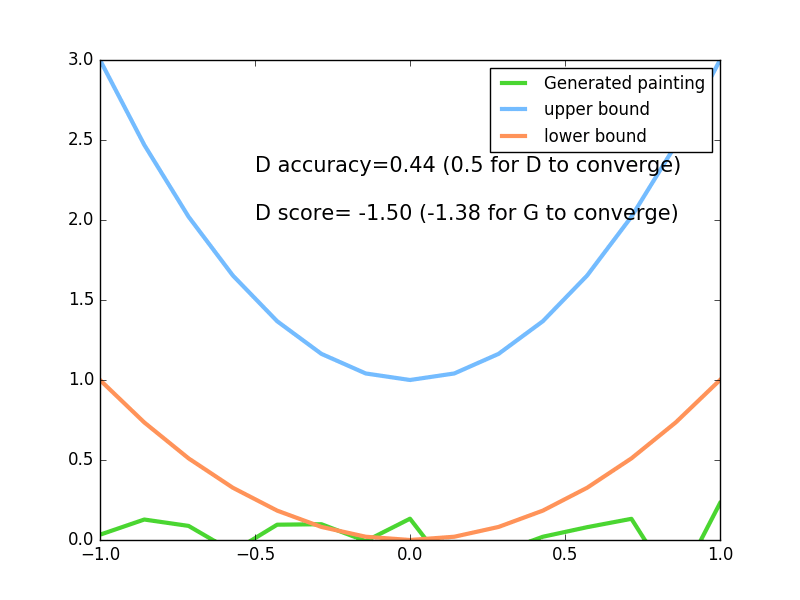
1、超参数设定
新手画家 (Generator) 在作画的时候需要有一些灵感 (random noise), 我们这些灵感的个数定义为 N_IDEAS. 而一幅画需要有一些规格, 我们将这幅画的画笔数定义一下, N_COMPONENTS 就是一条一元二次曲线(这幅画画)上的点个数. 为了进行批训练, 我们将一整批话的点都规定一下(PAINT_POINTS).
import torch import torch.nn as nn import numpy as np import matplotlib.pyplot as plt torch.manual_seed(1) np.random.seed(1) # 超参数 BATCH_SIZE = 64 LR_G = 0.0001 LR_D = 0.0001 N_IDEAS = 5 # think of this as number of ideas for generating an art work (Generator) ART_COMPONENTS = 15 # 一条一元二次曲线(这幅画画)上的点个数 it could be total point G can draw in the canvas PAINT_POINTS = np.vstack([np.linspace(-1,1,ART_COMPONENTS) for _ in range(BATCH_SIZE)])
2、来自著名艺术家的绘画(真实目标)
def artist_works(): # 来自著名艺术家的绘画(真实目标) a = np.random.uniform(1, 2, size=BATCH_SIZE)[:, np.newaxis] paintings = a * np.power(PAINT_POINTS, 2) + (a-1) paintings = torch.from_numpy(paintings).float() return paintings
3、GAN网络
这里会创建两个神经网络, 分别是 Generator (新手画家), Discriminator(新手鉴赏家). G 会拿着自己的一些灵感当做输入, 输出一元二次曲线上的点 (G 的画).
D 会接收一幅画作 (一元二次曲线), 输出这幅画作到底是不是著名画家的画(是著名画家的画的概率).
G = nn.Sequential( # Generator nn.Linear(N_IDEAS, 128), # random ideas (could from normal distribution) nn.ReLU(), nn.Linear(128, ART_COMPONENTS), # making a painting from these random ideas ) D = nn.Sequential( # Discriminator nn.Linear(ART_COMPONENTS, 128), # receive art work either from the famous artist or a newbie like G nn.ReLU(), nn.Linear(128, 1), nn.Sigmoid(), # tell the probability that the art work is made by artist ) opt_D = torch.optim.Adam(D.parameters(), lr=LR_D) opt_G = torch.optim.Adam(G.parameters(), lr=LR_G) # 有弹幕说 RMSprop 比较好
4、训练
接着我们来同时训练 D 和 G. 训练之前, 我们来看看G作画的原理. G 首先会有些灵感, G_ideas 就会拿到这些随机灵感 (可以是正态分布的随机数), 然后 G 会根据这些灵感画画. 接着我们拿着著名画家的画和 G 的画, 让 D 来判定这两批画作是著名画家画的概率
for step in range(10000): artist_paintings = artist_works() # real painting from artist G_ideas = torch.randn(BATCH_SIZE, N_IDEAS, requires_grad=True) # random ideas\n G_paintings = G(G_ideas) # fake painting from G (random ideas) prob_artist1 = D(G_paintings) # D try to reduce this prob G_loss = torch.mean(torch.log(1. - prob_artist1)) opt_G.zero_grad() G_loss.backward() opt_G.step() prob_artist0 = D(artist_paintings) # D try to increase this prob D尝试增加这个概率 prob_artist1 = D(G_paintings.detach()) # D try to reduce this prob D尝试减少这个概率
然后计算有多少来之画家的画猜对了, 有多少来自 G 的画猜对了, 我们想最大化这些猜对的次数. 这也就是 log(D(x)) + log(1-D(G(z)) 在论文中的形式. 而因为 torch 中提升参数的形式是最小化误差, 那我们把最大化 score 转换成最小化 loss, 在两个 score 的合的地方加一个符号就好. 而 G 的提升就是要减小 D 猜测 G 生成数据的正确率, 也就是减小 D_score1.
D_loss = - torch.mean(torch.log(prob_artist0) + torch.log(1. - prob_artist1))
G_loss = torch.mean(torch.log(1. - prob_artist1))
最后我们在根据 loss 提升神经网络就好了.
opt_D.zero_grad() D_loss.backward(retain_graph=True) # retain_graph 这个参数是为了再次使用计算图纸 opt_D.step() opt_G.zero_grad() G_loss.backward() opt_G.step()
5、完整代码
import torch import torch.nn as nn import numpy as np import matplotlib.pyplot as plt torch.manual_seed(1) np.random.seed(1) # 超参数 BATCH_SIZE = 64 LR_G = 0.0001 LR_D = 0.0001 N_IDEAS = 5 # think of this as number of ideas for generating an art work (Generator) ART_COMPONENTS = 15 # 一条一元二次曲线(这幅画画)上的点个数 it could be total point G can draw in the canvas PAINT_POINTS = np.vstack([np.linspace(-1,1,ART_COMPONENTS) for _ in range(BATCH_SIZE)]) # show our beautiful painting range # plt.plot(PAINT_POINTS[0], 2 * np.power(PAINT_POINTS[0], 2) + 1, c='#74BCFF', lw=3, label='upper bound') # plt.plot(PAINT_POINTS[0], 1 * np.power(PAINT_POINTS[0], 2) + 0, c='#FF9359', lw=3, label='lower bound') # plt.legend(loc='upper right') # plt.show() def artist_works(): # 来自著名艺术家的绘画(真实目标) a = np.random.uniform(1, 2, size=BATCH_SIZE)[:, np.newaxis] paintings = a * np.power(PAINT_POINTS, 2) + (a-1) paintings = torch.from_numpy(paintings).float() return paintings G = nn.Sequential( # Generator nn.Linear(N_IDEAS, 128), # random ideas (could from normal distribution) nn.ReLU(), nn.Linear(128, ART_COMPONENTS), # making a painting from these random ideas ) D = nn.Sequential( # Discriminator nn.Linear(ART_COMPONENTS, 128), # receive art work either from the famous artist or a newbie like G nn.ReLU(), nn.Linear(128, 1), nn.Sigmoid(), # tell the probability that the art work is made by artist ) opt_D = torch.optim.Adam(D.parameters(), lr=LR_D) opt_G = torch.optim.Adam(G.parameters(), lr=LR_G) # 有弹幕说 RMSprop 比较好 plt.ion() for step in range(10000): artist_paintings = artist_works() # real painting from artist G_ideas = torch.randn(BATCH_SIZE, N_IDEAS, requires_grad=True) # random ideas\n G_paintings = G(G_ideas) # fake painting from G (random ideas) prob_artist1 = D(G_paintings) # D try to reduce this prob G_loss = torch.mean(torch.log(1. - prob_artist1)) opt_G.zero_grad() G_loss.backward() opt_G.step() prob_artist0 = D(artist_paintings) # D try to increase this prob D尝试增加这个概率 prob_artist1 = D(G_paintings.detach()) # D try to reduce this prob D尝试减少这个概率 D_loss = - torch.mean(torch.log(prob_artist0) + torch.log(1. - prob_artist1)) opt_D.zero_grad() D_loss.backward(retain_graph=True) # reusing computational graph opt_D.step() if step % 50 == 0: # plotting plt.cla() plt.plot(PAINT_POINTS[0], G_paintings.data.numpy()[0], c='#4AD631', lw=3, label='Generated painting', ) plt.plot(PAINT_POINTS[0], 2 * np.power(PAINT_POINTS[0], 2) + 1, c='#74BCFF', lw=3, label='upper bound') plt.plot(PAINT_POINTS[0], 1 * np.power(PAINT_POINTS[0], 2) + 0, c='#FF9359', lw=3, label='lower bound') plt.text(-.5, 2.3, 'D accuracy=%.2f (0.5 for D to converge)' % prob_artist0.data.numpy().mean(), fontdict={'size': 13}) plt.text(-.5, 2, 'D score= %.2f (-1.38 for G to converge)' % -D_loss.data.numpy(), fontdict={'size': 13}) plt.ylim((0, 3)); plt.legend(loc='upper right', fontsize=10); plt.draw(); plt.pause(0.01) plt.ioff() plt.show()

十六、GPU 加速运算
import os import torch import torch.nn as nn import torch.utils.data as Data import torchvision # 数据库模块 torch.manual_seed(1) # reproducible os.environ["CUDA_VISIBLE_DEVICES"] = "0" # 使用编号为1,2号的GPU # Hyper Parameters EPOCH = 1 # 训练整批数据多少次, 为了节约时间, 我们只训练一次 BATCH_SIZE = 50 LR = 0.001 # 学习率 DOWNLOAD_MNIST = False # 如果你已经下载好了mnist数据就写上 False if not(os.path.exists('./mnist/')) or not os.listdir('./mnist/'): # not mnist dir or mnist is empyt dir DOWNLOAD_MNIST = True # Mnist 手写数字 train_data = torchvision.datasets.MNIST( root='./mnist/', # 保存或者提取位置 train=True, # this is training data transform=torchvision.transforms.ToTensor(), # 转换 PIL.Image or numpy.ndarray 成 # torch.FloatTensor (C x H x W), 训练的时候 normalize 成 [0.0, 1.0] 区间 download=DOWNLOAD_MNIST, # 没下载就下载, 下载了就不用再下了 ) test_data = torchvision.datasets.MNIST(root='./mnist/', train=False) # 批训练 50samples, 1 channel, 28x28 (50, 1, 28, 28) train_loader = Data.DataLoader(dataset=train_data, batch_size=BATCH_SIZE, shuffle=True) # 为了节约时间, 我们测试时只测试前2000个 # ############# 这里加cuda ############### test_x = torch.unsqueeze(test_data.data, dim=1).type(torch.FloatTensor)[:2000].cuda()/255. # shape from (2000, 28, 28) to (2000, 1, 28, 28), value in range(0,1) test_y = test_data.targets[:2000].cuda() # CNN模型搭建 class CNN(nn.Module): def __init__(self): super(CNN, self).__init__() self.conv1 = nn.Sequential( # input shape (1,28,28) nn.Conv2d( in_channels=1, # 输入高度 out_channels=16, # n_filters 输出高度 kernel_size=5, # 卷积核大小 filter size stride=1, # 卷积核步进或者说步长,filter movement/step padding=2, # 如果想要 con2d 出来的图片长宽没有变化, padding=(kernel_size-1)/2 当 stride=1 ), ## output shape (16, 28, 28) nn.ReLU(), # activation nn.MaxPool2d(kernel_size=2), #在2*2 空间里向下采样,output shape (16, 14, 14) ) self.conv2 = nn.Sequential( # input shape (16,14,14) nn.Conv2d(16,32,5,1,2), # output shape(32,14,14) nn.ReLU(), nn.MaxPool2d(2), # output size (32,7,7) ) self.out = nn.Linear(32*7*7,10) # 全连接层输出10个类 def forward(self,x): x = self.conv1(x) x = self.conv2(x) x = x.view(x.size(0), -1) # 展平多维的卷积图成 (batch_size, 32 * 7 * 7) output = self.out(x) return output, x def train_save(): cnn = CNN() # ############# 这里加cuda ############### cnn.cuda()###将所有模型参数和缓冲区转移到GPU print(cnn) optimizer = torch.optim.Adam(cnn.parameters(), lr=LR) # 优化整一个CNN的参数 loss_func = nn.CrossEntropyLoss() # training and testing for epoch in range(EPOCH): for step, (b_x, b_y) in enumerate(train_loader): # gives batch data, normalize x when iterate train_loader # !!!!!!!! 这里有修改 !!!!!!!!! # b_x = b_x.cuda() # Tensor on GPU b_y = b_y.cuda() # Tensor on GPU output = cnn(b_x)[0] # cnn output loss = loss_func(output, b_y) # cross entropy loss optimizer.zero_grad() # clear gradients for this training step loss.backward() # backpropagation, compute gradients optimizer.step() # apply gradients if step % 50 == 0: test_output, last_layer = cnn(test_x) # !!!!!!!! 这里有修改 !!!!!!!!! # pred_y = torch.max(test_output, 1)[1].cuda().data # 将操作放去 GPU accuracy = torch.sum(pred_y == test_y).type(torch.FloatTensor) / test_y.size(0) print('Epoch: ', epoch, '| train loss: %.4f' % loss.data.cpu().numpy(), '| test accuracy: %.2f' % accuracy) torch.save(cnn, './mnist_net/cnn_classification_net.pkl') # 保存整个网络 torch.save(cnn.state_dict(), './mnist_net/cnn_classification_net_params.pkl') # 只保存网络中的参数 (速度快, 占内存少) """ ... Epoch: 0 | train loss: 0.0306 | test accuracy: 0.97 Epoch: 0 | train loss: 0.0147 | test accuracy: 0.98 Epoch: 0 | train loss: 0.0427 | test accuracy: 0.98 Epoch: 0 | train loss: 0.0078 | test accuracy: 0.98 """ # print 10 predictions from test data test_output, _ = cnn(test_x[:10]) # !!!!!!!! 这里有修改 !!!!!!!!! # pred_y = torch.max(test_output, 1)[1].cuda().data print(pred_y, 'prediction number') print(test_y[:10], 'real number') """ [7 2 1 0 4 1 4 9 5 9] prediction number [7 2 1 0 4 1 4 9 5 9] real number """ # 这种方式将会提取整个神经网络, 网络大的时候可能会比较慢. def restore_net(): # restore entire net1 to net2 net2 = torch.load('./mnist_net/cnn_classification_net.pkl') net2.cuda() test_output, _ = net2(test_x[:20]) pred_y = torch.max(test_output, 1)[1].cuda().data print(pred_y, 'prediction number') print(test_y[:20], 'real number') if __name__ == '__main__': GO_train = False if GO_train: train_save() else: restore_net()
本文作者:薄书
本文链接:https://www.cnblogs.com/aimoboshu/p/13846744.html
版权声明:本作品采用知识共享署名-非商业性使用-禁止演绎 2.5 中国大陆许可协议进行许可。



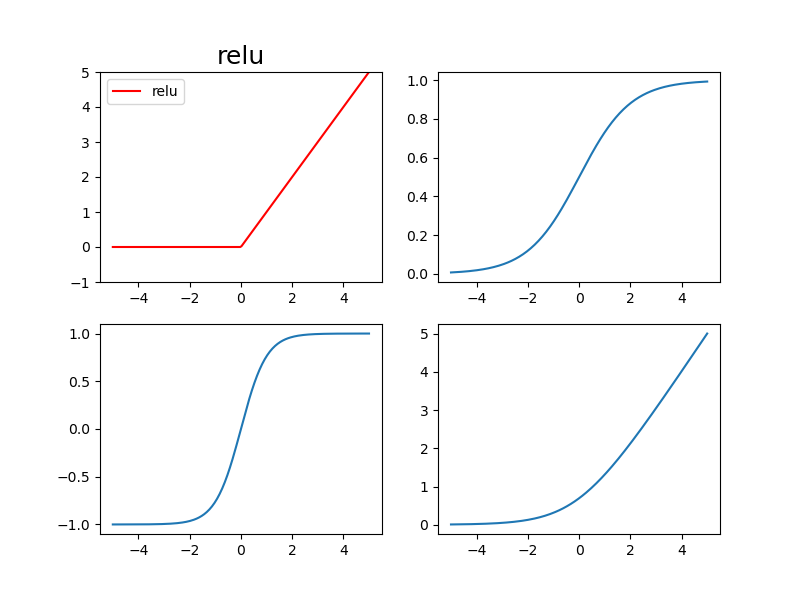

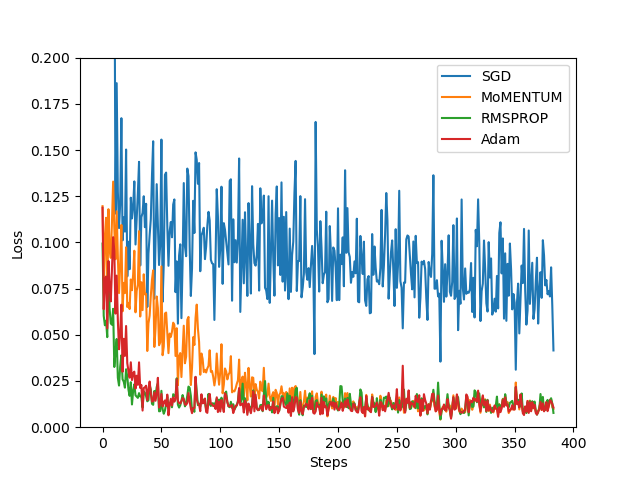
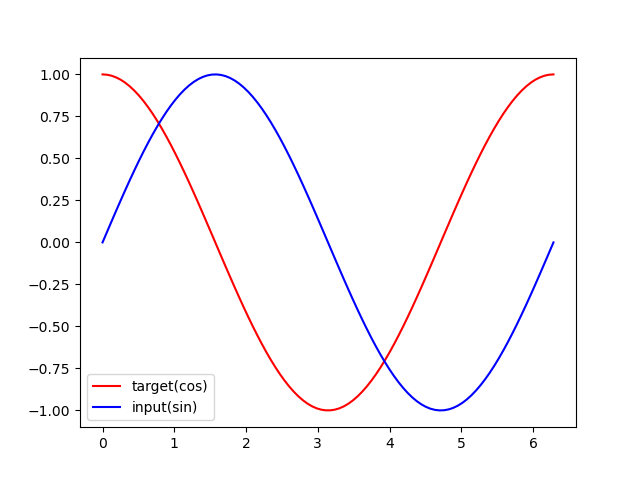



【推荐】国内首个AI IDE,深度理解中文开发场景,立即下载体验Trae
【推荐】编程新体验,更懂你的AI,立即体验豆包MarsCode编程助手
【推荐】抖音旗下AI助手豆包,你的智能百科全书,全免费不限次数
【推荐】轻量又高性能的 SSH 工具 IShell:AI 加持,快人一步