Webstorm(OnlineSearch2)自定义快捷搜索API文档手册
在学习过程中,经常会使用到查询文档手册,而翻阅文档查询不可避免有些麻烦。
Webstorm中可以使用插件OnlineSearch2来实现快速查询
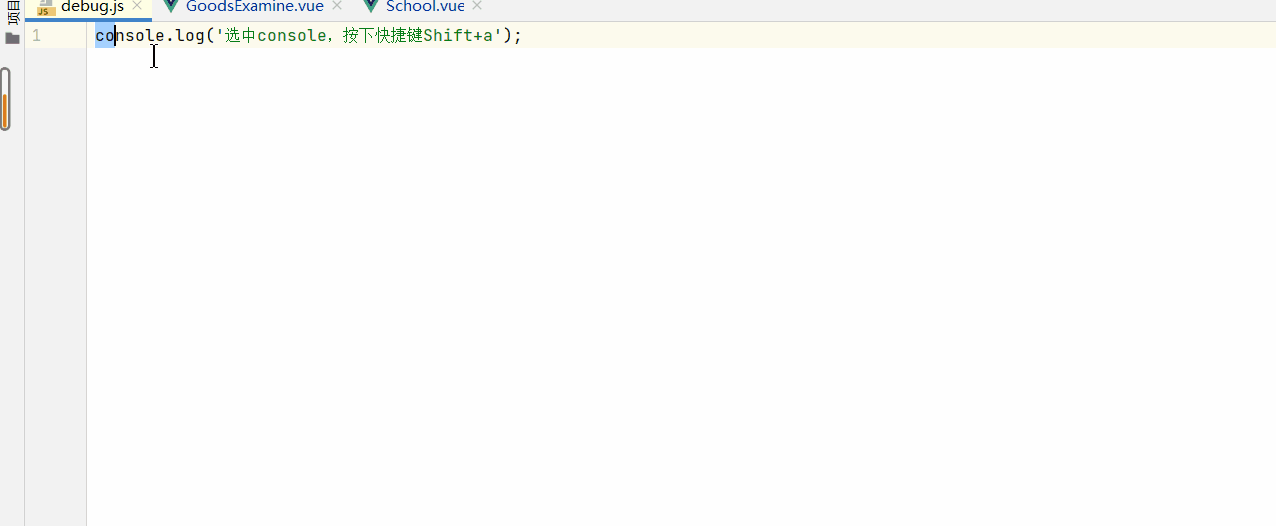
1. 首先,在 IDEA 中搜索插件 OnlineSearch2 然后重启 IDEAWebStorm -> Preference -> Plugins -> Browse Repositories… -> 搜索"OnlineSearch2"并安装
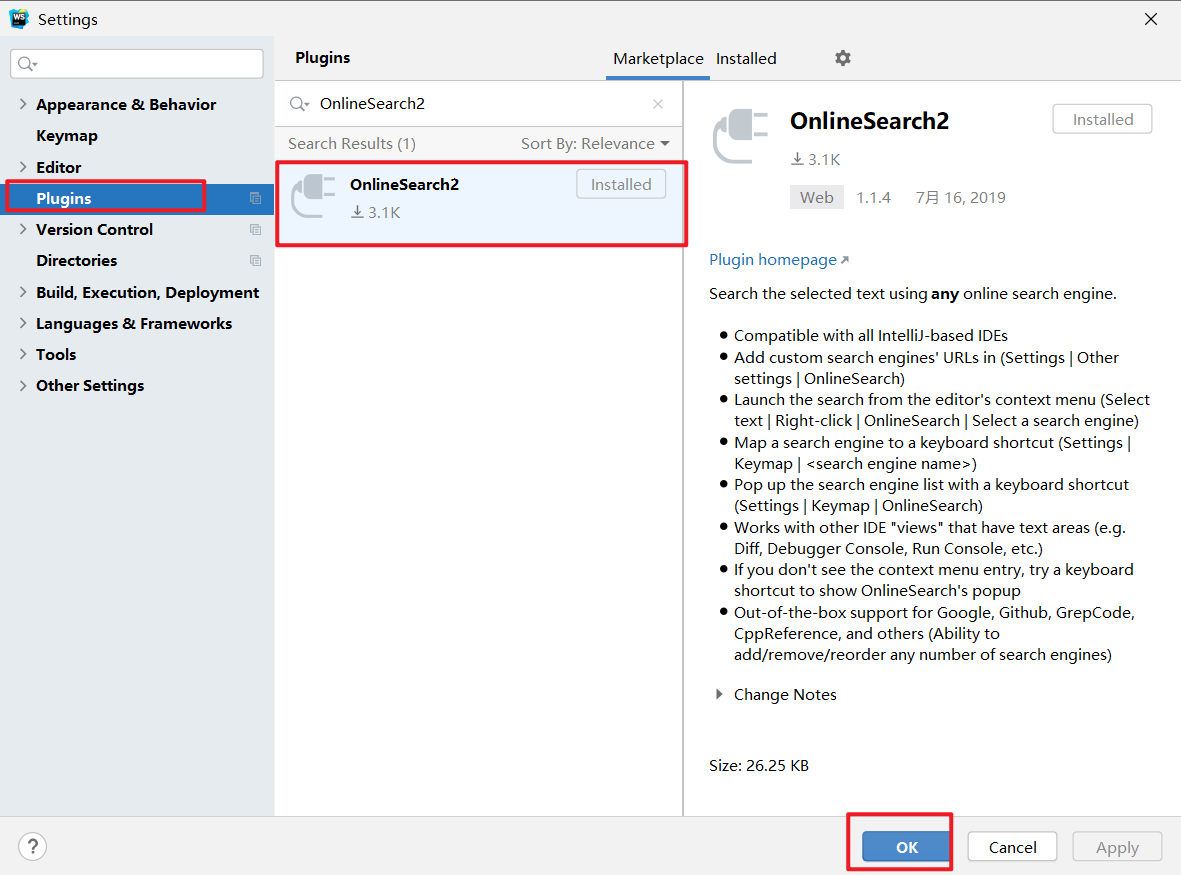
重启过后开始配置
2. WebStorm -> Preference -> Keymap -> 搜索“OnlineSearch” -> 在“Other" 下的 “OnlineSearch”右键 -> 选"Add Keyboard Shortcut" -> 按住“CTRL+S”录入快捷键 -> 点击右下角的“Apply”完成
我录入的快捷键是 shfit + a,大家按照自己的喜好录制就行。
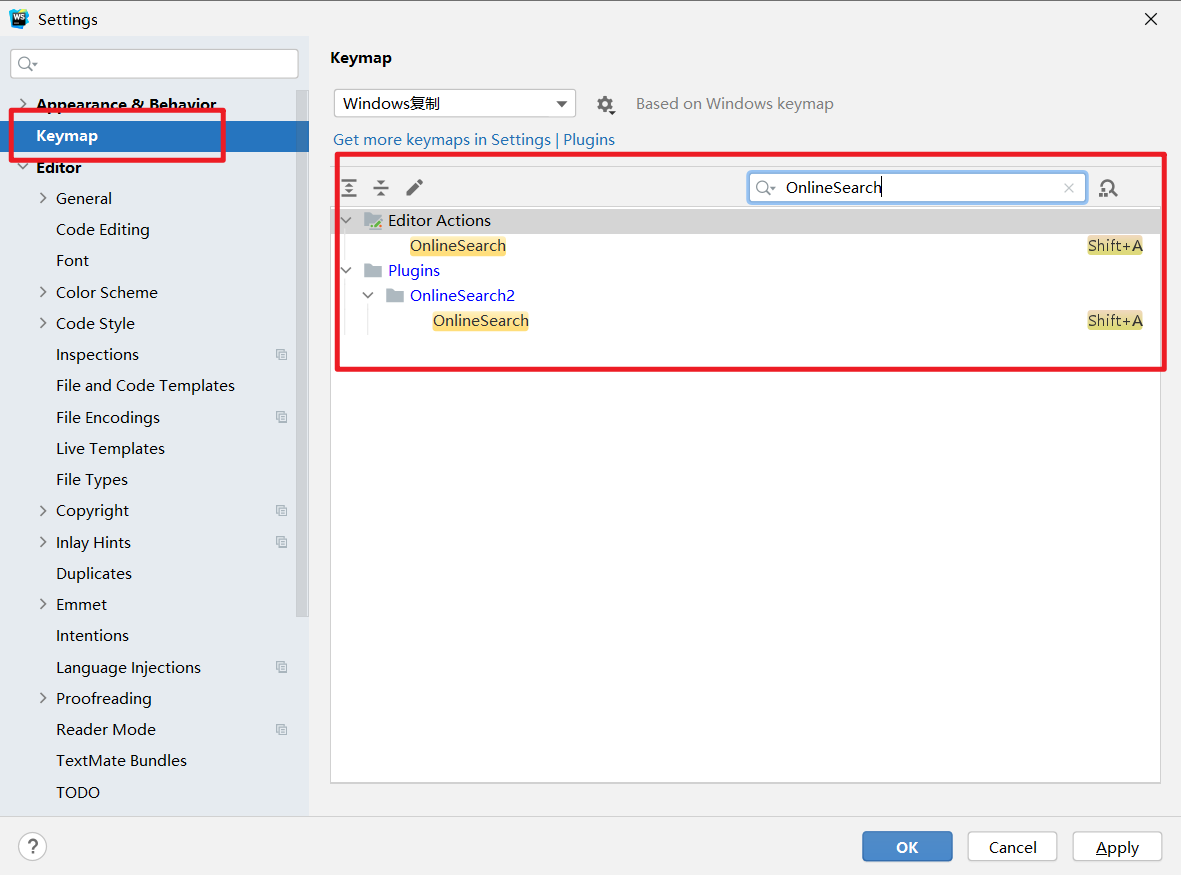
3. 然后配置插件的地址,按照步骤添加即可WebStorm -> Preference -> Other settings -> OnlineSearch -> 输入框依次输入:
1. MDN https://developer.mozilla.org/zh-CN/search?q=#
参数:#
2. Vue https://cn.vuejs.org/v2/api/#%s
%s
3. Element https://element.eleme.cn/#/zh-CN/component/%s
%s
4. jQuery https://jquery.cuishifeng.cn/%s.html
%s
5. 菜鸟教程 https://www.runoob.com/?s=#
#
6. GitHub
https://github.com/search?q=#
#
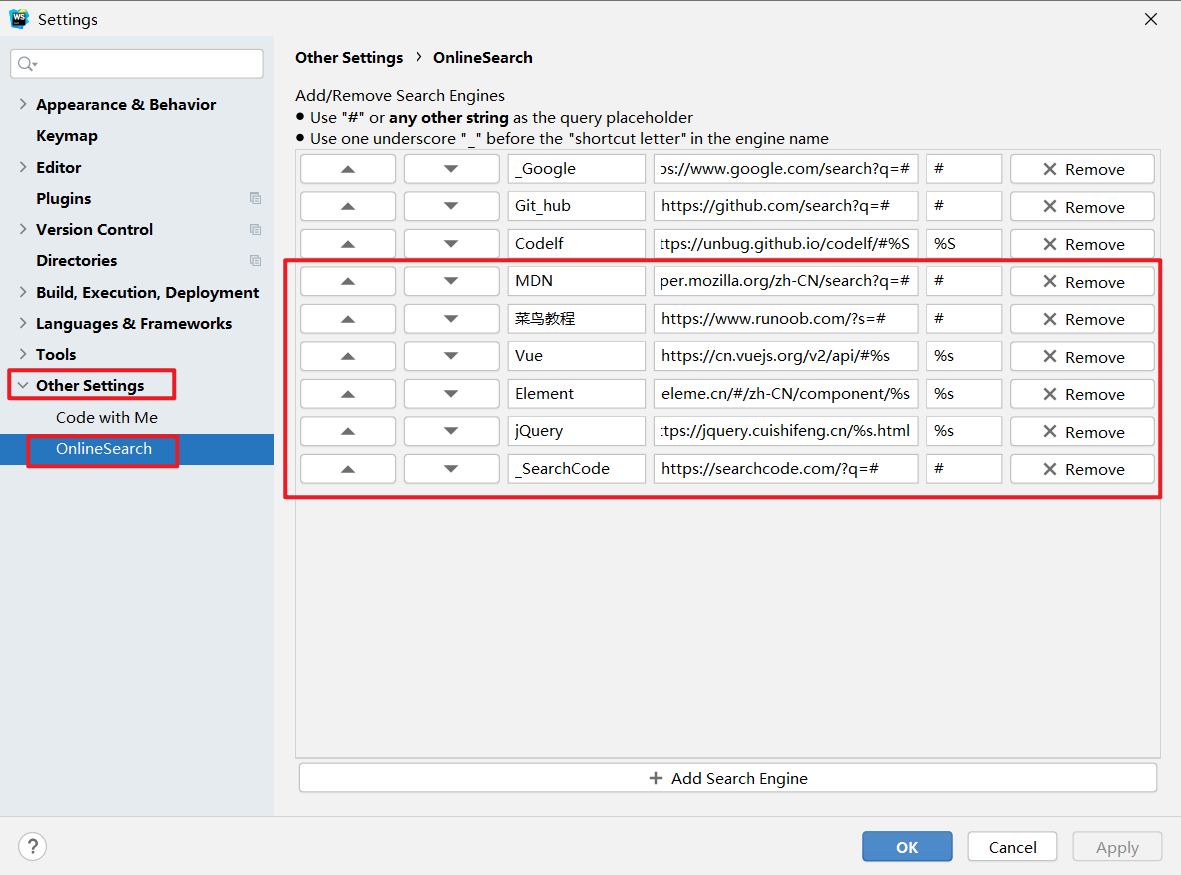
原则上来说,URL后面的参数可以自定义添加。比如,https://cn.vuejs.org/v2/api/#%s 这里的%s作为查询的参数。
4. 然后点击”Apply“。
大功告成!试一下吧~在任意位置选择一段文字,按住你设置的快捷键会弹出如下窗口,输入数字即可跳转到浏览器啦~



