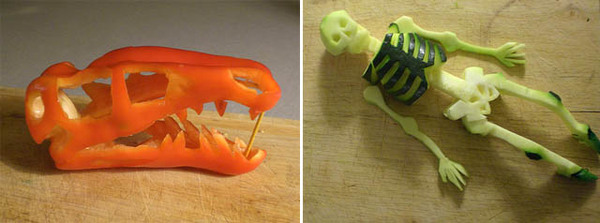CUnit使用详解
最近在接触CUnit,写个总结。主要参考文档是:
http://blog.csdn.net/huhongfei/article/details/5870887
http://blog.chinaunix.net/uid-13182088-id-2904570.html
CUnit 的readme文件
1. CUnit安装
1) 下载CUnit源码包(CUnit-2.1-0-src.tar.gz)
2) CUnit源码包的解压。
输入如下命令:
#tar xzvf CUnit-2.1-0-src.tar.gz
执行结束后,将会在当前目录下生成一个解压后的文件夹(CUnit-2.1-0)。
3)
解压结束后,开始进行编译和安装。
#su 变换为root
#cd CUnit-2.1-0
#aclocal
#autoconf
#automake
#chmod u+x configure
#./configure --prefix <Your choice of directory for
installation>
(对上一句进行解释,<Your choice of directory for
installation>这个位置,需要你输入要安装的目录,目录的格式举例如下:/usr/unittest/)
#make (可能会编译出错,如果是”../libtool:
line 818: X--tag=CC: command not found”类似的错误,解决办法是“目录下找到libtool,把里面的$echo全部替换为$ECHO”,方法是gvim
:%s/$echo/$ECHO/g)
#make install
这里需要一段时间...
#cd /usr/unittest/lib
#ldconfig
2. CUnit结构
Test Registry
|
------------------------------
| |
Suite '1' . . . . Suite 'N'
| |
----------- ------------
| | | |
Test
'11' ... Test '1M' Test 'N1' ... Test 'NM'
一 次测试(Test Registry)可以运行多个测试包(Test Suite),而每个测试包可以包括多个测试用例(Test Case),每个测试用例又包含一个或者多个断言类的语句。具体到程序的结构上,一次测试下辖多个Test Suite,它对应于程序中各个独立模块;一个Suite管理多个Test Case,它对应于模块内部函数实现。每个Suite可以含有setup和teardown函数,分别在执行suite的前后调用。
3. CUnit输出方式
1) 直接输出到xml方式
CU_set_output_filename("TestMax");
CU_list_tests_to_file();
CU_automated_run_tests();
2) 输出到console
CU_basic_set_mode(CU_BRM_VERBOSE);
CU_basic_run_tests();
4. 断言
断言都定义在CUnit.h中,常用的断言如下(所有的都有FATAL版本,表示如果出错则退出整个程序):
|
断言 |
作用 |
|
CU_PASS(msg) |
做一条“通过”的断言 |
|
CU_FAIL(msg) |
故意做一条“错误”的断言(todo比较有用) |
|
CU_TEST(value) |
测试条件 |
|
CU_ASSERT_TRUE(value) |
断言正确 |
|
CU_ASSERT_FALSE(value) |
断言错误 |
|
CU_ASSERT_EQUAL(value) |
断言相等 |
|
CU_ASSERT_PTR_EQUAL(actual, expected) |
断言指针指向同一区域 |
|
CU_ASSERT_PTR_NOT_EQUAL(actual, expected) |
断言指针指向不同区域 |
|
CU_ASSERT_STRING_EQUAL(actual, expected) |
断言字符串内容相等 |
|
CU_ASSERT_STRING_NOT_EQUAL(actual, expected) |
断言字符串内容不相等 |
|
CU_ASSERT_DOUBLE_EQUAL(actual, expected, granularity) |
断言double actual == expected within the specified tolerance. |
|
CU_ASSERT_DOUBLE_NOT_EQUAL(actual, expected, granularity) |
断言double actual != expected within the specified tolerance. |
5. 示例
下面有三个文件,func.c用于定义正式函数。Func_test.c用于定义suite并将测试加入到suite中。Run_test.c是主程序,除非想要用不同的输出方式,一般不用动。
---------
func.c
--------
int maxi(int i, int j) { return i>j?i:j; // return i; }
--------
test_func.c
--------
 View Code
View Code --------
run_test.c
--------
#include <stdio.h> #include <stdlib.h> #include <assert.h> int main( int argc, char *argv[] ) { printf("hello"); if(CU_initialize_registry()){ fprintf(stderr, " Initialization of Test Registry failed. "); exit(EXIT_FAILURE); }else{ //调用func_test中的布置suites和tests的函数 AddTests(); CU_basic_set_mode(CU_BRM_VERBOSE); CU_basic_run_tests(); CU_cleanup_registry(); } return 0; }
6. 编译和测试过程
编译过程:
#gcc -o test -I/usr/unittest/include -L/usr/unittest/lib -lcunit run_test.c test_func.c func.c
运行过程:
#export LD_LIBRARY_PATH=/usr/unittest/lib
#./test
为了方便运行,我编写了一个脚本。直接运行脚本即可。
 View Code
View Code
# this script is used for debug or run a unit test based on CUnit. # you can revise the variables blow to change the default behavior. # usage # $: unittest {-b} # if -b is identified, the script will only do the build work . By default, it will not be identified. #if you donot want the process to be printed on shell, use 'set +x' set +x ################################ # declaration of variables ################################ # current location CURRENT_DIR=`pwd` # directiorys installing CUnit, which is indicated by '--prefix' when using './configure ...' to install CUnit CUNIT_ROOT_DIRS=/home/aicro/project/CUnit # directions for CUnit include files CUNIT_INCLUDE_FILES_DIR=$CUNIT_ROOT_DIRS/include # directions for CUnit lib files CUNIT_LIB_FILES_DIR=$CUNIT_ROOT_DIRS/lib # extra include files # should be like '-I/path/name -I/path/name2' INCLUDE_FILES_DIR= #extra lib files # should be like '-L/path/name -L/path/name2' LIB_FILES_DIR= ###################################### # check parameters ###################################### NEED_RUN=1 while getopts 'b' OPT; do case $OPT in b) NEED_RUN=0;; ?) echo "Unknown parameters" esac done ################################## # find all the .h and .c, which will later join the building process ################################## gcc -o test -I$CUNIT_INCLUDE_FILES_DIR $INCLUDE_FILES_DIR -L$CUNIT_LIB_FILES_DIR $LIB_FILES_DIR -lcunit `ls *\.c` ################################### # if gvim has been closed, restore the old vimrc ################################### if [ "$NEED_RUN" -eq "1" ]; then export LD_LIBRARY_PATH=$CUNIT_ROOT_DIRS/lib ./test fi
------------------------------------------------------------------------
email : aicrosoft1104@126.com
吃遍天下。