android扁平化ProgressBar--progressWheel
ProgressWheel是git是一个开源项目,为开发者提供一个扁平化的ProgressBar,并可对其进行深度定制
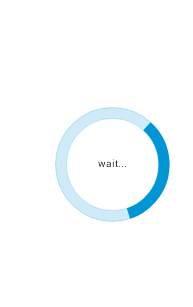
1,将ProgressWheel的源码拷贝到项目中
public class ProgressWheel extends View
{
// Sizes (with defaults)
private int layout_height = 0;
private int layout_width = 0;
private int fullRadius = 100;
private int circleRadius = 80;
private int barLength = 60;
private int barWidth = 20;
private int rimWidth = 20;
private int textSize = 20;
private float contourSize = 0;
// Padding (with defaults)
private int paddingTop = 5;
private int paddingBottom = 5;
private int paddingLeft = 5;
private int paddingRight = 5;
// Colors (with defaults)
private int barColor = 0xAA000000;
private int contourColor = 0xAA000000;
private int circleColor = 0x00000000;
private int rimColor = 0xAADDDDDD;
private int textColor = 0xFF000000;
// Paints
private Paint barPaint = new Paint();
private Paint circlePaint = new Paint();
private Paint rimPaint = new Paint();
private Paint textPaint = new Paint();
private Paint contourPaint = new Paint();
// Rectangles
@SuppressWarnings("unused")
private RectF rectBounds = new RectF();
private RectF circleBounds = new RectF();
private RectF circleOuterContour = new RectF();
private RectF circleInnerContour = new RectF();
// Animation
// The amount of pixels to move the bar by on each draw
private int spinSpeed = 2;
// The number of milliseconds to wait inbetween each draw
private int delayMillis = 0;
private Handler spinHandler = new Handler()
{
/**
* This is the code that will increment the progress variable and so
* spin the wheel
*/
@Override
public void handleMessage(Message msg)
{
invalidate();
if (isSpinning)
{
progress += spinSpeed;
if (progress > 360)
{
progress = 0;
}
spinHandler.sendEmptyMessageDelayed(0, delayMillis);
}
// super.handleMessage(msg);
}
};
int progress = 0;
boolean isSpinning = false;
// Other
private String text = "";
private String[] splitText =
{};
/**
* The constructor for the ProgressWheel
*
* @param context
* @param attrs
*/
public ProgressWheel(Context context, AttributeSet attrs)
{
super(context, attrs);
parseAttributes(context.obtainStyledAttributes(attrs,
R.styleable.ProgressWheel));
}
// ----------------------------------
// Setting up stuff
// ----------------------------------
/*
* When this is called, make the view square. From:
* http://www.jayway.com/2012
* /12/12/creating-custom-android-views-part-4-measuring
* -and-how-to-force-a-view-to-be-square/
*/
@Override
protected void onMeasure(int widthMeasureSpec, int heightMeasureSpec)
{
// The first thing that happen is that we call the superclass
// implementation of onMeasure. The reason for that is that measuring
// can be quite a complex process and calling the super method is a
// convenient way to get most of this complexity handled.
super.onMeasure(widthMeasureSpec, heightMeasureSpec);
// We can’t use getWidth() or getHight() here. During the measuring
// pass the view has not gotten its final size yet (this happens first
// at the start of the layout pass) so we have to use getMeasuredWidth()
// and getMeasuredHeight().
int size = 0;
int width = getMeasuredWidth();
int height = getMeasuredHeight();
int widthWithoutPadding = width - getPaddingLeft() - getPaddingRight();
int heigthWithoutPadding = height - getPaddingTop()
- getPaddingBottom();
// Finally we have some simple logic that calculates the size of the
// view
// and calls setMeasuredDimension() to set that size.
// Before we compare the width and height of the view, we remove the
// padding,
// and when we set the dimension we add it back again. Now the actual
// content
// of the view will be square, but, depending on the padding, the total
// dimensions
// of the view might not be.
if (widthWithoutPadding > heigthWithoutPadding)
{
size = heigthWithoutPadding;
} else
{
size = widthWithoutPadding;
}
// If you override onMeasure() you have to call setMeasuredDimension().
// This is how you report back the measured size. If you don’t call
// setMeasuredDimension() the parent will throw an exception and your
// application will crash.
// We are calling the onMeasure() method of the superclass so we don’t
// actually need to call setMeasuredDimension() since that takes care
// of that. However, the purpose with overriding onMeasure() was to
// change the default behaviour and to do that we need to call
// setMeasuredDimension() with our own values.
setMeasuredDimension(size + getPaddingLeft() + getPaddingRight(), size
+ getPaddingTop() + getPaddingBottom());
}
/**
* Use onSizeChanged instead of onAttachedToWindow to get the dimensions of
* the view, because this method is called after measuring the dimensions of
* MATCH_PARENT & WRAP_CONTENT. Use this dimensions to setup the bounds and
* paints.
*/
@Override
protected void onSizeChanged(int w, int h, int oldw, int oldh)
{
super.onSizeChanged(w, h, oldw, oldh);
// Share the dimensions
layout_width = w;
layout_height = h;
setupBounds();
setupPaints();
invalidate();
}
/**
* Set the properties of the paints we're using to draw the progress wheel
*/
private void setupPaints()
{
barPaint.setColor(barColor);
barPaint.setAntiAlias(true);
barPaint.setStyle(Style.STROKE);
barPaint.setStrokeWidth(barWidth);
rimPaint.setColor(rimColor);
rimPaint.setAntiAlias(true);
rimPaint.setStyle(Style.STROKE);
rimPaint.setStrokeWidth(rimWidth);
circlePaint.setColor(circleColor);
circlePaint.setAntiAlias(true);
circlePaint.setStyle(Style.FILL);
textPaint.setColor(textColor);
textPaint.setStyle(Style.FILL);
textPaint.setAntiAlias(true);
textPaint.setTextSize(textSize);
contourPaint.setColor(contourColor);
contourPaint.setAntiAlias(true);
contourPaint.setStyle(Style.STROKE);
contourPaint.setStrokeWidth(contourSize);
}
/**
* Set the bounds of the component
*/
private void setupBounds()
{
// Width should equal to Height, find the min value to steup the circle
int minValue = Math.min(layout_width, layout_height);
// Calc the Offset if needed
int xOffset = layout_width - minValue;
int yOffset = layout_height - minValue;
// Add the offset
paddingTop = this.getPaddingTop() + (yOffset / 2);
paddingBottom = this.getPaddingBottom() + (yOffset / 2);
paddingLeft = this.getPaddingLeft() + (xOffset / 2);
paddingRight = this.getPaddingRight() + (xOffset / 2);
int width = getWidth(); // this.getLayoutParams().width;
int height = getHeight(); // this.getLayoutParams().height;
rectBounds = new RectF(paddingLeft, paddingTop, width - paddingRight,
height - paddingBottom);
circleBounds = new RectF(paddingLeft + barWidth, paddingTop + barWidth,
width - paddingRight - barWidth, height - paddingBottom
- barWidth);
circleInnerContour = new RectF(circleBounds.left + (rimWidth / 2.0f)
+ (contourSize / 2.0f), circleBounds.top + (rimWidth / 2.0f)
+ (contourSize / 2.0f), circleBounds.right - (rimWidth / 2.0f)
- (contourSize / 2.0f), circleBounds.bottom - (rimWidth / 2.0f)
- (contourSize / 2.0f));
circleOuterContour = new RectF(circleBounds.left - (rimWidth / 2.0f)
- (contourSize / 2.0f), circleBounds.top - (rimWidth / 2.0f)
- (contourSize / 2.0f), circleBounds.right + (rimWidth / 2.0f)
+ (contourSize / 2.0f), circleBounds.bottom + (rimWidth / 2.0f)
+ (contourSize / 2.0f));
fullRadius = (width - paddingRight - barWidth) / 2;
circleRadius = (fullRadius - barWidth) + 1;
}
/**
* Parse the attributes passed to the view from the XML
*
* @param a
* the attributes to parse
*/
private void parseAttributes(TypedArray a)
{
barWidth = (int) a.getDimension(R.styleable.ProgressWheel_barWidth,
barWidth);
rimWidth = (int) a.getDimension(R.styleable.ProgressWheel_rimWidth,
rimWidth);
spinSpeed = (int) a.getDimension(R.styleable.ProgressWheel_spinSpeed,
spinSpeed);
delayMillis = a.getInteger(R.styleable.ProgressWheel_delayMillis,
delayMillis);
if (delayMillis < 0)
{
delayMillis = 0;
}
barColor = a.getColor(R.styleable.ProgressWheel_barColor, barColor);
barLength = (int) a.getDimension(R.styleable.ProgressWheel_barLength,
barLength);
textSize = (int) a.getDimension(R.styleable.ProgressWheel_textSize,
textSize);
textColor = (int) a.getColor(R.styleable.ProgressWheel_textColor,
textColor);
// if the text is empty , so ignore it
if (a.hasValue(R.styleable.ProgressWheel_text))
{
setText(a.getString(R.styleable.ProgressWheel_text));
}
rimColor = (int) a.getColor(R.styleable.ProgressWheel_rimColor,
rimColor);
circleColor = (int) a.getColor(R.styleable.ProgressWheel_circleColor,
circleColor);
contourColor = a.getColor(R.styleable.ProgressWheel_contourColor,
contourColor);
contourSize = a.getDimension(R.styleable.ProgressWheel_contourSize,
contourSize);
// Recycle
a.recycle();
}
// ----------------------------------
// Animation stuff
// ----------------------------------
protected void onDraw(Canvas canvas)
{
super.onDraw(canvas);
// Draw the inner circle
canvas.drawArc(circleBounds, 360, 360, false, circlePaint);
// Draw the rim
canvas.drawArc(circleBounds, 360, 360, false, rimPaint);
canvas.drawArc(circleOuterContour, 360, 360, false, contourPaint);
canvas.drawArc(circleInnerContour, 360, 360, false, contourPaint);
// Draw the bar
if (isSpinning)
{
canvas.drawArc(circleBounds, progress - 90, barLength, false,
barPaint);
} else
{
canvas.drawArc(circleBounds, -90, progress, false, barPaint);
}
// Draw the text (attempts to center it horizontally and vertically)
float textHeight = textPaint.descent() - textPaint.ascent();
float verticalTextOffset = (textHeight / 2) - textPaint.descent();
for (String s : splitText)
{
float horizontalTextOffset = textPaint.measureText(s) / 2;
canvas.drawText(s, this.getWidth() / 2 - horizontalTextOffset,
this.getHeight() / 2 + verticalTextOffset, textPaint);
}
}
/**
* Check if the wheel is currently spinning
*/
public boolean isSpinning()
{
if (isSpinning)
{
return true;
} else
{
return false;
}
}
/**
* Reset the count (in increment mode)
*/
public void resetCount()
{
progress = 0;
setText("0%");
invalidate();
}
/**
* Turn off spin mode
*/
public void stopSpinning()
{
isSpinning = false;
progress = 0;
spinHandler.removeMessages(0);
}
/**
* Puts the view on spin mode
*/
public void spin()
{
isSpinning = true;
spinHandler.sendEmptyMessage(0);
}
/**
* Increment the progress by 1 (of 360)
*/
public void incrementProgress()
{
isSpinning = false;
progress += 20;
if (progress > 360)
progress = 0;
// setText(Math.round(((float) progress / 360) * 100) + "%");
spinHandler.sendEmptyMessage(0);
}
/**
* Set the progress to a specific value
*/
public void setProgress(int i)
{
isSpinning = false;
progress = i;
spinHandler.sendEmptyMessage(0);
}
// ----------------------------------
// Getters + setters
// ----------------------------------
/**
* Set the text in the progress bar Doesn't invalidate the view
*
* @param text
* the text to show ('\n' constitutes a new line)
*/
public void setText(String text)
{
this.text = text;
splitText = this.text.split("\n");
}
public int getCircleRadius()
{
return circleRadius;
}
public void setCircleRadius(int circleRadius)
{
this.circleRadius = circleRadius;
}
public int getBarLength()
{
return barLength;
}
public void setBarLength(int barLength)
{
this.barLength = barLength;
}
public int getBarWidth()
{
return barWidth;
}
public void setBarWidth(int barWidth)
{
this.barWidth = barWidth;
}
public int getTextSize()
{
return textSize;
}
public void setTextSize(int textSize)
{
this.textSize = textSize;
}
public int getPaddingTop()
{
return paddingTop;
}
public void setPaddingTop(int paddingTop)
{
this.paddingTop = paddingTop;
}
public int getPaddingBottom()
{
return paddingBottom;
}
public void setPaddingBottom(int paddingBottom)
{
this.paddingBottom = paddingBottom;
}
public int getPaddingLeft()
{
return paddingLeft;
}
public void setPaddingLeft(int paddingLeft)
{
this.paddingLeft = paddingLeft;
}
public int getPaddingRight()
{
return paddingRight;
}
public void setPaddingRight(int paddingRight)
{
this.paddingRight = paddingRight;
}
public int getBarColor()
{
return barColor;
}
public void setBarColor(int barColor)
{
this.barColor = barColor;
}
public int getCircleColor()
{
return circleColor;
}
public void setCircleColor(int circleColor)
{
this.circleColor = circleColor;
}
public int getRimColor()
{
return rimColor;
}
public void setRimColor(int rimColor)
{
this.rimColor = rimColor;
}
public Shader getRimShader()
{
return rimPaint.getShader();
}
public void setRimShader(Shader shader)
{
this.rimPaint.setShader(shader);
}
public int getTextColor()
{
return textColor;
}
public void setTextColor(int textColor)
{
this.textColor = textColor;
}
public int getSpinSpeed()
{
return spinSpeed;
}
public void setSpinSpeed(int spinSpeed)
{
this.spinSpeed = spinSpeed;
}
public int getRimWidth()
{
return rimWidth;
}
public void setRimWidth(int rimWidth)
{
this.rimWidth = rimWidth;
}
public int getDelayMillis()
{
return delayMillis;
}
public void setDelayMillis(int delayMillis)
{
this.delayMillis = delayMillis;
}
}
2.将如下的属性拷贝到attrs.xml中
<?xml version="1.0" encoding="utf-8"?>
<resources>
<declare-styleable name="ProgressWheel">
<attr name="text" format="string" />
<attr name="textColor" format="color" />
<attr name="textSize" format="dimension" />
<attr name="barColor" format="color" /><!-- 进度条颜色 -->
<attr name="rimColor" format="color" /><!-- 默认轮廓颜色 -->
<attr name="rimWidth" format="dimension" />
<attr name="spinSpeed" format="dimension" />
<attr name="delayMillis" format="integer" />
<attr name="circleColor" format="color" /><!-- 圆圈内部的颜色 -->
<attr name="radius" format="dimension" />
<attr name="barWidth" format="dimension" /><!-- 进度条宽度 -->
<attr name="barLength" format="dimension" /><!-- 进度条长度(即进度条走过的长度) -->
<attr name="contourColor" format="color"/><!-- 控制外边缘颜色 -->
<attr name="contourSize" format="dimension"/>
</declare-styleable>
</resources>
3,在布局文件中声明空间
xmlns:ProgressWheel="http://schemas.android.com/apk/res/com.example.myprogresswheel"
4,声明控件
<com.example.myprogresswheel.ProgressWheel
android:id="@+id/pw_spinner"
android:layout_width="180dp"
android:layout_height="180dp"
android:layout_centerInParent="true"
ProgressWheel:barColor="#0097D6"
ProgressWheel:barLength="160dp"
ProgressWheel:barWidth="15dp"
ProgressWheel:rimColor="#330097D6"
ProgressWheel:rimWidth="15dp"
ProgressWheel:text="wait..."
ProgressWheel:contourColor="#330097D6"
ProgressWheel:textColor="#222" ></com.example.myprogresswheel.ProgressWheel>
5,在代码中使用控件
ProgressWheel wheel=(ProgressWheel) findViewById(R.id.pw_spinner);
wheel.spin();//使控件开始旋转
wheel.setProgress(180);//设置进度
wheel.incrementProgress();//增加进度
wheel.spin();//开始旋转
wheel.stopSpinning();//停止旋转
qq3061280@163.com




