git命令
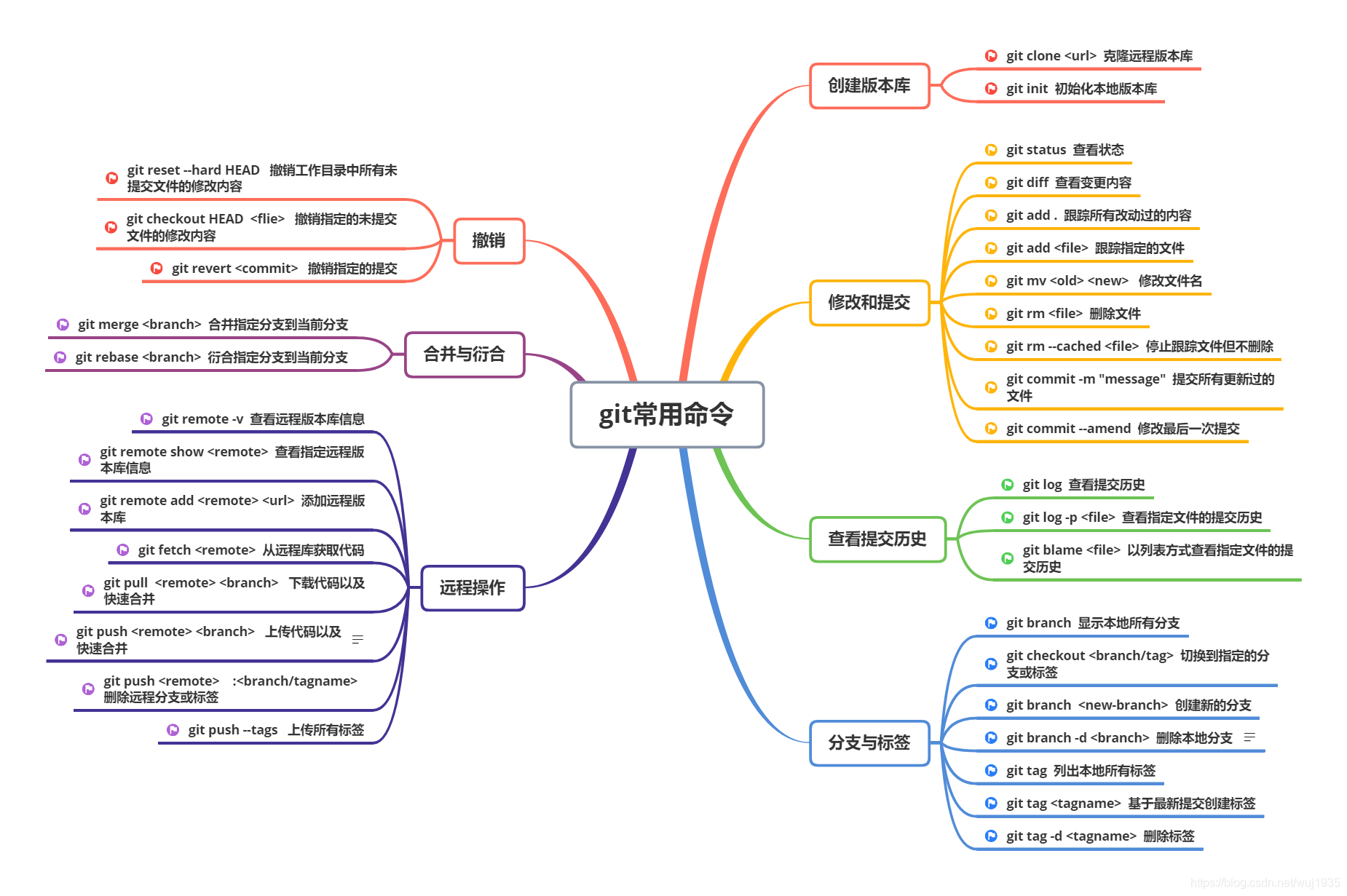
- 临时保存密码
git config --global credential.helper cache
- 保存密码
git config --global credential.helper store
- 取消最近一次条件
git reset HEAD~1
git branch -vv
- 删除远端分支
git push origin --delete
- 删除文件夹的历史记录
git count-objects -v
git filter-branch --force --index-filter 'git rm --cached -r --ignore-unmatch <del_dir/>' --prune-empty --tag-name-filter cat -- --all
git count-objects -v
git push origin --force --all
- git stash
git stash save "save message"
git stash list
git stash apply 应用某个存储,但不会把存储从存储列表中删除
git stash pop 命令恢复之前缓存的工作目录,将缓存堆栈中的对应stash删除
- 分支
git checkout -b develop origin/develop
- 修改合并策略
git config pull.rebase true
- 比较不同分支的同一个文件
git diff branch1 branch2 -- path/to/file
git diff branch1 path/to/file
- 清除所有未跟踪文件,包括纳入ignored的文件
git clean -dxf;
- 忽略证书
git config --global http.sslVerify false
- patch
git format-patch -o /output/directory 3a4b5c6..7c8a9b1
git apply /path/to/patch-file.patch




【推荐】国内首个AI IDE,深度理解中文开发场景,立即下载体验Trae
【推荐】编程新体验,更懂你的AI,立即体验豆包MarsCode编程助手
【推荐】抖音旗下AI助手豆包,你的智能百科全书,全免费不限次数
【推荐】轻量又高性能的 SSH 工具 IShell:AI 加持,快人一步
· 10年+ .NET Coder 心语 ── 封装的思维:从隐藏、稳定开始理解其本质意义
· 地球OL攻略 —— 某应届生求职总结
· 提示词工程——AI应用必不可少的技术
· Open-Sora 2.0 重磅开源!
· 周边上新:园子的第一款马克杯温暖上架
2018-10-26 安装 epel-release