Spring Boot 集成 ShardingSphere 实现读写分离
原创转载请注明出处:https://www.cnblogs.com/agilestyle/p/15049016.html
Project Directory
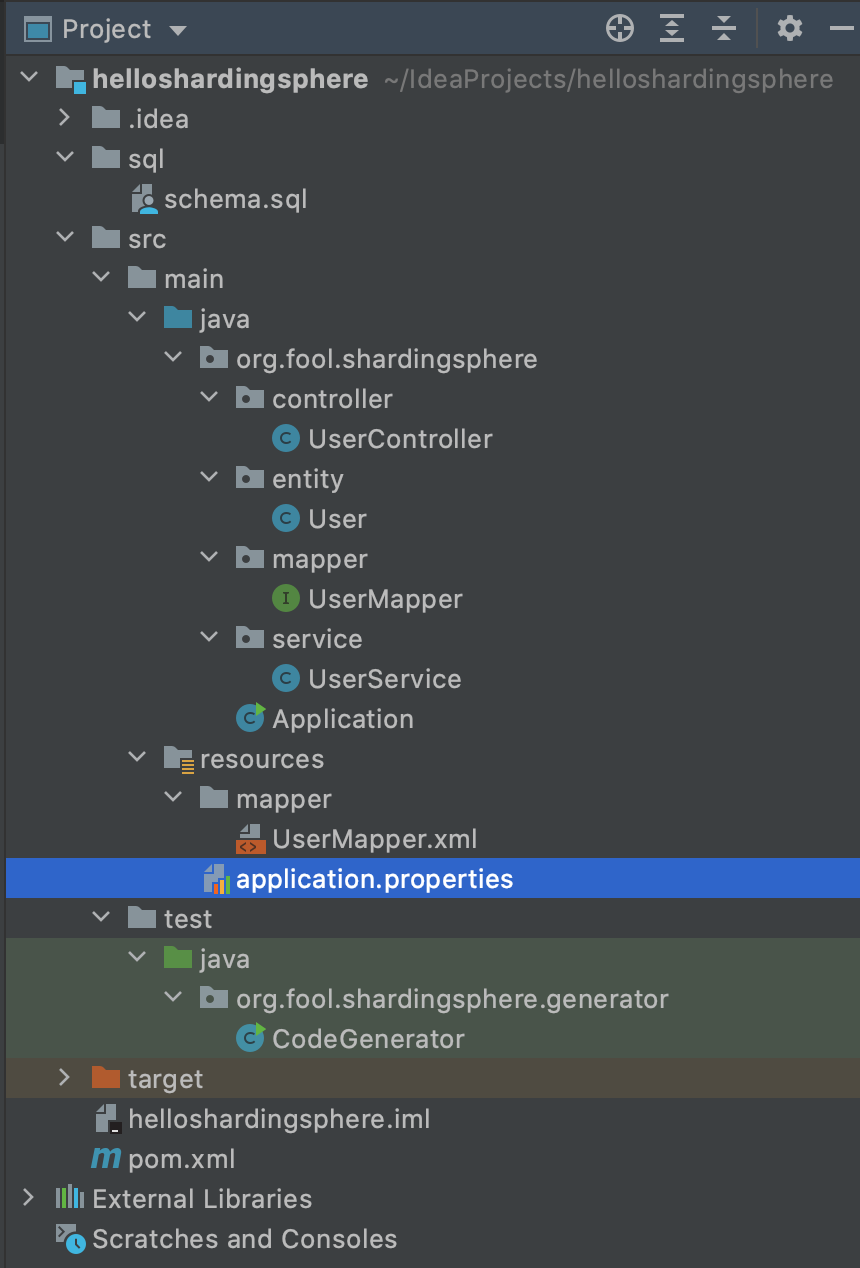
Maven Dependency
<?xml version="1.0" encoding="UTF-8"?> <project xmlns="http://maven.apache.org/POM/4.0.0" xmlns:xsi="http://www.w3.org/2001/XMLSchema-instance" xsi:schemaLocation="http://maven.apache.org/POM/4.0.0 http://maven.apache.org/xsd/maven-4.0.0.xsd"> <modelVersion>4.0.0</modelVersion> <groupId>org.example</groupId> <artifactId>helloshardingsphere</artifactId> <version>1.0-SNAPSHOT</version> <parent> <groupId>org.springframework.boot</groupId> <artifactId>spring-boot-starter-parent</artifactId> <version>2.3.12.RELEASE</version> <relativePath/> </parent> <properties> <maven.compiler.source>8</maven.compiler.source> <maven.compiler.target>8</maven.compiler.target> </properties> <dependencies> <dependency> <groupId>org.springframework.boot</groupId> <artifactId>spring-boot-starter-web</artifactId> </dependency> <dependency> <groupId>org.springframework.boot</groupId> <artifactId>spring-boot-starter-test</artifactId> <scope>test</scope> </dependency> <dependency> <groupId>mysql</groupId> <artifactId>mysql-connector-java</artifactId> </dependency> <dependency> <groupId>org.projectlombok</groupId> <artifactId>lombok</artifactId> </dependency> <dependency> <groupId>com.baomidou</groupId> <artifactId>mybatis-plus-boot-starter</artifactId> <version>3.4.3.1</version> </dependency> <dependency> <groupId>com.alibaba</groupId> <artifactId>druid</artifactId> <version>1.2.6</version> </dependency> <dependency> <groupId>org.apache.shardingsphere</groupId> <artifactId>sharding-jdbc-spring-boot-starter</artifactId> <version>4.1.1</version> </dependency> <dependency> <groupId>com.baomidou</groupId> <artifactId>mybatis-plus-generator</artifactId> <version>3.4.1</version> </dependency> <dependency> <groupId>org.freemarker</groupId> <artifactId>freemarker</artifactId> </dependency> </dependencies> <build> <plugins> <plugin> <groupId>org.springframework.boot</groupId> <artifactId>spring-boot-maven-plugin</artifactId> </plugin> </plugins> </build> </project>
DB Schema
schema.sql
CREATE TABLE `tb_user` ( `id` bigint(20) unsigned NOT NULL AUTO_INCREMENT, `username` varchar(30) DEFAULT NULL, `password` varchar(30) DEFAULT NULL, `age` int(10) unsigned DEFAULT NULL, `create_by` varchar(30) NOT NULL, `update_by` varchar(30) NOT NULL, `create_time` datetime(3) NOT NULL DEFAULT CURRENT_TIMESTAMP(3), `update_time` datetime(3) NOT NULL DEFAULT CURRENT_TIMESTAMP(3) ON UPDATE CURRENT_TIMESTAMP(3), PRIMARY KEY (`id`) ) ENGINE=InnoDB DEFAULT CHARSET=utf8mb4; -- Master insert INSERT INTO `tb_user` (`id`, `username`, `password`, `age`, `create_by`, `update_by`, `create_time`, `update_time`) VALUES (1, 'sphere', 'sphere', 18, 'admin', 'admin', '2021-07-01 00:00:00.000', '2021-07-01 00:00:00.000'); -- Slave insert INSERT INTO `tb_user` (`id`, `username`, `password`, `age`, `create_by`, `update_by`, `create_time`, `update_time`) VALUES (1, 'sphere', 'sphere', 18, 'admin', 'admin', '2021-07-01 00:00:00.000', '2021-07-01 00:00:00.000');
application.properties
server.port=8080 logging.level.org.fool=debug mybatis.mapper-locations=classpath:mapper/**/*.xml spring.shardingsphere.datasource.names=master,slave0 # master spring.shardingsphere.datasource.master.type=com.alibaba.druid.pool.DruidDataSource spring.shardingsphere.datasource.master.driver-class-name=com.mysql.cj.jdbc.Driver spring.shardingsphere.datasource.master.url=jdbc:mysql://localhost:3306/test_master?characterEncoding=utf-8&serverTimezone=Asia/Shanghai spring.shardingsphere.datasource.master.username=root spring.shardingsphere.datasource.master.password=123456 # slave spring.shardingsphere.datasource.slave0.type=com.alibaba.druid.pool.DruidDataSource spring.shardingsphere.datasource.slave0.driver-class-name=com.mysql.cj.jdbc.Driver spring.shardingsphere.datasource.slave0.url=jdbc:mysql://localhost:3306/test_slave?characterEncoding=utf-8&serverTimezone=Asia/Shanghai spring.shardingsphere.datasource.slave0.username=root spring.shardingsphere.datasource.slave0.password=123456 # R/W Splitting spring.shardingsphere.masterslave.load-balance-algorithm-type=round_robin spring.shardingsphere.masterslave.name=test_master_slave spring.shardingsphere.masterslave.master-data-source-name=master spring.shardingsphere.masterslave.slave-data-source-names=slave0 spring.shardingsphere.props.sql.show=true
Note: 这里为了方便查看测试效果,并没有实现主从部署,而是在同一个服务器实例中创建两个数据库来模拟主从数据库。
MyBatis-Plus Code Generator
Note: User.java、UserMapper.java、UserMapper.xml 运行 CodeGenerator 的 main 方法后自动生成。
参考 Spring Boot 集成 MyBatis-Plus
SRC
Application.java
package org.fool.shardingsphere; import org.mybatis.spring.annotation.MapperScan; import org.springframework.boot.SpringApplication; import org.springframework.boot.autoconfigure.SpringBootApplication; @SpringBootApplication @MapperScan("org.fool.shardingsphere.mapper") public class Application { public static void main(String[] args) { SpringApplication.run(Application.class, args); } }
UserService.java
package org.fool.shardingsphere.service; import com.baomidou.mybatisplus.core.toolkit.Wrappers; import lombok.extern.slf4j.Slf4j; import org.fool.shardingsphere.entity.User; import org.fool.shardingsphere.mapper.UserMapper; import org.springframework.beans.factory.annotation.Autowired; import org.springframework.stereotype.Service; import org.springframework.transaction.annotation.Transactional; import java.util.List; @Service @Slf4j public class UserService { @Autowired private UserMapper userMapper; @Transactional(rollbackFor = Exception.class) public int addUser(User user) { user.setCreateBy("admin"); user.setUpdateBy("admin"); log.info("user: {}", user); return userMapper.insert(user); } public List<User> getAllUsers() { return userMapper.selectList(Wrappers.lambdaQuery()); } }
UserController.java
package org.fool.shardingsphere.controller; import lombok.extern.slf4j.Slf4j; import org.fool.shardingsphere.entity.User; import org.fool.shardingsphere.service.UserService; import org.springframework.beans.factory.annotation.Autowired; import org.springframework.web.bind.annotation.GetMapping; import org.springframework.web.bind.annotation.PathVariable; import org.springframework.web.bind.annotation.PostMapping; import org.springframework.web.bind.annotation.RestController; import java.util.List; import java.util.Random; @RestController @Slf4j public class UserController { @Autowired private UserService userService; @GetMapping("/get") public List<User> get() { return userService.getAllUsers(); } @PostMapping("/add/{count}") public String add(@PathVariable int count) { int result = 0; for (int i = 0; i < count; i++) { User user = new User(); user.setUsername("username" + i); user.setPassword("password" + i); user.setAge(new Random().nextInt(100)); result += userService.addUser(user); } return result == count ? "SUCCESS" : "FAILURE"; } }
Test
add
curl --location --request POST 'http://localhost:8080/add/5'
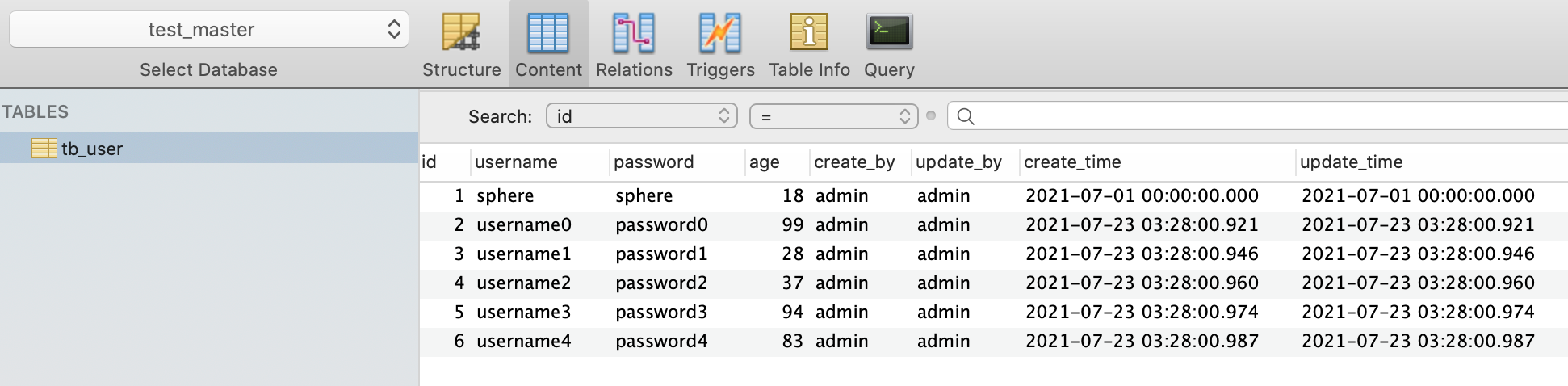
Note: add to master
get
curl --location --request GET 'http://localhost:8080/get'

Note: get from slave
Reference
欢迎点赞关注和收藏

强者自救 圣者渡人



