CentOS6上安装sqlite 3.40.1
2024-04-15 14:20 安达小狗 阅读(102) 评论(0) 编辑 收藏 举报因为CentOS6版本略低,所以不能安装太高版本的sqlite,因此试着安装了一下 3.40.1
首先去gitlab中下载该版本:https://github.com/sqlite/sqlite
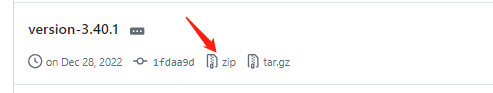
下载后,上传到服务器解压,通过README可以查看如何安装:
Compiling for Unix-like systems
tar xzf sqlite.tar.gz ;# Unpack the source tree into "sqlite"
mkdir bld ;# Build will occur in a sibling directory
cd bld ;# Change to the build directory
../configure ;# Run the configure script
make ;# Run the makefile.
make sqlite3.c ;# Build the "amalgamation" source file
make test ;# Run some tests (requires Tcl)
安装成功后,在bld目录下就会出现可执行文件 sqlite3
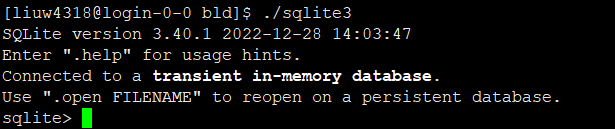
安装结束。

