Centos7搭建apache文件服务器
1、安装apache服务器
yum install httpd
2、启动httpd服务
systemctl start httpd.service
3、查看版本
httpd -v
4、修改端口
httpd默认端口为80,为避免端口冲突,建议改端口
vi /etc/httpd/conf/httpd.conf
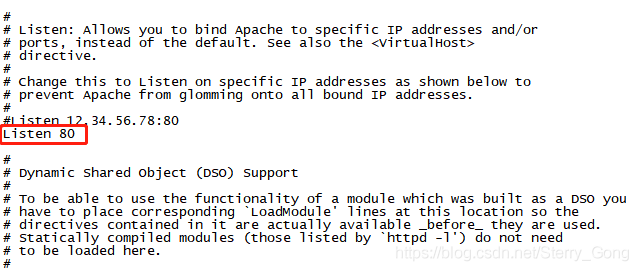
5、重启服务
systemctl restart httpd.service
浏览器访问IP:8000
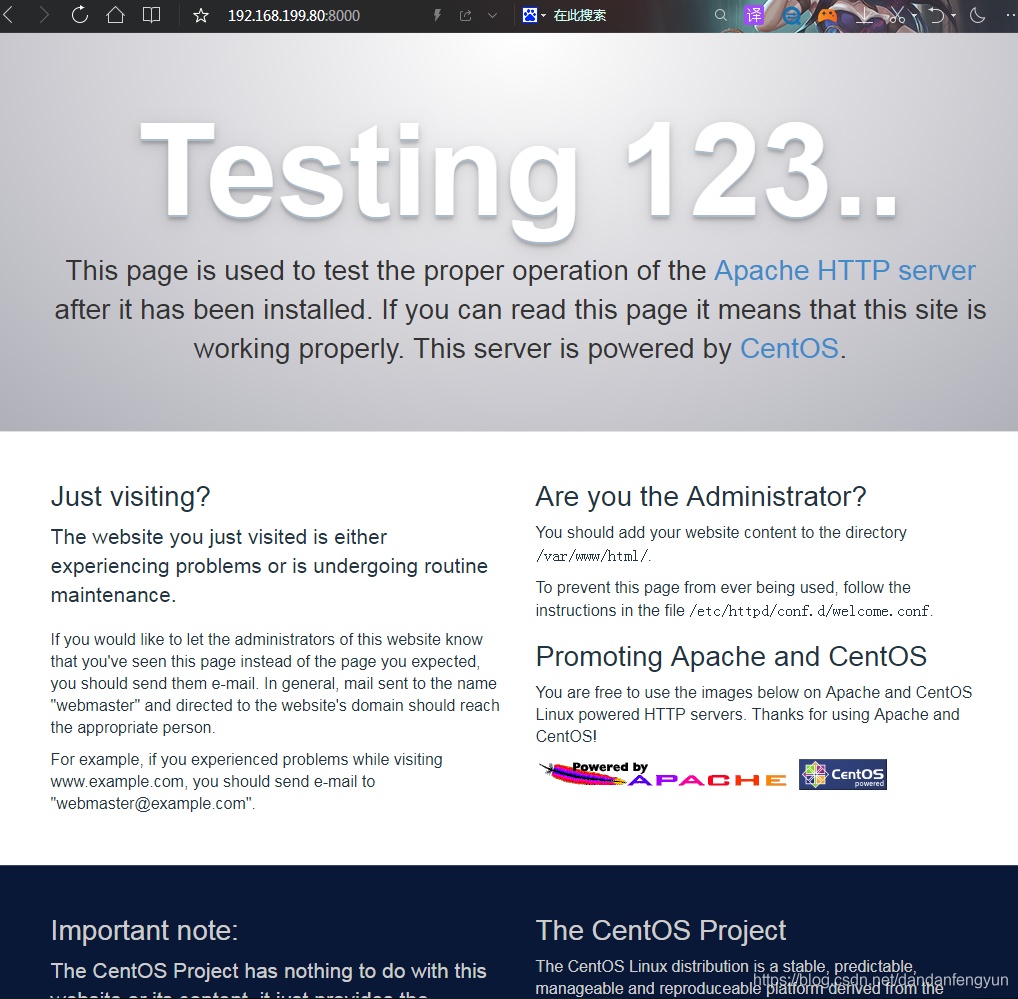
可以看有右边的提示 将 web 程序放在/var/www/html 在最终使用前屏蔽/etc/httpd/conf.d/welcome.conf
httpd的默认配置文件是/etc/httpd/conf/httpd.conf 这个算是附加配置。
设置 该文件
vim /etc/httpd/conf.d/welcome.conf
1
#
# This configuration file enables the default "Welcome" page if there
# is no default index page present for the root URL. To disable the
# Welcome page, comment out all the lines below.
#
# NOTE: if this file is removed, it will be restored on upgrades.
#
大概就是 如果没有默认的初始页就会使用这个配置文件 指定的内容作为欢迎页。如果想要屏蔽掉欢迎页,就把所有行注释掉。。。如果删除了该文件,它会在升级恢复。
于是把所有内容屏蔽掉
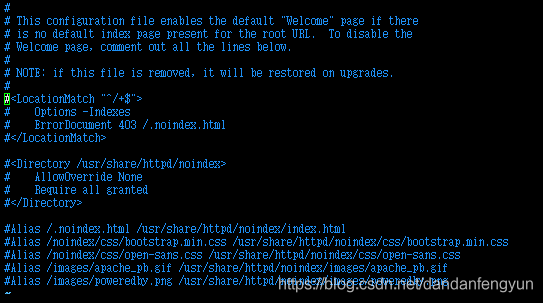
8、上传文件
默认文件根路径为:/var/www/html,也可以通过修改配置文件自定义文件路径
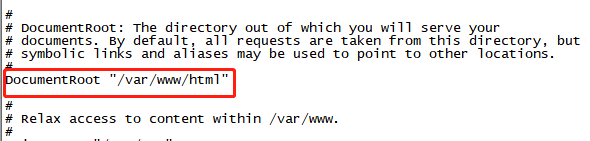
只需要把文件放到根路径就可以了
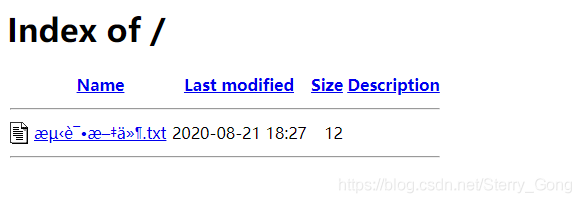
此时会发现中文文件名出现了乱码
9、中文乱码
在配置文件中加上 IndexOptions Charset=UTF-8 即可解决中文乱码问题
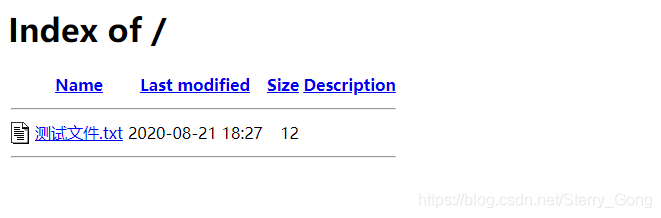
参考链接:https://blog.csdn.net/Sterry_Gong/article/details/108152898

