sonarqube 8.9版本配置发信邮箱
admin登陆sonarqube系统
安装部署sonarqube
请参见我的安装博文:
https://www.cnblogs.com/cndevops/p/14934434.html
配置邮箱
配置Email prefix
Prefix will be prepended to all outgoing email subjects.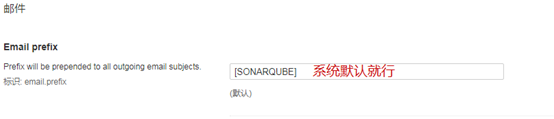
配置email.prefix
From address
Emails will come from this address. For example - "noreply@sonarsource.com". Note that the mail server may ignore this setting.
标识: email.from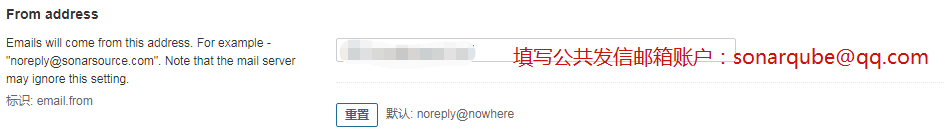
配置From name
Emails will come from this address name. For example - "SonarQube". Note that the mail server may ignore this setting.
标识: email.fromName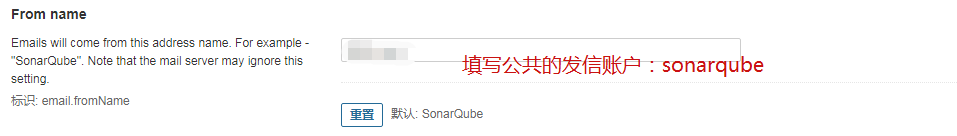
配置Secure connection
Type of secure connection. Leave empty to not use secure connection.
标识: email.smtp_secure_connection.secured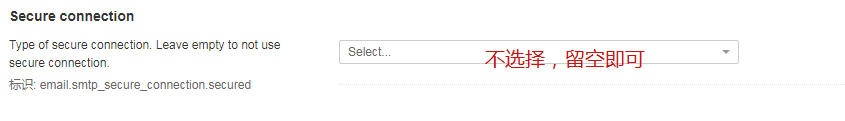
配置SMTP host
For example "smtp.gmail.com". Leave blank to disable email sending.
标识: email.smtp_host.secured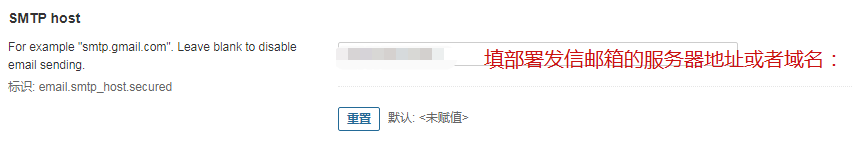
配置SMTP password
Password to use with authenticated SMTP.
标识: email.smtp_password.secured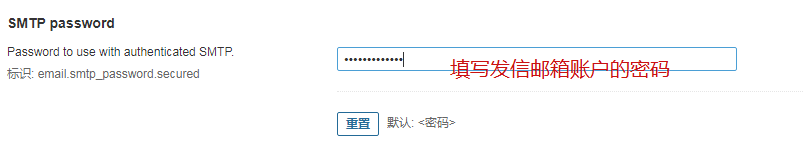
配置SMTP port
Port number to connect with SMTP server.
标识: email.smtp_port.secured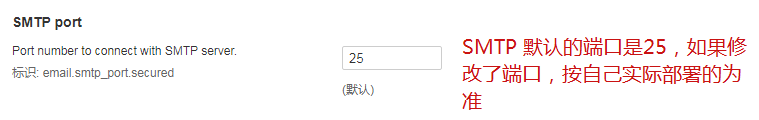
配置SMTP username
Username to use with authenticated SMTP.
标识: email.smtp_username.secured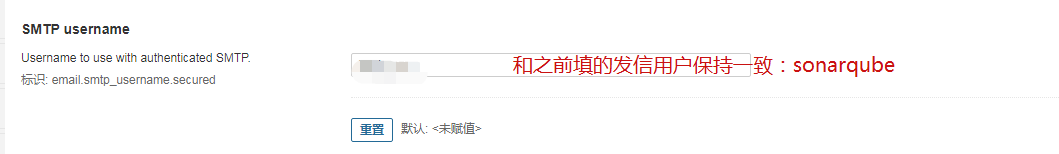
测试配置
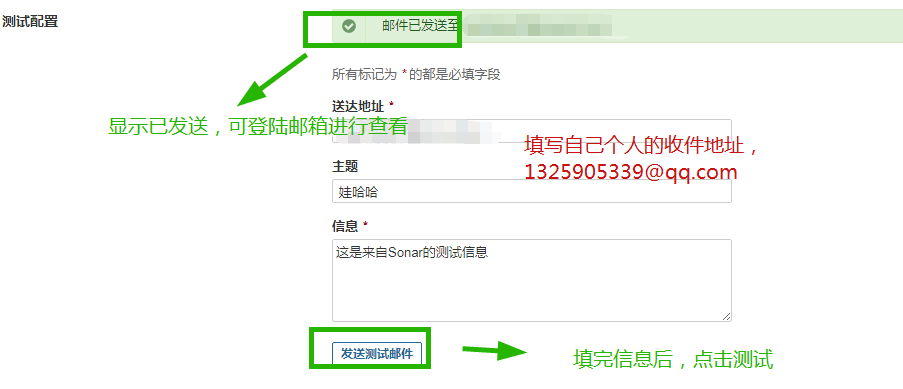
验证配置
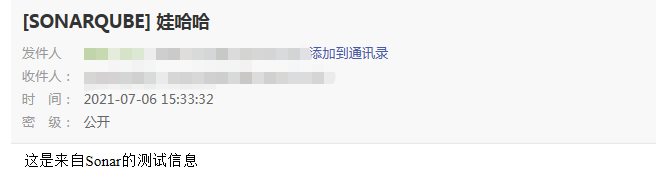
到此配置成功,并结束

