Spring_基于配置文件的方式配置AOP
applicationContext-xml.xml
<?xml version="1.0" encoding="UTF-8"?> <beans xmlns="http://www.springframework.org/schema/beans" xmlns:xsi="http://www.w3.org/2001/XMLSchema-instance" xmlns:aop="http://www.springframework.org/schema/aop" xmlns:context="http://www.springframework.org/schema/context" xsi:schemaLocation="http://www.springframework.org/schema/beans http://www.springframework.org/schema/beans/spring-beans.xsd http://www.springframework.org/schema/aop http://www.springframework.org/schema/aop/spring-aop-4.0.xsd http://www.springframework.org/schema/context http://www.springframework.org/schema/context/spring-context-4.0.xsd"> <!--配置bean --> <bean id="arithmeticCalculator" class="com.aff.spring.aop.imlp.xml.ArithmeticCalculatorImpl"></bean> <!--配置切面的bean --> <bean id="loggingAspect" class="com.aff.spring.aop.imlp.xml.LoggingAspect"></bean> <!-- 配置AOP --> <aop:config> <!-- 配置切点表达式 --> <aop:pointcut expression="execution(* com.aff.spring.aop.imlp.xml.ArithmeticCalculator.*(..))" id="pointcut" /> <!-- 配置切面及通知 --> <aop:aspect ref="loggingAspect" order="2"> <aop:before method="beforeMethod" pointcut-ref="pointcut"/> <aop:after method="afterMethod" pointcut-ref="pointcut"/> <aop:after-throwing method="afterThrowing" pointcut-ref="pointcut" throwing="e"/> <aop:after-returning method="afterReturning" pointcut-ref="pointcut" returning="result"/> <!-- <aop:around method="aroundMethod" pointcut-ref="pointcut"/> --> </aop:aspect> </aop:config> </beans>
LoggingAspect.java
package com.aff.spring.aop.imlp.xml; import java.util.Arrays; import java.util.List; import org.aspectj.lang.JoinPoint; import org.aspectj.lang.ProceedingJoinPoint; //把这个类声明为切面,需要把这个类放到IOC容器中, 再声明为一个切面 public class LoggingAspect { /** * 定义一个方法, 用于声明切入点表达式,一般,该方法中不再需要添加其他代码 * * @Pointut 声明切点表达式 * 后面的其他通知 直接使用方法名来引用当前的切点表达式 */ public void declareJointPointExpression(){ } //声明该方法是一个前置通知, 在目标方法开始之前执行 public void beforeMethod(JoinPoint joinPoint){ String methodName = joinPoint.getSignature().getName(); List<Object> args = Arrays.asList(joinPoint.getArgs()); System.out.println("The method " +methodName+"begins with"+args); } //后置通知:在目标方法执行后(无论 是否发生异常) ,执行的通知 //在后置通知中还不能访问目标方法执行的结果 //第一个*:任意返回值类型; 第二个*:包下的任意类; 第三个*:任意方法; .. : 任意参数 public void afterMethod(JoinPoint joinPoint){ String methodName = joinPoint.getSignature().getName(); System.out.println("The method " +methodName+"ends "); } /** * 返回通知 * 在方法正常结束后执行的代码 * 返回通知是可以访问到方法的返回值 * @param joinPoint */ public void afterReturning(JoinPoint joinPoint,Object result ){ String methodName = joinPoint.getSignature().getName(); System.out.println("The method " +methodName+"ends with "+result); } /** * 异常通知 * 在目标方法出现异常时 会执行的代码 * 可以访问到异常对象,且可以指定出现特定异常时在执行通知代码 * @param joinPoint * @param ex */ public void afterThrowing(JoinPoint joinPoint,Exception e){ String methodName = joinPoint.getSignature().getName(); System.out.println("The method " +methodName+"ocurs exception :"+e); } /** * 转绕通知需要携带 ProceedingJoinPoint 类型的参数 * 环绕通知类似于动态代理的全过程: ProceedingJoinPoint 类型的参数可以决定是否执行目标方法 * 且环绕通知必须有返回值 * @param pjd */ public Object aroundMethod(ProceedingJoinPoint pjd){ Object result =null; String methodName= pjd.getSignature().getName(); //执行目标方法 try { //前置通知 System.out.println("The method " +methodName+"begins with"+Arrays.asList(pjd.getArgs())); //执行目标方法 result = pjd.proceed(); //返回通知 System.out.println("The method "+methodName +"end with"+result); } catch (Throwable e) { //异常通知 System.out.println("The method"+methodName+" ocurs exception :"+e); throw new RuntimeException(e); } System.out.println("The method "+methodName +"ends"); return result; } }
Main
package com.aff.spring.aop.imlp.xml; import org.springframework.context.ApplicationContext; import org.springframework.context.support.ClassPathXmlApplicationContext; public class Main { public static void main(String[] args) { ApplicationContext ctx = new ClassPathXmlApplicationContext("applicationContext-xml.xml"); ArithmeticCalculator arithmeticCalculator = ctx.getBean(ArithmeticCalculator.class); int result = arithmeticCalculator.add(2, 3); System.out.println("result:"+result); int result2 = arithmeticCalculator.div(2, 1); System.out.println("result2:"+result2); } }
运行如下
The method addbegins with[2, 3] The method addend with5 The method addends result:5 The method divbegins with[2, 1] The method divend with2 The method divends result2:2
目录
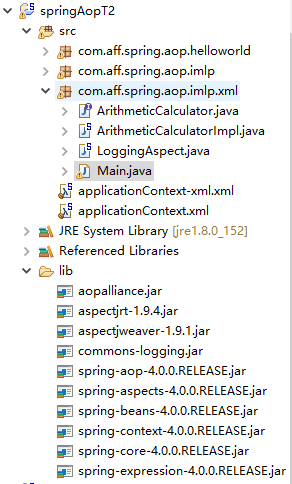
All that work will definitely pay off



