(三)查看图书详细信息
需要注意的三点:
1. 查看图书的详细信息:
1). 在超链接后附带 id.
<a href="bookServlet?method=getBook&pageNo=${bookpage.pageNo }&id=${book.id}">${book.title }</a>
2). 对从页面传入的请求参数, 若要求改该请求参数为整型的字符串, 类似于 "1". 在 Controller 中的建议处理方案:
int id = -1; try { id = Integer.parseInt(idStr); } catch (NumberFormatException e) {} if(id > 0) book = bookService.getBook(id);
3). 查询条件的隐藏域和 JS 代码的可重用性解决方案: 把相同的代码放到一个 JSP 中, 各个页面包含该 JSP 即可:
<%@ include file="/commons/queryCondition.jsp" %>
2.具体实现代码
BookServlet.java
package com.aff.bookstore.servlet; import java.io.IOException; import java.lang.reflect.Method; import javax.servlet.ServletException; import javax.servlet.annotation.WebServlet; import javax.servlet.http.HttpServlet; import javax.servlet.http.HttpServletRequest; import javax.servlet.http.HttpServletResponse; import com.aff.bookstore.domain.Book; import com.aff.bookstore.service.BookService; import com.aff.bookstore.web.CriteriaBook; import com.aff.bookstore.web.Page; @WebServlet("/bookServlet") public class BookServlet extends HttpServlet { private static final long serialVersionUID = 1L; protected void doGet(HttpServletRequest request, HttpServletResponse response) throws ServletException, IOException { doPost(request, response); } private BookService bookService = new BookService(); protected void doPost(HttpServletRequest request, HttpServletResponse response) throws ServletException, IOException { String methodName = request.getParameter("method"); try { Method method = getClass().getDeclaredMethod(methodName, HttpServletRequest.class, HttpServletResponse.class); method.setAccessible(true); method.invoke(this, request, response); } catch (Exception e) { e.printStackTrace(); } } protected void getBook(HttpServletRequest request, HttpServletResponse response) throws ServletException, IOException { String idStr = request.getParameter("id"); int id = -1; Book book = null; try { id = Integer.parseInt(idStr); } catch (NumberFormatException e) {} if (id>0) { book = bookService.getBook(id); if (book == null) { response.sendRedirect(request.getContextPath() + "/errror-1.jsp"); return; } } request.setAttribute("book", book); request.getRequestDispatcher("/WEB-INF/pages/book.jsp").forward(request, response); } protected void getBooks(HttpServletRequest request, HttpServletResponse response) throws ServletException, IOException { String pageNoStr = request.getParameter("pageNo"); String minPriceStr = request.getParameter("minPrice"); String maxPriceStr = request.getParameter("maxPrice"); int pageNo = 1; int minPrice = 0; int maxPrice = Integer.MAX_VALUE; try { pageNo = Integer.parseInt(pageNoStr); } catch (Exception e) { } try { minPrice = Integer.parseInt(minPriceStr); } catch (Exception e) { } try { maxPrice = Integer.parseInt(maxPriceStr); } catch (Exception e) { } CriteriaBook criteriaBook = new CriteriaBook(minPrice, maxPrice, pageNo); Page<Book> page = bookService.getPage(criteriaBook); request.setAttribute("bookpage", page); request.getRequestDispatcher("/WEB-INF/pages/books.jsp").forward(request, response); } }
book.jsp
<%@ page language="java" contentType="text/html; charset=UTF-8" pageEncoding="UTF-8"%> <!DOCTYPE html PUBLIC "-//W3C//DTD HTML 4.01 Transitional//EN" "http://www.w3.org/TR/html4/loose.dtd"> <html> <head> <meta http-equiv="Content-Type" content="text/html; charset=UTF-8"> <title>Insert title here</title> <script type="text/javascript" src="script/jquery-1.12.3.js"></script> <!-- 重用之前写的js和参数的隐藏域 --> <%@include file="/commons/queryCondition.jsp" %> </head> <body> <center> <br> <br> Title: ${book.title} <br> <br> Author: ${book.author} <br> <br> Price: ${book.price} <br> <br> PublishingDate: ${book.publishingDate} <br> <br> Remark: ${book.remark} <br> <br> <a href="bookServlet?method=getBooks&pageNo=${param.pageNo}"> 继续购物</a> </center> </body> </html>
queryCondition.jsp
<%@ page language="java" contentType="text/html; charset=UTF-8" pageEncoding="UTF-8"%> <script type="text/javascript"> $(function(){ $("a").click(function(){ var serializeVal = $(":hidden").serialize(); var href = this.href+"&"+serializeVal; window.location.href = href; return false; }); }); </script> <input type="hidden" name="minPrice" value="${param.minPrice}"/> <input type="hidden" name="maxPrice" value="${param.maxPrice}"/>
实现效果如下
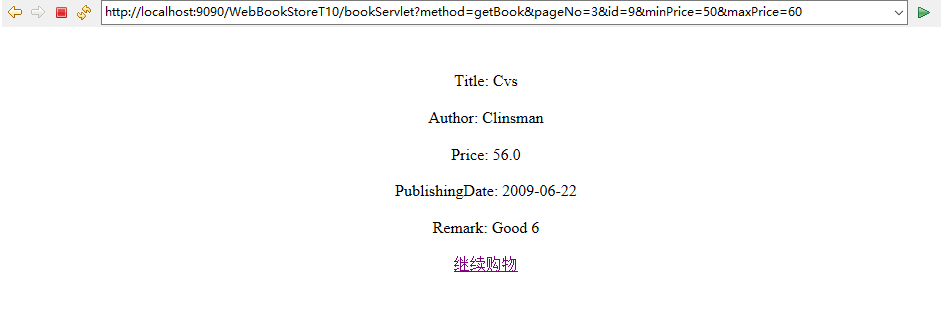
All that work will definitely pay off





