常用JS - JQuery版
秒转为时分秒格式
function formatSeconds(value) {
if(value == undefined)
{
value = 0;
}
var second = parseInt(value);// 秒
var min = 0;// 分
var hour = 0;// 小时
if(second > 60) {
min = parseInt(second/60);
second = parseInt(second%60);
if(min > 60) {
hour = parseInt(min/60);
min = parseInt(min%60);
}
}
var result = ""+parseInt(second)+"秒";
if(min > 0) {
result = ""+parseInt(min)+"分"+result;
}
if(hour > 0) {
result = ""+parseInt(hour)+"小时"+result;
}
return result;
}
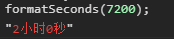
根据起止日期计算日期数组
//日期类型转换为年月日字符串
function formatDate(date) {
var year = date.getFullYear(); // 获取年份
var month = date.getMonth() + 1; // 获取月份,加1使之从1开始而不是0
var day = date.getDate(); // 获取日期
// 如果月份小于10,则在前面添加0
month = month < 10 ? '0' + month : month;
// 如果日期小于10,则在前面添加0
day = day < 10 ? '0' + day : day;
// 拼接成yyyy-mm-dd格式的字符串
return year + '-' + month + '-' + day;
}
// 根据起止时间,返回日期数组
function getDatesBetween(startDate, endDate) {
// 创建一个空数组来存储日期
var dates = [];
// 将开始日期转换为日期对象
var currentDate = new Date(startDate);
// 将结束日期转换为日期对象
endDate = new Date(endDate);
// 循环遍历日期范围
while (currentDate <= endDate) {
// 将当前日期添加到数组中
dates.push(formatDate(new Date(currentDate)));
// currentDate增加一天
currentDate.setDate(currentDate.getDate() + 1);
}
// 返回日期数组
return dates;
}
按钮选中效果JS
$(document).ready(function() {
// 监听 .container_main 下的 div 的点击事件
$('.container_main>.activeble_btn').on('click', function() {
// 移除所有的 .button_active 类
$('.activeble_btn').removeClass('button_active').addClass('button_noactive');
// 为被点击的 div 的子元素添加 button_active 类
$(this).addClass('button_active').removeClass('button_noactive');
});
});
如果这篇文章对你有用,可以关注本人微信公众号获取更多ヽ(^ω^)ノ ~





