解决谷歌浏览器“此Flash Player与您的地区不相容,请重新安装Flash”问题(超简单最新版)
- 卸载所有版本的Flash。
- 下载pepflashplayer.dll,百度云链接:(https://pan.baidu.com/s/15g00c5LVDgHXnbyZxM6Sgg)
提取码:5vb8。
- 查询谷歌浏览器自带pepflashplayer.dll路径,谷歌浏览器地址栏输入chrome://version/。
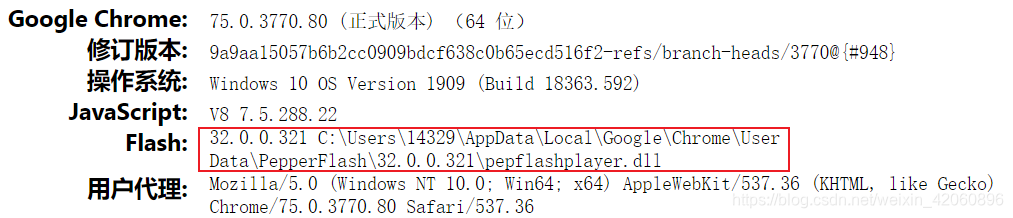
- 根据路径查找并替换pepflashplayer.dll。
- 新打开Chrome,即可正常浏览Flash。
posted @
2020-02-08 21:10
aeipyuan
阅读(
898)
评论()
编辑
收藏
举报

