系统上线后WCF服务最近经常死掉的原因分析总结
前言
最近系统上线完修改完各种bug之后,功能上还算是比较稳定,由于最近用户数的增加,不知为何经常出现无法登录、页面出现错误等异常,后来发现是由于WCF服务时不时的就死掉了。后来就开始分析问题。得到的初步解决方案如下:
1、在Web端调用WCF服务使用后,未释放未关闭导致新的链接无法访问
2、增加默认的连接数,系统默认的链接数比较小
3、提供同一个WCF服务的不同实例
1、在Web端调用WCF服务使用后,未释放未关闭导致新的链接无法访问
首先保证客户端每次建立的连接在使用完成后进行关闭。那么请不要使用传统的using语句中来调用WCF,这里@dudu大神也曾经有遇到过这个问题 http://www.cnblogs.com/dudu/archive/2011/01/18/1938144.html。对其分析也比较全面,在此不再赘述。
不过自己感觉更好的处理方式可能是下面这样,也就是将@dudu中的方法进行了简单的封装,但自己感觉还有优化的空间,暂时还没试出来。
public static class WcfExtensions { public static void Using<T>(this T client, Action<T> work) where T : ICommunicationObject { try { work(client); client.Close(); } catch (CommunicationException e) { client.Abort(); } catch (TimeoutException e) { client.Abort(); } catch (Exception e) { client.Abort(); } } }
进行调用看起来是如下的方式,看上去还是比较简练了,但是感觉还是有些繁琐,不知道能不能直接一行return代码搞定?
public static DocAppend GetDocAppend(string dwid, string actionId) { DocAppend docAppend = new DocAppend(); new DocumentServiceV2.DocumentServiceV2Client().Using(channel => docAppend = channel.GetDocAppend(dwid, actionId)); return docAppend; }
另外一种关闭链接的方式,这种方式其实和上面那种大同小异,也是可以封装的,系统中暂且就使用的上面的方式。
Document document = null; DocumentServiceClient client = new DocumentService.DocumentServiceClient(); try { document= client.GetDocument(id); if (client.State != System.ServiceModel.CommunicationState.Faulted) { client.Close(); } } catch (Exception ex) { client.Abort(); } return document;
2、增加默认的连接数,系统默认的链接数比较小
如果采用的netTcp绑定,而在windows7中,并发连接数默认是10。
这是原来的配置文件
<binding name="netTcpBindConfig" closeTimeout="00:10:00" openTimeout="00:10:00" receiveTimeout="00:10:00" sendTimeout="00:10:00" transactionFlow="false" transferMode="Buffered" transactionProtocol="OleTransactions" hostNameComparisonMode="StrongWildcard" listenBacklog="10" maxBufferPoolSize="2147483647" maxBufferSize="2147483647" maxConnections="10" maxReceivedMessageSize="2147483647">
将项目移植到服务器上之后
<binding name="netTcpBindConfig" closeTimeout="00:30:00" openTimeout="00:30:00" receiveTimeout="00:30:00" sendTimeout="00:30:00" transactionFlow="false" transferMode="Buffered" transactionProtocol="OleTransactions" hostNameComparisonMode="StrongWildcard" listenBacklog="100" maxBufferPoolSize="2147483647" maxBufferSize="2147483647" maxConnections="100" maxReceivedMessageSize="2147483647">
但有些时候还是不能解决问题,就想到是不是需要配置一下行为,于是将行为的连接数量也改变了
<serviceBehaviors>
<behavior name="ThrottledBehavior">
<serviceMetadata httpGetEnabled="true" />
<serviceDebug includeExceptionDetailInFaults="true" />
<dataContractSerializer maxItemsInObjectGraph="2147483647"/>
<serviceThrottling maxConcurrentCalls="5000" maxConcurrentSessions="5000" maxConcurrentInstances="5000" />
</behavior>
</serviceBehaviors>
maxConcurrentCalls:在同一时刻允许处理的最大服务器操作数。如果超过次数,则需要把其他方法调用插入队列中,以等待处理。
maxConcurrentSessions:同时传输或应用程序会话的最大个数。
maxConcurrentInstances:实例的最大个数。
在Http协议中,规定了同个Http请求的并发连接数最大为2. 这个数值,可谓是太小了。而目前的浏览器,已基本不再遵循这个限制,但是Dot Net平台上的 System.Net 还是默认遵循了这个标准的。从而造成了,在使用HttpWebRequset 或者 WebClient 利用多线程的方式,访问某个网站时,经常出现 连接被异常关闭 的错误,大大降低了效率。
这个限制的值,是可以自己设置或配置的。此值设置后,只对以后发起的HTTP请求有效。
<system.net> <connectionManagement> <add address="*" maxconnection="5000"/> </connectionManagement></system.net> |
3、提供同一个WCF服务的不同实例
3、首先查看一个WCF服务类
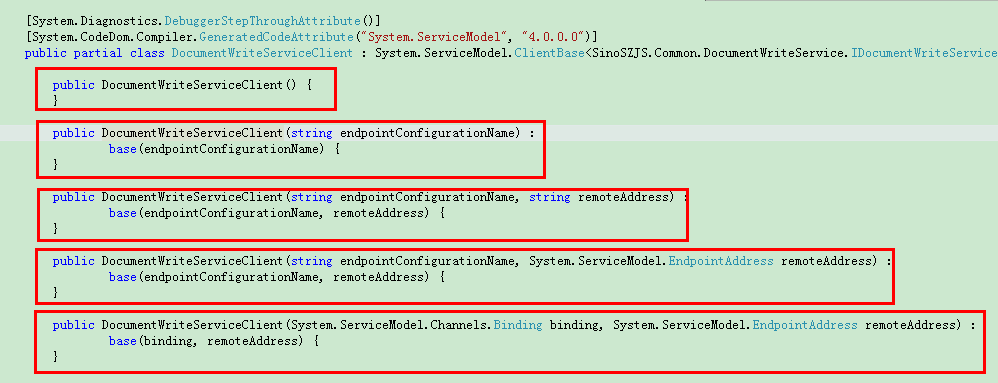
里面有N多构造函数的重载版本,我们来具体看一下第二个构造函数
public DocumentWriteServiceClient(string endpointConfigurationName) : base(endpointConfigurationName) { }
即传入配置名生与代码类的实例,我们在web.config中的wcf配置节,做如下处理:
<endpoint address="http://localhost:8700/Design_Time_Addresses/SinoSZJS.WebWCF/DocumentWriteService/" binding="wsHttpBinding" bindingConfiguration="WSHttpBinding_ICommonBinding" contract="DocumentWriteService.IDocumentWriteService" name="1"> <identity> <dns value="localhost" /> </identity> </endpoint> <endpoint address="http://localhost:8700/Design_Time_Addresses/SinoSZJS.WebWCF/DocumentWriteService/" binding="wsHttpBinding" bindingConfiguration="WSHttpBinding_ICommonBinding" contract="DocumentWriteService.IDocumentWriteService" name="2"> <identity> <dns value="localhost" /> </identity> </endpoint> <endpoint address="http://localhost:8700/Design_Time_Addresses/SinoSZJS.WebWCF/DocumentWriteService/" binding="wsHttpBinding" bindingConfiguration="WSHttpBinding_ICommonBinding" contract="DocumentWriteService.IDocumentWriteService" name="3"> <identity> <dns value="localhost" /> </identity> </endpoint>
修改客户端的调用代码
DocumentWriteServiceClient client = new DocumentWriteServiceClient();
改为
DocumentWriteServiceClient client = new DocumentWriteServiceClient(new Random().Next(1, 4).ToString());
即客户端随机从多个wcf服务端的host中挑一个,生成代码类实例,说白了就是把一个wcf的host分身成了3个,并且客户端随机调用3者之一。
如果要考虑到大量并发的情况下,伪随机数可能确实有一些问题,不过,这个应该也不难解决,自己另外写一个类似伪随机数的算法,只要保证生成指定范围内不重复的数字(或字符)就可以了。
总结
暂时这三种方式有效地防止了WCF服务的再次挂掉,至少最近几天服务一直在稳定的运行,没有太大的异常,很是让人欣慰。不知道针对WCF服务的处理是否还有其他方式,也让博客园的大牛们来指点一二吧。






【推荐】国内首个AI IDE,深度理解中文开发场景,立即下载体验Trae
【推荐】编程新体验,更懂你的AI,立即体验豆包MarsCode编程助手
【推荐】抖音旗下AI助手豆包,你的智能百科全书,全免费不限次数
【推荐】轻量又高性能的 SSH 工具 IShell:AI 加持,快人一步
· 10年+ .NET Coder 心语,封装的思维:从隐藏、稳定开始理解其本质意义
· .NET Core 中如何实现缓存的预热?
· 从 HTTP 原因短语缺失研究 HTTP/2 和 HTTP/3 的设计差异
· AI与.NET技术实操系列:向量存储与相似性搜索在 .NET 中的实现
· 基于Microsoft.Extensions.AI核心库实现RAG应用
· TypeScript + Deepseek 打造卜卦网站:技术与玄学的结合
· 阿里巴巴 QwQ-32B真的超越了 DeepSeek R-1吗?
· 【译】Visual Studio 中新的强大生产力特性
· 10年+ .NET Coder 心语 ── 封装的思维:从隐藏、稳定开始理解其本质意义
· 【设计模式】告别冗长if-else语句:使用策略模式优化代码结构
2013-05-30 设计模式之六(装饰模式)