【技术贴】解决支付宝充值信用卡还款跳转到网上银行报错Error 404 - Not Found
声明 : 本文在 GFDL 1.2 下发布,本文出处
光大银行信用卡 http://bbs.090989.com/forum-186-1.html
http://androidgao.blogspot.com
http://ccfstt.spaces.live.com
其他关键字: 支付宝 淘宝
描述:今天我用支付宝充值,要跳转到中国邮政储蓄网上银行支付的时候,页面报错,下面是报错信息。
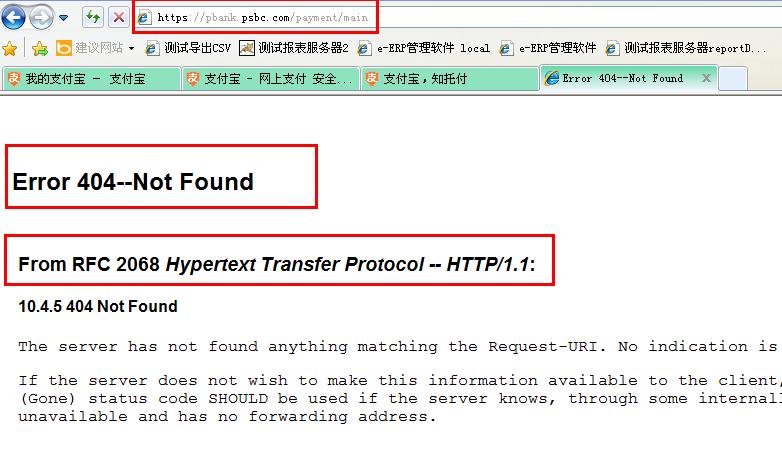
解决办法处于你的IE设置里,我之前调试程序测试乱码的时候,更改了IE首选项中的语言一栏,忘记改回来了。所以本次故障原因是因为你用英文发送到邮政的接口,它那边没有对应的英文界面给你显示(鄙视一下邮政测试组),然后就返回一个404给你。解决方法也就更简单咯~~
如果你遇到了以下问题 这篇文章一定可以解决你的问题
Error 404 - Not Found
From RFC 2068 Hypertext Transfer Protocol -- HTTP/1.1:10.4.5 404 Not FoundThe server has not found anything matching the Request-URI. No indication is given of whether the condition is temporary or permanent.
If the server does not wish to make this information available to the client, the status code 403 (Forbidden) can be used instead. The 410 (Gone) status code SHOULD be used if the server knows, through some internally configurable mechanism, that an old resource is permanently unavailable and has no forwarding address.
问题的原因:
光大银行的服务器根据浏览器的语言设置决定发送给你什么语言的页面,如果你的语言设置为英语,光大银行的服务器就发给你英文页面,但遗憾的是光大银行支付页面的英文版并不存在(估计根本没做),所以就返回一个典型的404错误页面,404错误表示你请求的资源不存在。
如果你使用的是英文版的浏览器或者对浏览器的语言设置进行过更改 将英语 [en] 排在了中文 前面 你就会遇到以上问题
解决方法
IE Internet 选项 - 常规 - 语言 - 将 中文(中国)[zh-cn] 上移到第一行 中文[zh] 上移到第二行 - 重启IE浏览器
提示: 如果 中文(中国)[zh-cn] 及 中文[zh] 不存在点击添加。

2013年9月27日 14:28:26



