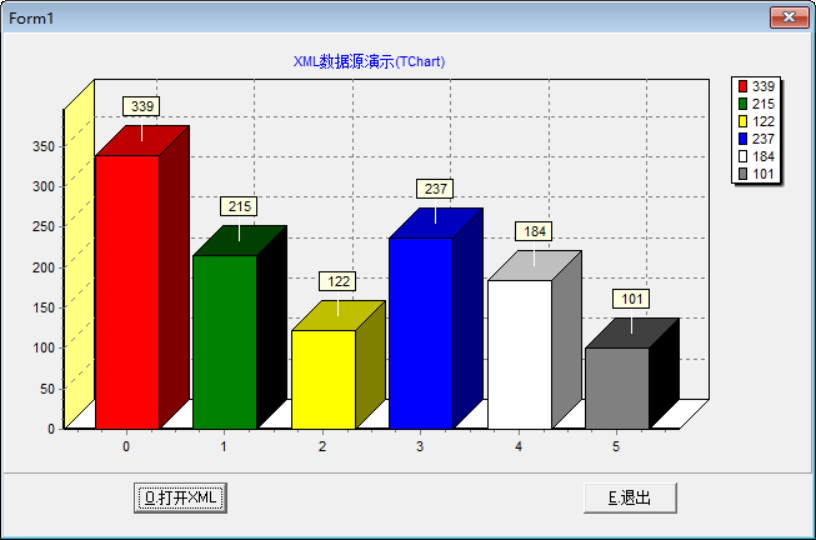
首先提供两个XML文件
XML代码如下:
1、Example.xml

<?xml version="1.0" encoding="ISO-8859-1"?> <chart> <series title="Series1" type="Point" color="#FF0000"> <points count="6"> <point index="0" Y="339"/> <point index="1" Y="215"/> <point index="2" Y="122"/> <point index="3" Y="237"/> <point index="4" Y="184"/> <point index="5" Y="101"/> </points> </series> <series title="Series2" type="Point" color="#008000"> <points count="6"> <point index="0" Y="356"/> <point index="1" Y="340"/> <point index="2" Y="341"/> <point index="3" Y="352"/> <point index="4" Y="352"/> <point index="5" Y="377"/> </points> </series> <series title="Series3" type="Point" color="#FFFF00"> <points count="6"> <point index="0" Y="347"/> <point index="1" Y="345"/> <point index="2" Y="312"/> <point index="3" Y="293"/> <point index="4" Y="283"/> <point index="5" Y="251"/> </points> </series> <series title="Series4" type="Point" color="#0000FF"> <points count="6"> <point index="0" Y="180"/> <point index="1" Y="191"/> <point index="2" Y="200"/> <point index="3" Y="194"/> <point index="4" Y="164"/> <point index="5" Y="131"/> </points> </series> </chart>
2、Example1.xml

<?xml version="1.0" encoding="ISO-8859-1"?> <chart> <series title="Series1" type="Point" color="#FF0000"> <points count="6"> <point index="0" Y="100"/> <point index="1" Y="215"/> <point index="2" Y="122"/> <point index="3" Y="237"/> <point index="4" Y="184"/> <point index="5" Y="101"/> </points> </series> <series title="Series2" type="Point" color="#008000"> <points count="6"> <point index="6" Y="356"/> <point index="7" Y="340"/> <point index="8" Y="341"/> <point index="9" Y="200"/> <point index="10" Y="352"/> <point index="11" Y="377"/> </points> </series> <series title="Series3" type="Point" color="#FFFF00"> <points count="6"> <point index="0" Y="347"/> <point index="1" Y="345"/> <point index="2" Y="312"/> <point index="3" Y="293"/> <point index="4" Y="283"/> <point index="5" Y="251"/> </points> </series> <series title="Series4" type="Point" color="#0000FF"> <points count="6"> <point index="0" Y="180"/> <point index="1" Y="191"/> <point index="2" Y="200"/> <point index="3" Y="194"/> <point index="4" Y="164"/> <point index="5" Y="131"/> </points> </series> </chart>
界面代码:

object Form1: TForm1 Left = 524 Top = 351 Width = 653 Height = 432 Caption = 'Form1' Color = clBtnFace Font.Charset = DEFAULT_CHARSET Font.Color = clWindowText Font.Height = -11 Font.Name = 'MS Sans Serif' Font.Style = [] OldCreateOrder = False OnCreate = FormCreate PixelsPerInch = 96 TextHeight = 13 object Chart1: TChart Left = 0 Top = 0 Width = 645 Height = 353 Title.Text.Strings = ( 'XML数据源演示(TChart)') Chart3DPercent = 45 Align = alTop TabOrder = 0 PrintMargins = ( 15 22 15 22) object Series1: TBarSeries ColorEachPoint = True Marks.Callout.Brush.Color = clBlack Marks.Visible = True Gradient.Direction = gdTopBottom XValues.Name = 'X' XValues.Order = loAscending YValues.Name = 'Bar' YValues.Order = loNone end object Series2: TBarSeries Active = False ColorEachPoint = True Marks.Callout.Brush.Color = clBlack Marks.Visible = True DataSource = TeeXMLSource3 BarStyle = bsRectGradient Gradient.Direction = gdTopBottom XValues.Name = 'X' XValues.Order = loAscending YValues.Name = 'Bar' YValues.Order = loNone end end object Button1: TButton Left = 104 Top = 360 Width = 75 Height = 25 Caption = '&O.打开XML' TabOrder = 1 OnClick = Button1Click end object Button2: TButton Left = 464 Top = 360 Width = 75 Height = 25 Caption = '&E.退出' TabOrder = 2 OnClick = Button2Click end object TeeXMLSource1: TTeeXMLSource Active = True Chart = Chart1 FileName = 'C:\Users\Lenovo\Desktop\TestD7\ChartDemo\第二章\7、数据源组件TeeXMLSource' + '\Example.xml' Series = Series1 SeriesNode = 'Series1' ValueSource = 'Y' end object TeeXMLSource3: TTeeXMLSource Active = True FileName = 'C:\Users\Lenovo\Desktop\TestD7\ChartDemo\第二章\7、数据源组件TeeXMLSource' + '\Example1.xml' Series = Series2 SeriesNode = 'Series2' ValueSource = 'Y' end end
功能代码:

unit Unit1; interface uses Windows, Messages, SysUtils, Variants, Classes, Graphics, Controls, Forms, Dialogs, TeEngine, TeeURL, TeeXML, StdCtrls, Series, ExtCtrls, TeeProcs, Chart, TeeSeriesTextEd; type TForm1 = class(TForm) Chart1: TChart; Series1: TBarSeries; Series2: TBarSeries; Button1: TButton; Button2: TButton; TeeXMLSource1: TTeeXMLSource; TeeXMLSource3: TTeeXMLSource; procedure FormCreate(Sender: TObject); procedure Button2Click(Sender: TObject); procedure Button1Click(Sender: TObject); private { Private declarations } public { Public declarations } end; var Form1: TForm1; implementation {$R *.dfm} procedure TForm1.FormCreate(Sender: TObject); begin Position := poScreenCenter; BorderStyle := bsDialog; end; procedure TForm1.Button2Click(Sender: TObject); begin Close; end; procedure TForm1.Button1Click(Sender: TObject); begin TeeXMLSource1.Chart := Chart1; TeeXMLSource1.Series := Series1; TeeXMLSource1.ValueSource := 'Y'; //这里LoadFromFile好像没什么用。 // TeeXMLSource1.LoadFromFile('Example1.xml'); TeeXMLSource1.FileName := 'Example1.xml'; TeeXMLSource1.Active := True; end; end.




 浙公网安备 33010602011771号
浙公网安备 33010602011771号