react 常见api 使用(长期更新)
1、父子通信
1.1 父-子 props
父组件:
class myPage extends React.Component {
render() {
return (
<div>
{/* 子组件 自定义page 是子组件要接受的属性 mypage是要传递的内容*/}
<TabBar page="mypage"></TabBar>
<div className="pd-md">
我是一个mypage
</div>
</div>
);
}
}
子组件:
class TabBarComponents extends React.Component {
constructor(props) {
// 继承父组件
super(props);
this.state = {
// 接受父组件传的属性
selectedTab: props.page,
};
}
// 然后使用 this.state.selectedTab 这个值, 这个就是mypage
....
}
1.2
子-》父
子组件:将子组件的value值 text 传递给父组件
class Input extends Component {
changeTitle(event) {
// 子组件调用 父组件通过props传递过来的方法 onChangeText,将要传递的值传进方法
this.props.onChangeText(event)
}
componentDidMount() {
this.props.getParentTab(1)
}
render() {
return (
<div className="list-wrapper">
<input type="text" onChange={this.changeTitle.bind(this)} value={this.props.text} />
<input type="text" onChange={this.props.getParentTab('2')} value={this.props.text} />
</div>
);
}
}
父组件:
class myPage extends React.Component {
constructor(props) {
super(props);
this.state = {newText: 'default'};
}
changeText(event) {
this.setState({
newText: event.target.value,
})
}
getParentTab = (tab) => {
console.log(tab)
}
render() {
return (
<div>
<div className="pd-md">
<h3>我是一个mypage</h3>
<div>
{this.state.newText}
{/* 子组件 */}
<InputCompenent onChangeText={this.changeText.bind(this)} text={this.state.newText}></InputCompenent>
<SlideFirst className="content" getParentTab={getParentTab} />
</div>
</div>
</div>
);
}
}
子组件通过调用 props.onChangeText 方法,将值传递进来,父组件通过 changeText 方法来接受 传递进来的值。
套路:子组件通过调用 父组件传递的方法 传值。
父组件调用子组件的方法:
父组件
onRef = (ref) => {
this.child = ref
}
addEtcItem = () => {
this.child.add(); // 调用子组件的方法
}
....
<ChildItem
onRef={this.onRef}
/>
子组件:
add = () => {
// todo
};
componentDidMount() {
this.props.onRef(this)
}
说白了 也是子组件调用父组件的方法,将子组件的this 传递给父组件;
父组件使用this.child = ref 接受传进来的 子组件, 这样 父组件就可以使用 this.child.add() 方法了
hook 的写法:
https://www.cnblogs.com/muamaker/p/11647626.html
class hook 混合写法:
https://www.zoo.team/article/react-hooks-in-class-component
2、在标签上写样式的方法
{
<div style={{
display: this.state.hasMore ? 'none' : 'block',
textAlign: 'center',
borderTop: '1px solid #ddd',
width: '80%',
paddingTop: '15px',
marginLeft: 'auto',
marginRight: 'auto',
marginBottom: '70px'
}}>
不要扯了,已经到底了!
</div>
}
3、input type="file" onchange 获取 e.target
DOM:
<input type="file" id="uploadExcel" onChange={this.uploadFiles} className="beauty-input"/>
js:
uploadFiles = (e) => {
e.persist(); // 不然e.target 为null
console.log(e)
....
4、create-react-app 打包部署 homepage
package.json
"homepage": "http://mywebsite.com/relativepath",
"homepage": "./" .build/ 这个根据具体部署环境定, 一般 取域名即可
5. 结合ant-design form 表单,自定义表单内容的获取和赋值
onFinish = values => {
console.log(values); // {Licence: }
};
...
...
<Form onFinish={this.onFinish}
initialValues={{
Licence: '',
prefix: '86',
}}>
<Form.Item name="Licence" rules={[]}>
<Upload initialValues={[...fileListD]} />
</Form.Item>
</<Form>
Upload 组件
const PicturesWall = props => {
const [fileList, setFileList] = useState(props.initialValues);
const handleChange = ({ fileList }) => {
setFileList(fileList);
props.onChange(fileList); // 核心,传值给父组件
setLoading(true);
};
return (
<div className="customized-upload">
<Upload
action=""
listType="picture-card"
fileList={fileList}
onPreview={handlePreview}
onChange={handleChange}
className="avatar-uploader"
accept="image/*"
// name="Image"
>
{fileList && fileList.length >= 8 ? null : uploadButton}
</Upload>
</div>
);
};
6.ant-design form initialValues 的问题
动态设置了 initialValues 默认值,但是表单数据没有更新
1.你不能用控件的 value 或 defaultValue 等属性来设置表单域的值,默认值可以用 Form 里的 initialValues 来设置。注意 initialValues 不能被 setState 动态更新,你需要用 setFieldsValue 来更新。
2.你不应该用 setState,可以使用 form.setFieldsValue 来动态改变表单值。
!!!先setState 修改 state的值,再次setFieldsValue 的值
formRef = React.createRef();
state = {
initdata: {}
}
....
this.setState({
initdata: initdata
})
this.formRef.current.setFieldsValue({
initdata: initdata,
});
// 或者 重新设置下表单 this.formRef.current.resetFields();
....
this.formRef && this.formRef.current && this.formRef.current.setFieldsValue(this.state.initdata);
<Form
name="basic"
initialValues={{
initdata: this.state.initdata
}}
onFinish={this.onFinish}
onFinishFailed={this.onFinishFailed}
className="form-content"
ref={this.formRef}
>
...
重置表单内容的时候: this.formRef.current.resetFields(); 不奏效,
再次使用
this.formRef.current.setFieldsValue({
initdata: {},
});
重置
hook. 经过测试 可以实现 新增和编辑(多个) 在同一个 from 表单
const [form] = Form.useForm();
useEffect(() => {
form.resetFields();
setModalData(props.modalData);
form.setFieldsValue(props.modalData);
}, [props.modalData])
....
<Form {...layout} onFinish={onFinish} form={form} initialValues={props.modalData ? modalData: null}>
参考: https://zhuanlan.zhihu.com/p/375753910
7.ant-design Form.list 使用
一下是需要的数据格式
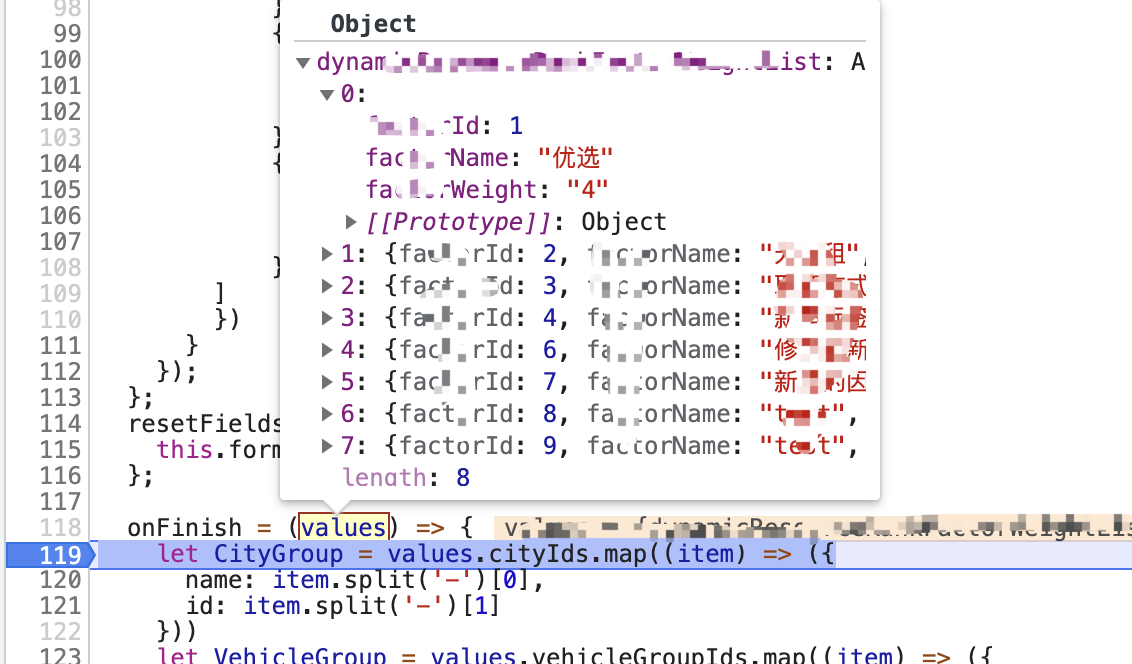

field.name 为数字递增 则
weightList = [
{fWeight: '**',fId: fId, fName: fName },
{fWeight: '**',fId: fId, fName: fName }
]
field.name 为不为数字递增切不相同 则
weightList = [
[fName]: {fWeight: '**',fId: fId, fName: fName },
[fName]: {fWeight: '**',fId: fId, fName: fName },
]
常见的我们都需要一个纯数组值,所以 this.state.weightList 数组里面的每个 item 有个属性name (可以是其他属性名)数字递增或者不相同
Form.Item validator 自定义校验
<Form.Item
name={dataIndex}
style={{ margin: 0 }}
rules={[
{
required: true,
message: ''
},
{
validator: (_, _val, callback) => {
console.log(_val, 'item. val');
console.log(dataIndex);
// 异步校验 才用 callback
if (dataIndex === 'cityName') {
const p1 = new Promise((resolve, reject) => {
setTimeout(() => {
reject();
}, 200);
});
p1.then(val => console.log(val)).catch(() => {
callback('error message');
});
} else {
// 同步校验
if (!_val) {
return Promise.reject();
} else {
return Promise.resolve();
}
}
}
}
]}
>
{inputNode}
</Form.Item>


