HBase数据快速导入之ImportTsv&Bulkload
导入数据最快的方式,可以略过WAL直接生产底层HFile文件
(环境:centos6.5、Hadoop2.6.0、HBase0.98.9)
1.SHELL方式
1.1 ImportTsv直接导入
命令:bin/hbase org.apache.hadoop.hbase.mapreduce.ImportTsv
Usage: importtsv -Dimporttsv.columns=a,b,c <tablename> <inputdir>
测试:
1.1.1在HBase中创建好表
create ‘testImport1’,’cf’
1.1.2准备数据文件sample1.csv,并上传到HDFS,内容为:
1,"tom"
2,"sam"
3,"jerry"
4,"marry"
5,"john
1.1.3使用导入命令导入
bin/hbase org.apache.hadoop.hbase.mapreduce.ImportTsv -Dimporttsv.separator="," -Dimporttsv.columns=HBASE_ROW_KEY,cf testImport1 /sample1.csv
1.1.4结果
1.2先通过ImportTsv生产HFile文件,再通过completeBulkload导入HBase
1.2.1使用刚才的源数据并创建新表
create ‘testImport2’,’cf’
1.2.2使用命令生产HFile文件
bin/hbase org.apache.hadoop.hbase.mapreduce.ImportTsv -Dimporttsv.separator="," -Dimporttsv.bulk.output=hfile_tmp -Dimporttsv.columns=HBASE_ROW_KEY,cf testImport2 /sample1.csv
1.2.3在HDFS上的中间结果
1.2.4使用命令将HFile文件导入HBase
hadoop jar lib/hbase-server-0.98.9-hadoop2.jar completebulkload hfile_tmp testImport2
1.2.5结果
注:1.如果出现缺包错误提示,则把HBase的jar包包含到hadoop的classpath中;2.运行该命令的本质是一个hdfs的mv操作,并不会启动MapReduce。
2.API代码方式
代码的方式更灵活一点,许多东西可以自定义。
直接贴代码吧:
import org.apache.hadoop.conf.Configuration;
import org.apache.hadoop.fs.FsShell;
import org.apache.hadoop.fs.Path;
import org.apache.hadoop.hbase.HBaseConfiguration;
import org.apache.hadoop.hbase.KeyValue;
import org.apache.hadoop.hbase.client.HTable;
import org.apache.hadoop.hbase.io.ImmutableBytesWritable;
import org.apache.hadoop.hbase.mapreduce.HFileOutputFormat2;
import org.apache.hadoop.hbase.mapreduce.LoadIncrementalHFiles;
import org.apache.hadoop.hbase.util.Bytes;
import org.apache.hadoop.io.LongWritable;
import org.apache.hadoop.io.Text;
import org.apache.hadoop.mapreduce.Job;
import org.apache.hadoop.mapreduce.Mapper;
import org.apache.hadoop.mapreduce.lib.input.FileInputFormat;
import org.apache.hadoop.mapreduce.lib.input.TextInputFormat;
import org.apache.hadoop.mapreduce.lib.output.FileOutputFormat;
import org.apache.hadoop.util.GenericOptionsParser;
import org.slf4j.Logger;
import org.slf4j.LoggerFactory;
import java.io.IOException;
public class BulkLoadJob {
static Logger logger = LoggerFactory.getLogger(BulkLoadJob.class);
public static class BulkLoadMap extends Mapper<LongWritable, Text, ImmutableBytesWritable, KeyValue> {
public void map(LongWritable key, Text value, Context context) throws IOException, InterruptedException {
String[] valueStrSplit = value.toString().split("\t");
String hkey = valueStrSplit[0];
String family = valueStrSplit[1].split(":")[0];
String column = valueStrSplit[1].split(":")[1];
String hvalue = valueStrSplit[2];
final byte[] rowKey = Bytes.toBytes(hkey);
final ImmutableBytesWritable HKey = new ImmutableBytesWritable(rowKey);
// Put HPut = new Put(rowKey);
// byte[] cell = Bytes.toBytes(hvalue);
// HPut.add(Bytes.toBytes(family), Bytes.toBytes(column), cell);
KeyValue kv = new KeyValue(rowKey, Bytes.toBytes(family), Bytes.toBytes(column), Bytes.toBytes(hvalue));
context.write(HKey, kv);
}
}
public static void main(String[] args) throws Exception {
Configuration conf = HBaseConfiguration.create();
conf.set("hbase.zookeeper.property.clientPort", "2182");
conf.set("hbase.zookeeper.quorum", "msg801,msg802,msg803");
conf.set("hbase.master", "msg801:60000");
String[] dfsArgs = new GenericOptionsParser(conf, args).getRemainingArgs();
String inputPath = dfsArgs[0];
System.out.println("source: " + dfsArgs[0]);
String outputPath = dfsArgs[1];
System.out.println("dest: " + dfsArgs[1]);
HTable hTable = null;
try {
Job job = Job.getInstance(conf, "Test Import HFile & Bulkload");
job.setJarByClass(BulkLoadJob.class);
job.setMapperClass(BulkLoadJob.BulkLoadMap.class);
job.setMapOutputKeyClass(ImmutableBytesWritable.class);
job.setMapOutputValueClass(KeyValue.class);
// speculation
job.setSpeculativeExecution(false);
job.setReduceSpeculativeExecution(false);
// in/out format
job.setInputFormatClass(TextInputFormat.class);
job.setOutputFormatClass(HFileOutputFormat2.class);
FileInputFormat.setInputPaths(job, inputPath);
FileOutputFormat.setOutputPath(job, new Path(outputPath));
hTable = new HTable(conf, dfsArgs[2]);
HFileOutputFormat2.configureIncrementalLoad(job, hTable);
if (job.waitForCompletion(true)) {
FsShell shell = new FsShell(conf);
try {
shell.run(new String[] { "-chmod", "-R", "777", dfsArgs[1] });
} catch (Exception e) {
logger.error("Couldnt change the file permissions ", e);
throw new IOException(e);
}
// 加载到hbase表
LoadIncrementalHFiles loader = new LoadIncrementalHFiles(conf);
// 两种方式都可以
// 方式一
String[] loadArgs = { outputPath, dfsArgs[2] };
loader.run(loadArgs);
// 方式二
// loader.doBulkLoad(new Path(outputPath), hTable);
} else {
logger.error("loading failed.");
System.exit(1);
}
} catch (IllegalArgumentException e) {
e.printStackTrace();
} finally {
if (hTable != null) {
hTable.close();
}
}
}
}
2.1创建新表
create ‘testImport3’,’fm1’,’fm2’
2.2创建sample2.csv,并上传到HDFS,内容为:
key1 fm1:col1 value1
key1 fm1:col2 value2
key1 fm2:col1 value3
key4 fm1:col1 value4
使用命令:
hadoop jar BulkLoadJob.jar hdfs://msg/sample2,csv hdfs://msg/HFileOut testImport3
注:1.mapper中使用KeyValue和Put都可以;2.注意jar包的classpath;3.如果Hadoop是HA,则需要使用HA的名字,比如我们的active namenode名称为msg801,但是HA的nameservice为msg,则HDFS的路径必须使用hdfs://msg而不能使用hdfs://msg801:9000(WHY?)。
具体报错为:
| IllegalArgumentException: Wrong FS: hdfs://msg801:9000/HFileOut/fm2/bbab9d883a574d518cdcb304d1e681e9, expected: hdfs://msg |




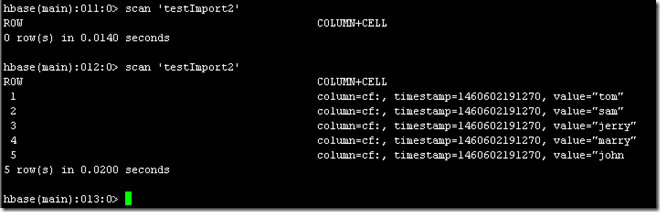

 浙公网安备 33010602011771号
浙公网安备 33010602011771号