React-wangyiyun-shop React仿网易云商城
云音乐商城是专注于音乐场景打造的音乐购物平台,包含音乐人周边、3c影音数码、音乐市集等,和我们一起让音乐购有趣,给生活加点料
使用插件
Ant Design Mobile // 蚂蚁金服React UI框架
node-sass // css预处理 yarn add node-sass
React router //路由
axios // 使用Promise管理异步的http库
redux // 状态管理模式 npm install redux
JSON-server // 启动API服务器
iconfont
服务启动
启动API: json-server --watch --port 3200 db.json
开发环境: yarn start npm run start
打包环境: yarn build npm run build
API
http://localhost:3200/user // 用户数据
http://localhost:3200/welfareInfo // 用户福利社 需要用户status = 1展示
http://localhost:3200/banners // 首页banner
http://localhost:3200/hotProduct // 热门推荐
http://localhost:3200/gettopics // 首页分类
http://localhost:3200/categoryList // 分类
http://localhost:3200/searchConfigKey //搜索关键字
Project issue
React组件的写法 1、函数式 function Comp(props){ return(...) } 2、类 class Comp extends React.Component { render(){ return ( ... ) } } 属性 <Comp name="" style={{...}} /> //单个属性直接传,多个属性用对象 状态 class Comp{ state = {} componentDidMount(){ this.setState({prop:val}) //直接设置值 this.setState((state) =>({prop:val})) // funtion设置 } } 条件和循环 {this.state.isLogin ? {userInfo.name} : 登录} //三元表达式 {this.state.msg && <p>{this.state.msg}</p>} // 如果前面不为空就输出 {this.state.list.map( u => <li>{u.name}</li>)} //循环 事件 1、onChange = () => {} //注意this的指向 <input onChange = {this.onChange}> <input onChange = {()=>this.onChange(val)}> 父组件向子组件传值 // 父组件 <ToggleButton hotProductData="Toggle me" /> // 子组件 constructor(props) { super(props) console.log(this.props.hotProductData) } 本地存储 localStorage localStorage.setItem('user', JSON.stringify(user)); // 存储值:将对象转换为Json字符串 var userJsonStr = localStorage.getItem('user'); // 取值时:把获取到的Json字符串转换回对象 localStorage.removeItem("job"); // removeItem删除key localStorage.clear(); // clear清除所有的key/value JSON.parse(localStorage.getItem('cart_history')) //解析字符串 localStorage.setItem('searchHistory', JSON.stringify(h_arr)) //变成字符串 react 用.map方法如何遍历指定的数据数量 students.slice(0, 10).map();
vs code代码片段
点选「首选项:配置用户代码片片段」; 点击界面最左侧竖栏(也即活动栏)最下方的齿轮按钮,在弹出来的菜单中点选「用户代码片段」;
自定义React常用的代码片段 body内容用\n换行 $ {1:name}来指定新建后的鼠标位置(1参数:第几个指针,2参数:指针选择的内容);
"Print to rapp": { "prefix": "rapp", "body": [ "import React from 'react'\n\nconst App = () => (\n <div>$1\n </div>\n)\n\nexport default App", "$2" ], "description": "新建react模板" }, "Print to rappc": { "prefix": "rappc", "body": [ "import React, { Component } from 'react';\n\nclass ${1:Name} extends Component{\n state = {\n }\n componentDidMount(){\n }\n render(){\n return (\n <div>${2:Name}</div>\n )\n }\n}\n\nexport default ${3:Name}" ], "description": "新建react组件" }
原文链接:https://blog.csdn.net/maokelong95/java/article/details/54379046
图片展示

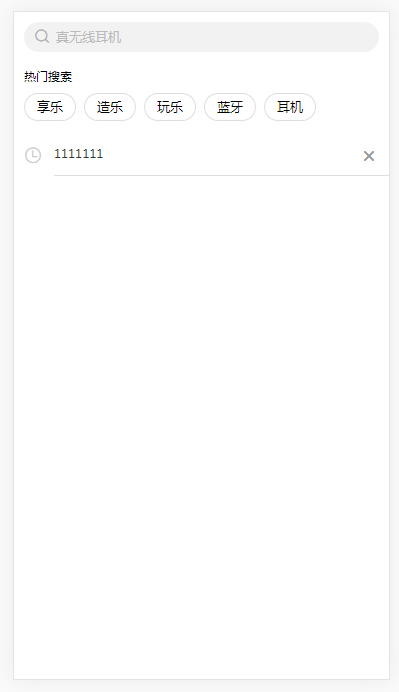
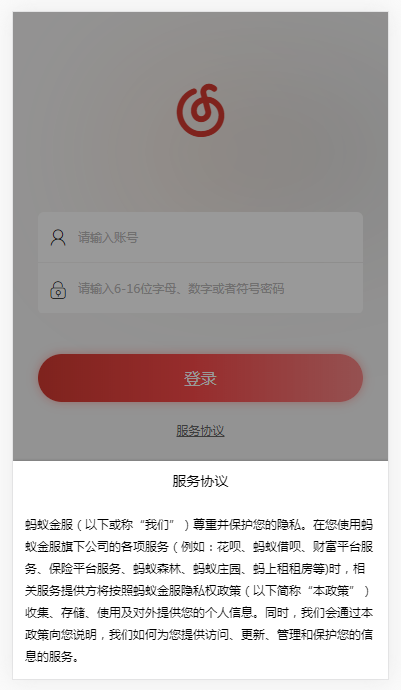

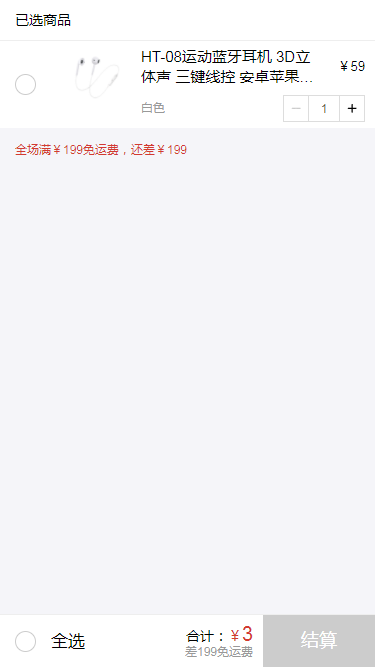





 云音乐商城是专注于音乐场景打造的音乐购物平台,包含音乐人周边、3c影音数码、音乐市集等,和我们一起让音乐购有趣,给生活加点料
云音乐商城是专注于音乐场景打造的音乐购物平台,包含音乐人周边、3c影音数码、音乐市集等,和我们一起让音乐购有趣,给生活加点料

 浙公网安备 33010602011771号
浙公网安备 33010602011771号