Idea配置docker
1、Idea安装Docker插件
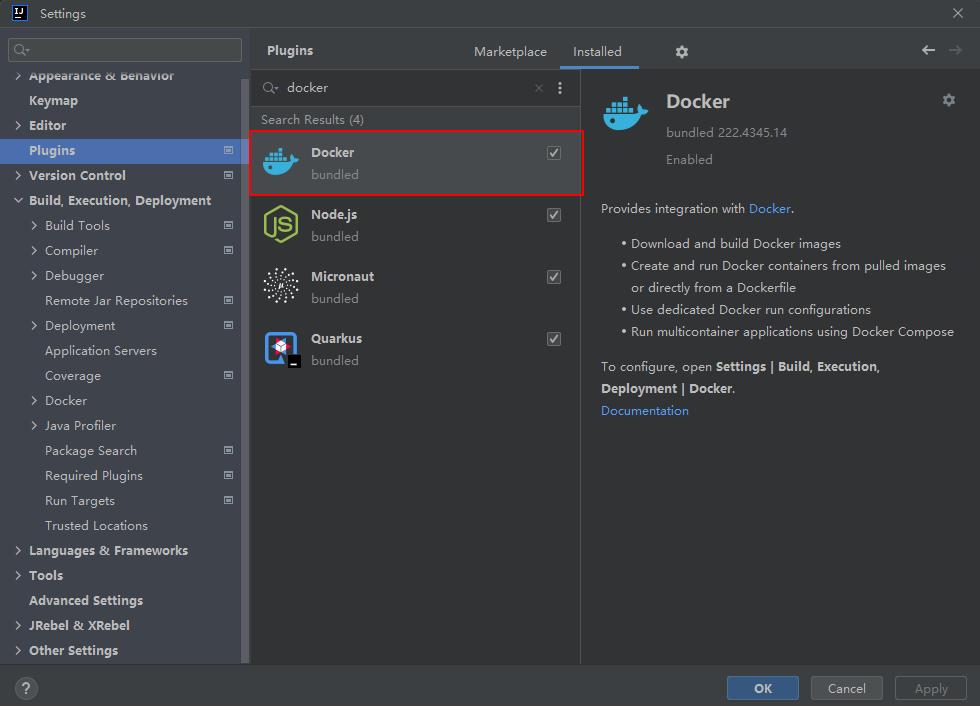
2、配置Docker
docker开启远程连接:地址
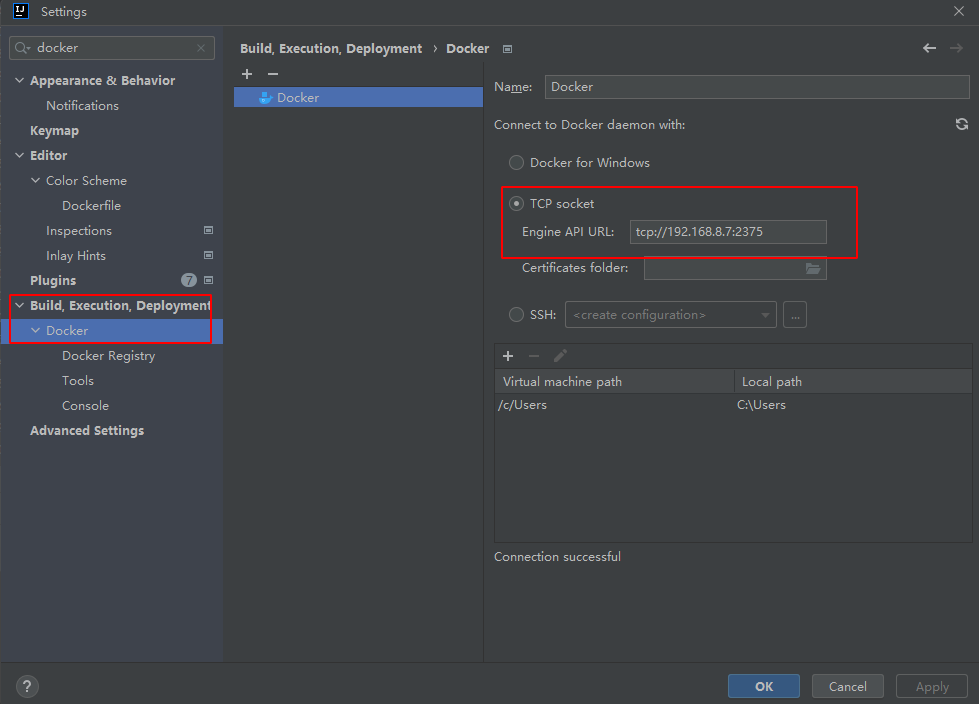
3、修改POM文件
新增如下代码:
<plugin>
<groupId>com.spotify</groupId>
<artifactId>dockerfile-maven-plugin</artifactId>
<version>1.4.13</version>
<configuration>
<repository>${project.artifactId}</repository>
<buildArgs>
<JAR_FILE>target/${project.build.finalName}.jar</JAR_FILE>
</buildArgs>
</configuration>
</plugin>
4、新建Dockerfile
在项目根目录下创建Dockerfile
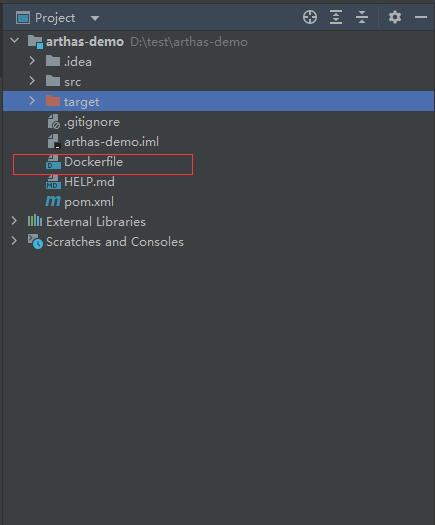
Dockerfile配置如下:
FROM openjdk:8-jdk-alpine ENV LANG en_US.UTF-8 # Add the service itself ARG JAR_FILE=target/*.jar COPY ${JAR_FILE} app.jar ENTRYPOINT ["java", "-jar", "/app.jar"]
5、新增Run/Debug Configrations

6、运行
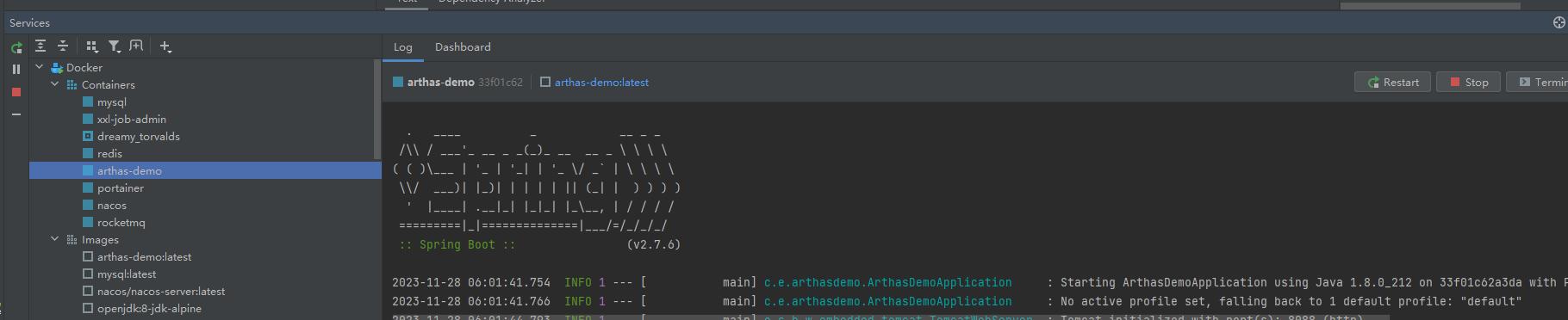
7、常见问题
问题1:no main manifest attribute, in /app.jar
解决方案:POM如下配置:
<plugin>
<groupId>org.springframework.boot</groupId>
<artifactId>spring-boot-maven-plugin</artifactId>
<version>${spring-boot.version}</version>
<configuration>
#报 no main manifest attribute错误,注释skip,新增includeSystemScope
<mainClass>com.example.arthasdemo.ArthasDemoApplication</mainClass>
<!--<skip>true</skip>-->
<includeSystemScope>true</includeSystemScope>
</configuration>
<executions>
<execution>
<id>repackage</id>
<goals>
<goal>repackage</goal>
</goals>
</execution>
</executions>
</plugin>
问题2:在docker容器中运行arthas报错:Unable to get pid of LinuxThreads manager thread
解决方案:Run/Debug Configurations新增 “--init”
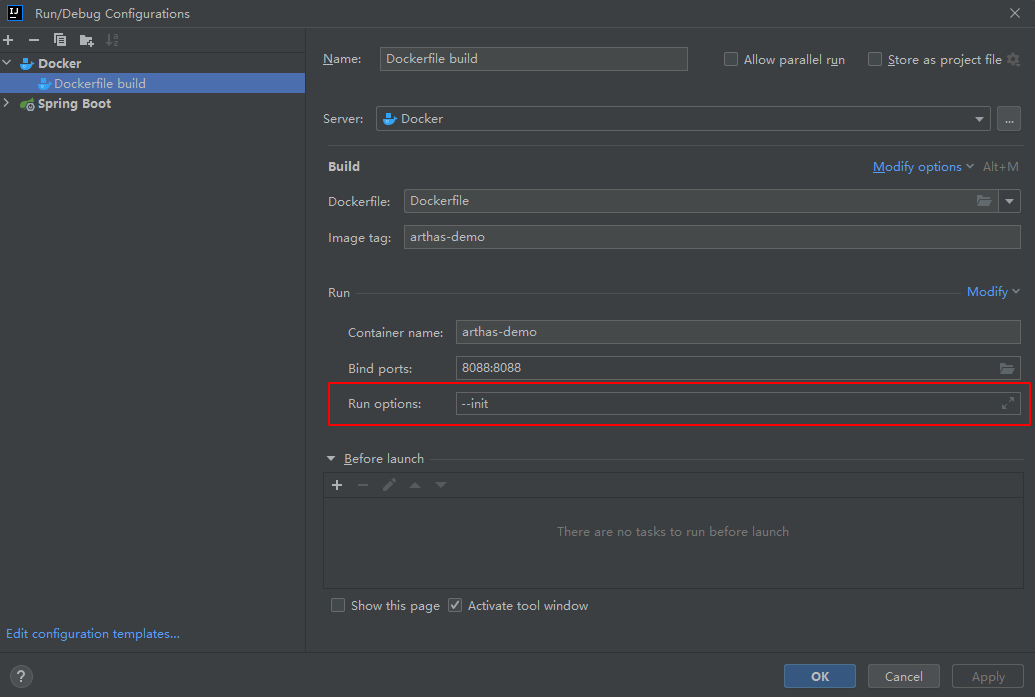
如果您认为这篇文章还不错或者有所收获,您可以通过右边的“打赏”功能 打赏我一杯咖啡【物质支持】,也可以点击右下角的【好文要顶】按钮【精神支持】,因为这两种支持都是我继续写作,分享的最大动力!
作者:Super
声明:原创博客请在转载时保留原文链接或者在文章开头加上本人博客地址,如发现错误,欢迎批评指正。凡是转载于本人的文章,不能设置打赏功能,如有特殊需求请与本人联系!

