Spring Boot 使用Thymeleaf模板引擎解析模板内容
在我们系统开发中,常常会遇到样式格式一致但内容不一致的页面,比如用户注册后发送的用户激活邮件,找回密码邮件(html格式邮件)以及商品详情页等,先看看邮件发送服务API:
@Service public class EmailServiceImpl implements EmailService { @Autowired private JavaMailSender mailSender; @Override @Async public void sendSimpleEmail(String sendTo, String subject, String content) { SimpleMailMessage mailMessage = new SimpleMailMessage(); mailMessage.setFrom("");//发件人 mailMessage.setTo(sendTo);//收件人 mailMessage.setSubject(subject);//邮件主题 mailMessage.setText(content);//邮件内容 mailSender.send(mailMessage);//发送该邮件 } @Override @Async public void sendMimeMessageSend(String sendTo, String subject, String content) { MimeMessage message = mailSender.createMimeMessage(); try { MimeMessageHelper helper = new MimeMessageHelper(message,true,"UTF-8"); helper.setFrom(""); helper.setTo(sendTo); helper.setSubject(subject); helper.setText(content,true); mailSender.send(message); } catch (MessagingException e) { e.printStackTrace(); } } }
当用户注册成功后我们需要给用户发送一封账号激活邮件
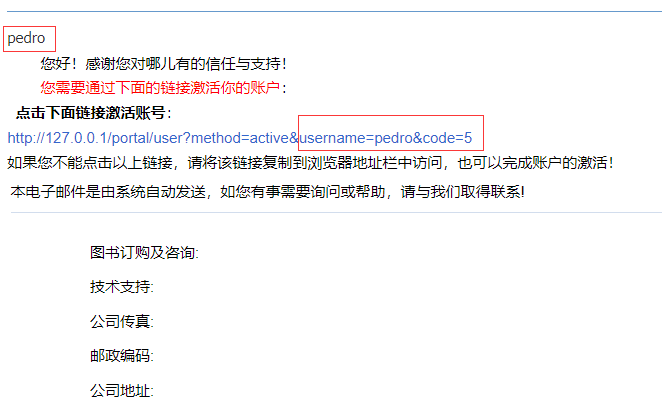

上面激活邮件中(很明显是一封HTML格式的邮件),除了红色框住的部分(动态渲染部分),其余部分内容样式都是一样的,针对这样的内容,我们一般做成一个公共模板,动态内容通过添加给模板的context使用thymeleaf的表达式进行获取渲染,现摘取出动态渲染部分:
<span class="cntext" th:inline="text" th:inline="text">[[${user.username}]]</span><br> 您好!感谢您对XXX的信任与支持!<br> <span class="cntext"> <strong>点击下面链接激活账号</strong></span>:<br/> <a th:href="@{http://192.168.138.128/portal/user/active(username=${user.username}&code=${user.password})}" th:text="|http://192.168.138.128/portal/user/active?username=${user.username}&code=${user.password}|"> </a> <br/>
在发送邮件时不能直接发送html(模板)文件,需要将模板渲染后解析成字符串内容进行发送,如何解析呢,springboot中添加spring-boot-starter-thymeleaf依赖后,springboot会自动注入
SpringResourceTemplateResolver(模板解析器),SpringTemplateEngine(模板引擎),ThymeleafViewResolver(thymeleaf视图解析器)等对象,
我们使用模板引擎就可以将模板解析成字符串以及生成文件等
@Service @Transactional public class BuyerServiceImpl implements BuyerService { @Autowired private BuyerRepository repository; @Autowired private EmailService emailService; @Autowired private TemplateEngine templateEngine; @Override public void registe(Buyer buyer) { //用户名不存在 if (!checkUsername(buyer.getUsername())) { //MD5加密 buyer.setPassword(MD5.MD5Encode(buyer.getPassword())); repository.save(buyer); //解析邮件模板并绑定变量参数 var context = new Context(); context.setVariable("user", buyer); var content = templateEngine.process("mailContent", context); //异步发送电子邮件 emailService.sendMimeMessageSend(buyer.getEmail(), "账户激活", content); } } }
生成新的文件,如商品详情页需要生成详情页的静态html文件,只需指定特定的writer就可以了,比如
就会在自己的容器中指定位置生成相应的html文件,当然这个就不能使用springboot默认提供的容器,我们需要对器进行排除
providedCompile("org.springframework.boot:spring-boot-starter-tomcat:2.0.3.RELEASE")
排除后我们的war部署在指定的服务器中,服务器需要启动spring boot
/** * 修改启动类,继承 SpringBootServletInitializer 并重写 configure 方法 */ public class SpringBootStartApplication extends SpringBootServletInitializer { @Override protected SpringApplicationBuilder configure(SpringApplicationBuilder builder) { // 注意这里要指向原先用main方法执行的Application启动类 return builder.sources(ItemApplication.class); } } @SpringBootApplication public class ItemApplication { public static void main(String[] args) { SpringApplication.run(ItemApplication.class,args); } }






【推荐】国内首个AI IDE,深度理解中文开发场景,立即下载体验Trae
【推荐】编程新体验,更懂你的AI,立即体验豆包MarsCode编程助手
【推荐】抖音旗下AI助手豆包,你的智能百科全书,全免费不限次数
【推荐】轻量又高性能的 SSH 工具 IShell:AI 加持,快人一步
· 25岁的心里话
· 闲置电脑爆改个人服务器(超详细) #公网映射 #Vmware虚拟网络编辑器
· 基于 Docker 搭建 FRP 内网穿透开源项目(很简单哒)
· 零经验选手,Compose 一天开发一款小游戏!
· 一起来玩mcp_server_sqlite,让AI帮你做增删改查!!