申请了 js 权限,有空研究下主题,正好复习下前端知识
1. 主题安装与配置
- 选用的主题来自:https://github.com/wangyang0210/cnblogs-theme
- 参考文档:
2. 侧面栏
// TODO 这里干掉 只需要引入js文件
<script type="text/javascript">
window.cnblogsConfig = {
sidebar: { // 列表数据 ['导航名称', '链接', 'icon']
navList: [
['随笔', 'https://i.cnblogs.com/posts/edit', 'icon-brush-fill'],
['GitHub', 'https://github.com/RonnieLee24', 'icon-github'],
['Cnblogs', 'https://www.cnblogs.com/', 'icon-cnblogs'],
['书单', 'https://www.cnblogs.com/wangyang0210/p/16535755.html', 'icon-book'],
['友链', 'https://www.cnblogs.com/wangyang0210/p/16535757.html', 'icon-lianjie'],
],
},
}
</script>
<script src="https://cdn.jsdelivr.net/gh/wangyang0210/cnblogs-theme@v2.2.8/dist/simple-memory.js" defer></script>
3. 页面定制 CSS 代码
引入项目中 CSS 文件
cnblogs-theme-2.2.8\cnblogs-theme-2.2.8\dist\simple-memory.css
看板娘设置:https://haremu.com/p/205
4. 添加公式功能
<script src="http://latex.codecogs.com/latex.js" type="text/javascript"></script>
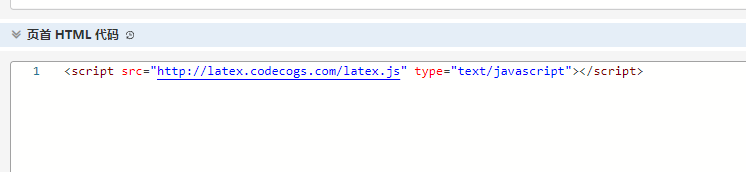
5. 使用 GitHub 图床中的图片作为背景
右键 ===> 在新标签页中打开图片
# 图片链接
https://raw.githubusercontent.com/RonnieLee24/PicGo2/master/img/202311292249287.jpg
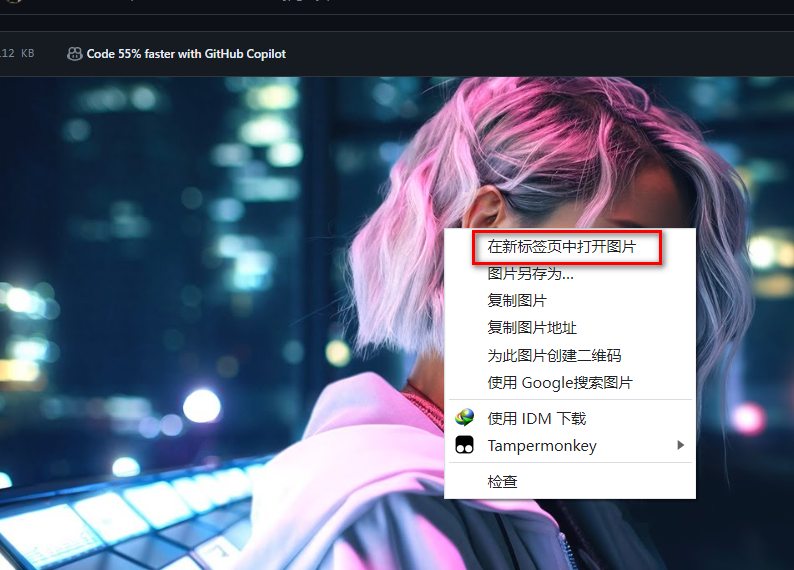



【推荐】国内首个AI IDE,深度理解中文开发场景,立即下载体验Trae
【推荐】编程新体验,更懂你的AI,立即体验豆包MarsCode编程助手
【推荐】抖音旗下AI助手豆包,你的智能百科全书,全免费不限次数
【推荐】轻量又高性能的 SSH 工具 IShell:AI 加持,快人一步
· Manus重磅发布:全球首款通用AI代理技术深度解析与实战指南
· 被坑几百块钱后,我竟然真的恢复了删除的微信聊天记录!
· 没有Manus邀请码?试试免邀请码的MGX或者开源的OpenManus吧
· 园子的第一款AI主题卫衣上架——"HELLO! HOW CAN I ASSIST YOU TODAY
· 【自荐】一款简洁、开源的在线白板工具 Drawnix