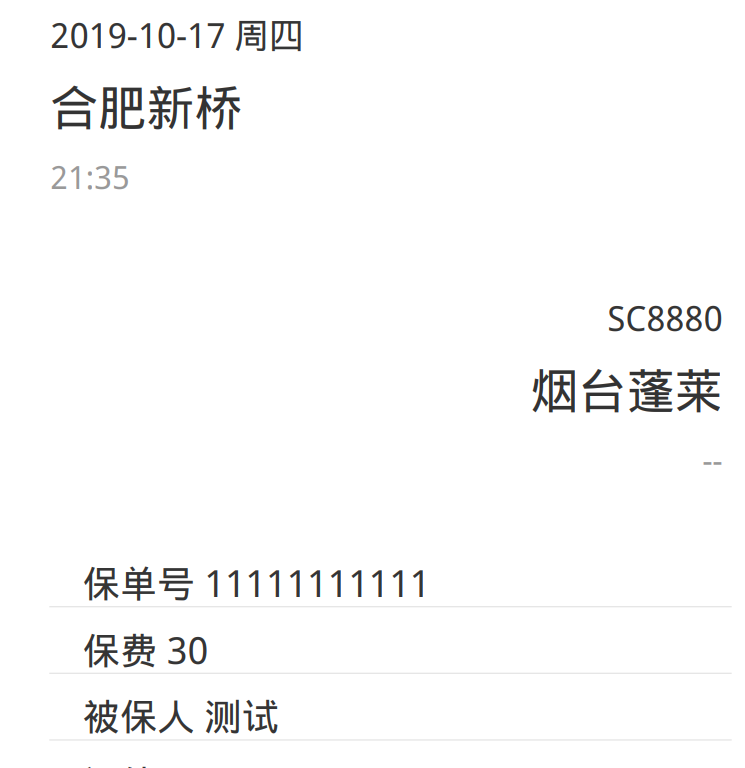php生成pdf,php+tcpdf生成pdf, php pdf插件
插件例子:https://tcpdf.org/examples/
下载tcpdf插件:
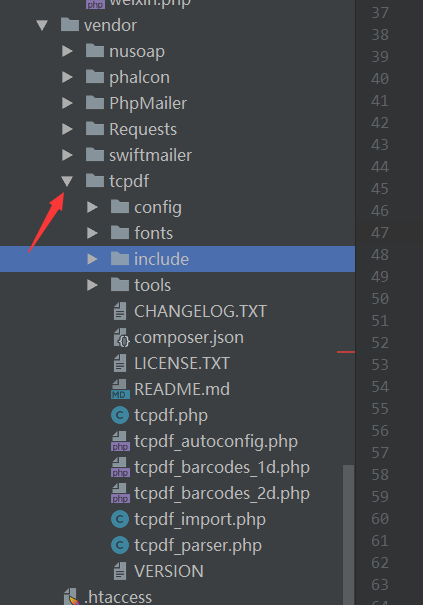
demo
// Include the main TCPDF library (search for installation path).
require_once(__DIR__.'/../vendor/tcpdf/tcpdf.php');
// create new PDF document
$pdf = new TCPDF(PDF_PAGE_ORIENTATION, PDF_UNIT, PDF_PAGE_FORMAT, true, 'UTF-8', false);
// set document information
$pdf->SetCreator("创建者");
$pdf->SetAuthor('作者');
$pdf->SetTitle('标题');
$pdf->SetSubject('项目名');
$pdf->SetKeywords(关键字');
// set header and footer fonts
// remove default header/footer
//关闭头尾输出
$pdf->setPrintHeader(false);
$pdf->setPrintFooter(false);
// set default monospaced font
$pdf->SetDefaultMonospacedFont(PDF_FONT_MONOSPACED);
// set margins
$pdf->SetMargins(PDF_MARGIN_LEFT, PDF_MARGIN_TOP, PDF_MARGIN_RIGHT);
$pdf->SetHeaderMargin(PDF_MARGIN_HEADER);
$pdf->SetFooterMargin(PDF_MARGIN_FOOTER);
// set auto page breaks
$pdf->SetAutoPageBreak(TRUE, PDF_MARGIN_BOTTOM);
// set image scale factor
$pdf->setImageScale(PDF_IMAGE_SCALE_RATIO);
// set some language-dependent strings (optional)
if (@file_exists(dirname(__FILE__).'/lang/eng.php')) {
require_once(dirname(__FILE__).'/lang/eng.php');
$pdf->setLanguageArray($l);
}
// ---------------------------------------------------------
// set font
//$pdf->SetFont('symbol', '', 10);
//$pdf->SetFont('times', 'BI', 20, '', 'false');
// add a page
$pdf->AddPage();
// writeHTML($html, $ln=true, $fill=false, $reseth=false, $cell=false, $align='')
// writeHTMLCell($w, $h, $x, $y, $html='', $border=0, $ln=0, $fill=0, $reseth=true, $align='', $autopadding=true)
// create some HTML content
$html = '<html><body>dfdfdfdfdf自定义内容</body><html>';
/ output the HTML content
$pdf->writeHTML($html, true, false, true, false, '');
// ---------------------------------------------------------
//浏览pdft
//Close and output PDF document
$pdf->Output('example_006.pdf', 'I');
//============================================================+
// END OF FILE
//============================================================+
效果