Django-Xadmin记录
1 下载源码:https://github.com/sshwsfc/xadmin
2 加入工程文件
3 pip install -r > requestments.txt
django>=2 django-crispy-forms>=1.6.0 django-import-export>=0.5.1 django-reversion>=2.0.0 django-formtools==2.1 future==0.15.2 httplib2==0.9.2 six==1.10.0
4 Setting文件安装
INSTALLED_APPS = [
'xadmin',
'crispy_forms',
]
5 ModuleNotFoundError: No module named 'xadmin' setting加入路径
BASE_DIR=os.path.dirname(os.path.dirname(os.path.abspath(__file__))) sys.path.insert(0,os.path.join(BASE_DIR,'extra_apps')) sys.path.insert(1,os.path.join(BASE_DIR,'apps'))
6 ModuleNotFoundError: No module named 'django.contrib.formtools':将版本改成django-formtools==2.1
7 创建数据模型后新建adminx.py注册:分别为显示、搜索、过滤、图标
from message.models import Msg
from xadmin.sites import site
class MsgAdmin(object):
list_display = ['name','msg_content','msg_email','msg_time']
search_fileds = ['name','msg_content','msg_email','msg_time']
list_filter = ['name','msg_content','msg_email','msg_time','msg_sex']
model_icon = 'fa fa-book fa-fw'
site.register(Msg,MsgAdmin)
8 创建adminx.py
from xadmin import views
from job.models import job51
from xadmin.sites import site
# Register your models here.
class Job51Admin(object):
refresh_times = [10,20,50]
search_fields =('date','jobaddress')
list_display = ('job','company','jobaddress','date','wages','joburl')
model_icon = 'fa fa-home fa-fw'
ordering = ['-date']
site.register(job51,Job51Admin)
#添加主题功能
class BaseSetting(object):
enable_themes = True
use_bootswatch = True
site.register(views.BaseAdminView, BaseSetting)
#修改头文件及脚本显示
class GlobalSetting(object):
site_title = "喻晓生后台管理系统"
site_footer = "http://daydayup11.cn"
menu_style = "accordion"
site.register(views.CommAdminView, GlobalSetting)
9 django.urls.exceptions.NoReverseMatch: Reverse for 'xadmin_userwidget_add' with no argumen:报错原因adminx/后面不能加$
10 python manage.py createsuperuser创建用户、migrations、migrate
11 http://192.168.2.246:8000/xadmin/访问
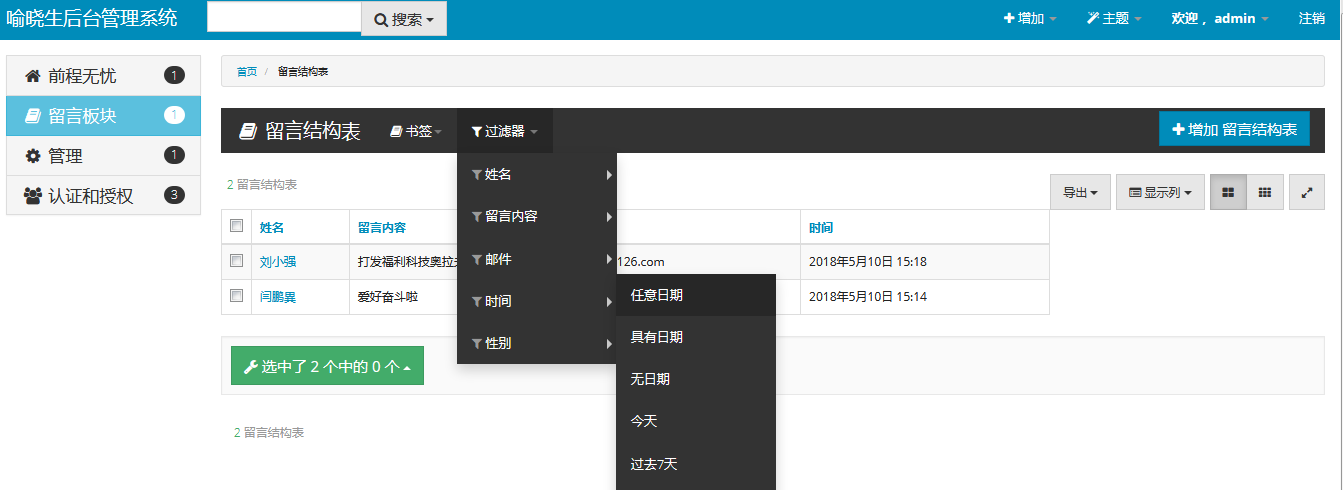
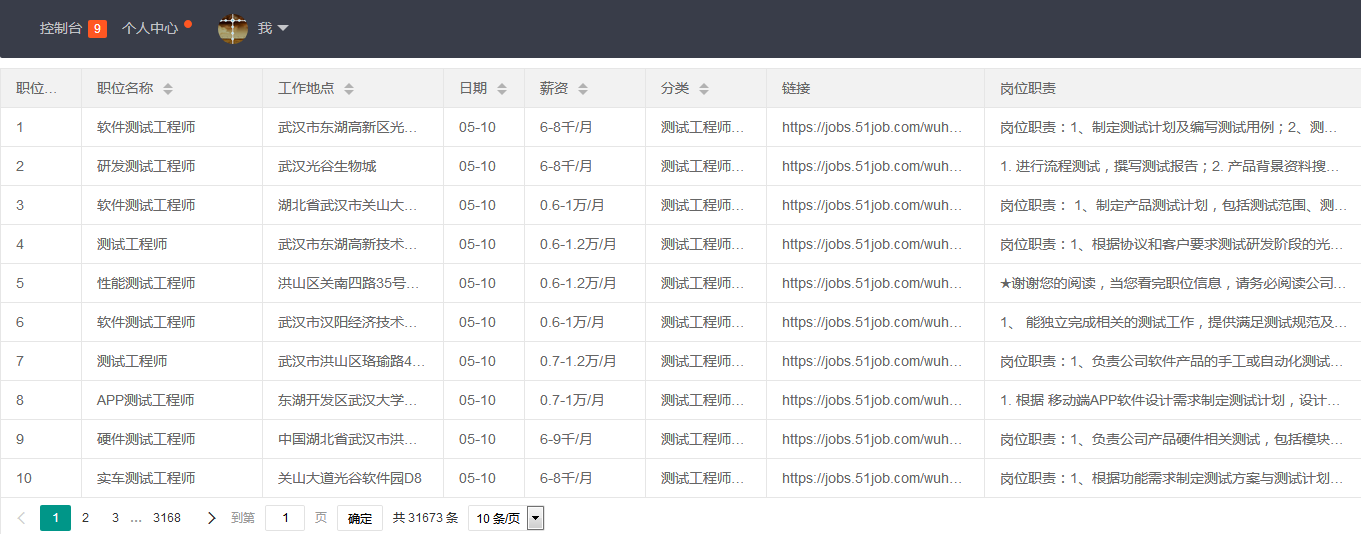
生活可以漂泊,可以孤独,但灵魂不能没有归处。





