openai开源 shap-e 根据文本或图像生成 3D 模型,支持导入blender
介绍
github仓库地址:https://github.com/openai/shap-e
技术原理论文:https://arxiv.org/abs/2305.02463
官方生成效果示例:

部署安装
打开colab:https://colab.research.google.com/
新建一个笔记,然后点击右上角的ram图标,再点击更改运行时类型
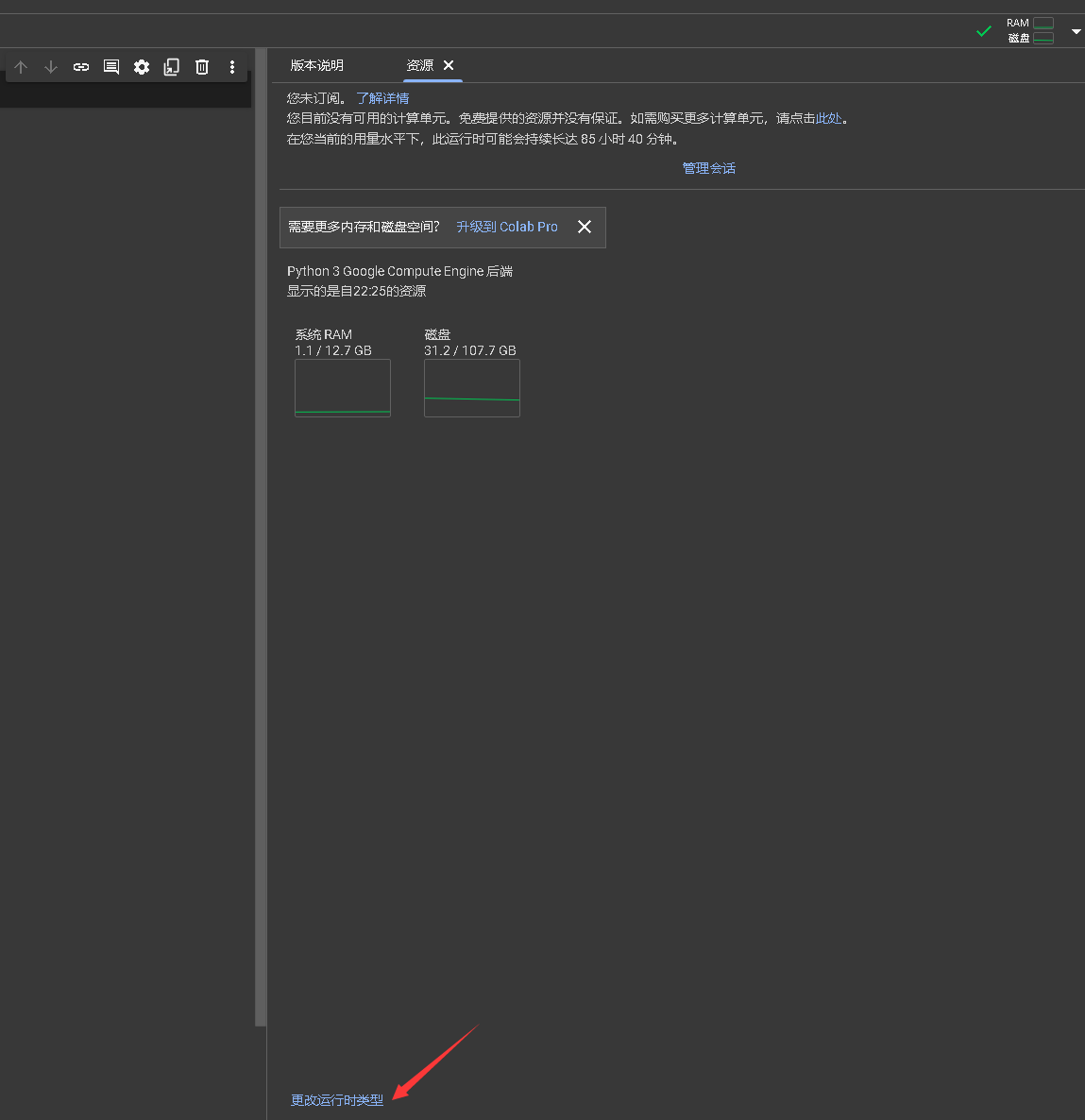
改为使用t4 gpu

输入pip install git+https://github.com/openai/shap-e
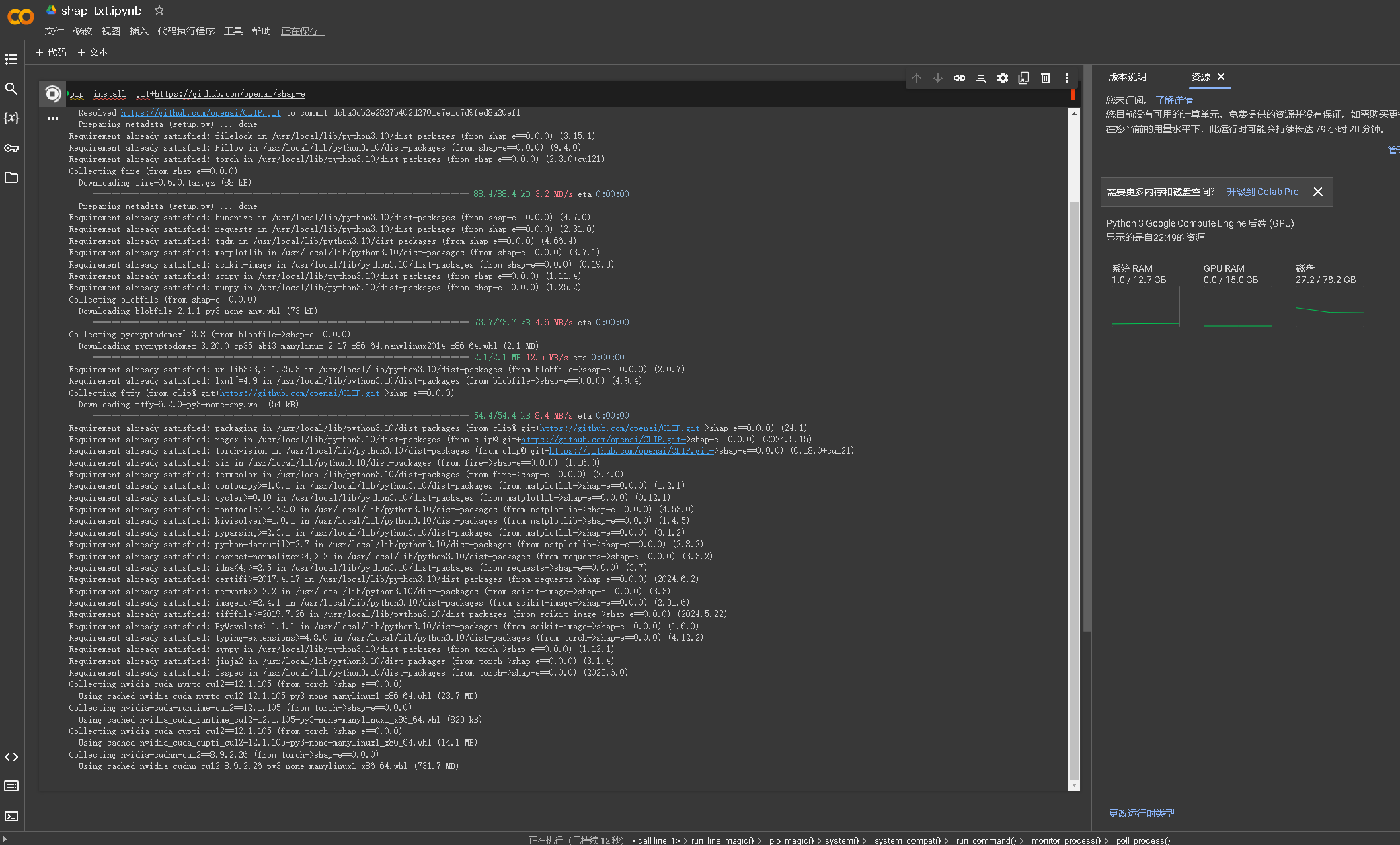
然后运行这个测试
sample_text_to_3d.ipynb - 根据文本提示对 3D 模型进行采样。
依次复制粘贴代码运行
这里我将batch_size改为1,size改为256
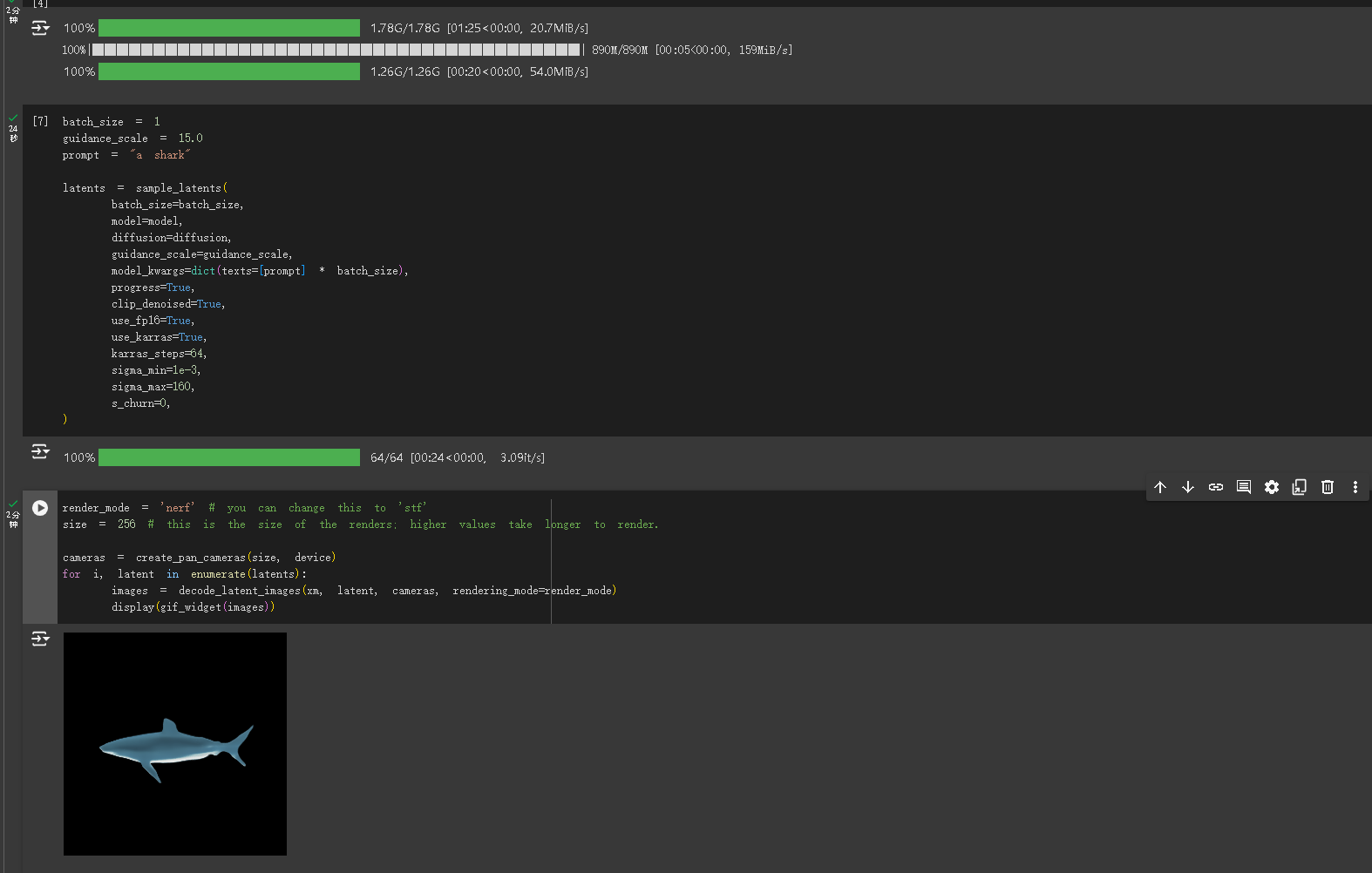
最后这段代码是输出可编辑的模型文件
# Example of saving the latents as meshes.
from shap_e.util.notebooks import decode_latent_mesh
for i, latent in enumerate(latents):
t = decode_latent_mesh(xm, latent).tri_mesh()
with open(f'example_mesh_{i}.ply', 'wb') as f:
t.write_ply(f)
with open(f'example_mesh_{i}.obj', 'w') as f:
t.write_obj(f)
生成文件的位置
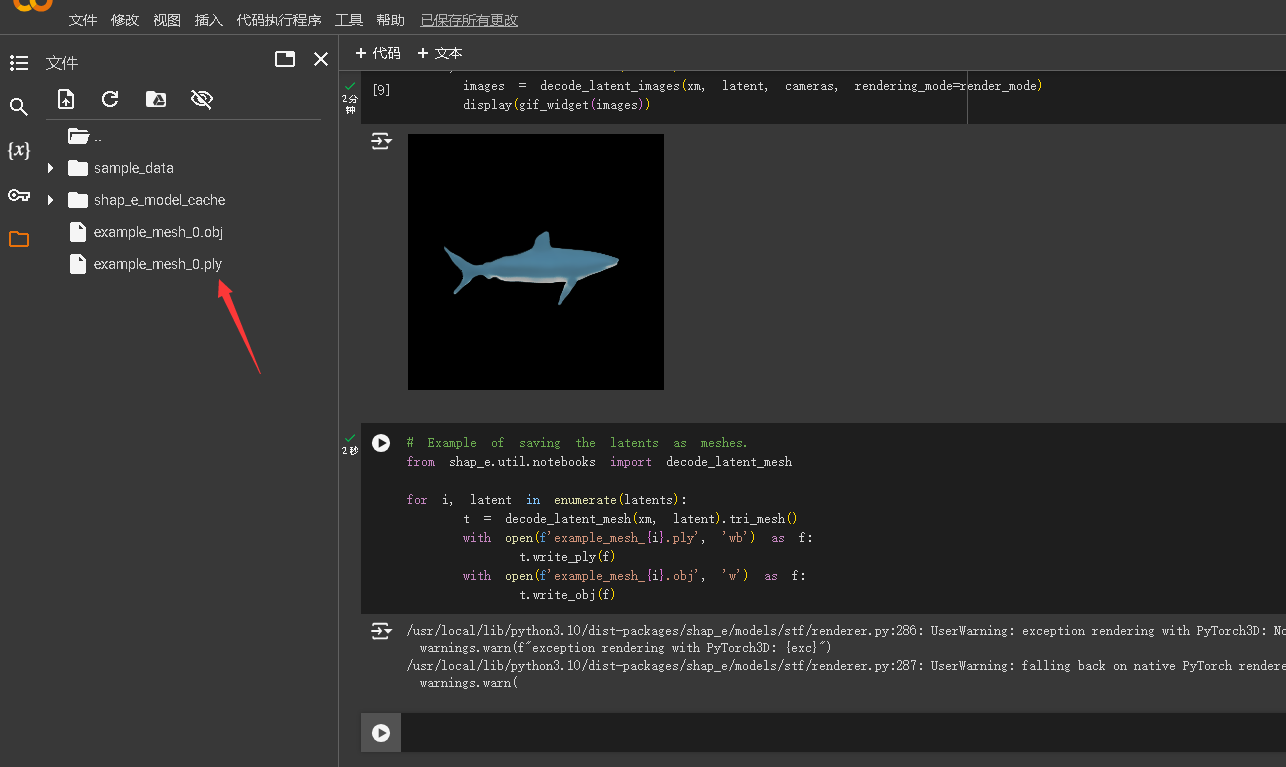
接下里我重新修改了提示词,为1 girl
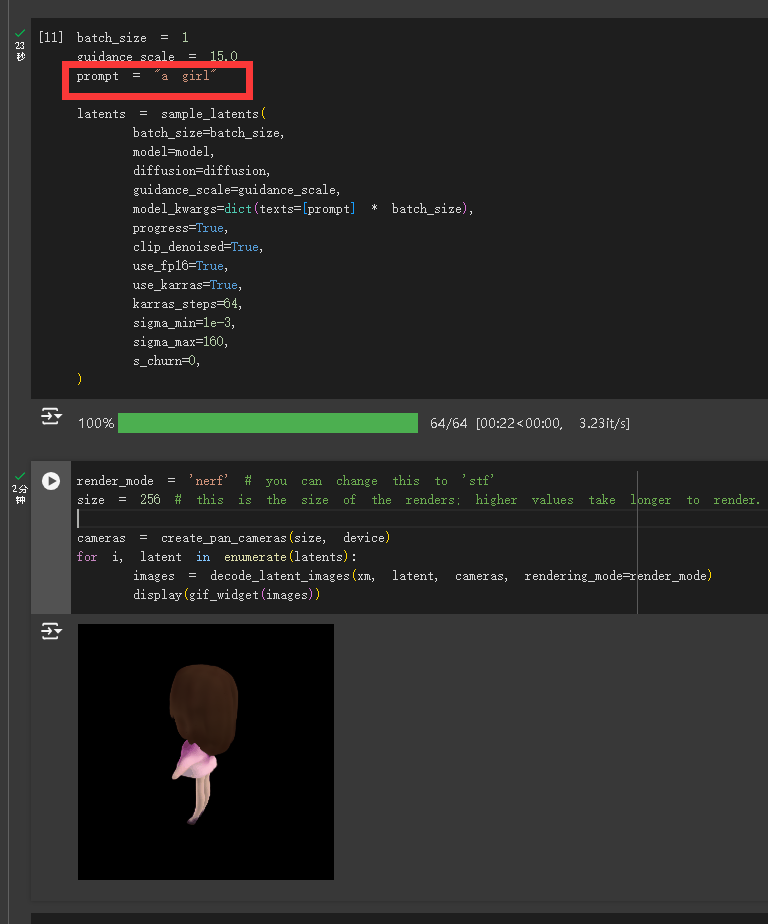
把模型文件下载下来,导入到blender看看
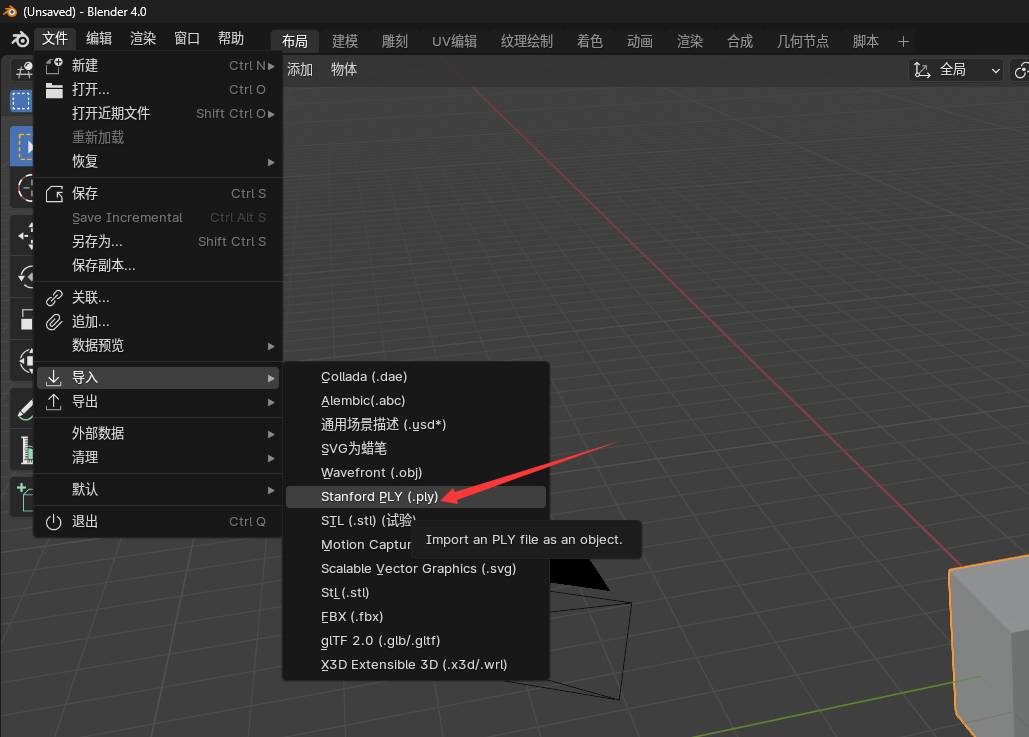
效果,emm...

敬请关注,每日分享AI工具和相关知识




