Rust GUI库egui/eframe初探入门(三):实现动态读取图片并显示
上一篇我们已经能在编译期读入图片并在运行时显示了:
Rust GUI库egui/eframe初探入门(二):更换图标和字体,实现中文界面
这一次我们来实现一下程序运行时动态读取图片并显示。本次我们制作一个简单的绘制电机外特性曲线的程序。我们打算为程序分区,左边区域用来放置参数输入和按钮控件,右边区域用来显示图像。为了实现这个功能,我们首先认识一下Panel。
使用SidePanel
此前我们一直将所有控件都放在了一个CentralPanel中。一个Panel可以理解为一块放置控件的平面区域。CentralPanel表示居中的区域。除此之外还可以通过TopBottomPanel::top()、TopBottomPanel::Bottom()、SidePanel::left()、SidePanel::right()实现上、下、左、右的平面区域。
此次我们将CentralPanel作为绘图区,然后以左侧的SidePanel作为其它控件区。
impl eframe::App for MyEguiApp {
fn update(&mut self, ctx: &egui::Context, frame: &mut eframe::Frame) {
egui::SidePanel::left("LeftBar").show(ctx,|ui|{
ui.add(egui::DragValue::new(&mut self.P).prefix("最大功率:").suffix("kW").clamp_range(0.1..=1500.0));
ui.add(egui::DragValue::new(&mut self.T).prefix("最大扭矩:").suffix("Nm").clamp_range(0.1..=3000.0));
ui.add(egui::DragValue::new(&mut self.n).prefix("最高转速:").suffix("rpm").clamp_range(0.1..=25000.0));
if ui.button("绘制曲线").clicked(){
//待填入
}
});
egui::CentralPanel::default().show(ctx, |ui| {
//待填入
});
}
}
同时我们在结构体中也输入相应的变量声明和初始化代码:
struct MyEguiApp {
P:f64,
T:f64,
n:f64,
image_show:bool
}
impl MyEguiApp {
fn new(cc: &eframe::CreationContext<'_>) -> Self {
load_fonts(&cc.egui_ctx);
egui_extras::install_image_loaders(&cc.egui_ctx);
Self {P:80.0,T:200.0,n:12000.0,image_show:false}
}
}
此时我们就能编译运行程序,看到被左右分区的窗口了。
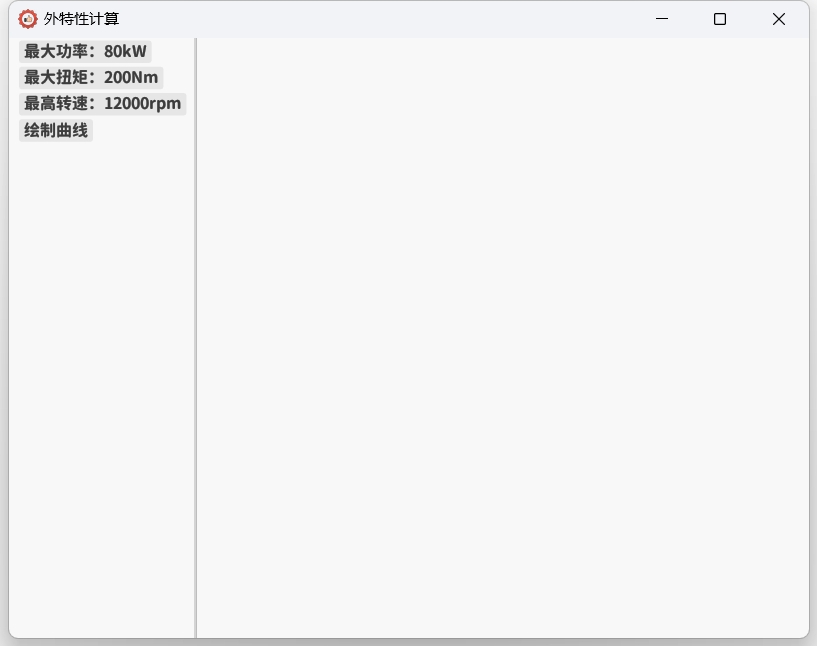
这里我们加入了DragValue控件,该控件既可以手动输入数字,也可以使用拖动的方法调整数字的大小,并且如果输入的不是合法数字,在退出该控件激活时,文本能够自动恢复成最后一次合法的数字文本。同时我们使用了DragValue的prefix()和suffix()方法来增加前缀与后缀显示,并以clamp_range()方法来限值输入的数字大小范围。
添加与使用plotters库
在cargo.toml中添加plotters库,并且在程序中导入该库use plotters::prelude::*;。
接下来我们在程序中写入一个使用该库绘图的函数,该函数接收一个MyEguiApp结构体的引用,以取出我们输入的数据。然后再使用plotters库绘制出电机外特性图形并存储到当前目录下。代码如下:
fn plot_characteristic(data:&MyEguiApp)-> Result<(), Box<dyn std::error::Error>> {
let max_speed=data.n as f32;
let max_torque=data.T as f32;
let max_power=data.P as f32;
let rated_speed=max_power*9550.0/max_torque;
let root = BitMapBackend::new("external_characteristic.png", (800, 600)).into_drawing_area();
root.fill(&WHITE)?;
let mut chart = ChartBuilder::on(&root)
.caption("external characteristic", ("sans-serif", 50).into_font())
.margin(5)
.x_label_area_size(30)
.y_label_area_size(30)
.build_cartesian_2d(0f32..max_speed*1.05, 0f32..max_torque*1.05)?;
chart.configure_mesh().draw()?;
chart
.draw_series(LineSeries::new(
(0..=max_speed as i32).map(|x| x as f32).map(|x| {if x<=rated_speed{(x,max_torque)}else{(x,max_power*9550.0/x)}}),
&RED,
))?
.label("Torque")
.legend(|(x, y)| PathElement::new(vec![(x, y), (x + 20, y)], &RED));
chart
.configure_series_labels()
.background_style(&WHITE.mix(0.8))
.border_style(&BLACK)
.draw()?;
root.present()?;
Ok(())
}
该函数绘制一张800×600的图像,以"external_characteristic.png"的名字进行文件存储。图线为电机的扭矩外特性:在临界转速以前,按最大扭矩进行输出;在临界转速以后,按最大功率进行输出;临界转速为既是最大功率、也是最大扭矩输出的那个转速点。
接着我们在前述的UI代码区,补全代码逻辑:在按钮按下绘图后,执行一次绘图函数,并令self.image_show的值为true;在CentralPanel判断self.image_show的值为true时,则从当前目录读取图片并显示出来。该段代码如下:
impl eframe::App for MyEguiApp {
fn update(&mut self, ctx: &egui::Context, frame: &mut eframe::Frame) {
egui::SidePanel::left("LeftBar").show(ctx,|ui|{
ui.add(egui::DragValue::new(&mut self.P).prefix("最大功率:").suffix("kW").clamp_range(0.1..=1500.0));
ui.add(egui::DragValue::new(&mut self.T).prefix("最大扭矩:").suffix("Nm").clamp_range(0.1..=3000.0));
ui.add(egui::DragValue::new(&mut self.n).prefix("最高转速:").suffix("rpm").clamp_range(0.1..=25000.0));
if ui.button("绘制曲线").clicked(){
plot_characteristic(&self);
self.image_show=true;
}
});
egui::CentralPanel::default().show(ctx, |ui| {
if self.image_show==true{
ui.image("file://external_characteristic.png");
}
});
}
}
现在可以编译运行进行画图了:
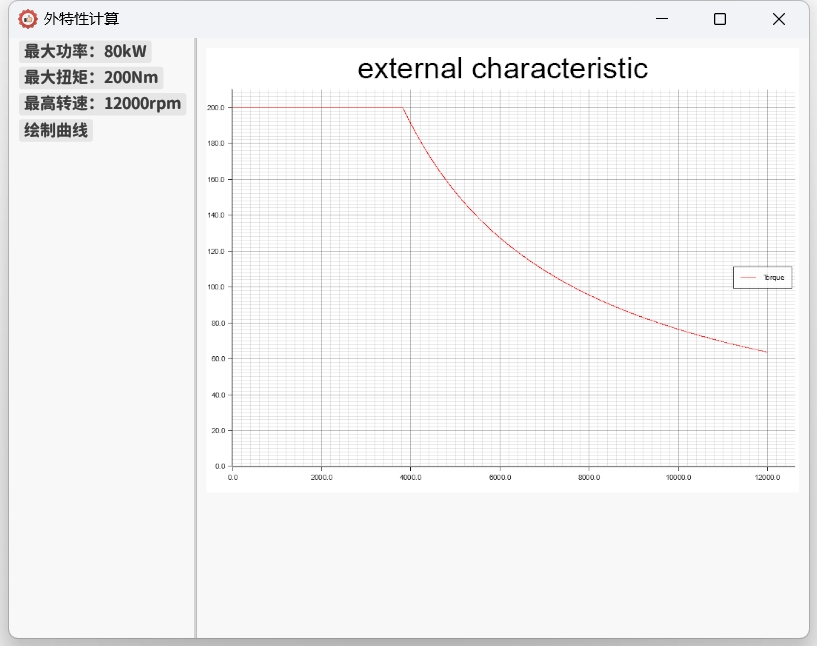
完整代码如下:
use eframe::egui::{self,IconData};
use std::sync::Arc;
use image;
use plotters::prelude::*;
use egui_extras;
fn load_fonts(ctx: &egui::Context) {
let mut fonts = egui::FontDefinitions::default();
fonts.font_data.insert("my_font".to_owned(),
egui::FontData::from_static(include_bytes!("ChillRoundGothic_Bold.ttf")));
fonts.families.get_mut(&egui::FontFamily::Proportional).unwrap()
.insert(0, "my_font".to_owned());
fonts.families.get_mut(&egui::FontFamily::Monospace).unwrap()
.push("my_font".to_owned());
ctx.set_fonts(fonts);
}
fn plot_characteristic(data:&MyEguiApp)-> Result<(), Box<dyn std::error::Error>> {
let max_speed=data.n as f32;
let max_torque=data.T as f32;
let max_power=data.P as f32;
let rated_speed=max_power*9550.0/max_torque;
let root = BitMapBackend::new("external_characteristic.png", (800, 600)).into_drawing_area();
root.fill(&WHITE)?;
let mut chart = ChartBuilder::on(&root)
.caption("external characteristic", ("sans-serif", 50).into_font())
.margin(5)
.x_label_area_size(30)
.y_label_area_size(30)
.build_cartesian_2d(0f32..max_speed*1.05, 0f32..max_torque*1.05)?;
chart.configure_mesh().draw()?;
chart
.draw_series(LineSeries::new(
(0..=max_speed as i32).map(|x| x as f32).map(|x| {if x<=rated_speed{(x,max_torque)}else{(x,max_power*9550.0/x)}}),
&RED,
))?
.label("Torque")
.legend(|(x, y)| PathElement::new(vec![(x, y), (x + 20, y)], &RED));
chart
.configure_series_labels()
.background_style(&WHITE.mix(0.8))
.border_style(&BLACK)
.draw()?;
root.present()?;
Ok(())
}
fn main() {
let mut native_options = eframe::NativeOptions::default();
let icon_data = include_bytes!("icon.png");
let img = image::load_from_memory_with_format(icon_data, image::ImageFormat::Png).unwrap();
let rgba_data = img.into_rgba8();
let (w,h)=(rgba_data.width(),rgba_data.height());
let raw_data: Vec<u8> = rgba_data.into_raw();
native_options.viewport.icon=Some(Arc::<IconData>::new(IconData { rgba: raw_data, width: w, height: h }));
eframe::run_native("外特性计算", native_options, Box::new(|cc| Box::new(MyEguiApp::new(cc))));
}
struct MyEguiApp {
P:f64,
T:f64,
n:f64,
image_show:bool
}
impl MyEguiApp {
fn new(cc: &eframe::CreationContext<'_>) -> Self {
load_fonts(&cc.egui_ctx);
egui_extras::install_image_loaders(&cc.egui_ctx);
Self {P:80.0,T:200.0,n:12000.0,image_show:false}
}
}
impl eframe::App for MyEguiApp {
fn update(&mut self, ctx: &egui::Context, frame: &mut eframe::Frame) {
egui::SidePanel::left("LeftBar").show(ctx,|ui|{
ui.add(egui::DragValue::new(&mut self.P).prefix("最大功率:").suffix("kW").clamp_range(0.1..=1500.0));
ui.add(egui::DragValue::new(&mut self.T).prefix("最大扭矩:").suffix("Nm").clamp_range(0.1..=3000.0));
ui.add(egui::DragValue::new(&mut self.n).prefix("最高转速:").suffix("rpm").clamp_range(0.1..=25000.0));
if ui.button("绘制曲线").clicked(){
plot_characteristic(&self);
self.image_show=true;
}
});
egui::CentralPanel::default().show(ctx, |ui| {
if self.image_show==true{
ui.image("file://external_characteristic.png");
}
});
}
}





【推荐】国内首个AI IDE,深度理解中文开发场景,立即下载体验Trae
【推荐】编程新体验,更懂你的AI,立即体验豆包MarsCode编程助手
【推荐】抖音旗下AI助手豆包,你的智能百科全书,全免费不限次数
【推荐】轻量又高性能的 SSH 工具 IShell:AI 加持,快人一步
· go语言实现终端里的倒计时
· 如何编写易于单元测试的代码
· 10年+ .NET Coder 心语,封装的思维:从隐藏、稳定开始理解其本质意义
· .NET Core 中如何实现缓存的预热?
· 从 HTTP 原因短语缺失研究 HTTP/2 和 HTTP/3 的设计差异
· 分享一个免费、快速、无限量使用的满血 DeepSeek R1 模型,支持深度思考和联网搜索!
· 基于 Docker 搭建 FRP 内网穿透开源项目(很简单哒)
· ollama系列1:轻松3步本地部署deepseek,普通电脑可用
· 按钮权限的设计及实现
· 【杂谈】分布式事务——高大上的无用知识?