HTML DOM-->事件对象(阻止冒泡、阻止默认行为)
1.阻止冒泡:
stopPropagation()
举例:
<!DOCTYPE html> <html> <head> <meta charset="utf-8"> <title>js_excise</title> </head> <body> <div id="box1" style="background-color: #00FFFF;width: 70px;height: 70px;"> </div> <input type="text" id="box2"> <script type="text/javascript"> document.body.onclick=function(){ this.style.backgroundColor='yellow' } document.getElementById('box1').onclick= function(e){ var ev = e || window.event //阻止冒泡 ev.stopPropagation() this.style.backgroundColor = 'pink' } document.getElementById('box2').onclick = function(e){ var ev = e || window.event //阻止冒泡 ev.stopPropagation() } </script> </body> </html>
输出:body元素背景不会变成黄色
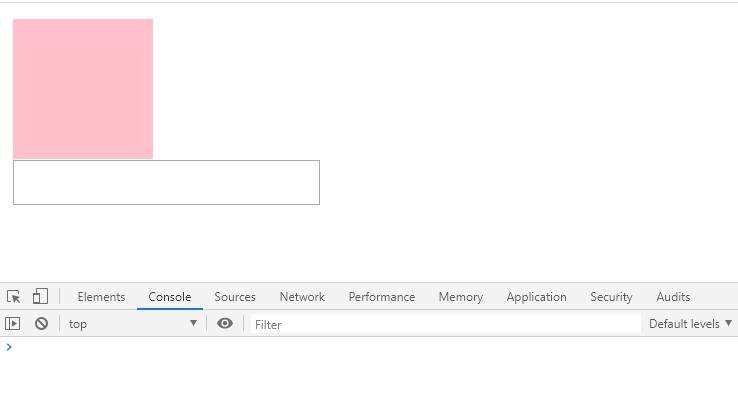
2.阻止默认行为:
preventDefault() 方法阻止元素发生默认的行为。
例如:
当点击提交按钮时阻止对表单的提交
阻止以下 URL 的链接
代码如下:
<!DOCTYPE html> <html> <head> <meta charset="utf-8"> <title>js_excise</title> </head> <body> <a id='box1' href="https://www.cnblogs.com/">学习一下</a> <script type="text/javascript"> document.getElementById('box1').onclick= function(e){ var ev = e || window.event var info = window.confirm('您浏览的浏览器存在风险,是否继续浏览?') if (info == false){ //阻止默认行为 ev.preventDefault() } } </script> </body> </html>
输出:若点击对话框“取消”,将不会跳入链接页面
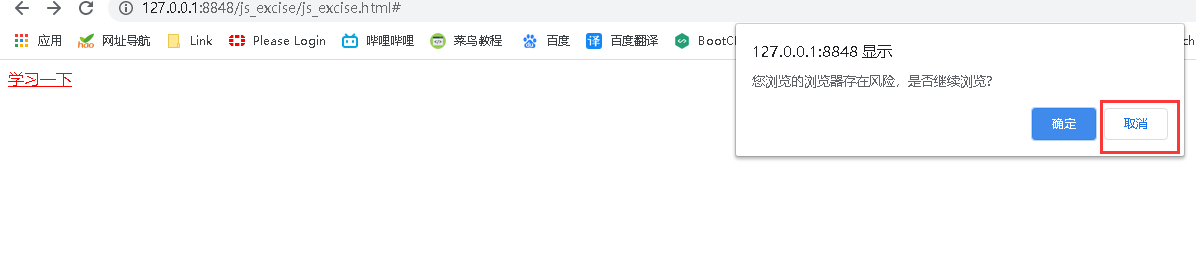
心揣信念,梦想就在脚下!



