SpringBoot原理
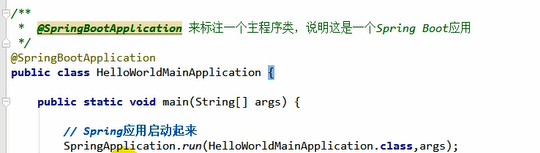
点进看@SpringBootApplication 注解的源码:
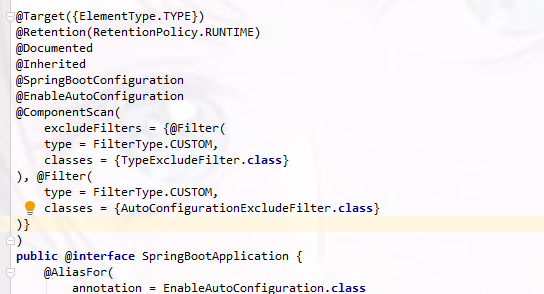
可以看到它是组合组件的注解:
- @SpringBootConfiguration 标注在某个类上,表示这是一个Spring Boot的配置类;
- 点进看@SpringBootConfiguration 注解,看到有个 @Configuration: 配置类上来标注这个注解; 配置类 == 配置文件;配置类也是容器中的一个组件;@Component
- @EnableAutoConfiguration 开启自动配置功能;以前我们需要配置的东西,Spring Boot帮我们自动配置;@EnableAutoConfiguration 告诉SpringBoot开启自动配置功能;这样自动配置才能生效;
- 点进去看@EnableAutoConfiguration 注解,有个@AutoConfigurationPackage:自动配置包,
- 看@AutoConfigurationPackage 这个注解,里面有个@Import({Registrar.class}) ,这个属于Spring 的底层注解,给容器中导入一个组件;Registrar 这个类
- 再看这个Registrar 这个类的源码:
- 看@AutoConfigurationPackage 这个注解,里面有个@Import({Registrar.class}) ,这个属于Spring 的底层注解,给容器中导入一个组件;Registrar 这个类
- 点进去看@EnableAutoConfiguration 注解,有个@AutoConfigurationPackage:自动配置包,
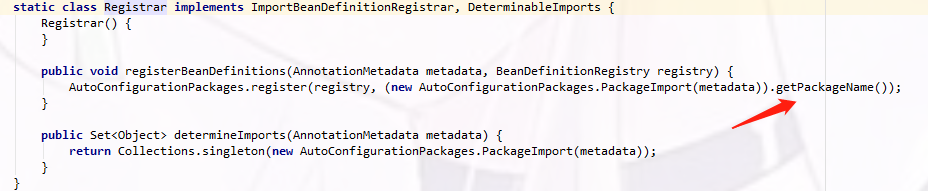
可以看到调用了AutoConfigurationPackages.register 的方法,然后拿到源数据的包名,这个包名是主配置类的包名,所以就是将主配置类(@SpringBootApplication标注的类)的所在包及下面所有子包里面的所有组件扫描到Spring容器
-
-
- 再看@EnableAutoConfiguration 下面的@Import({AutoConfigurationImportSelector.class}) 这个注解,导入了AutoConfigurationImportSelector 这个类,看这个类干嘛了
-
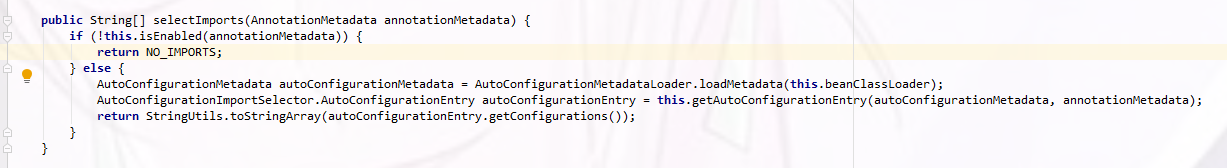
可以看到有个selectImports 方法,告诉我们Spirng要导入哪些组件,然后这些组件以String[] 数组的方式返回组件全类名,将所有需要导入的组件以全类名的方式返回;这些组件就会被添加到容器中;
会给容器中导入非常多的自动配置类(xxxAutoConfiguration);就是给容器中导入这个场景需要的所有组件,并配置好这些组件
SpringBoot在启动的时候从类路径下的META-INF/spring.factories中获取EnableAutoConfiguration指定的值,将这些值作为自动配置类导入到容器中,自动配置类就生效,帮我们进行自动配置工作;==以前我们需要自己配置的东西,自动配置类都帮我们做了
person.last-name=张三
person.age=12
person.birth=2017/12/15
person.boss=false
person.maps.k1=v1
person.maps.k2=14
person.lists=a,b,c
person.dog.name=dog
person.dog.age=15
实体类:
/** * 将配置文件中配置的每一个属性的值,映射到这个组件中 * @ConfigurationProperties:告诉SpringBoot将本类中的所有属性和配置文件中相关的配置进行绑定; * prefix = "person":配置文件中哪个下面的所有属性进行一一映射 * * 只有这个组件是容器中的组件,才能容器提供的@ConfigurationProperties功能; * @ConfigurationProperties(prefix = "person")默认从全局配置文件中获取值; * */ @Component @ConfigurationProperties(prefix = "person") // 批量给属性赋值,这样写一个注解就可以了,这个注解还可以支持松散语法绑定,比如不管是last-name 或者是lastName 都是可以的
//@Validated 校验,加上这个注解,下面的@Email 可以生效 public class Person { /** * <bean class="Person"> * <property name="lastName" value="字面量/${key}从环境变量、配置文件中获取值/#{SpEL}"></property> * <bean/> */ //lastName必须是邮箱格式 // @Email //@Value("${person.last-name}") 在使用@Email 注解时候,使用@Value 的话,邮箱校验就失效了,还是会把配置文件的张三 给赋值上去的 private String lastName; //@Value("#{11*2}") 可以写计算 private Integer age; //@Value("true") 直接赋值 private Boolean boss; private Date birth; //@Value("${person.maps}") 这个注解不可以这样给Map 赋值,要使用上面的@ConfigurationProperties private Map<String,Object> maps; private List<Object> lists; private Dog dog;
配置文件yml还是properties他们都能获取到值;
如果说,我们只是在某个业务逻辑中需要获取一下配置文件中的某项值,使用@Value;
如果说,我们专门编写了一个javaBean来和配置文件进行映射,我们就直接使用@ConfigurationProperties;
@PropertySource(value = {"classpath:person.properties"})
加载指定的配置文件,这个文件不是全局配置的,如果用 @ConfigurationProperties(prefix = "person") 默认从全局配置文件中获取值
person.last-name=张三${random.uuid} // 随机uuid
person.age=${random.int} // 随机int 数
person.birth=2017/12/15
person.boss=false
person.maps.k1=v1
person.maps.k2=14
person.lists=a,b,c
person.dog.name=${person.hello:hello}_dog // 拼接上上面的配置,如果写个没有找到的,比如person.hello,找不到就会报错,所以要这样写,给它个默认值
person.dog.age=15
server:
port: 8081
spring:
profiles:
active: prod
---
server:
port: 8083
spring:
profiles: dev
---
server:
port: 8084
spring:
profiles: prod #指定属于哪个环境
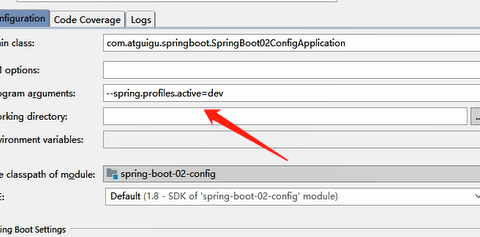
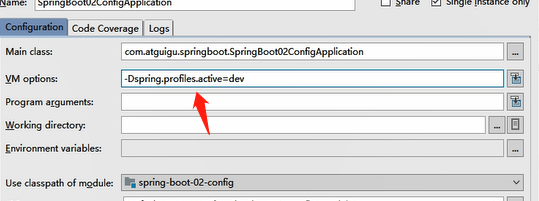
# 开启SpringBoot的debug
debug=true
server.port=8080
# 我们能配置的属性都是来源于这个功能的properties类
spring.http.encoding.enabled=true
spring.http.encoding.charset=utf-8
spring.http.encoding.force=true
哪些文件能配置,怎么可以正确的添加配置文件,都是有依据的,
[配置文件能配置的属性参照](https://docs.spring.io/spring-boot/docs/1.5.9.RELEASE/reference/htmlsingle/#common-application-properties)
SpringBoot启动的时候加载主配置类,开启了自动配置功能 @EnableAutoConfiguration 里面的这个注解
@EnableAutoConfiguration 作用:
- 利用EnableAutoConfigurationImportSelector给容器中导入一些组件?
- 可以查看selectImports()方法的内容;
- List<String> configurations = getCandidateConfigurations(annotationMetadata, attributes); 获取候选的配置
SpringFactoriesLoader.loadFactoryNames()
扫描所有jar包类路径下 META-INF/spring.factories
把扫描到的这些文件的内容包装成properties对象
从properties中获取到EnableAutoConfiguration.class类(类名)对应的值,然后把他们添加在容器中,将 类路径下 META-INF/spring.factories 里面配置的所有EnableAutoConfiguration的值加入到了容器中,
初始时候默认加载的配置:
org.springframework.boot.autoconfigure.EnableAutoConfiguration=\
org.springframework.boot.autoconfigure.admin.SpringApplicationAdminJmxAutoConfiguration,\
org.springframework.boot.autoconfigure.aop.AopAutoConfiguration,\
org.springframework.boot.autoconfigure.amqp.RabbitAutoConfiguration,\
org.springframework.boot.autoconfigure.batch.BatchAutoConfiguration,\
org.springframework.boot.autoconfigure.cache.CacheAutoConfiguration,\
org.springframework.boot.autoconfigure.cassandra.CassandraAutoConfiguration,\
org.springframework.boot.autoconfigure.cloud.CloudAutoConfiguration,\
org.springframework.boot.autoconfigure.context.ConfigurationPropertiesAutoConfiguration,\
org.springframework.boot.autoconfigure.context.MessageSourceAutoConfiguration,\
org.springframework.boot.autoconfigure.context.PropertyPlaceholderAutoConfiguration,\
org.springframework.boot.autoconfigure.couchbase.CouchbaseAutoConfiguration,\
org.springframework.boot.autoconfigure.dao.PersistenceExceptionTranslationAutoConfiguration,\
org.springframework.boot.autoconfigure.data.cassandra.CassandraDataAutoConfiguration,\
org.springframework.boot.autoconfigure.data.cassandra.CassandraRepositoriesAutoConfiguration,\
org.springframework.boot.autoconfigure.data.couchbase.CouchbaseDataAutoConfiguration,\
org.springframework.boot.autoconfigure.data.couchbase.CouchbaseRepositoriesAutoConfiguration,\
org.springframework.boot.autoconfigure.data.elasticsearch.ElasticsearchAutoConfiguration,\
org.springframework.boot.autoconfigure.data.elasticsearch.ElasticsearchDataAutoConfiguration,\
org.springframework.boot.autoconfigure.data.elasticsearch.ElasticsearchRepositoriesAutoConfiguration,\
org.springframework.boot.autoconfigure.data.jpa.JpaRepositoriesAutoConfiguration,\
org.springframework.boot.autoconfigure.data.ldap.LdapDataAutoConfiguration,\
org.springframework.boot.autoconfigure.data.ldap.LdapRepositoriesAutoConfiguration,\
org.springframework.boot.autoconfigure.data.mongo.MongoDataAutoConfiguration,\
org.springframework.boot.autoconfigure.data.mongo.MongoRepositoriesAutoConfiguration,\
org.springframework.boot.autoconfigure.data.neo4j.Neo4jDataAutoConfiguration,\
org.springframework.boot.autoconfigure.data.neo4j.Neo4jRepositoriesAutoConfiguration,\
org.springframework.boot.autoconfigure.data.solr.SolrRepositoriesAutoConfiguration,\
org.springframework.boot.autoconfigure.data.redis.RedisAutoConfiguration,\
org.springframework.boot.autoconfigure.data.redis.RedisRepositoriesAutoConfiguration,\
org.springframework.boot.autoconfigure.data.rest.RepositoryRestMvcAutoConfiguration,\
org.springframework.boot.autoconfigure.data.web.SpringDataWebAutoConfiguration,\
org.springframework.boot.autoconfigure.elasticsearch.jest.JestAutoConfiguration,\
org.springframework.boot.autoconfigure.freemarker.FreeMarkerAutoConfiguration,\
org.springframework.boot.autoconfigure.gson.GsonAutoConfiguration,\
org.springframework.boot.autoconfigure.h2.H2ConsoleAutoConfiguration,\
org.springframework.boot.autoconfigure.hateoas.HypermediaAutoConfiguration,\
org.springframework.boot.autoconfigure.hazelcast.HazelcastAutoConfiguration,\
org.springframework.boot.autoconfigure.hazelcast.HazelcastJpaDependencyAutoConfiguration,\
org.springframework.boot.autoconfigure.info.ProjectInfoAutoConfiguration,\
org.springframework.boot.autoconfigure.integration.IntegrationAutoConfiguration,\
org.springframework.boot.autoconfigure.jackson.JacksonAutoConfiguration,\
org.springframework.boot.autoconfigure.jdbc.DataSourceAutoConfiguration,\
org.springframework.boot.autoconfigure.jdbc.JdbcTemplateAutoConfiguration,\
org.springframework.boot.autoconfigure.jdbc.JndiDataSourceAutoConfiguration,\
org.springframework.boot.autoconfigure.jdbc.XADataSourceAutoConfiguration,\
org.springframework.boot.autoconfigure.jdbc.DataSourceTransactionManagerAutoConfiguration,\
org.springframework.boot.autoconfigure.jms.JmsAutoConfiguration,\
org.springframework.boot.autoconfigure.jmx.JmxAutoConfiguration,\
org.springframework.boot.autoconfigure.jms.JndiConnectionFactoryAutoConfiguration,\
org.springframework.boot.autoconfigure.jms.activemq.ActiveMQAutoConfiguration,\
org.springframework.boot.autoconfigure.jms.artemis.ArtemisAutoConfiguration,\
org.springframework.boot.autoconfigure.flyway.FlywayAutoConfiguration,\
org.springframework.boot.autoconfigure.groovy.template.GroovyTemplateAutoConfiguration,\
org.springframework.boot.autoconfigure.jersey.JerseyAutoConfiguration,\
org.springframework.boot.autoconfigure.jooq.JooqAutoConfiguration,\
org.springframework.boot.autoconfigure.kafka.KafkaAutoConfiguration,\
org.springframework.boot.autoconfigure.ldap.embedded.EmbeddedLdapAutoConfiguration,\
org.springframework.boot.autoconfigure.ldap.LdapAutoConfiguration,\
org.springframework.boot.autoconfigure.liquibase.LiquibaseAutoConfiguration,\
org.springframework.boot.autoconfigure.mail.MailSenderAutoConfiguration,\
org.springframework.boot.autoconfigure.mail.MailSenderValidatorAutoConfiguration,\
org.springframework.boot.autoconfigure.mobile.DeviceResolverAutoConfiguration,\
org.springframework.boot.autoconfigure.mobile.DeviceDelegatingViewResolverAutoConfiguration,\
org.springframework.boot.autoconfigure.mobile.SitePreferenceAutoConfiguration,\
org.springframework.boot.autoconfigure.mongo.embedded.EmbeddedMongoAutoConfiguration,\
org.springframework.boot.autoconfigure.mongo.MongoAutoConfiguration,\
org.springframework.boot.autoconfigure.mustache.MustacheAutoConfiguration,\
org.springframework.boot.autoconfigure.orm.jpa.HibernateJpaAutoConfiguration,\
org.springframework.boot.autoconfigure.reactor.ReactorAutoConfiguration,\
org.springframework.boot.autoconfigure.security.SecurityAutoConfiguration,\
org.springframework.boot.autoconfigure.security.SecurityFilterAutoConfiguration,\
org.springframework.boot.autoconfigure.security.FallbackWebSecurityAutoConfiguration,\
org.springframework.boot.autoconfigure.security.oauth2.OAuth2AutoConfiguration,\
org.springframework.boot.autoconfigure.sendgrid.SendGridAutoConfiguration,\
org.springframework.boot.autoconfigure.session.SessionAutoConfiguration,\
org.springframework.boot.autoconfigure.social.SocialWebAutoConfiguration,\
org.springframework.boot.autoconfigure.social.FacebookAutoConfiguration,\
org.springframework.boot.autoconfigure.social.LinkedInAutoConfiguration,\
org.springframework.boot.autoconfigure.social.TwitterAutoConfiguration,\
org.springframework.boot.autoconfigure.solr.SolrAutoConfiguration,\
org.springframework.boot.autoconfigure.thymeleaf.ThymeleafAutoConfiguration,\
org.springframework.boot.autoconfigure.transaction.TransactionAutoConfiguration,\
org.springframework.boot.autoconfigure.transaction.jta.JtaAutoConfiguration,\
org.springframework.boot.autoconfigure.validation.ValidationAutoConfiguration,\
org.springframework.boot.autoconfigure.web.DispatcherServletAutoConfiguration,\
org.springframework.boot.autoconfigure.web.EmbeddedServletContainerAutoConfiguration,\
org.springframework.boot.autoconfigure.web.ErrorMvcAutoConfiguration,\
org.springframework.boot.autoconfigure.web.HttpEncodingAutoConfiguration,\
org.springframework.boot.autoconfigure.web.HttpMessageConvertersAutoConfiguration,\
org.springframework.boot.autoconfigure.web.MultipartAutoConfiguration,\
org.springframework.boot.autoconfigure.web.ServerPropertiesAutoConfiguration,\
org.springframework.boot.autoconfigure.web.WebClientAutoConfiguration,\
org.springframework.boot.autoconfigure.web.WebMvcAutoConfiguration,\
org.springframework.boot.autoconfigure.websocket.WebSocketAutoConfiguration,\
org.springframework.boot.autoconfigure.websocket.WebSocketMessagingAutoConfiguration,\
org.springframework.boot.autoconfigure.webservices.WebServicesAutoConfiguration
每一个这样的 xxxAutoConfiguration类都是容器中的一个组件,都加入到容器中;用他们来做自动配置;每一个自动配置类进行自动配置功能;
以 HttpEncodingAutoConfiguration(Http编码自动配置)为例解释自动配置原理;
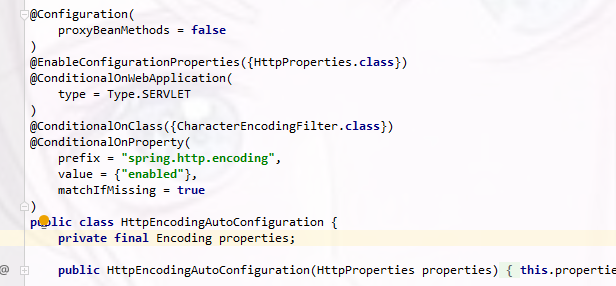
翻译。。。
@Configuration //表示这是一个配置类,以前编写的配置文件一样,也可以给容器中添加组件 @EnableConfigurationProperties(HttpEncodingProperties.class) //启动指定类的ConfigurationProperties功能;将配置文件中对应的值和HttpEncodingProperties绑定起来;并把HttpEncodingProperties加入到ioc容器中 @ConditionalOnWebApplication //Spring底层@Conditional注解(Spring注解版),根据不同的条件,如果满足指定的条件,整个配置类里面的配置就会生效; 判断当前应用是否是web应用,如果是,当前配置类生效 @ConditionalOnClass(CharacterEncodingFilter.class) //判断当前项目有没有这个类CharacterEncodingFilter;SpringMVC中进行乱码解决的过滤器; @ConditionalOnProperty(prefix = "spring.http.encoding", value = "enabled", matchIfMissing = true) //判断配置文件中是否存在某个配置 spring.http.encoding.enabled;如果不存在,判断也是成立的 //即使我们配置文件中不配置pring.http.encoding.enabled=true,也是默认生效的; public class HttpEncodingAutoConfiguration { //他已经和SpringBoot的配置文件映射了 private final HttpEncodingProperties properties; //只有一个有参构造器的情况下,参数的值就会从容器中拿 public HttpEncodingAutoConfiguration(HttpEncodingProperties properties) { this.properties = properties; } @Bean //给容器中添加一个组件,这个组件的某些值需要从properties中获取 @ConditionalOnMissingBean(CharacterEncodingFilter.class) //判断容器没有这个组件? public CharacterEncodingFilter characterEncodingFilter() { CharacterEncodingFilter filter = new OrderedCharacterEncodingFilter(); filter.setEncoding(this.properties.getCharset().name()); filter.setForceRequestEncoding(this.properties.shouldForce(Type.REQUEST)); filter.setForceResponseEncoding(this.properties.shouldForce(Type.RESPONSE)); return filter; }
根据当前不同的条件判断,决定这个配置类是否生效?
一但这个配置类生效;这个配置类就会给容器中添加各种组件;这些组件的属性是从对应的properties类中获取的,这些类里面的每一个属性又是和配置文件绑定的;
所有在配置文件中能配置的属性都是在xxxxProperties类中封装者‘;配置文件能配置什么就可以参照某个功能对应的这个属性类
@ConfigurationProperties(prefix = "spring.http.encoding") //从配置文件中获取指定的值和bean的属性进行绑定 public class HttpEncodingProperties { public static final Charset DEFAULT_CHARSET = Charset.forName("UTF-8");
精髓:
1)、SpringBoot启动会加载大量的自动配置类
2)、我们看我们需要的功能有没有SpringBoot默认写好的自动配置类;
3)、我们再来看这个自动配置类中到底配置了哪些组件;(只要我们要用的组件有,我们就不需要再来配置了)
4)、给容器中自动配置类添加组件的时候,会从properties类中获取某些属性。我们就可以在配置文件中指定这些属性的值;
xxxxAutoConfigurartion:自动配置类; -> 给容器中添加组件 -> xxxxProperties:封装配置文件中相关属性;

自动配置类必须在一定的条件下才能生效,我们怎么知道哪些自动配置类生效;
我们可以通过启用 debug=true 属性;来让控制台打印自动配置报告,这样我们就可以很方便的知道哪些自动配置类生效;
运行时会打印很多配置:
告诉我们哪些是生效的:
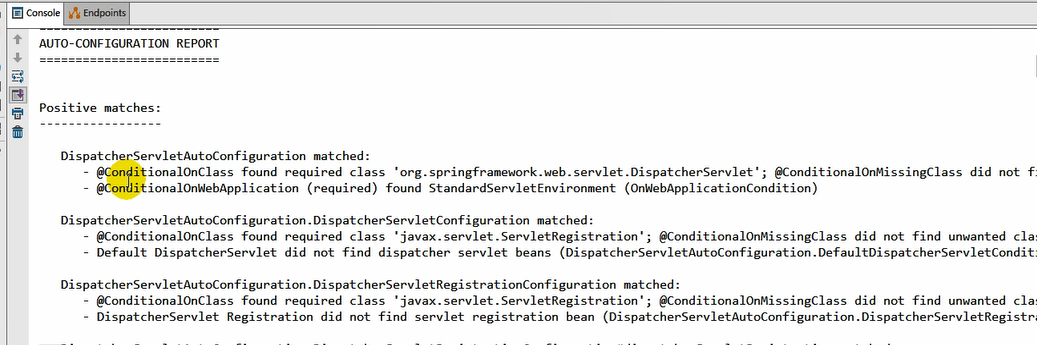
哪些是没生效的:
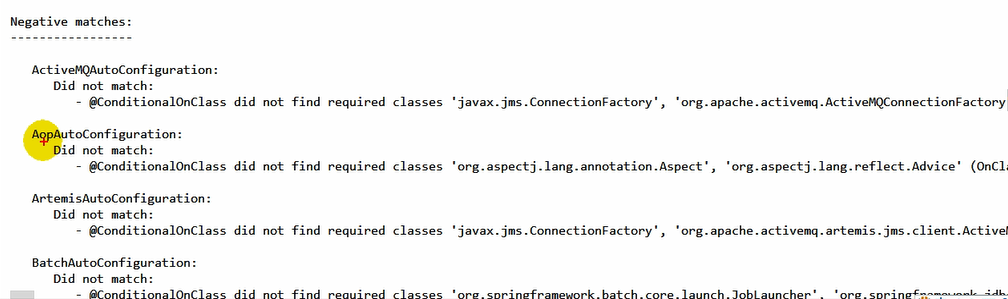
日志
1、日志框架
小张;开发一个大型系统;
1、System.out.println("");将关键数据打印在控制台;去掉?写在一个文件?
2、框架来记录系统的一些运行时信息;日志框架 ; zhanglogging.jar;
3、高大上的几个功能?异步模式?自动归档?xxxx? zhanglogging-good.jar?
4、将以前框架卸下来?换上新的框架,重新修改之前相关的API;zhanglogging-prefect.jar;
5、JDBC---数据库驱动;
写了一个统一的接口层;日志门面(日志的一个抽象层);logging-abstract.jar;
给项目中导入具体的日志实现就行了;我们之前的日志框架都是实现的抽象层;
市面上的日志框架:
JUL、JCL、Jboss-logging、logback、log4j、log4j2、slf4j....
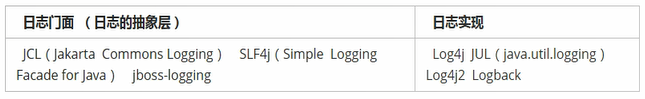
左边选一个门面(抽象层)、右边来选一个实现;
日志门面: SLF4J;
日志实现:Logback;
SpringBoot:底层是Spring框架,Spring框架默认是用JCL
SpringBoot选用 SLF4j和logback
2、LF4j使用
1、如何在系统中使用 SLF4j 地址:https://www.slf4j.org
以后开发的时候,日志记录方法的调用,不应该来直接调用日志的实现类,而是调用日志抽象层里面的方法;给系统里面导入slf4j的jar和 logback的实现jar
public class HelloWorld { public static void main(String[] args) { Logger logger = LoggerFactory.getLogger(HelloWorld.class); logger.info("Hello World"); } }
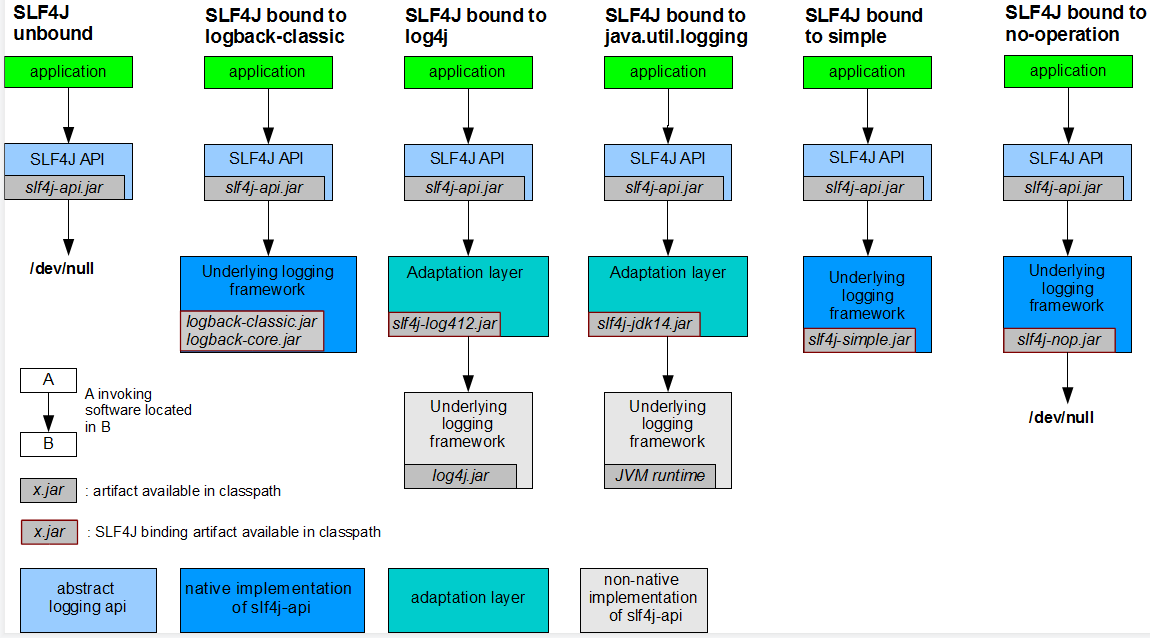
每一个日志的实现框架都有自己的配置文件。使用slf4j以后,配置文件还是做成日志实现框架自己本身的配置文件
2、遗留问题
a(slf4j+logback): Spring(commons-logging)、Hibernate(jboss-logging)、MyBatis、xxxx
统一日志记录,即使是别的框架和我一起统一使用slf4j进行输出?
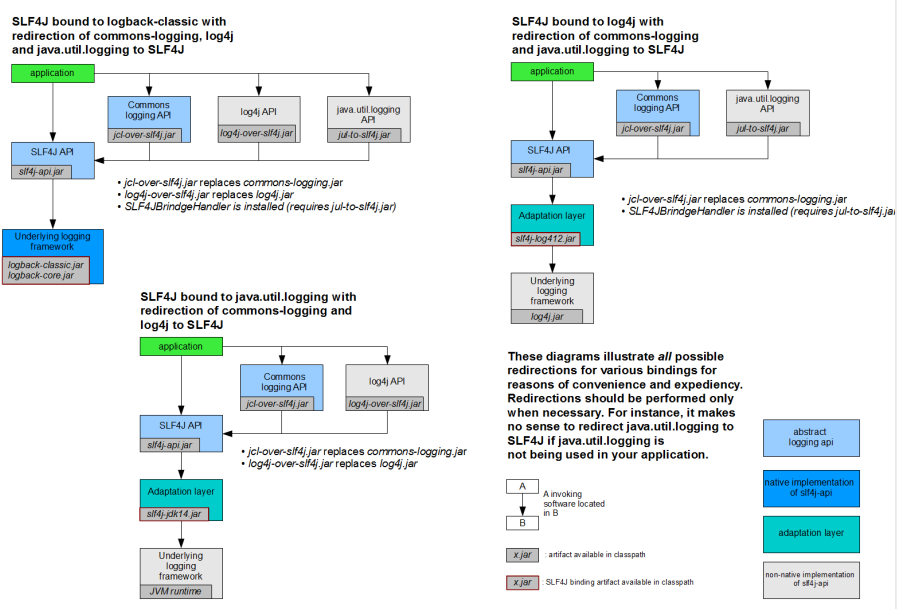
如何让系统中所有的日志都统一到slf4j;
1、将系统中其他日志框架先排除出去;
2、用中间包来替换原有的日志框架;
3、我们导入slf4j其他的实现
3、SpringBoot日志关系
SpringBoot使用它来做日志功能;
<dependency> <groupId>org.springframework.boot</groupId> <artifactId>spring-boot-starter-logging</artifactId> </dependency>
底层依赖关系
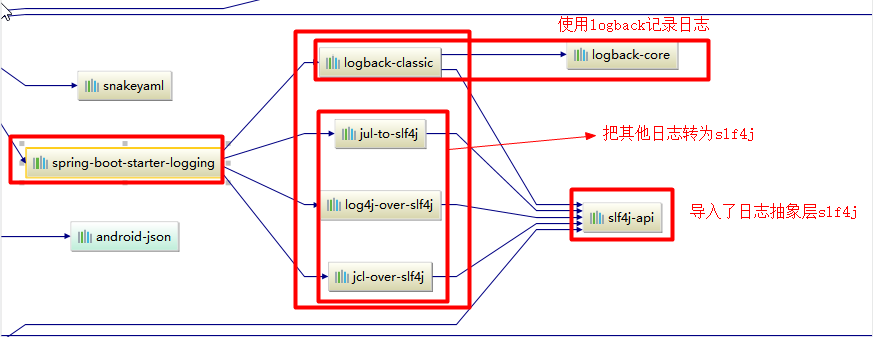
总结:
1)、SpringBoot底层也是使用slf4j+logback的方式进行日志记录
2)、SpringBoot也把其他的日志都替换成了slf4j;
3)、中间替换包!
@SuppressWarnings("rawtypes")
public abstract class LogFactory {
static String UNSUPPORTED_OPERATION_IN_JCL_OVER_SLF4J = "http://www.slf4j.org/codes.html#unsupported_operation_in_jcl_over_slf4j";
static LogFactory logFactory = new SLF4JLogFactory();
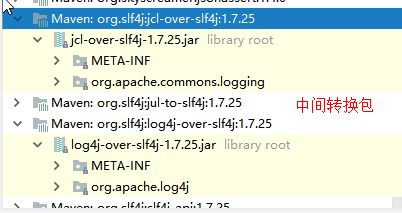
如果我们要引入其他框架?一定要把这个框架的默认日志依赖移除掉!
Spring框架用的是commons-logging;
<dependency> <groupId>org.springframework</groupId> <artifactId>spring-core</artifactId> <exclusions> <exclusion> <groupId>commons-logging</groupId> <artifactId>commons-logging</artifactId> </exclusion> </exclusions> </dependency>
SpringBoot能自动适配所有的日志,而且底层使用slf4j+logback的方式记录日志,引入其他框架的时候,只需要把这个框架依赖的日志框架排除掉即可
4、日志使用
1、默认配置
SpringBoot默认帮我们配置好了日志;
//记录器 Logger logger = LoggerFactory.getLogger(getClass()); @Test public void contextLoads() { //System.out.println(); //日志的级别; //由低到高 trace<debug<info<warn<error //可以调整输出的日志级别;日志就只会在这个级别以以后的高级别生效 logger.trace("这是trace日志..."); logger.debug("这是debug日志..."); //SpringBoot默认给我们使用的是info级别的,没有指定级别的就用SpringBoot默认规定的级别;root级别 logger.info("这是info日志..."); logger.warn("这是warn日志..."); logger.error("这是error日志...");
SpringBoot修改日志的默认配置
# 不指定路径在当前项目下生成springboot.log日志
# 可以指定完整的路径;
#logging.file=G:/springboot.log
# 在当前磁盘的根路径下创建spring文件夹和里面的log文件夹;使用 spring.log 作为默认文件
logging.path=/spring/log
# 在控制台输出的日志的格式
logging.pattern.console=%d{yyyy-MM-dd} [%thread] %-5level %logger{50} - %msg%n
# 指定文件中日志输出的格式
logging.pattern.file=%d{yyyy-MM-dd} === [%thread] === %-5level === %logger{50} ==== %msg%n
日志输出格式:
%d表示日期时间,
%thread表示线程名,
%-5level:级别从左显示5个字符宽度
%logger{50} 表示logger名字最长50个字符,否则按照句点分割。
%msg:日志消息,
%n是换行符
2、指定配置
给类路径下放上每个日志框架自己的配置文件即可;SpringBoot就不使用他默认配置的了
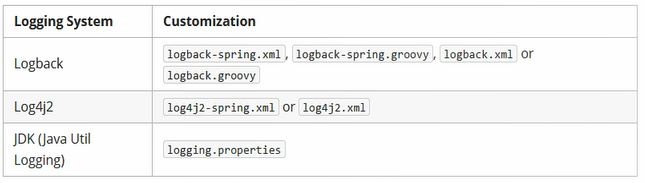
logback.xml:直接就被日志框架识别了;
logback-spring.xml:日志框架就不直接加载日志的配置项,由SpringBoot解析日志配置,可以使用SpringBoot的高级Profile功能
<springProfile name="staging"> <!-- configuration to be enabled when the "staging" profile is active --> 可以指定某段配置只在某个环境下生效 </springProfile>
比如:
<appender name="stdout" class="ch.qos.logback.core.ConsoleAppender"> <!-- 日志输出格式: %d表示日期时间, %thread表示线程名, %-5level:级别从左显示5个字符宽度 %logger{50} 表示logger名字最长50个字符,否则按照句点分割。 %msg:日志消息, %n是换行符 --> <layout class="ch.qos.logback.classic.PatternLayout"> <springProfile name="dev"> <pattern>%d{yyyy-MM-dd HH:mm:ss.SSS} ----> [%thread] ---> %-5level %logger{50} - %msg%n</pattern> </springProfile> <springProfile name="!dev"> <pattern>%d{yyyy-MM-dd HH:mm:ss.SSS} ==== [%thread] ==== %-5level %logger{50} - %msg%n</pattern> </springProfile> </layout> </appender>
如果使用logback.xml作为日志配置文件,还要使用profile功能,会有错误:no applicable action for [springProfile]
5、切换日志框架
可以按照slf4j的日志适配图,进行相关的切换;
slf4j+log4j的方式;
<dependency> <groupId>org.springframework.boot</groupId> <artifactId>spring-boot-starter-web</artifactId> <exclusions> <exclusion> <artifactId>logback-classic</artifactId> <groupId>ch.qos.logback</groupId> </exclusion> <exclusion> <artifactId>log4j-over-slf4j</artifactId> <groupId>org.slf4j</groupId> </exclusion> </exclusions> </dependency> <dependency> <groupId>org.slf4j</groupId> <artifactId>slf4j-log4j12</artifactId> </dependency>
切换为log4j2
<dependency> <groupId>org.springframework.boot</groupId> <artifactId>spring-boot-starter-web</artifactId> <exclusions> <exclusion> <artifactId>spring-boot-starter-logging</artifactId> <groupId>org.springframework.boot</groupId> </exclusion> </exclusions> </dependency> <dependency> <groupId>org.springframework.boot</groupId> <artifactId>spring-boot-starter-log4j2</artifactId> </dependency>
配置嵌入式Servlet容器
SpringBoot默认使用Tomcat作为嵌入式的Servlet容器;
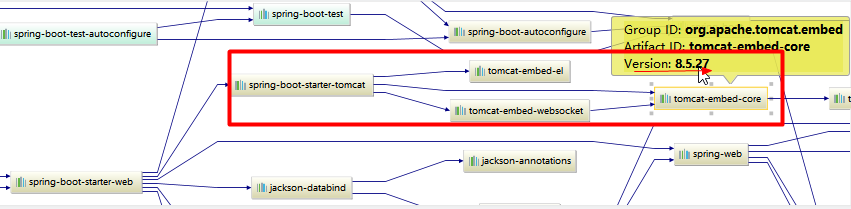
1)、如何定制和修改Servlet容器的相关配置;
1、修改和server有关的配置(ServerProperties【也是EmbeddedServletContainerCustomizer】);
server.port=8081
server.context-path=/crud
server.tomcat.uri-encoding=UTF-8
//通用的Servlet容器设置
server.xxx
//Tomcat的设置
server.tomcat.xxx
2、编写一个EmbeddedServletContainerCustomizer:嵌入式的Servlet容器的定制器;来修改Servlet容器的配置
@Bean //一定要将这个定制器加入到容器中 public EmbeddedServletContainerCustomizer embeddedServletContainerCustomizer(){ return new EmbeddedServletContainerCustomizer() { //定制嵌入式的Servlet容器相关的规则 @Override public void customize(ConfigurableEmbeddedServletContainer container) { container.setPort(8083); } }; }
2)、注册Servlet三大组件【Servlet、Filter、Listener】
由于SpringBoot默认是以jar包的方式启动嵌入式的Servlet容器来启动SpringBoot的web应用,没有web.xml文件。
注册三大组件用以下方式
ServletRegistrationBean
@Bean public ServletRegistrationBean myServlet(){ ServletRegistrationBean registrationBean = new ServletRegistrationBean(new MyServlet(),"/myServlet"); return registrationBean; }
FilterRegistrationBean
@Bean public FilterRegistrationBean myFilter(){ FilterRegistrationBean registrationBean = new FilterRegistrationBean(); registrationBean.setFilter(new MyFilter()); registrationBean.setUrlPatterns(Arrays.asList("/hello","/myServlet")); return registrationBean; }
ServletListenerRegistrationBean
@Bean public ServletListenerRegistrationBean myListener(){ ServletListenerRegistrationBean<MyListener> registrationBean = new ServletListenerRegistrationBean<>(new MyListener()); return registrationBean; }
SpringBoot帮我们自动SpringMVC的时候,自动的注册SpringMVC的前端控制器;DIspatcherServlet;
DispatcherServletAutoConfiguration中:
@Bean(name = DEFAULT_DISPATCHER_SERVLET_REGISTRATION_BEAN_NAME) @ConditionalOnBean(value = DispatcherServlet.class, name = DEFAULT_DISPATCHER_SERVLET_BEAN_NAME) public ServletRegistrationBean dispatcherServletRegistration( DispatcherServlet dispatcherServlet) { ServletRegistrationBean registration = new ServletRegistrationBean( dispatcherServlet, this.serverProperties.getServletMapping()); //默认拦截: / 所有请求;包静态资源,但是不拦截jsp请求; /*会拦截jsp //可以通过server.servletPath来修改SpringMVC前端控制器默认拦截的请求路径 registration.setName(DEFAULT_DISPATCHER_SERVLET_BEAN_NAME); registration.setLoadOnStartup( this.webMvcProperties.getServlet().getLoadOnStartup()); if (this.multipartConfig != null) { registration.setMultipartConfig(this.multipartConfig); } return registration; }
3)、替换为其他嵌入式Servlet容器
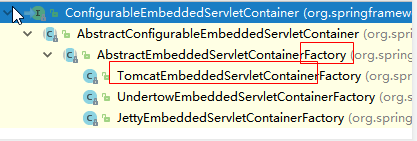
Jetty
<!-- 引入web模块 --> <dependency> <groupId>org.springframework.boot</groupId> <artifactId>spring-boot-starter-web</artifactId> <exclusions> <exclusion> <artifactId>spring-boot-starter-tomcat</artifactId> <groupId>org.springframework.boot</groupId> </exclusion> </exclusions> </dependency> <!--引入其他的Servlet容器--> <dependency> <artifactId>spring-boot-starter-jetty</artifactId> <groupId>org.springframework.boot</groupId> </dependency>
Undertow
<!-- 引入web模块 --> <dependency> <groupId>org.springframework.boot</groupId> <artifactId>spring-boot-starter-web</artifactId> <exclusions> <exclusion> <artifactId>spring-boot-starter-tomcat</artifactId> <groupId>org.springframework.boot</groupId> </exclusion> </exclusions> </dependency> <!--引入其他的Servlet容器--> <dependency> <artifactId>spring-boot-starter-undertow</artifactId> <groupId>org.springframework.boot</groupId> </dependency>
4)、嵌入式Servlet容器自动配置原理;
EmbeddedServletContainerAutoConfiguration:嵌入式的Servlet容器自动配置
@AutoConfigureOrder(Ordered.HIGHEST_PRECEDENCE) @Configuration @ConditionalOnWebApplication @Import(BeanPostProcessorsRegistrar.class) //导入BeanPostProcessorsRegistrar:Spring注解版;给容器中导入一些组件 //导入了EmbeddedServletContainerCustomizerBeanPostProcessor: //后置处理器:bean初始化前后(创建完对象,还没赋值赋值)执行初始化工作 public class EmbeddedServletContainerAutoConfiguration { @Configuration @ConditionalOnClass({ Servlet.class, Tomcat.class })//判断当前是否引入了Tomcat依赖; @ConditionalOnMissingBean(value = EmbeddedServletContainerFactory.class, search = SearchStrategy.CURRENT)//判断当前容器没有用户自己定义EmbeddedServletContainerFactory:嵌入式的Servlet容器工厂;作用:创建嵌入式的Servlet容器 public static class EmbeddedTomcat { @Bean public TomcatEmbeddedServletContainerFactory tomcatEmbeddedServletContainerFactory() { return new TomcatEmbeddedServletContainerFactory(); } } /** * Nested configuration if Jetty is being used. */ @Configuration @ConditionalOnClass({ Servlet.class, Server.class, Loader.class, WebAppContext.class }) @ConditionalOnMissingBean(value = EmbeddedServletContainerFactory.class, search = SearchStrategy.CURRENT) public static class EmbeddedJetty { @Bean public JettyEmbeddedServletContainerFactory jettyEmbeddedServletContainerFactory() { return new JettyEmbeddedServletContainerFactory(); } } /** * Nested configuration if Undertow is being used. */ @Configuration @ConditionalOnClass({ Servlet.class, Undertow.class, SslClientAuthMode.class }) @ConditionalOnMissingBean(value = EmbeddedServletContainerFactory.class, search = SearchStrategy.CURRENT) public static class EmbeddedUndertow { @Bean public UndertowEmbeddedServletContainerFactory undertowEmbeddedServletContainerFactory() { return new UndertowEmbeddedServletContainerFactory(); } }
1)、EmbeddedServletContainerFactory(嵌入式Servlet容器工厂)
public interface EmbeddedServletContainerFactory { //获取嵌入式的Servlet容器 EmbeddedServletContainer getEmbeddedServletContainer( ServletContextInitializer... initializers); }
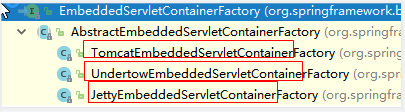
2)、EmbeddedServletContainer:(嵌入式的Servlet容器)
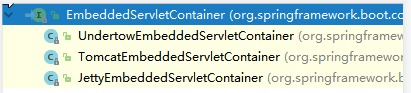
3)、以TomcatEmbeddedServletContainerFactory为例
@Override public EmbeddedServletContainer getEmbeddedServletContainer( ServletContextInitializer... initializers) { //创建一个Tomcat Tomcat tomcat = new Tomcat(); //配置Tomcat的基本环节 File baseDir = (this.baseDirectory != null ? this.baseDirectory : createTempDir("tomcat")); tomcat.setBaseDir(baseDir.getAbsolutePath()); Connector connector = new Connector(this.protocol); tomcat.getService().addConnector(connector); customizeConnector(connector); tomcat.setConnector(connector); tomcat.getHost().setAutoDeploy(false); configureEngine(tomcat.getEngine()); for (Connector additionalConnector : this.additionalTomcatConnectors) { tomcat.getService().addConnector(additionalConnector); } prepareContext(tomcat.getHost(), initializers); //将配置好的Tomcat传入进去,返回一个EmbeddedServletContainer;并且启动Tomcat服务器 return getTomcatEmbeddedServletContainer(tomcat); }
4)、我们对嵌入式容器的配置修改是怎么生效?
ServerProperties、EmbeddedServletContainerCustomizer
EmbeddedServletContainerCustomizer:定制器帮我们修改了Servlet容器的配置?
5)、容器中导入了EmbeddedServletContainerCustomizerBeanPostProcessor
//初始化之前 @Override public Object postProcessBeforeInitialization(Object bean, String beanName) throws BeansException { //如果当前初始化的是一个ConfigurableEmbeddedServletContainer类型的组件 if (bean instanceof ConfigurableEmbeddedServletContainer) { // postProcessBeforeInitialization((ConfigurableEmbeddedServletContainer) bean); } return bean; } private void postProcessBeforeInitialization( ConfigurableEmbeddedServletContainer bean) { //获取所有的定制器,调用每一个定制器的customize方法来给Servlet容器进行属性赋值; for (EmbeddedServletContainerCustomizer customizer : getCustomizers()) { customizer.customize(bean); } } private Collection<EmbeddedServletContainerCustomizer> getCustomizers() { if (this.customizers == null) { // Look up does not include the parent context this.customizers = new ArrayList<EmbeddedServletContainerCustomizer>( this.beanFactory //从容器中获取所有这葛类型的组件:EmbeddedServletContainerCustomizer //定制Servlet容器,给容器中可以添加一个EmbeddedServletContainerCustomizer类型的组件 .getBeansOfType(EmbeddedServletContainerCustomizer.class, false, false) .values()); Collections.sort(this.customizers, AnnotationAwareOrderComparator.INSTANCE); this.customizers = Collections.unmodifiableList(this.customizers); } return this.customizers; } ServerProperties也是定制器
步骤:
1)、SpringBoot根据导入的依赖情况,给容器中添加相应的EmbeddedServletContainerFactory【TomcatEmbeddedServletContainerFactory】
2)、容器中某个组件要创建对象就会惊动后置处理器;EmbeddedServletContainerCustomizerBeanPostProcessor;只要是嵌入式的Servlet容器工厂,后置处理器就工作;
3)、后置处理器,从容器中获取所有的EmbeddedServletContainerCustomizer,调用定制器的定制方法
5)、嵌入式Servlet容器启动原理;
什么时候创建嵌入式的Servlet容器工厂?什么时候获取嵌入式的Servlet容器并启动Tomcat;
获取嵌入式的Servlet容器工厂:
1)、SpringBoot应用启动运行run方法
2)、refreshContext(context);SpringBoot刷新IOC容器【创建IOC容器对象,并初始化容器,创建容器中的每一个组件】;如果是web应用创建AnnotationConfigEmbeddedWebApplicationContext,否则:AnnotationConfigApplicationContext
3)、refresh(context);刷新刚才创建好的ioc容器
public void refresh() throws BeansException, IllegalStateException { synchronized (this.startupShutdownMonitor) { // Prepare this context for refreshing. prepareRefresh(); // Tell the subclass to refresh the internal bean factory. ConfigurableListableBeanFactory beanFactory = obtainFreshBeanFactory(); // Prepare the bean factory for use in this context. prepareBeanFactory(beanFactory); try { // Allows post-processing of the bean factory in context subclasses. postProcessBeanFactory(beanFactory); // Invoke factory processors registered as beans in the context. invokeBeanFactoryPostProcessors(beanFactory); // Register bean processors that intercept bean creation. registerBeanPostProcessors(beanFactory); // Initialize message source for this context. initMessageSource(); // Initialize event multicaster for this context. initApplicationEventMulticaster(); // Initialize other special beans in specific context subclasses. onRefresh(); // Check for listener beans and register them. registerListeners(); // Instantiate all remaining (non-lazy-init) singletons. finishBeanFactoryInitialization(beanFactory); // Last step: publish corresponding event. finishRefresh(); } catch (BeansException ex) { if (logger.isWarnEnabled()) { logger.warn("Exception encountered during context initialization - " + "cancelling refresh attempt: " + ex); } // Destroy already created singletons to avoid dangling resources. destroyBeans(); // Reset 'active' flag. cancelRefresh(ex); // Propagate exception to caller. throw ex; } finally { // Reset common introspection caches in Spring's core, since we // might not ever need metadata for singleton beans anymore... resetCommonCaches(); } } }
4)、 onRefresh(); web的ioc容器重写了onRefresh方法
5)、webioc容器会创建嵌入式的Servlet容器;createEmbeddedServletContainer();
6)、获取嵌入式的Servlet容器工厂:
EmbeddedServletContainerFactory containerFactory = getEmbeddedServletContainerFactory();
从ioc容器中获取EmbeddedServletContainerFactory 组件;TomcatEmbeddedServletContainerFactory创建对象,后置处理器一看是这个对象,就获取所有的定制器来先定制Servlet容器的相关配置;
7)、使用容器工厂获取嵌入式的Servlet容器:this.embeddedServletContainer = containerFactory .getEmbeddedServletContainer(getSelfInitializer());
8)、嵌入式的Servlet容器创建对象并启动Servlet容器;
先启动嵌入式的Servlet容器,再将ioc容器中剩下没有创建出的对象获取出来;
IOC容器启动创建嵌入式的Servlet容器
使用外置的Servlet容器
嵌入式Servlet容器:应用打成可执行的jar
优点:简单、便携;
缺点:默认不支持JSP、优化定制比较复杂(使用定制器【ServerProperties、自定义EmbeddedServletContainerCustomizer】,自己编写嵌入式Servlet容器的创建工厂【EmbeddedServletContainerFactory】);
外置的Servlet容器:外面安装Tomcat---应用war包的方式打包;
步骤
1)、必须创建一个war项目;(利用idea创建好目录结构)
2)、将嵌入式的Tomcat指定为provided;
<dependency> <groupId>org.springframework.boot</groupId> <artifactId>spring-boot-starter-tomcat</artifactId> <scope>provided</scope> </dependency>
3)、必须编写一个**SpringBootServletInitializer**的子类,并调用configure方法
public class ServletInitializer extends SpringBootServletInitializer { @Override protected SpringApplicationBuilder configure(SpringApplicationBuilder application) { //传入SpringBoot应用的主程序 return application.sources(SpringBoot04WebJspApplication.class); } }
4)、启动服务器就可以使用;
原理
jar包:执行SpringBoot主类的main方法,启动ioc容器,创建嵌入式的Servlet容器;
war包:启动服务器,服务器启动SpringBoot应用【SpringBootServletInitializer】,启动ioc容器;
规则:
1)、服务器启动(web应用启动)会创建当前web应用里面每一个jar包里面ServletContainerInitializer实例:
2)、ServletContainerInitializer的实现放在jar包的META-INF/services文件夹下,有一个名为javax.servlet.ServletContainerInitializer的文件,内容就是ServletContainerInitializer的实现类的全类名
3)、还可以使用@HandlesTypes,在应用启动的时候加载我们感兴趣的类;
流程
1)、启动Tomcat
2)、org\springframework\spring-web\4.3.14.RELEASE\spring-web-4.3.14.RELEASE.jar!\META-INF\services\javax.servlet.ServletContainerInitializer:
Spring的web模块里面有这个文件:org.springframework.web.SpringServletContainerInitializer
3)、SpringServletContainerInitializer将@HandlesTypes(WebApplicationInitializer.class)标注的所有这个类型的类都传入到onStartup方法的Set<Class<?>>;为这些WebApplicationInitializer类型的类创建实例;
4)、每一个WebApplicationInitializer都调用自己的onStartup;
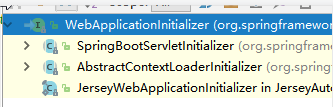
5)、相当于我们的SpringBootServletInitializer的类会被创建对象,并执行onStartup方法
6)、SpringBootServletInitializer实例执行onStartup的时候会createRootApplicationContext;创建容器
protected WebApplicationContext createRootApplicationContext( ServletContext servletContext) { //1、创建SpringApplicationBuilder SpringApplicationBuilder builder = createSpringApplicationBuilder(); StandardServletEnvironment environment = new StandardServletEnvironment(); environment.initPropertySources(servletContext, null); builder.environment(environment); builder.main(getClass()); ApplicationContext parent = getExistingRootWebApplicationContext(servletContext); if (parent != null) { this.logger.info("Root context already created (using as parent)."); servletContext.setAttribute( WebApplicationContext.ROOT_WEB_APPLICATION_CONTEXT_ATTRIBUTE, null); builder.initializers(new ParentContextApplicationContextInitializer(parent)); } builder.initializers( new ServletContextApplicationContextInitializer(servletContext)); builder.contextClass(AnnotationConfigEmbeddedWebApplicationContext.class); //调用configure方法,子类重写了这个方法,将SpringBoot的主程序类传入了进来 builder = configure(builder); //使用builder创建一个Spring应用 SpringApplication application = builder.build(); if (application.getSources().isEmpty() && AnnotationUtils .findAnnotation(getClass(), Configuration.class) != null) { application.getSources().add(getClass()); } Assert.state(!application.getSources().isEmpty(), "No SpringApplication sources have been defined. Either override the " + "configure method or add an @Configuration annotation"); // Ensure error pages are registered if (this.registerErrorPageFilter) { application.getSources().add(ErrorPageFilterConfiguration.class); } //启动Spring应用 return run(application); }
7)、Spring的应用就启动并且创建IOC容器
public ConfigurableApplicationContext run(String... args) { StopWatch stopWatch = new StopWatch(); stopWatch.start(); ConfigurableApplicationContext context = null; FailureAnalyzers analyzers = null; configureHeadlessProperty(); SpringApplicationRunListeners listeners = getRunListeners(args); listeners.starting(); try { ApplicationArguments applicationArguments = new DefaultApplicationArguments( args); ConfigurableEnvironment environment = prepareEnvironment(listeners, applicationArguments); Banner printedBanner = printBanner(environment); context = createApplicationContext(); analyzers = new FailureAnalyzers(context); prepareContext(context, environment, listeners, applicationArguments, printedBanner); //刷新IOC容器 refreshContext(context); afterRefresh(context, applicationArguments); listeners.finished(context, null); stopWatch.stop(); if (this.logStartupInfo) { new StartupInfoLogger(this.mainApplicationClass) .logStarted(getApplicationLog(), stopWatch); } return context; } catch (Throwable ex) { handleRunFailure(context, listeners, analyzers, ex); throw new IllegalStateException(ex); } }


 浙公网安备 33010602011771号
浙公网安备 33010602011771号