002图像矩阵掩膜操作
-
获取图像像素指针:
-
Mat.ptr<uchar>(int i=0) 获取像素矩阵的指针,索引i表示第几行,从0开始计行数。
-
获得当前行指针const uchar* current= myImage.ptr<uchar>(row );
-
获取当前像素点P(row, col)的像素值 p(row, col) =current[col]
-
-
像素范围处理saturate_cast<uchar>:
-
saturate_cast<uchar>
-
saturate_cast<uchar>(288),返回255
-
saturate_cast<uchar>(100),返回100
-
这个函数的功能是确保RGB值得范围在0~255之间
-
-
掩膜操作(提高图像对比度):
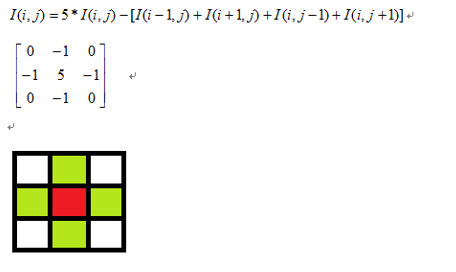
-
1.定义掩膜:Mat kernel = (Mat_<char>(3,3) << 0, -1, 0, -1, 5, -1, 0, -1, 0);
-
filter2D( src, dst, src.depth(), kernel );其中src与dst是Mat类型变量、src.depth表示位图深度,有32、24、8等
#include<opencv2/opencv.hpp> #include<iostream> #include<math.h> using namespace cv; int main002(int argc,char** argv) { Mat src, dst; //读取图像 src = imread("C:/Users/aber/Desktop/data/baboon.jpg"); //判断图像是否加载成功 if (!src.data) { printf("could not load image....\n"); return -1; } //创建窗口 namedWindow("input image", 1); //显示图像 imshow("input image", src); //int cols = (src.cols - 1) * src.channels();//宽度 //int offsetx = src.channels(); //int rows = src.rows;//高度 ////初始化dst //dst = Mat::zeros(src.size(), src.type()); //for (int row = 1; row < (rows - 1); row++) { // //上一行 // const uchar* previous = src.ptr<uchar>(row - 1); // //当前行指针 // const uchar* current = src.ptr<uchar>(row); // //下一行 // const uchar* next = dst.ptr<uchar>(row); // uchar* output = dst.ptr<uchar>(row); // for (int col = offsetx; col < cols; col++) // { // //saturate_cast函数确保数值在0~255之间 // output[col] = saturate_cast<uchar>(5 * current[col] - (current[col - offsetx] + current[col + offsetx] + previous[col] + next[col])); // } //} double t = getTickCount(); //定义掩膜操作数 Mat kernel = (Mat_<char>(3, 3) << 0, -1, 0, -1, 5, -1, 0, -1, 0); //调用filter2D函数执行掩膜操作 filter2D(src, dst, src.depth(), kernel); //执行时间 double timeconsume = (getTickCount() - t) / getTickFrequency(); printf("time consume %.2f\n", timeconsume); namedWindow("constrast image demo", 1); imshow("constract image demo", dst); //让图像显示等待手动关闭 waitKey(0); return 0; }




 浙公网安备 33010602011771号
浙公网安备 33010602011771号